
AppSheet vs Airtable: In-Depth Comparison
If you’re deciding between AppSheet and Airtable, knowing their differences is important. Both tools are designed to build apps and manage data without coding. This guide will...
Choosing between Power Pages vs Power Apps depends on what you need. They serve different goals, and knowing their strengths can save you time. Here’s a clear comparison to help you decide.
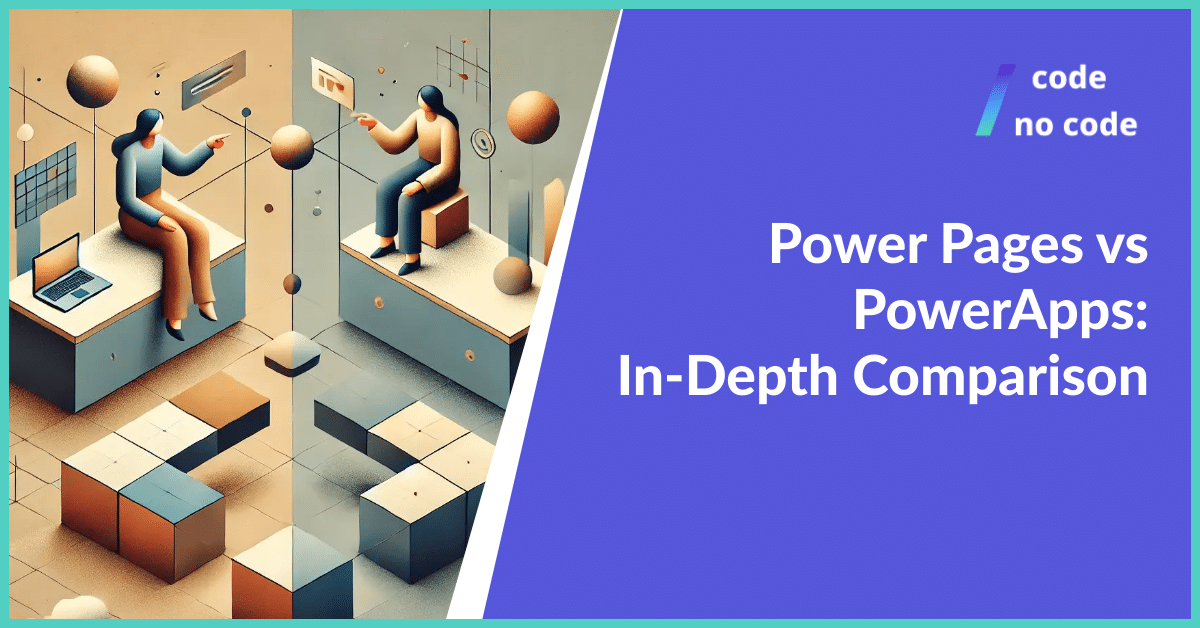
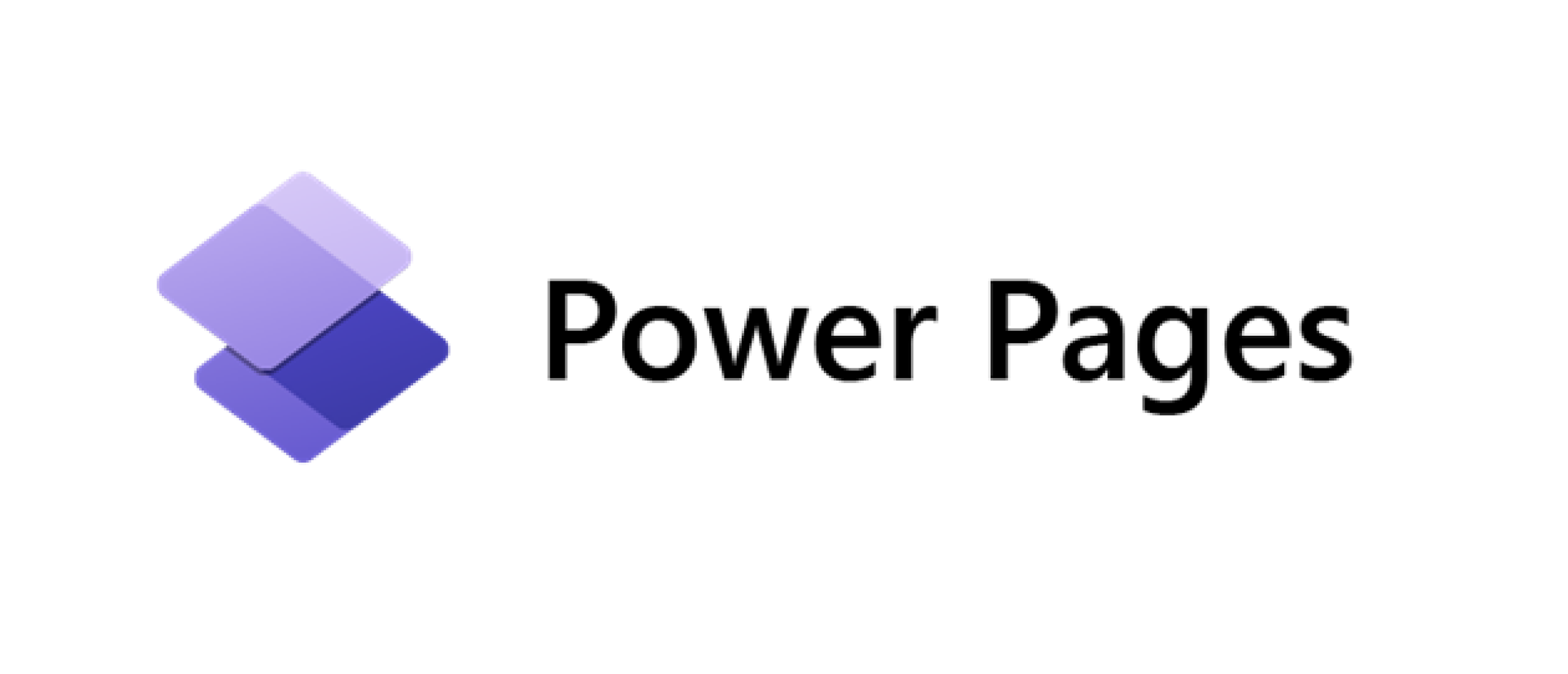
Microsoft Power Pages is a low-code platform that allows you to create, host, and manage external-facing business websites. It’s part of the Microsoft Power Platform, which also includes Power Apps, Power Automate, and Power BI.

Microsoft Power Apps is a low-code development platform that allows users to create custom business applications without extensive programming knowledge. It’s part of the Microsoft Power Platform suite of tools, which includes Power BI for data analysis and Power Automate for workflow automation.
Both Power Pages and Power Apps are popular low-code development platforms for applications. Here’s a quick breakdown of their key features to help you compare:
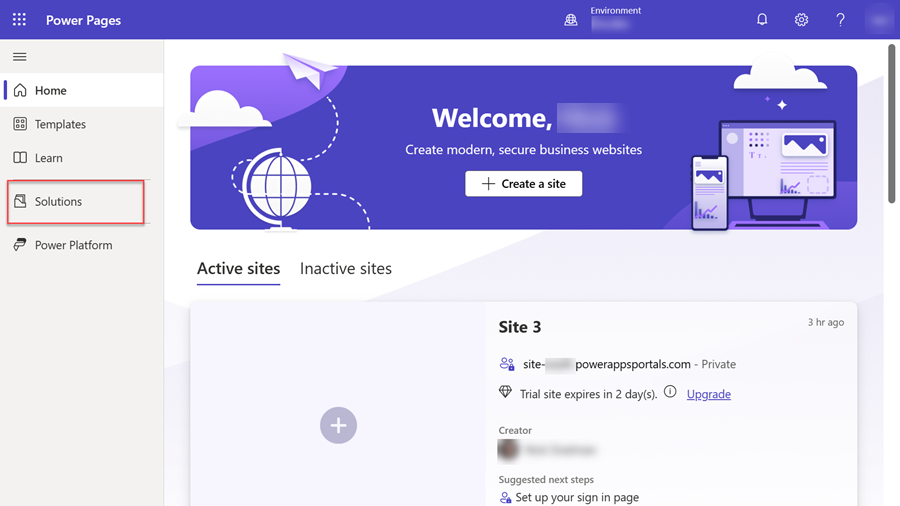
Design Studio: Create engaging websites with drag-and-drop tools. Add images, videos, lists, and forms without coding. The interface makes website building simple for everyone.
Template Hub: Start quickly with default templates. These templates cover FAQs, scheduling, registrations, and application submissions. Customize them to fit your needs.
Styling Workspace: Change the look of your website with themes. Align your site’s style with your brand. Adjust colors, fonts, and layouts easily.
Data Workspace: Manage your business data in Microsoft Dataverse. Create and edit tables directly in the workspace. Share data securely on your website.
Responsive Design: Build your site once, and it works on all devices. The framework ensures your site looks good on desktops and phones.
Security and Governance: Protect your data with strong security features. Use authentication and role-based access control. Manage site permissions effectively.
Copilot Integration: Use AI assistance to design layouts and write content. Copilot offers smart suggestions to speed up site creation. It guides you step-by-step through building your site.
Advanced Development Tools: Add custom code for more features. Use Visual Studio Code, GitHub, and Azure DevOps. Edit HTML, CSS, and JavaScript directly.
Industry-Specific Templates: Tailor your website with specific templates. Examples include building permits and meeting scheduling.
Data Integration: Connect to data in Dataverse, Dynamics 365, SQL, or SharePoint. Integrate with hundreds of other data sources.
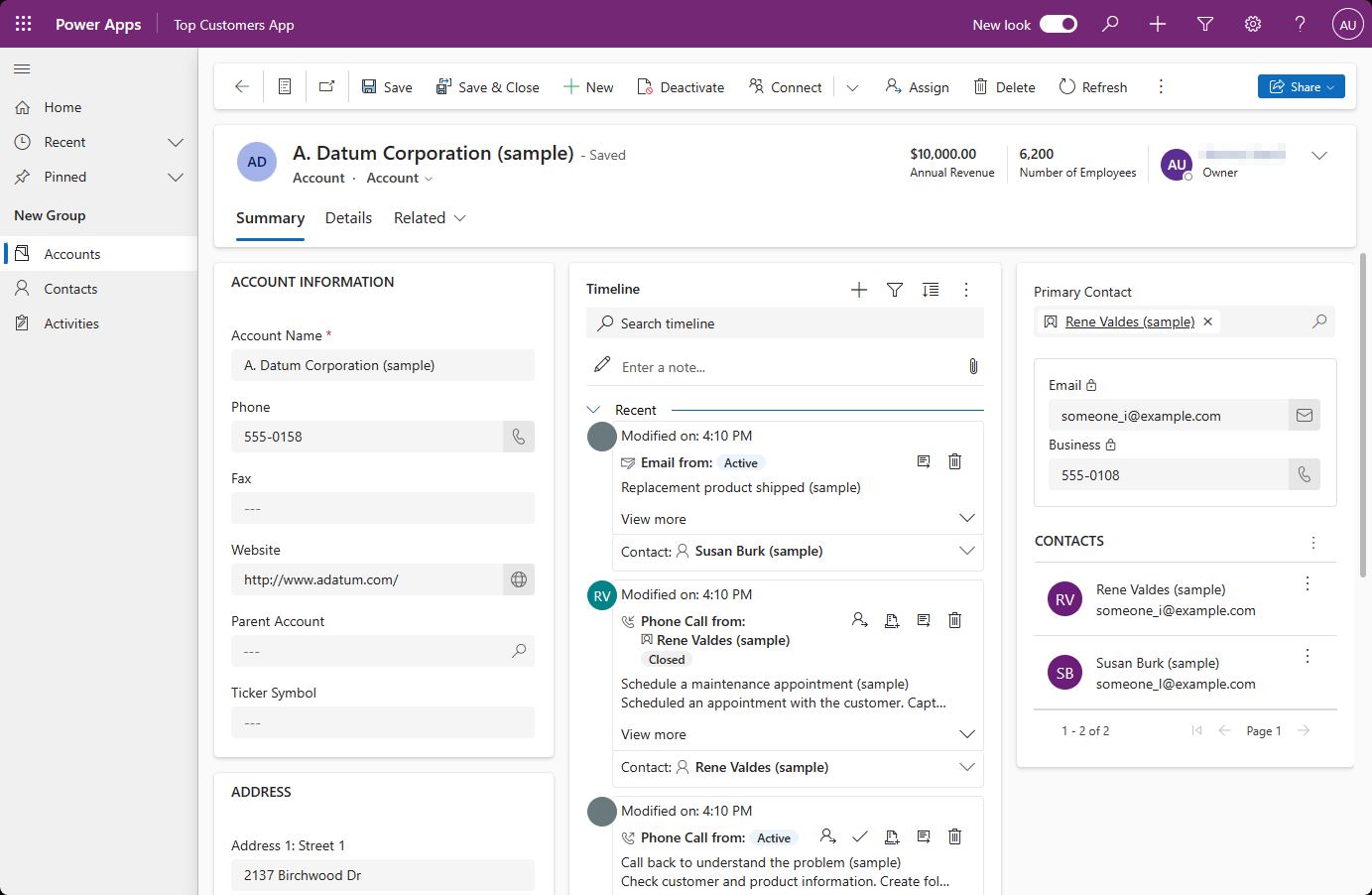
AI-powered app development: Power Apps includes AI-powered Copilot tools to simplify app development. Describe your needs in natural language and the system instantly generates functional prototypes.
Drag-and-drop functionality: Build apps with a simple drag-and-drop interface. Add elements, connect data, and preview changes in real-time without coding knowledge.
Data connectivity: The platform supports more than 1,200 pre-built connectors. These connectors allow users to integrate apps with Microsoft Dataverse, Azure, Dynamics 365, or third-party services for seamless data access and management. Power Virtual Agents also integrate with Power Apps to create seamless workflows and maximize CRM investments.
Governance and Security: Power Apps provides enterprise-class governance tools. These features allow IT administrators to easily manage app environments, enforce security policies, and monitor deployments.
Custom code support: While low-code is the focus, developers can add advanced functionality with custom code. The platform supports languages such as YAML and integrates with tools such as Visual Studio and GitHub.
Mobile Optimization: Create applications tailored for mobile devices with native capabilities. Features such as offline access, barcode scanning, and location services enhance the user experience for front-line workers.
Pre-built templates: Speed development with pre-built templates for common use cases. Users can customize these templates to meet specific business needs, saving time and resources.

Power Pages Free Trial
Power Pages Authenticated Users
Power Pages Anonymous Users

Power Apps Developer Plan
Power Apps Premium
Power Apps Premium (with 2,000-seat minimum)
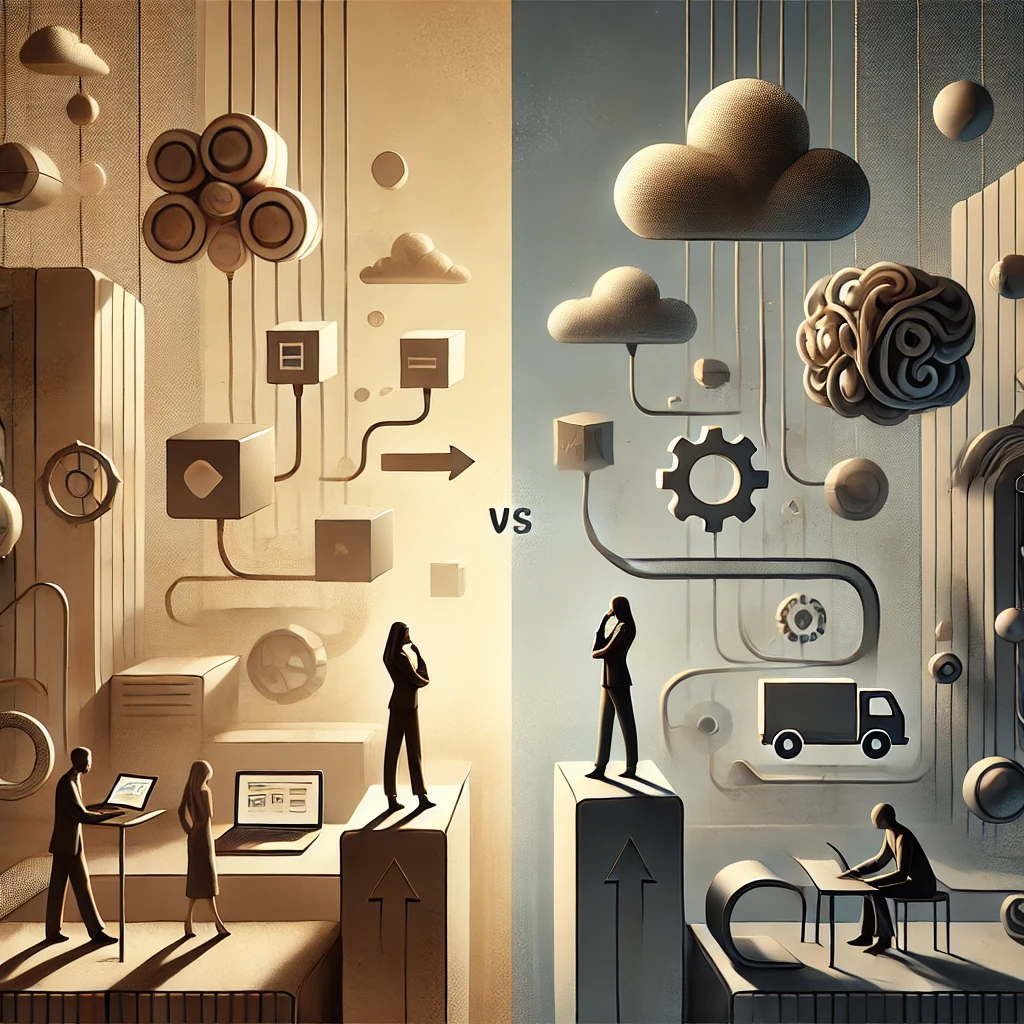
Both Power Pages and Power Apps are powerful tools for building applications, but they differ significantly in terms of user interface and design capabilities. Let’s break down the key differences:
Power Pages
Designed for: Building external-facing websites and portals.
User Interface:
Design Capabilities:
Power Apps
Designed for: Building internal business applications.
User Interface:
Design Capabilities:

Power Pages and Power Apps are both low-code platforms from Microsoft, but they have different purposes. Power Pages is designed for building external-facing business websites and portals, with an emphasis on web design, responsive layouts, and user interface customization. Power Apps, on the other hand, is designed for building internal business applications with form-based interfaces for data entry and display.
The biggest difference is that Power Pages targets external audiences with websites that require extensive design capabilities, while Power Apps targets internal users who need custom applications with solid data connectivity and AI-powered development tools.
No, Power Apps and Power Pages are not the same. They are both low-code platforms by Microsoft.

Deciding between Power Pages and Power Apps depends on your needs. Both tools offer low-code solutions but serve different purposes. Power Pages is ideal for creating websites for external users, while Power Apps is best for building internal business apps.
Consider what your business requires before making a choice. If you need a website for customers or partners, Power Pages is a good fit. For apps that your team will use within the company, Power Apps might be the better option.
Take the time to explore the features and pricing of each platform. By understanding what each tool offers, you can make the best decision for your project. Trying out both can help you see which one meets your goals.