
AppSheet vs Airtable: In-Depth Comparison
If you’re deciding between AppSheet and Airtable, knowing their differences is important. Both tools are designed to build apps and manage data without coding. This guide will...
Visual programming languages make coding more accessible. Instead of typing, you create programs by connecting visual elements. This approach reduces complexity, even for non-coders. In this guide, we will cover the basics and how it works.
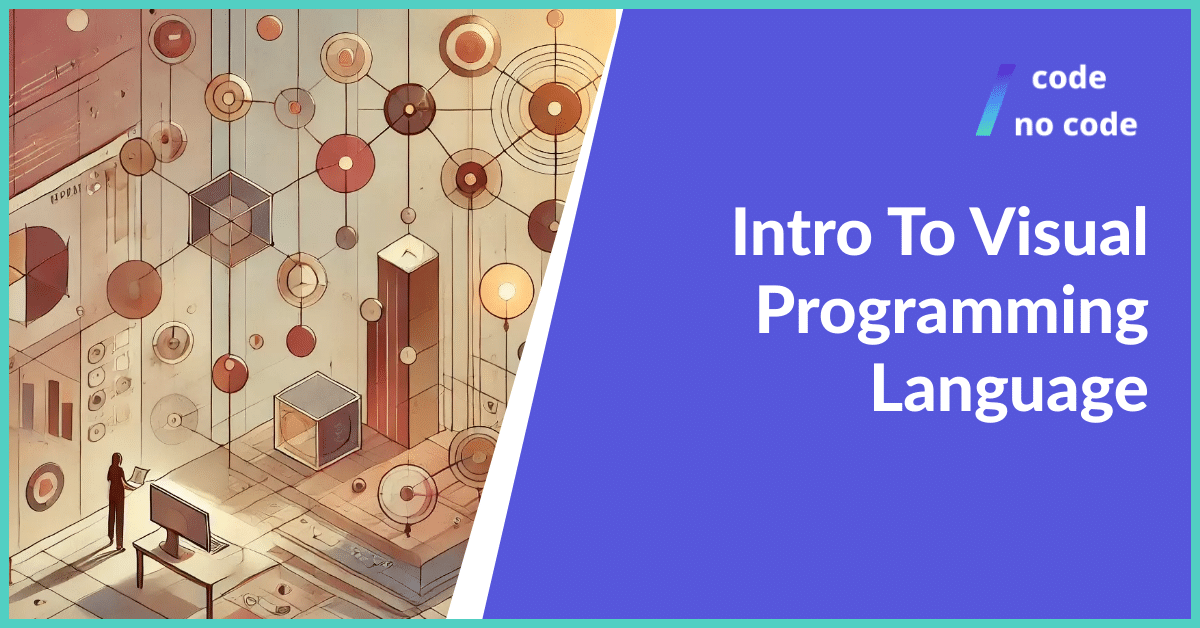
Visual programming is a method of creating computer programs using visual elements rather than traditional text-based programming languages. Instead of writing lines of code, programmers use a graphical interface of icons, nodes, and connections to represent the logic and flow of their program.
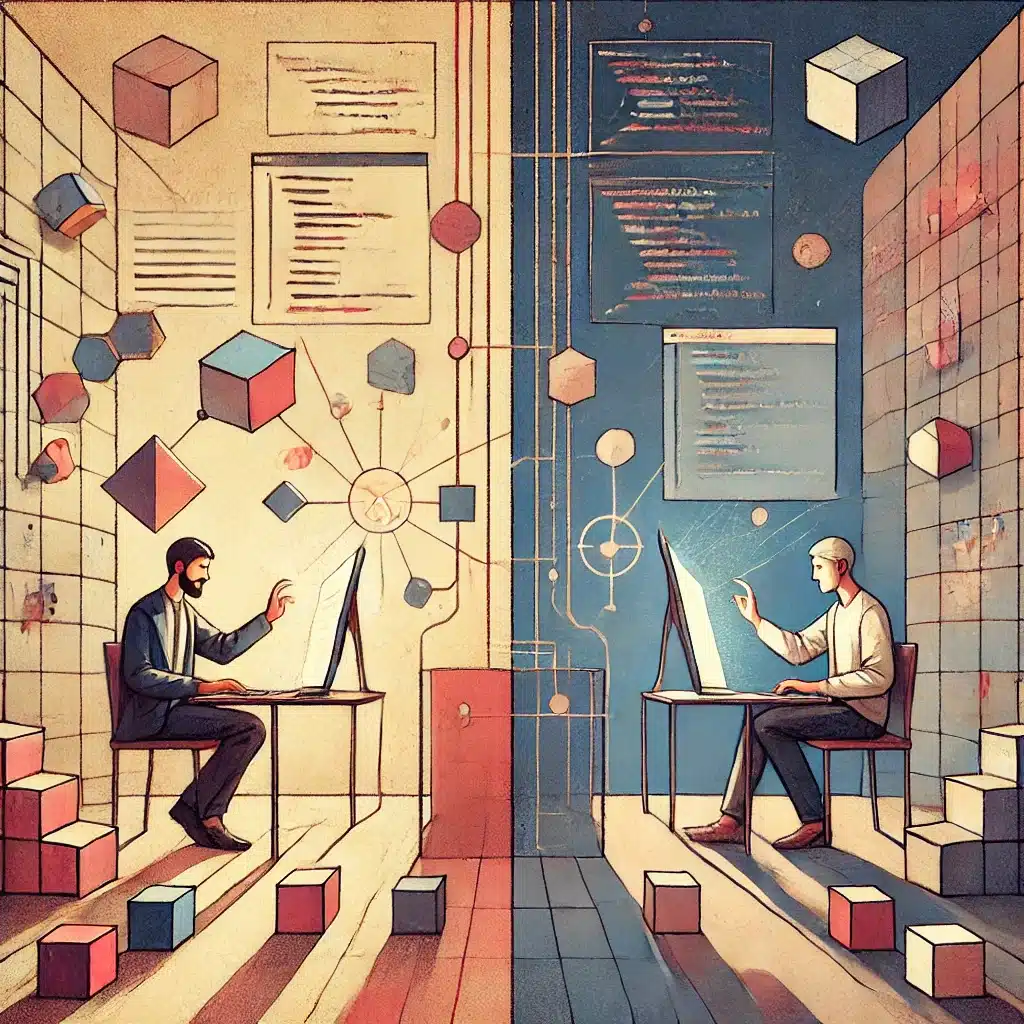
Pros:
Cons:
Pros:
Cons:
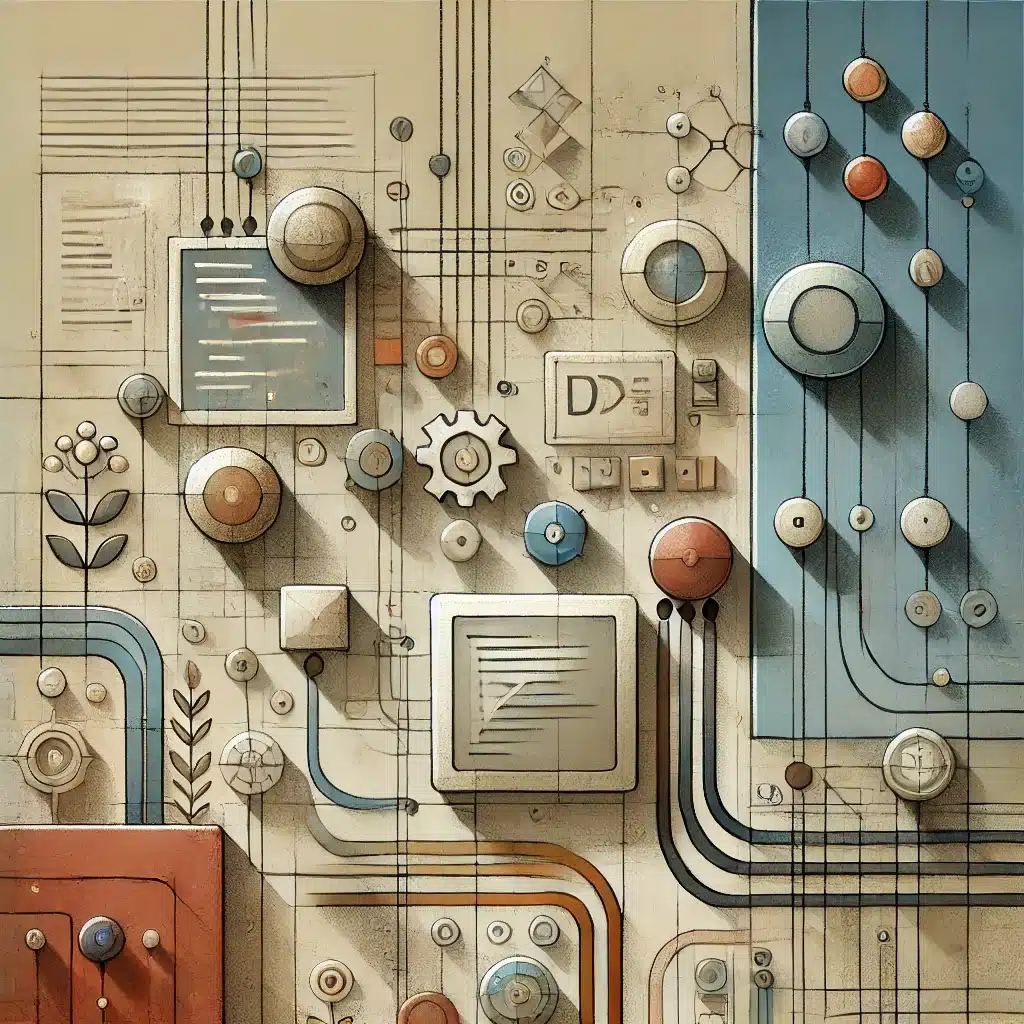
As there are a lot of visual programming languages out there they are usually categorized into such types:
There are quite a lot of visual programming languages, so I will give some examples of the most used ones, and we will also go over no-code and low-code programming languages:
No-code programming is a method of creating software applications without writing traditional computer code. It involves using visual interfaces and drag-and-drop components to build applications, making the process more accessible to people who are not programmers.
Here are some examples of No-Code visual programming tools:
Bubble is a full-stack, no-code app builder that lets anyone quickly design and launch scalable apps, from enterprise-level projects to startup ideas. It’s got a drag-and-drop editor, AI-powered tools, and customizable templates, so you can easily create high-performing apps without any coding knowledge. With over 6.5K integrations and plugins, Bubble gives you flexibility for connecting to various services, including OpenAI and Claude, so you can build AI-powered solutions quickly.
Xano is a no-code backend platform that enables users to build enterprise-grade backends for their applications in minutes. It offers a powerful API builder, a flexible PostgreSQL database with no record limits, and scalable server infrastructure, making it suitable for both small and large projects. With Xano, users can create business logic, automate workflows, and connect to any REST or GraphQL API without writing code.
Low-code programming is a software development approach that allows developers to build applications using minimal or no coding. It involves using visual interfaces, drag-and-drop components, and pre-built modules to create software solutions. This approach can significantly speed up development time and reduce the need for specialized coding knowledge.
Here are a few examples of the biggest Low Code-platforms:
OutSystems is a low-code platform that makes it easy to build high-stakes, business-critical software quickly and efficiently. It offers AI-assisted development and lifecycle management, so users can create complex applications without needing AI expertise. With an enterprise-grade foundation, OutSystems helps businesses build core systems, digitize processes, and modernize legacy systems while delivering excellent user experiences across devices.
FlutterFlow is a visual programming tool that lets users create high-quality, customized apps quickly. It offers over 200 pre-designed UI elements, a visual Action Flow Editor for adding logic, and a Test Mode for debugging, so it’s easy to build both UI and app functionality. Users can customize every aspect of their apps, integrate data through Firebase or Supabase, and connect to third-party APIs with ease.
Some visual programming environments even let you build apps from scratch with AI. These tools will first create your idea into a working app, then you can edit it visually. However, such tools usually have very limited customization.
Here’s an example:
Umso is a website builder that makes it easy for individuals and small teams to create high-quality websites without spending too much time on it. It’s got a three-step process: you can generate a custom site with AI-powered content and design, edit it with an intuitive and responsive layout engine, and then publish it with reliable, fast load times. Umso also has all the essential features like SSL, password protection, analytics, custom forms, multilingual site management, and more, so it’s easy to manage and scale your website.

Lower Learning Curve: Visual programming tools make software development more accessible, even for those without a traditional coding background, by using drag-and-drop interfaces and visual workflows.
Quick Prototyping: Developers can quickly build prototypes and visualize concepts without needing to write extensive code, speeding up the initial stages of product development.
Faster Iterations: Modifying and updating software becomes more straightforward, enabling quicker iterations and reduced development cycles.
Reduced Complexity: Abstracts underlying complexities, allowing developers to focus on functionality rather than syntax, making it easier to manage complex systems.
Improved Collaboration: Non-technical stakeholders can understand visual workflows more easily, facilitating better communication and collaboration between development teams, designers, and business experts.
User-Centric Design: Visual programming aligns closely with UI/UX design processes, making it easier to create intuitive, user-friendly interfaces.
Citizen Developers: Visual programming platforms allow business users to create solutions without deep programming knowledge, democratizing software development within organizations.
No-Code/Low-Code Movement: Visual programming is at the heart of the no-code/low-code movement, allowing companies to develop applications quickly without hiring large development teams.
Quick Application Development (RAD): Visual programming accelerates the creation of business applications, automation workflows, and internal tools.
Prototyping and MVP Development: Ideal for building minimum viable products (MVPs) and testing ideas before committing to full-scale development.
Integration and Automation: Used for building integrations between systems, visual programming can streamline workflow automation, connecting different services efficiently.

Yes, learning visual programming can be easier than learning traditional text-based programming languages. Here’s why:
Some tools like Bubble, Xano, and FlutterFlow have a steep learning curve which makes them all easy to learn but hard to master compared to traditional coding which is hard to learn and even harder to master.
Just to be clear, Python isn’t a visual language. It does have tools like Jupyter Notebook that provide a visual interface, but the core language itself is text-based. This means you write your code using text and characters, rather than using visual elements like drag-and-drop blocks or a graphical interface.
No, C++ is not a visual programming language. Like Python, C++ is a text-based language. In other words, you write your code using text and characters, rather than using visual elements like drag-and-drop interfaces.
Hopefully, you learned a thing or two about visual development environments. There are quite a lot of categories and tools to get familiar but if you do choose the right one it can be the beginning of something important.
All though, if you tried traditional programming and even any graphical programming environment and it just might not be for you but you wish to make your idea a reality consider contacting a No-Code software development agency Idea Link.