
Top 10 Best Outsourced Product Development Companies
The year is 2024. Outsourcing, once the boogeyman of corporate development horror stories (“They took our jobs!”) has now become a badge of honor—a cunning strategy adopted...
The prospect of building an app often seems thrilling, charged with possibility and invention. But beneath that initial surge of excitement lies a question that consistently arises: How long does it take to build an app? The journey from a conceptual spark to a functioning, user-ready application is filled with nuance, requiring a combination of creativity, expertise, and patience. For aspiring developers, entrepreneurs, or anyone curious about app creation, understanding these timelines isn’t just about managing expectations—it’s about getting a clear picture of the challenges and processes involved.

To answer this, we need to explore the many layers of app development, starting from the diverse kinds of apps and progressing through the stages that shape their creation. This guide offers an insightful breakdown, so by the end, you’ll have a firm grasp of what influences an app’s development timeline, how long different types of apps can take to create, and the techniques that help bring those timelines down.
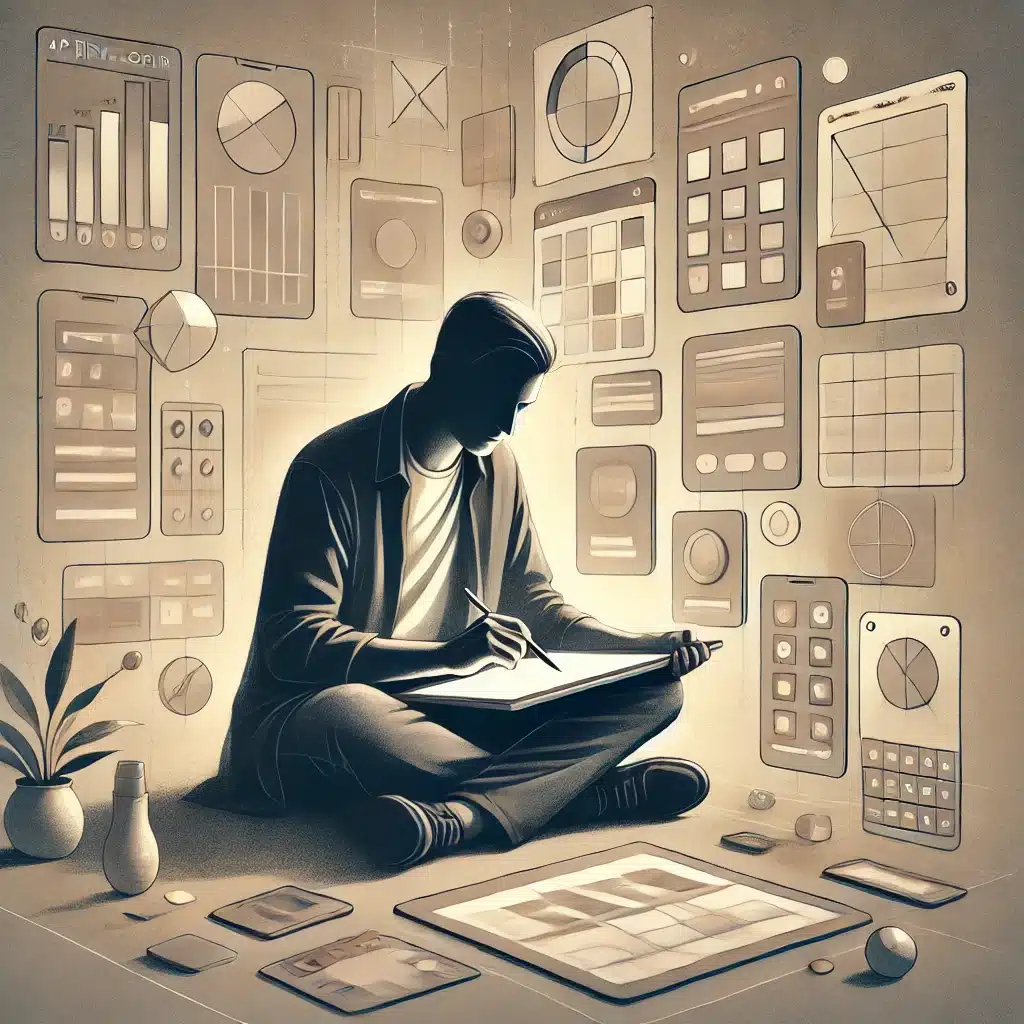
1. Complexity of the App
App complexity is one of the primary factors affecting development time. Think about the difference between a basic to-do list app and a fully featured e-commerce platform—their levels of complexity differ greatly. A simple app with basic features, minimal screens, and no significant backend integration may take only a few weeks to develop, whereas complex apps can take months or even longer due to the intricate requirements, multiple functionalities, integrations, and extensive testing.
2. Type of App (iOS, Android, Web)
The type of app you aim to build also influences the timeline. Are you creating an iOS app, an Android app, or perhaps a web app? Each platform has its own unique characteristics. Android and iOS development processes often require adapting the app for the respective software environments. Android’s varied device landscape, for example, can sometimes lengthen development time due to the need for compatibility testing across numerous screen sizes and specifications.
3. Development Methodology (Native vs. Cross-Platform)
The choice between native development (building apps specifically for iOS or Android) and cross-platform solutions can also impact timelines. Native development tends to offer more control, better performance, and customization, but can take longer as each platform needs its own development cycle. Cross-platform tools like React Native or Flutter allow for a shared codebase across platforms, often speeding up development considerably but with a trade-off in platform-specific optimization.
4. Team Size and Expertise
Another significant factor is the team itself—the number of people involved and their level of expertise. A small team of generalists might take more time to get everything done than a specialized team where each person focuses on a particular aspect of development. However, a mobile app development company with a larger, specialized team can manage complexity and timelines more effectively, ensuring that each aspect of the project is handled by experts. Larger teams, however, often need more coordination and communication, which adds complexity in its own right.
5. Budget Constraints
More often than not, budget determines what can be done and how quickly. A more substantial budget may allow for a larger, specialized development team, enabling faster turnaround times. On the other hand, a limited budget might mean fewer developers working part-time, which inevitably extends timelines.
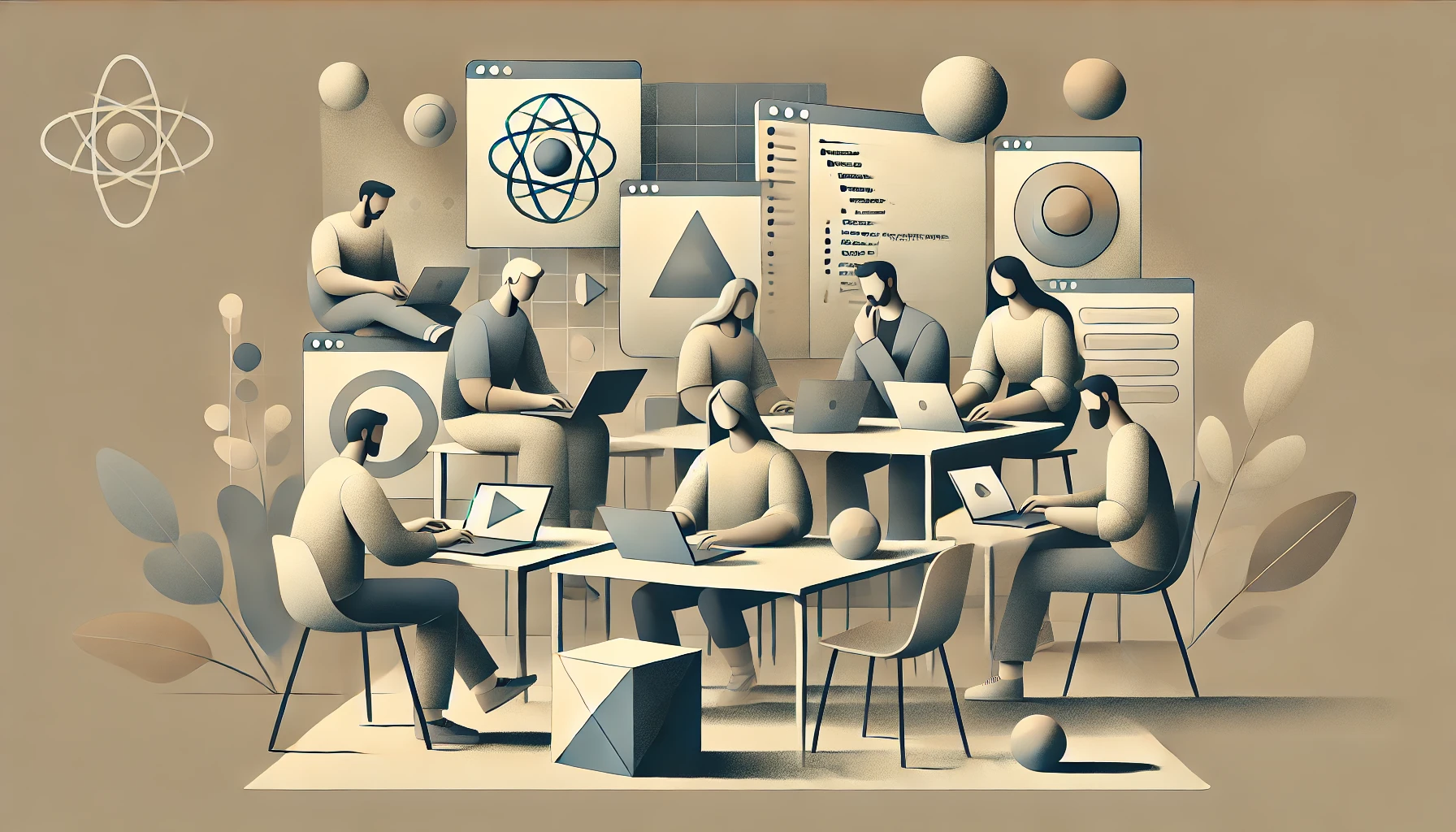
A simple app—think something like a calculator, or a basic task management app—typically takes 2 to 3 months to complete. These are characterized by minimal features, little to no backend, and a straightforward design. The limited number of screens and lack of complex functions means that the entire process, from initial planning to final testing, is much more streamlined compared to other projects.
Creating an iOS app varies greatly depending on its complexity. A moderately complex iOS app with login functionality, user profiles, and basic server-side interaction generally takes 3 to 6 months to complete. The development timeline includes adapting features to align with iOS design guidelines and making use of Swift or Objective-C—languages specific to the iOS ecosystem. Additionally, Apple’s rigorous quality checks can add extra time to the overall launch.
An Android app can take a similar amount of time, around 3 to 6 months for a moderately complex app. However, Android’s wide range of devices means additional time is often required for compatibility testing. This added layer of consideration ensures a consistent experience across different devices and screen sizes, but it naturally extends the timeline.
Web apps are another popular avenue, especially for services that want to cater to a broad audience across multiple devices. The development timeline for a web app depends on the technology stack and the features involved, often taking 4 to 6 months for mid-level complexity. While web apps are platform-independent by nature, developers need to ensure compatibility across different browsers—a task that requires both effort and time.
A prototype, meant to test the app’s look, feel, and general workflow without fully implementing all functionalities, is quicker to produce. Generally, 1 to 2 months is enough for a prototype, depending on the details required. Prototypes are invaluable during the early stages, allowing for iteration and feedback without the hefty costs of full-scale development.
As you can see, app development times vary widely depending on the purpose, audience, and technology stack involved. Even for the same type of app, such as an iOS or Android app, requirements can shift timelines dramatically. Additionally, the submission and review processes of app stores like the Apple App Store and Google Play Store can impact the overall development timeline.

Breaking down app development into its essential stages, often referred to as ‘app development stages’, can offer deeper insight into why development takes as long as it does. Let’s look at these stages and what each entails.
The planning phase is often underestimated, yet it is one of the most vital steps. This stage involves market research, requirement gathering, feasibility studies, and initial project timelines. Before writing any code, it’s essential to understand what the app aims to do, who will use it, and what kind of resources it will require. Planning and research can take anywhere from 2 to 4 weeks depending on the scope.
App design is where the user interface (UI) and user experience (UX) are carefully crafted. This stage usually involves creating wireframes, visual prototypes, and testing them to ensure the app will be user-friendly and engaging. The design phase can take 1 to 2 months, depending on the complexity and the amount of detail required.
This is where the coding happens—the step most people picture when they think of app building. During the development stage, developers create both the front end (what users see) and the back end (the invisible systems that make things work). Depending on whether the app is simple or complex, the development can take anywhere from 2 to 6 months or more. This stage often overlaps with the design and testing stages for iterative improvement.
Testing is often a parallel activity to development. Testing includes unit testing (individual functions), integration testing (how different modules work together), and user acceptance testing (actual users trying the app). The testing phase usually takes 3 to 4 weeks, and it is critical to identify and resolve bugs before the launch.
Launching the app involves preparing the app for its release on platforms like Google Play or Apple’s App Store, adhering to the specific requirements set by each platform. For example, Apple has a comprehensive review process that can add an extra week or more. The launch phase usually spans 1 to 2 weeks.
After the app is launched, the mobile app development process isn’t necessarily complete. Maintenance, bug fixes, and updates to keep the app compatible with newer OS versions are an ongoing effort. Most developers consider 1-2 weeks per month for maintenance and improvements, depending on the app’s scope.

When time is of the essence, several strategies can help speed up app development without compromising quality. Here are some key approaches that many teams adopt:
1. Use of Templates and Frameworks
Frameworks like React Native or templates can be a lifesaver for projects that do not require full customization. These frameworks save time by offering pre-built components, ensuring you don’t need to build everything from scratch.
2. Effective Project Management
An effective project manager can make or break a development timeline. Utilizing Agile methodologies like Scrum or Kanban helps keep the project transparent, speeds up communication, and provides regular deliverables. The efficiency gained through well-structured sprints can easily save weeks of development time.
3. Clear Communication with Development Teams
Clear, concise communication between stakeholders and developers is essential for avoiding costly misunderstandings or feature changes late in the process. Defining each feature in detail before beginning can make a huge difference to the overall development schedule.
4. Consider Cross-Platform Development
As previously mentioned, cross-platform tools like Flutter or Xamarin allow you to create one codebase that can run on both iOS and Android devices. While these frameworks have their limitations, they are an effective way to reduce development times for simpler applications.

The answer varies. For a complete beginner, learning the basics of coding and app development can take 6 to 12 months with consistent study. However, using no-code platforms can shorten this considerably to a few weeks, depending on the complexity of the app.
Creating a game app is often more challenging than building a simple utility app due to the addition of gaming logic, graphics, animations, and physics. It can take anywhere from 3 months for a simple game to 12 months or more for a complex, feature-rich gaming experience.
For rapid app development, you might consider using no-code or low-code platforms like Appgyver or Bubble. These platforms provide drag-and-drop interfaces for building apps without writing traditional code, significantly reducing development times.
Yes! Thanks to no-code platforms, anyone with a computer and an idea can create an app. Platforms like Glide, Thunkable, or Adalo offer intuitive user interfaces that allow you to build an app using pre-designed components.
Some of the best tools include Flutter and React Native for cross-platform development, Xcode for native iOS, Android Studio for native Android, and Firebase for backend services. The choice depends on your goals, existing skills, and what kind of app you want to develop.
A well-defined app prototype can often be created in 1 to 2 months. Prototypes are used to show proof of concept, collect feedback, and make sure the project is moving in the right direction before significant resources are committed.
Factors include the app’s complexity, the type of app (Android, iOS, or web), team size, and whether cross-platform development is being used. Each of these factors can considerably extend or reduce timelines.
Costs vary significantly, but a simple app could cost $10,000 to $50,000 to develop, while more complex projects can easily exceed $200,000 or more. Cost correlates strongly with the amount of time and labor required.
Enterprise apps, which typically feature extensive back-end integrations, multiple user roles, and high security, usually require 6 to 12 months for development, and sometimes longer.
While no real shortcuts exist, tools like no-code platforms, app templates, and frameworks can simplify and speed up the process significantly, especially for less complex projects.

Building an app takes anywhere from a few weeks to over a year, depending on the app’s complexity, platform, and many other factors. The key takeaway here is that app development is not a one-size-fits-all journey. By understanding what you want to build, how you want to build it, and with what resources, you can estimate a reasonable timeframe for your project.
If you’re at the stage of considering your own app development, it’s helpful to have an idea of what timelines and budgets may look like. For a more detailed understanding tailored to your specific needs, check out our AI Software Cost Estimator. It’s an easy-to-use tool that can give you a complete project breakdown, budget, timeline, and risk analysis—all in just three minutes.