NEW: Find your perfect tool with our matching quiz


Build apps quickly and easily with a drag-and-drop interface. Available for Android, iOS and web apps. Adalo provides a lot of control over the design of your app, with features on par with the latest design tools. You can also add a chat and push notifications, booking, requesting, payments, etc.
Adalo is a great choice for those who are learning how to save on developer costs and make their own app. Its capability to launch mobile apps to the public straight from the platform makes the whole process so much easier, especially for amateur users.
Makers that want to build apps and prototypes without writing code will also enjoy this program, as it is easier to use than some other platforms in the niche, such as Bubble.
If you are a serious enterprise, however, and will be building an app with thousands of users at a time, we would advise shooting for a more powerful platform, as Adalo’s apps do not scale very well, with poor performance reported by users in such cases.
Read our Adalo review below to find out more.
Adalo is one of the easiest to use app builders in the No Code app builder market. It is a great choice for those just starting with app development or others who want to build simple apps as quickly as possible.
The platform offers the possibility to publish your work as a native mobile app straight to the App Store and Google Play, which makes the process of shipping your creation a breeze.
The apps created with Adalo are mobile-first, but you can also publish them as web apps on a custom domain, if you want. This gives you more flexibility in building an application.
The No Code platform has 25 different types of components you can add to your app without coding knowledge, with hundreds of design variants. These should be enough for any basic app you can think of.
Adalo offers an internal dashboard for every app you build on the platform, which can be used for tracking how your clients use your application: which pages are the most visited, which functions are the most interacted with and more.
Users of the platform report slow performance in apps that have scaled beyond around a thousand of users per day. Therefore, you should keep your options open for moving to a more scalable platform like Bubble or Thunkable once your app really takes off.
When compared to other, more advanced No Code platforms, the features you can utilize in the apps you build with Adalo are lacking. For example, the platform does not have third party authentication, so your users will not be able to log in using their Google or Facebook accounts. In addition, defining multiple or conditional states are also features that advanced users may miss.
As Adalo is a relatively new app builder, the development team has not had the time to perfectly optimize its operations. As a result, you may run into more bugs than in other, older No Code tools.
Adalo is not GDPR certified, which means that, essentially, you will not be able to fully legally serve customers located in the European Union with your web or mobile app.
Users of the app complain that the customer support capabilities of the platform leave much to be desired. When building more complicated apps, users often get stuck without a clear resolution or help from Adalo staff.
Many advanced functions are locked behind paid plans and you cannot try all of the functions available in the builder for free. However, you can publish your app on an Adalo subdomain in the free plan. Therefore, upgrading to a paid plan as soon as possible is recommended.
If you want to build and publish a simple app to the public, you need the Starter plan for $45/mo, which unlocks the capability of publishing apps on the App Store and Google Play.
If you want access to all of the available functions on the platform like the Google Maps integration, custom actions, font library, geolocation and 5 accounts for your whole team to work on the app at the same time, you will have to pick the Professional plan for $65/mo.
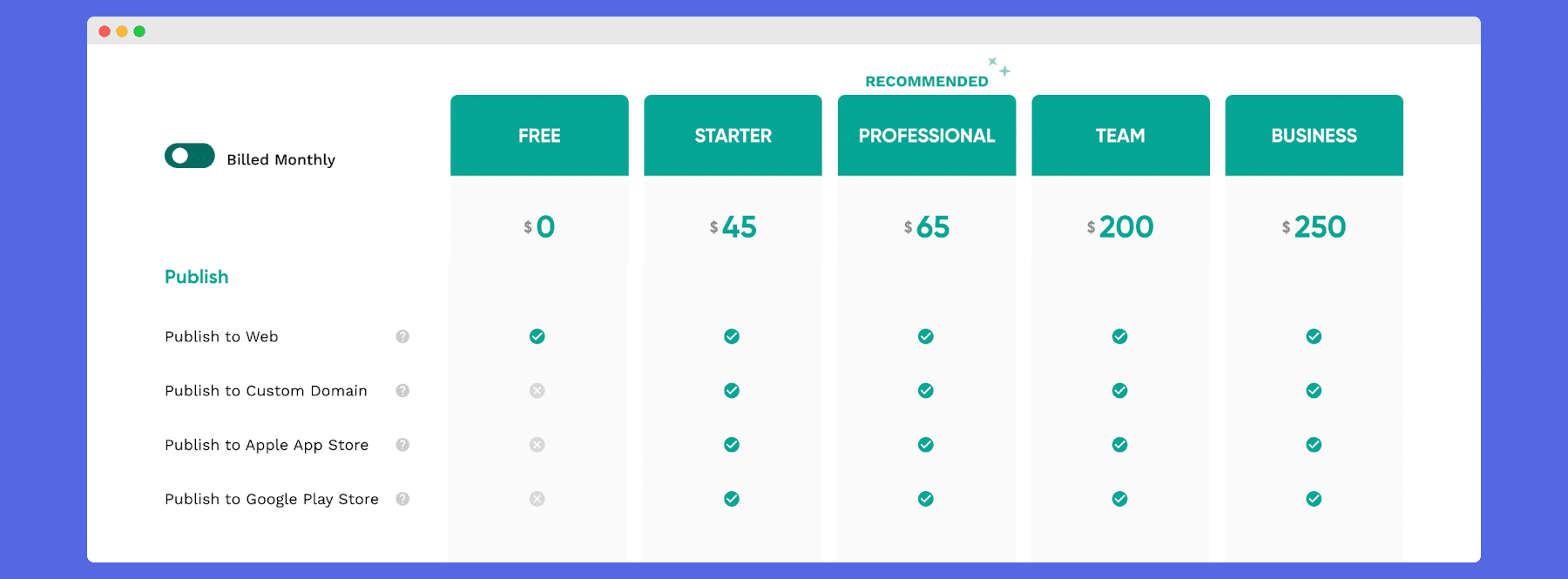
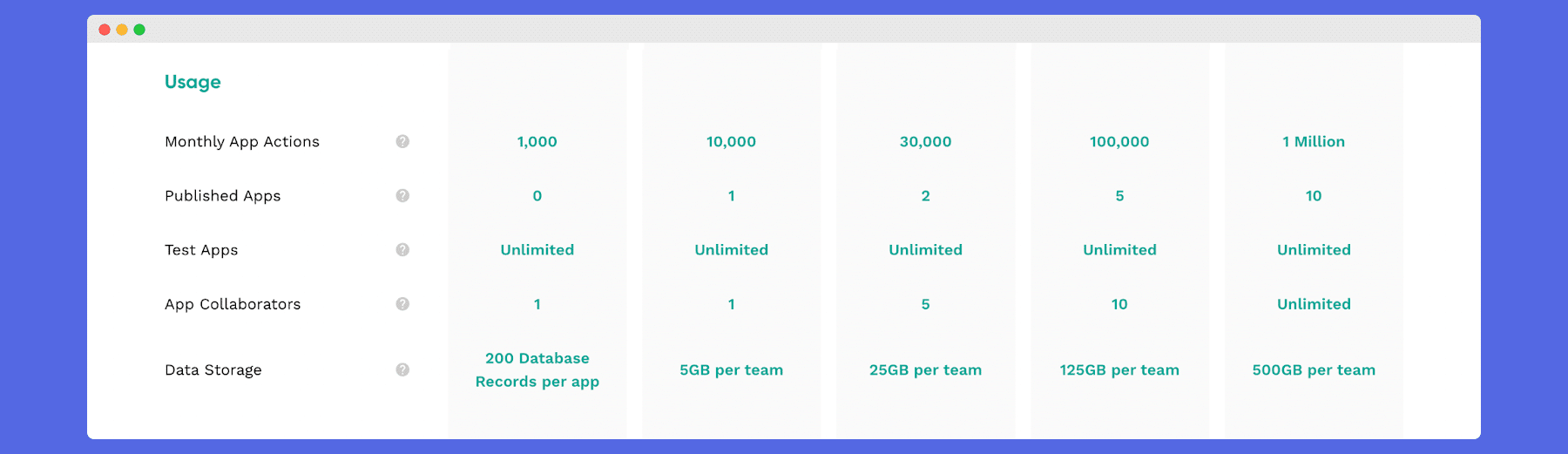
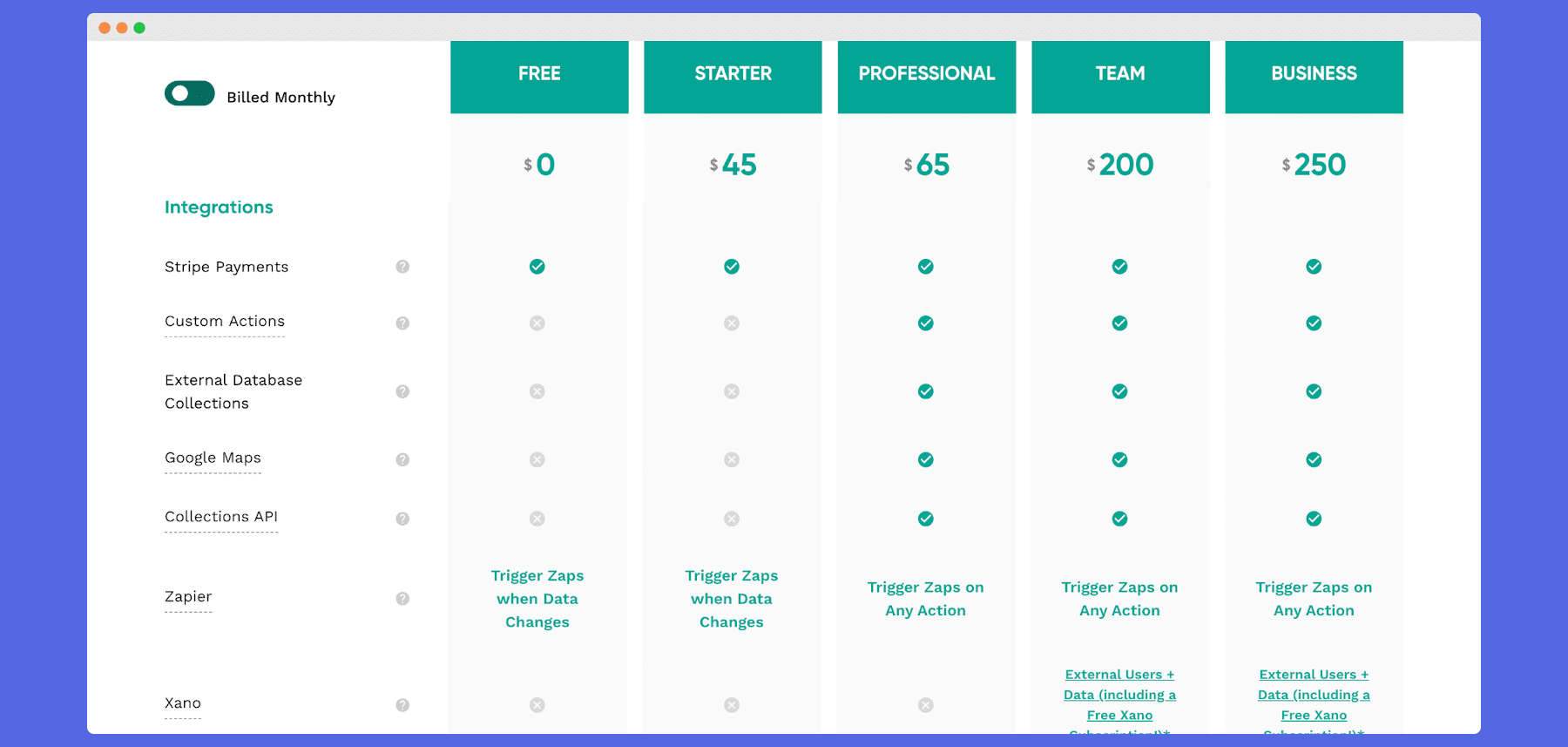
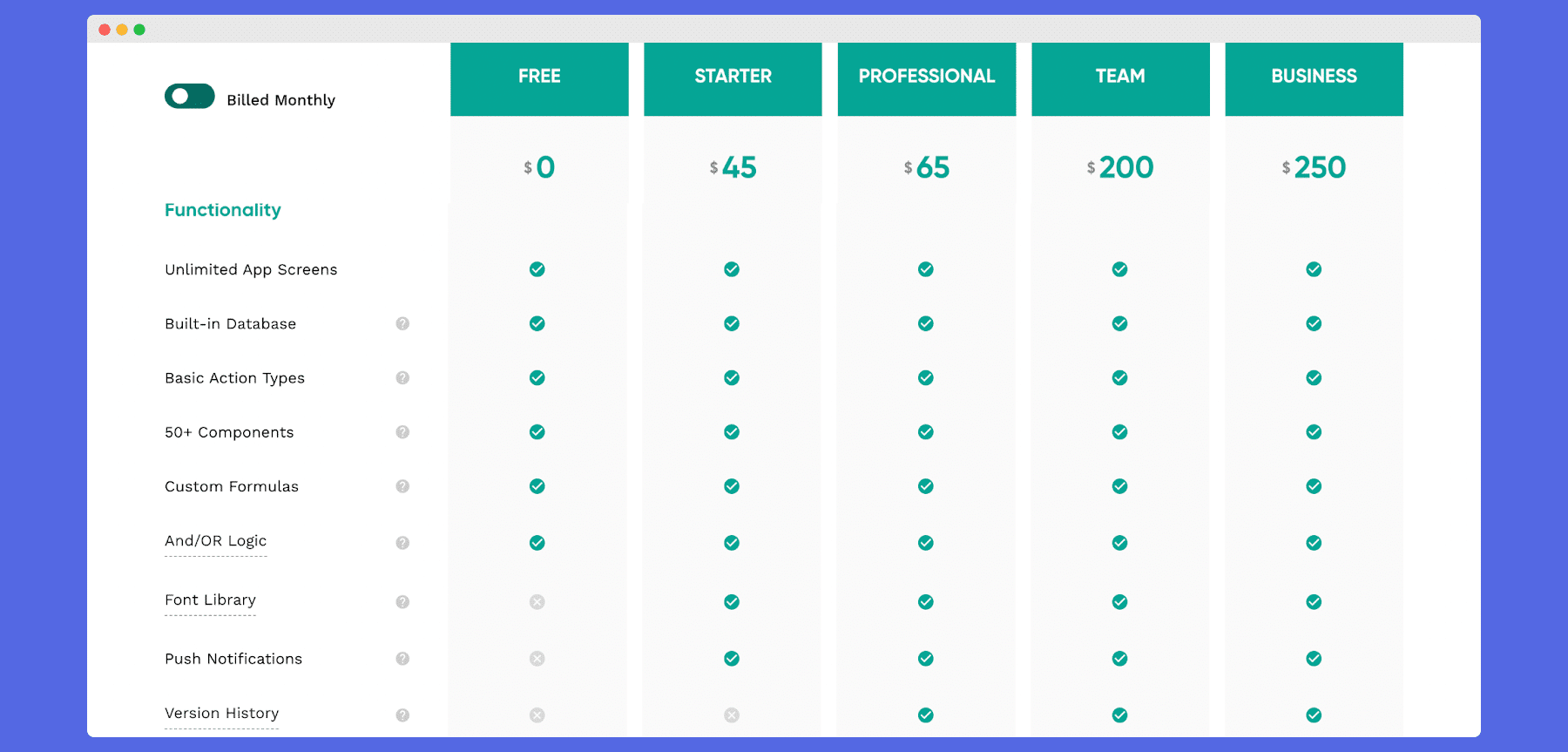
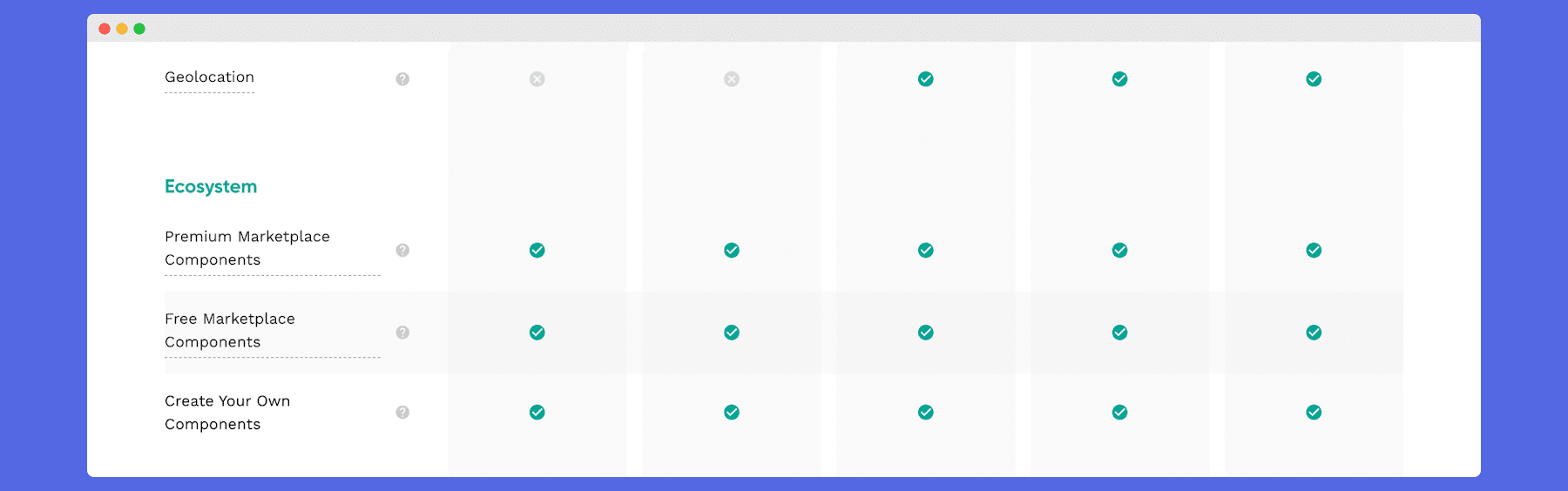
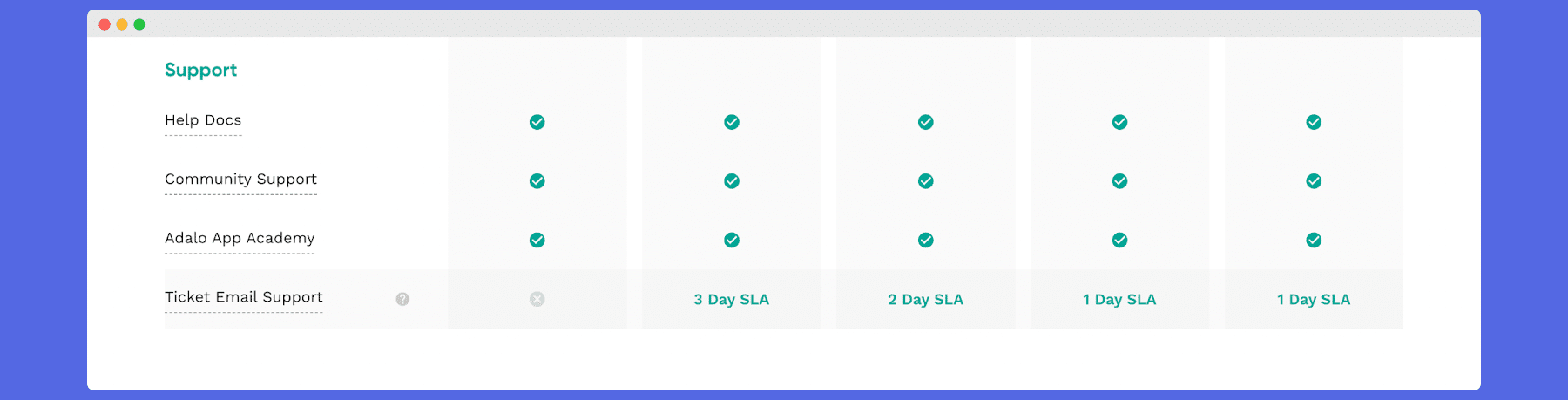
Adalo has an average amount of native integrations which include Zapier, Make, Google Maps, Google Suite, Stripe, Zoom, Airtable, Mailchimp and a few more. Overall, the list of native integrations of Adalo is nothing to rave about - there are numerous competitors with more flexible capabilities in this regard.
The tool also has the capability to connect any external tool that features a Rest API, if a native integration is not present. This feature is also standard across its competitors.
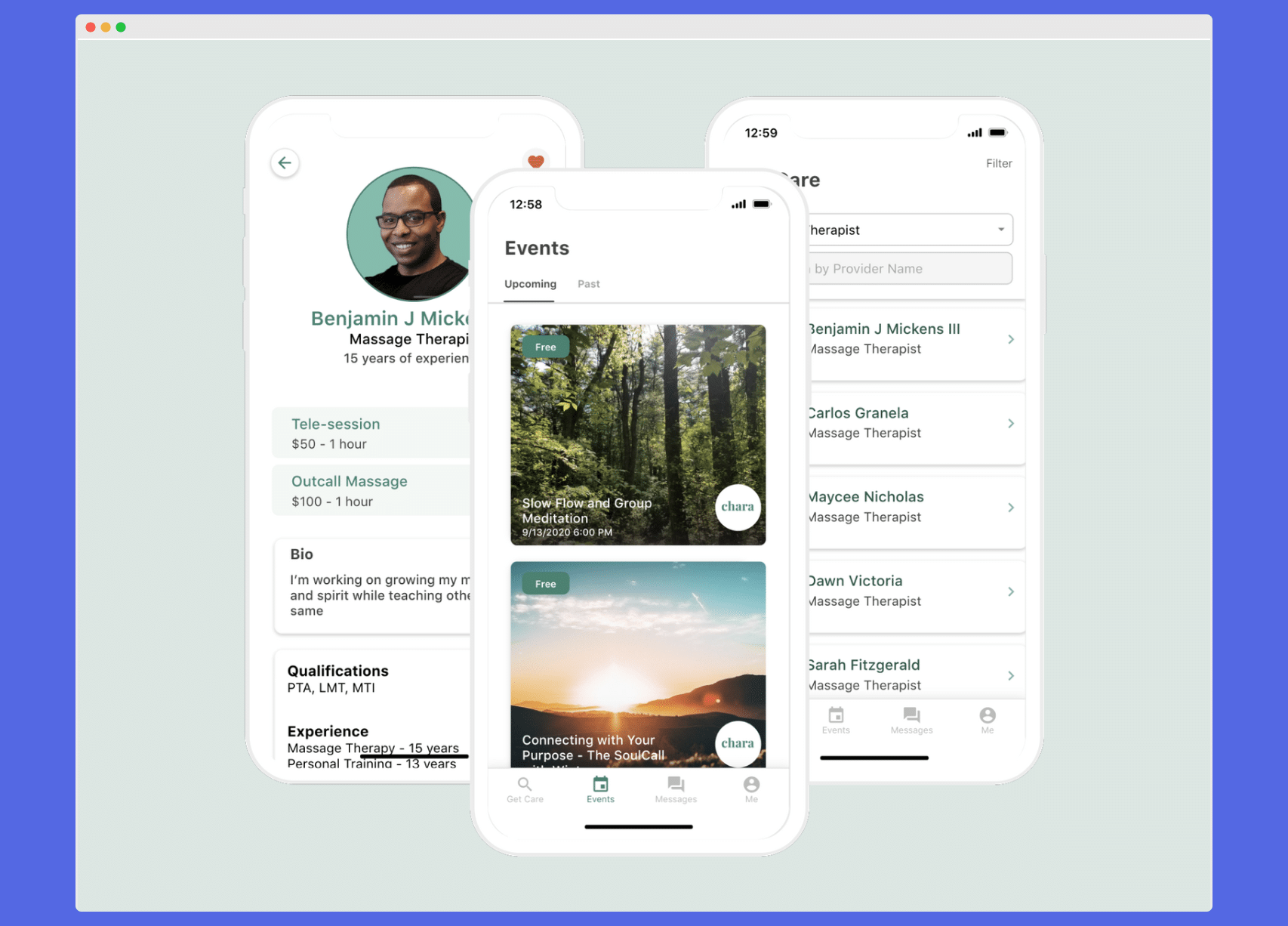
Make is an automation tool that you can use to connect different software together, such as linking actions in your app to write an automatic message on Slack, send you or your customers an email with Omnisend, update a database in your CRM or Google Sheets.
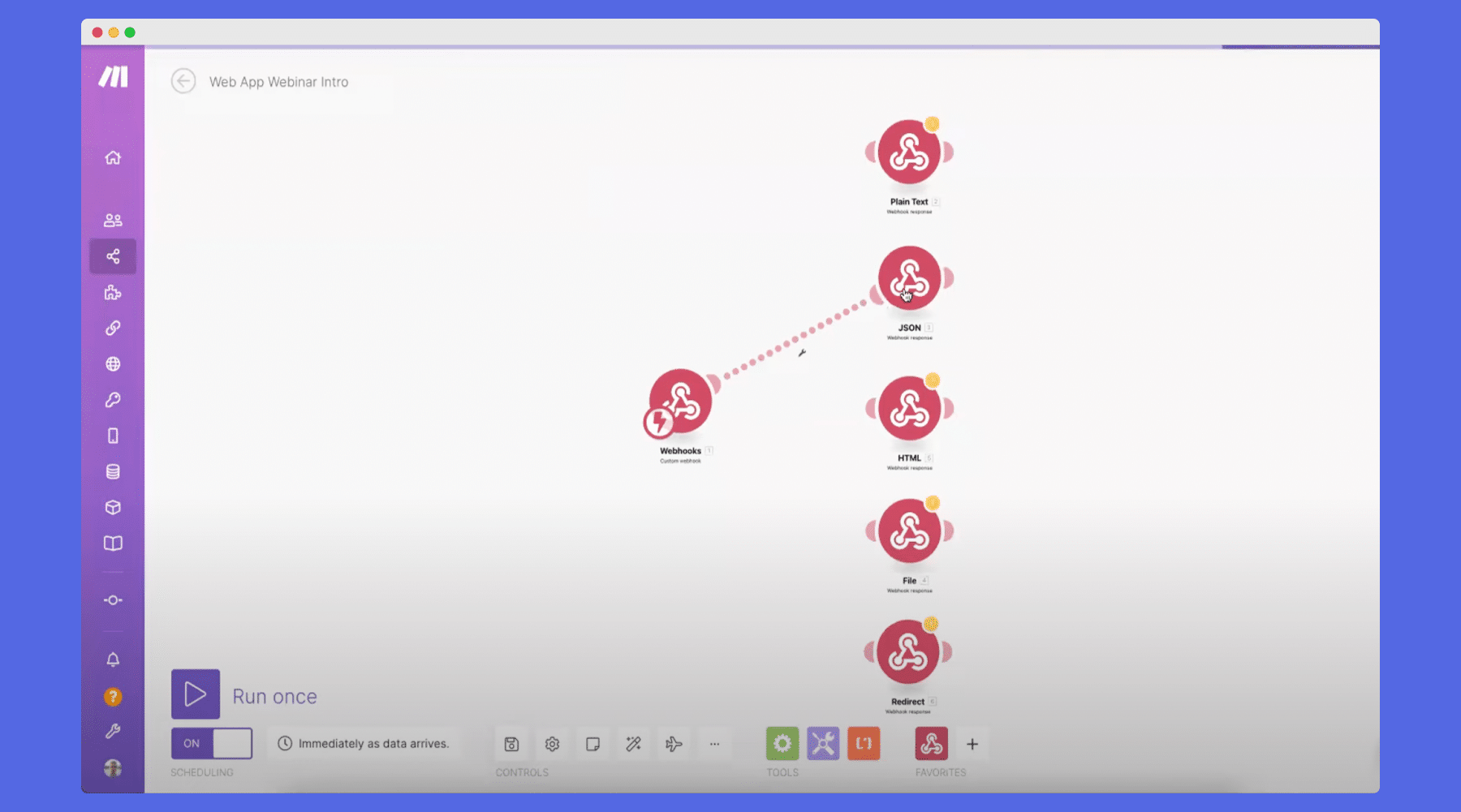
Hubspot is a CRM tool for tracking your customers and their status in your funnel, so they can be contacted by your colleagues accordingly. It can be connected to your Adalo app to, for example, create a new customer entry in your team’s Hubspot CRM when someone registers on your Adalo app.
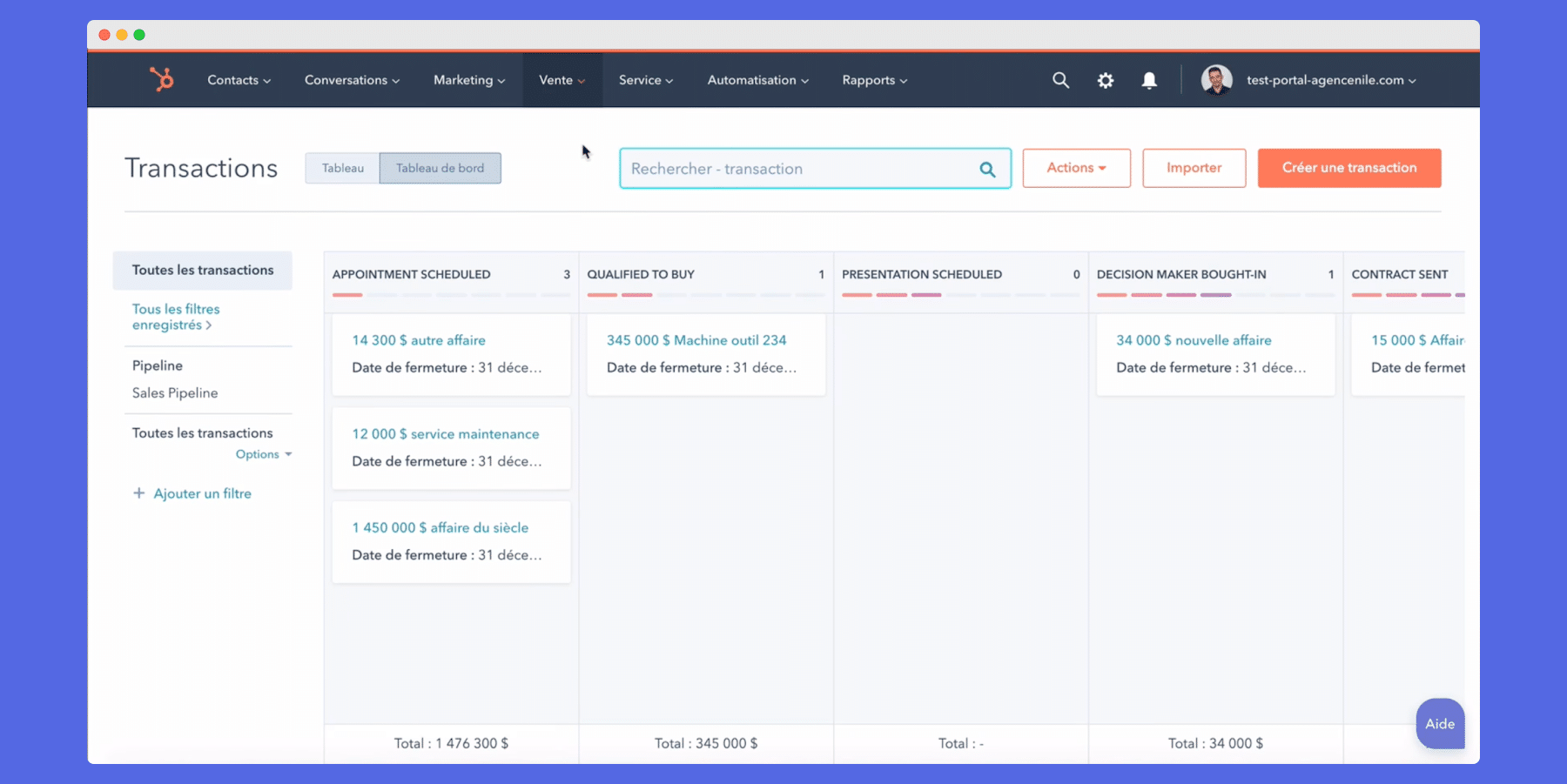
Omnisend is email marketing software which is optimized for ecommerce applications. You can use Omnisend to send marketing emails and email notifications to the users of your app. For example, you can send a customer that has just bought something on your app a confirmation of their purchase or a discount code to encourage them to buy again.
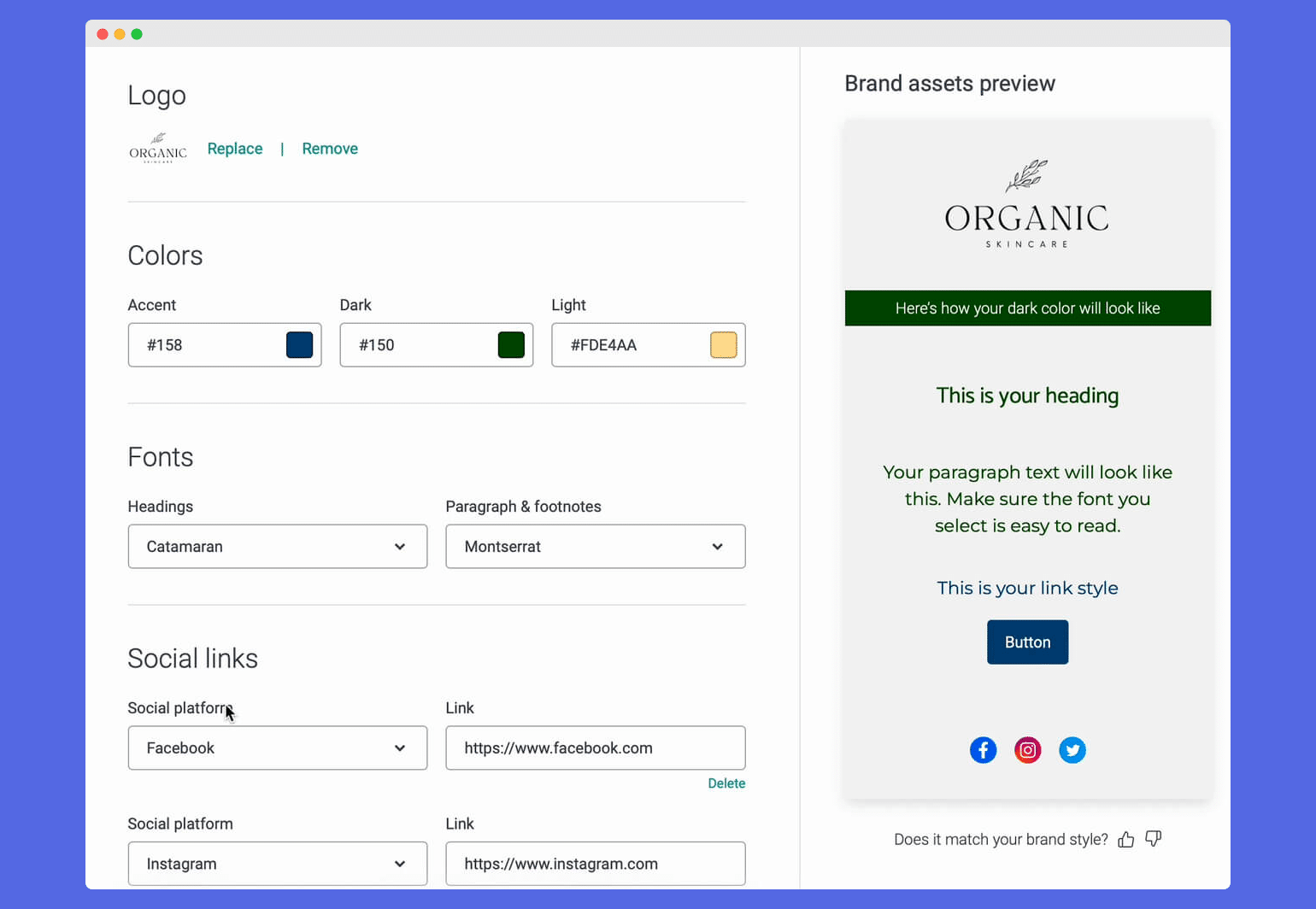
Adalo is one of the easiest tools to use compared to other No Code platforms for building apps. We find its visual programming interface easy to understand, while the connections between an app's database, frontend and backend are logical and fluent.
We can confidently recommend the Adalo platform for anyone just starting out with application development, as the easiest gateway into the digital maker community.
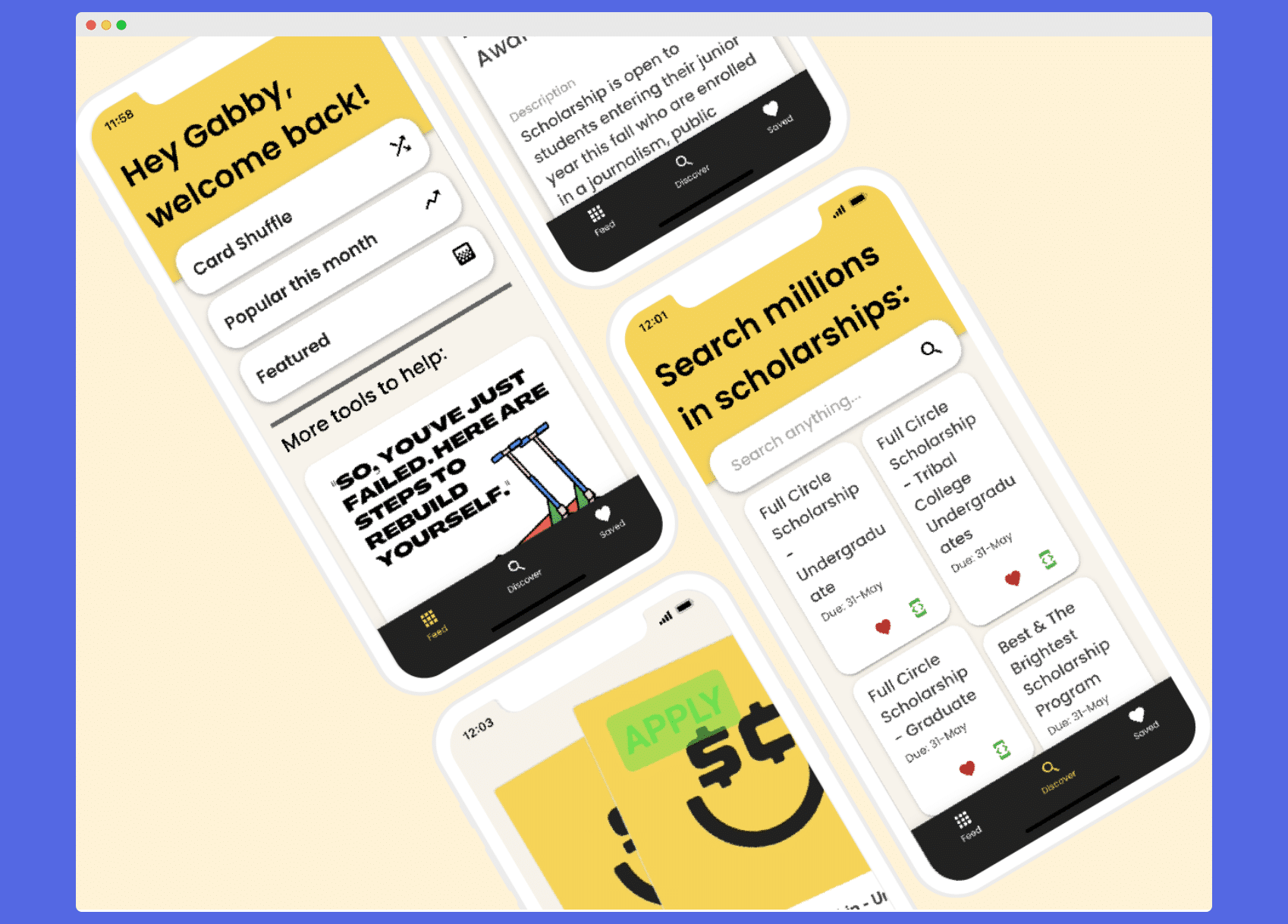
If you know what you want to build, it is possible to create a simple app in under a week, which is not always the case with other tools in this niche.
| Best for award | Best for a tight budget | Best WordPress plugin | Best design flexibility | Easiest web app builder | Best for launching a web quickly |
Best for total beginners |
|---|---|---|---|---|---|---|
| Overall Rating | ||||||
| Free Plan | ||||||
| Youtube Bootcamp | ||||||
| Ease of Use | 4.5 | 4.5 | 3.5 | 4.5 | 4.5 | 4.5 |
| Cost-Effectiveness | 5 | 4.5 | 4 | 3.5 | 4 | 4 |
| SEO | 4 | 4 | 5 | 4.5 | 3 | 3.5 |
| Support and Community |
4 | 4 | 4.5 | 4 | 3.5 | 4.5 |
| Design Flexibility | 4 | 4 | 5 | 3.5 | 3 | 4 |
| Speed | 4.5 | 3 | 4.5 | 4.5 | 5 | 3.5 |
| Visit Zyro | Visit Elementor | Visit Webflow | Visit Softr | Visit Umso | Visit Wix |
If you are in the first stages of considering switching from hired software developers to doing the development in-house yourself, Adalo is an excellent tool to begin with. With it, you will unlock the world of No Code at your fingertips, with multiple times faster development and easier maintenance of software.
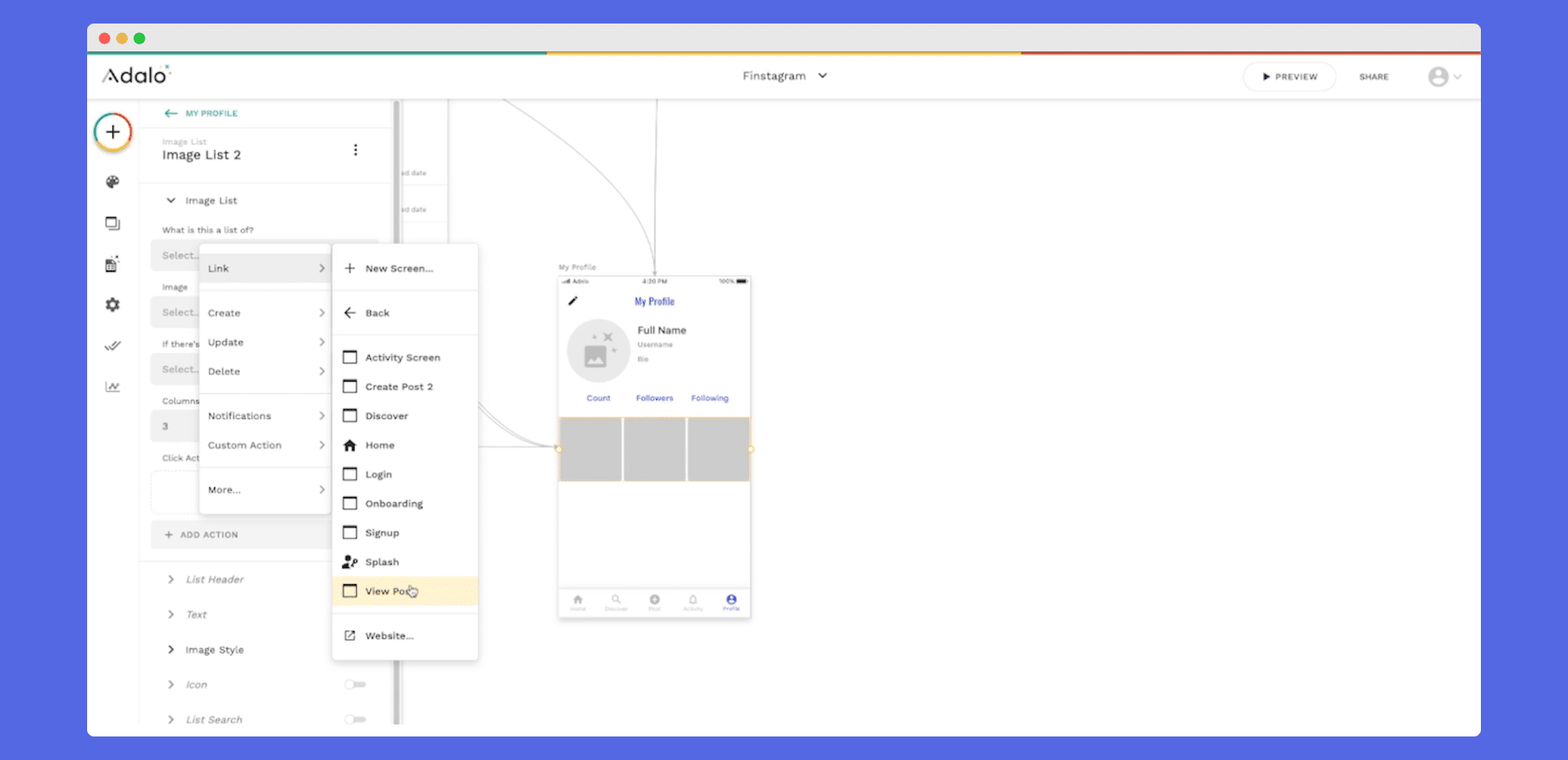
If you have always dreamt of launching your own digital business or want to build a quick prototype of an app to show to investors, colleagues or friends, Adalo should be your first choice to meddle with.
If your fingers are itching to build an app yourself for the first time, Adalo should be your first choice. You can build a simple app without much technical knowledge and the platform has numerous tutorials to explain how apps work and should be built. Once your requirements get more complicated, you can switch to other, more powerful software.
If you are a well-established business with an existing user base that will build an external user-facing app, you should probably think about more powerful tools such as Bubble or Thunkable. Adalo’s apps do not fare well when under the stress of thousands of users at a time.
If you have plans to serve an app to customers in the EU, you should use another platform which has EU-based servers. Because Adalo is not in line with GDPR, you might come into legal trouble if your European users complain about the privacy and security of their data.
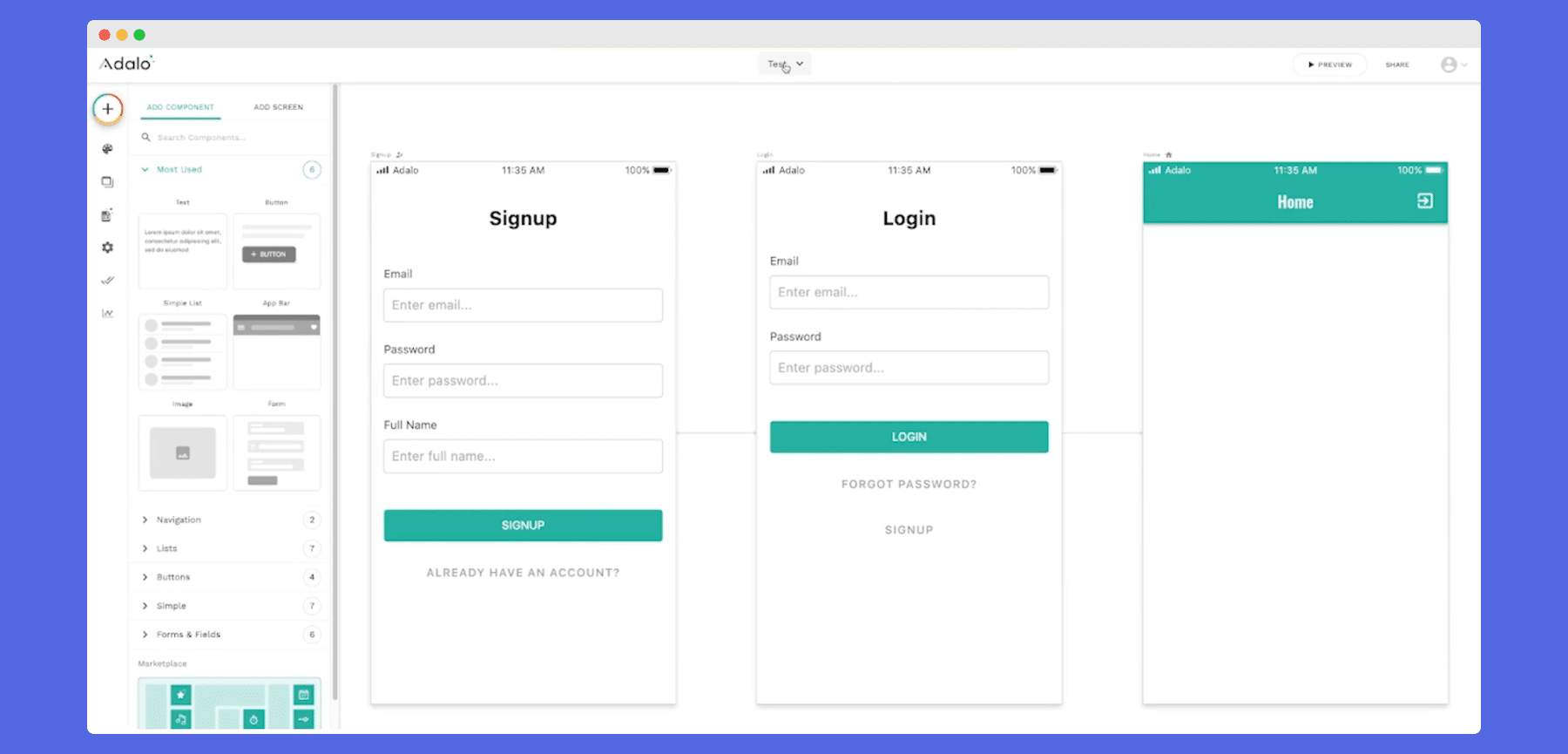
If you are an experienced No Code app builder, you will probably be disappointed by Adalo, as it lacks some essential advanced features. For example, you cannot export the code of your app, while the only available in-app payment option is through Stripe.
In conclusion, Adalo is a very capable No Code native mobile app and web app builder for amateur and advanced amateur users.
The process of building an app with Adalo is easy and accessible, so is the eventual publishing of your creation to Apple and Android’s application stores. We would love to see third party authentication and the ability to export your app’s code added some day, but for now, advanced users should look to more capable tools such as Bubble or Thunkable.
If you are on your way to build your first app, however, Adalo is a great place to start.
Each review is co-written by the founders of software development agencies with years of
experience in the field. With a focus on ease of use, cost-effectiveness and available
features, our reviews provide you an insight on what tool suits you best in each particular
situation.