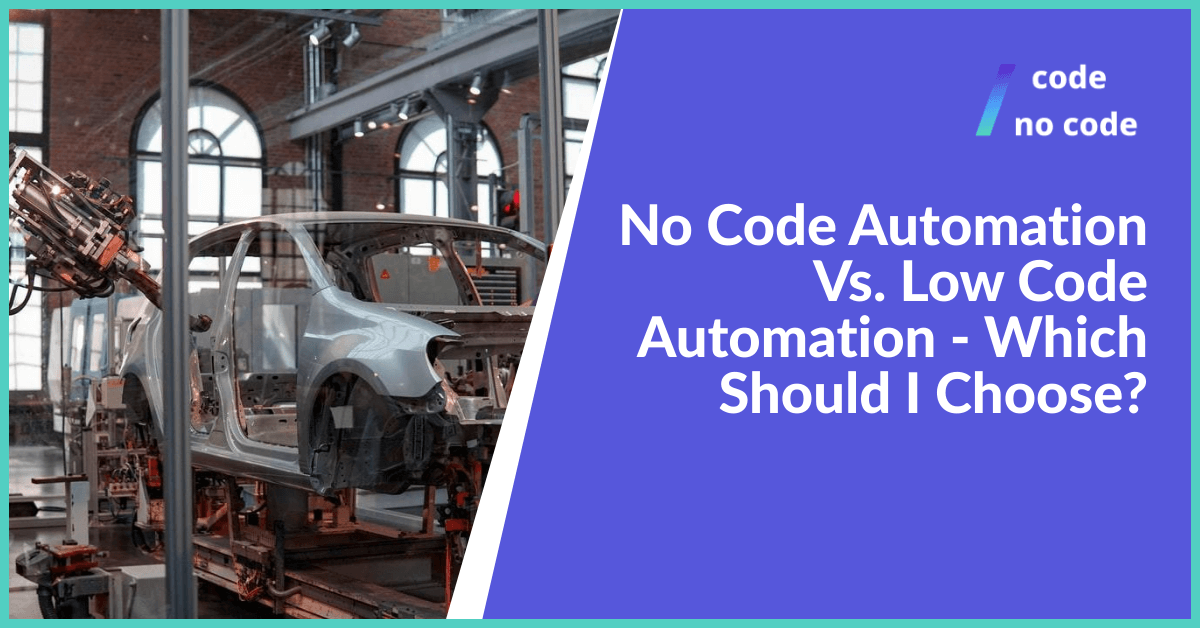
No Code Automation Vs. Low Code Automation – Which Should I Choose?
There is a big debate between proponents of No Code automation and Low Code automation in the software industry. No Code automation tools allow users to create...
In today’s business world, data automation is a great way to improve efficiency and stay ahead of the competition. By using data automation and a good strategy, companies can make processes easier, reduce mistakes, and save time and resources.
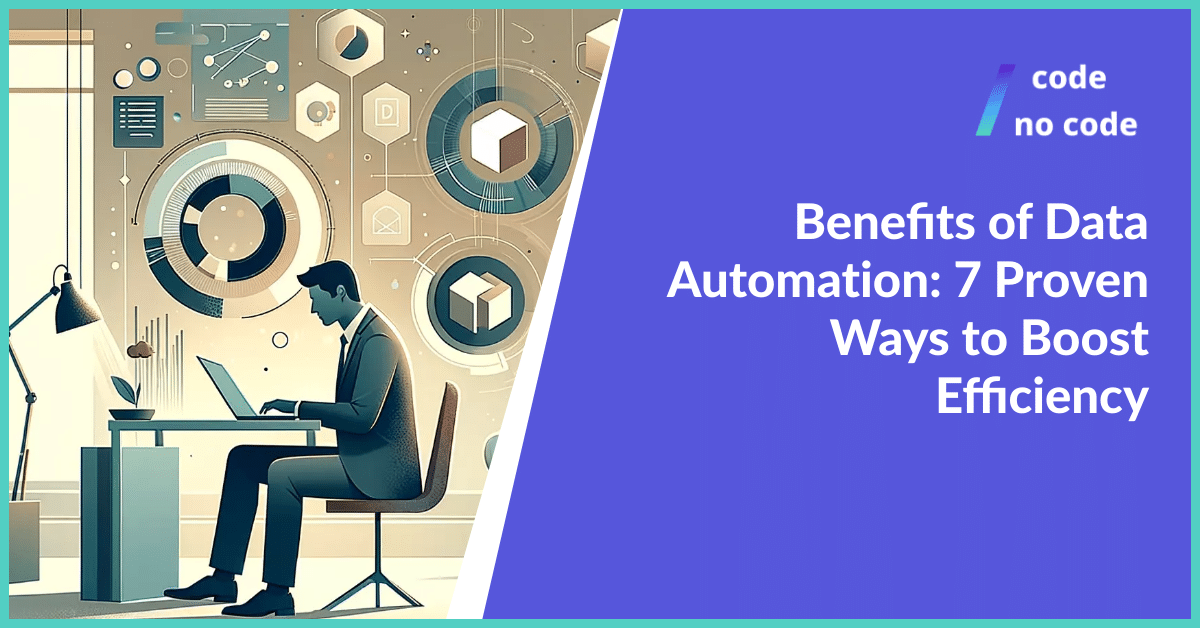
In this post, we’ll look at seven ways data automation can help your business.
Data automation lets employees focus on high-value work. It reduces the time spent on manual tasks and lets employees access data without bottlenecks. This lets employees concentrate on more strategic initiatives that drive business growth and innovation.
Automated data systems also make the data pipeline more efficient. Businesses can reduce processing time and get insights faster by automating data handling and processing. This makes it easier for them to collect, clean, and analyze large amounts of data, leading to higher profits, better performance, and better customer relations.
Data automation helps businesses avoid mistakes in data entry and manipulation. Automated data checks can reduce errors like typos, duplicates, or omissions. These checks ensure that data is reviewed and corrected, keeping it accurate and reliable.
Overall, automation creates a more reliable and trustworthy data foundation for businesses by minimizing human involvement in data handling. This allows for better decision-making, improved analytics, and a stronger competitive advantage.
Automation delivers significant cost savings in several ways. By taking over repetitive tasks, automation frees up employees for more strategic work, potentially reducing payroll expenses. Furthermore, automated processes are typically faster and more efficient than manual ones, leading to increased production and lower operational costs.
Automation can also help minimize waste by reducing errors and optimizing resource use. In some cases, automated systems require less maintenance compared to manual systems, leading to further cost reductions over time. The money saved through automation can be reinvested in the business to fuel growth and innovation.
Data automation solutions can handle a business’s growing data needs. As companies expand, automated systems can handle the increased workload without compromising performance or accuracy.
Moreover, data automation tools can be integrated with existing systems and adapted to changing business requirements. This allows organizations to future-proof their data management strategies and ensure that their automation investments continue to deliver value.
TL;DR:
Sales and marketing teams often struggle to manage large volumes of customer data, resulting in ineffective processes and missed opportunities. Data automation not only optimizes lead scoring, email campaigns, and customer segmentation but also allows marketing teams to create personalized marketing experiences for customers to increase engagement and improve conversion rates.
By automating repetitive tasks like data entry, lead scoring, and email scheduling, sales and marketing professionals can focus on high-value activities like building relationships and closing deals.
One of the most effective applications of data automation in sales and marketing is personalized email campaigns. By leveraging customer data such as purchase history, browsing behavior, and demographic information, businesses can create targeted email content that resonates with individual recipients.
Automated financial reporting tools are revolutionizing the way companies handle their financial data, providing a streamlined solution for consolidating financial data and generating reports quickly and accurately. When automated, this critical function becomes less time-consuming and more reliable, eliminating the common errors associated with manual processes.
Automated financial reporting tools can pull data from multiple sources, such as accounting software, ERP systems, and spreadsheets, and generate reports in minutes. This not only saves time but also reduces the risk of errors caused by manual data entry and calculations.
Data automation also allows the creation of real-time financial dashboards that provide a complete view of an organization’s financial health. These dashboards can display key performance indicators (KPIs) such as revenue, expenses, cash flow, and profitability.
Good inventory management helps businesses keep stock levels right, cut costs, and please customers. Automating stock level tracking is a key part of this. It makes sure stock levels are right by monitoring stock in real-time. Data automation can help make inventory management easier by automating stock-level tracking, ordering, and communication with suppliers. This helps avoid stockouts and overstocking, which can tie up working capital and lead to obsolete inventory.
Automated onboarding tools can transform the new hire experience by streamlining the time-consuming and paperwork-heavy process for HR teams. These tools enhance employee data collection, document management, and training assignments, reducing the administrative burden on HR staff.
Automated onboarding tools can create personalized onboarding plans for each new hire, ensuring they receive the necessary training and resources to succeed in their role. This not only improves employee engagement and retention but also frees up HR teams.
Chatbots powered by natural language processing (NLP) are changing customer support by handling common customer queries, which is essential for building customer loyalty and driving business growth. Data automation enhances this by also implementing self-service portals for rapid problem resolution.
Self-service portals give customers access to knowledge bases, FAQs, and tutorials so they can find answers to their questions without having to contact support.
Regulatory compliance and risk management are top priorities for organizations across all industries. Automated compliance tools play a critical role by monitoring data access and usage and ensuring compliance by automating data security, access controls, and audit trail maintenance.
Automated compliance tools can monitor data access and usage and alert administrators to potential security breaches or unauthorized access attempts. They can also generate audit trails that document all data-related activities, making it easier to demonstrate compliance during audits.
Several trends are expected to change data automation:
Many data automation tools incorporate artificial intelligence (AI) and machine learning (ML) features to make their platforms more intelligent and adaptive. Data automation tools are increasingly using AI to offer predictive analytics capabilities, improving their ability to predict future trends based on historical data. We can expect to see more tools offering features such as predictive analytics, anomaly detection, and intelligent recommendations.
With the growing importance of data privacy and security, data automation tools will need to prioritize these aspects soon. Look for tools that offer great security features, such as encryption, access controls, and audit trails, as well as compliance with industry-specific regulations like GDPR and HIPAA.
Many data automation tools include artificial intelligence (AI) and machine learning (ML) capabilities to make their platforms more intelligent and adaptive. Data automation tools are increasingly using AI to offer predictive analytics capabilities, improving their ability to predict future trends based on historical data.
We can expect to see more tools offering features such as predictive analytics, anomaly detection, and intelligent recommendations.
Not all processes are equal when it comes to automation potential. To maximize the benefits of data automation, prioritize processes that are repetitive, time-consuming, and error-prone. These are often the low-hanging fruits that can quickly deliver significant value and return on investment (ROI).
One approach to identifying high-impact processes is to conduct a process audit. This involves:
Applying the 80/20 rule can help organizations focus on the most impactful processes. Often, 80% of the benefits come from automating just 20% of the processes. By targeting these high-value areas first, companies can achieve significant gains without getting bogged down in trying to automate everything at once.
Data automation is only as good as the data on which it is based. Poor data quality can lead to inaccurate results, erroneous decisions, and reduced confidence in automated processes. To minimize these risks, set data quality standards and validation rules upfront.
Some key data quality dimensions to consider include:
Implementing data governance policies is another critical practice. Data management makes sure that data is consistently managed, secured, and used by organizational standards and regulatory requirements. This includes defining data ownership, access controls, and privacy protocols.
Attempting to automate all processes at once can be overwhelming and risky. Instead, adopt a phased approach to data automation. Start with small, manageable projects that can demonstrate quick wins and build momentum. As you gain experience and confidence, gradually scale your automation efforts to tackle more complex processes.
A gradual approach allows you to:
Automation is an ongoing process. Teams should work together to identify automation opportunities, share best practices, and optimize automated processes.
Feedback and reviews are important for improvement and alignment. Forums or communities of practice are good for sharing experiences and learning.
By following these best practices, organizations can succeed with their data automation initiatives. Start small, focus on high-impact processes, ensure data quality, and continuously improve.
Data automation starts with collecting data from different sources. Automated data collection saves time and reduces errors. When automating data collection, consider factors like data volume, frequency of updates, and source reliability. If you’re extracting data from an API, you need to handle rate limits, pagination, and error handling. Monitoring data collection processes is essential to ensure data accuracy and completeness.
Once data is collected, it often needs to be transformed to ensure consistency, quality, and usability. Tools like dbt (data build tool) make this process easier by allowing the definition of transformation logic directly using SQL or code. This is crucial for automating tasks such as cleaning, formatting, and integrating data from multiple sources.
Tools like dbt (data build tool) or Apache Spark can automate data transformation at scale. These tools let you define transformation logic using SQL or code, making it easy to maintain and control your data pipelines. When automating data transformation, it’s important to establish data quality checks and validation rules. Automated data profiling can help identify data quality issues early in the pipeline.
After data is collected and transformed, it’s ready for processing. Data processing involves applying business rules, calculations, and logic to derive meaningful insights or trigger actions based on the data.
Automated data processing can range from simple aggregations (e.g., calculating total sales by region) to complex machine learning models (e.g., predicting customer churn). Tools like Apache Spark, Databricks, or cloud-based services like AWS Glue can handle large-scale data processing tasks.
When automating data processing, it’s important to define clear business rules and document the processing logic. This documentation helps maintain transparency and enables collaboration between data engineers, analysts, and business stakeholders.
Data automation is a must in today’s fast-paced business world. It helps organizations be more efficient and stay ahead of the competition. Automation can be used in many different business areas, from sales and marketing to finance and inventory management. It can also be used in HR, customer support, compliance, and business intelligence.
To start your data automation journey, first define clear goals and identify high-impact processes. Then, ensure data quality and governance, and adopt a phased approach for a smooth implementation. With the right tools and best practices, you can harness the full potential of data automation and drive your organization toward success.