
20 Best Tools For Startups
Starting a business is hard. Finding the right tools to invest your money in can be even harder. This guide lists the top 20 tools for startups....
There is a big debate between proponents of No Code automation and Low Code automation in the software industry. No Code automation tools allow users to create software without any coding, while code automation tools require users to write code in order to create software. Supporters of No Code automation argue that it is easier and faster to use No Code automation tools than it is to use coding-based automation tools. They also argue that No Code automation[1] produces better results because it allows for more creativity and flexibility.
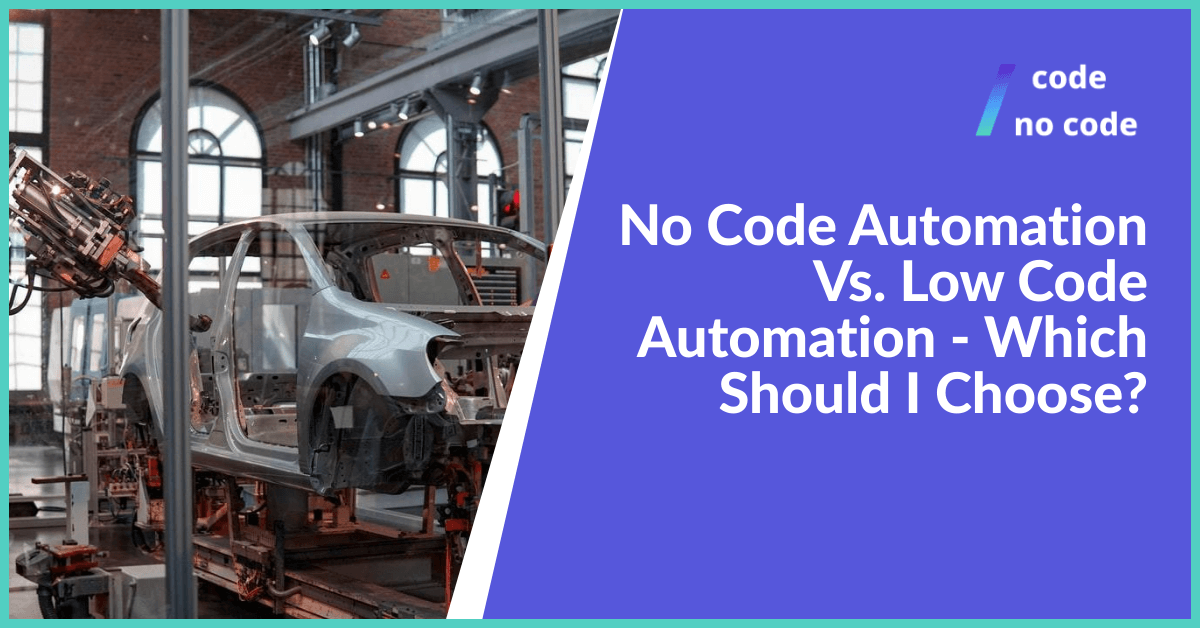
Critics of No Code automation argue that coding-based automation produces better results because it leads to more structured and organized software.
Ultimately, the choice between using No code automation vs. low code automation debate comes down to personal preference. Some people prefer the creativity that No Code automation allows, while others prefer the more structured and organized results that coding-based automation produces. There is no right or wrong answer – it is up to each individual user to decide which tool works best for them.
Any developer can use No Code or Low Code automation to develop mobile applications or software. Yet, some developers do not understand how these automation systems work or how they are different from each other. They have similar results – a well-built application or software. However, the processes employed in the automation systems are different.
How are these automation techniques different in the first place? What is No Code automation? What is Low Code automation[2]? How do you know when to use them?
This article explains everything you need to know about automation, the benefits, and the risks involved in the automation procedures. In the end, you should be able to figure out which of the two is best for your business.
In web development, automation involves using already-built methods to build websites, applications, or software. As a result, human input in these systems is reduced to the most minimal that is possible.
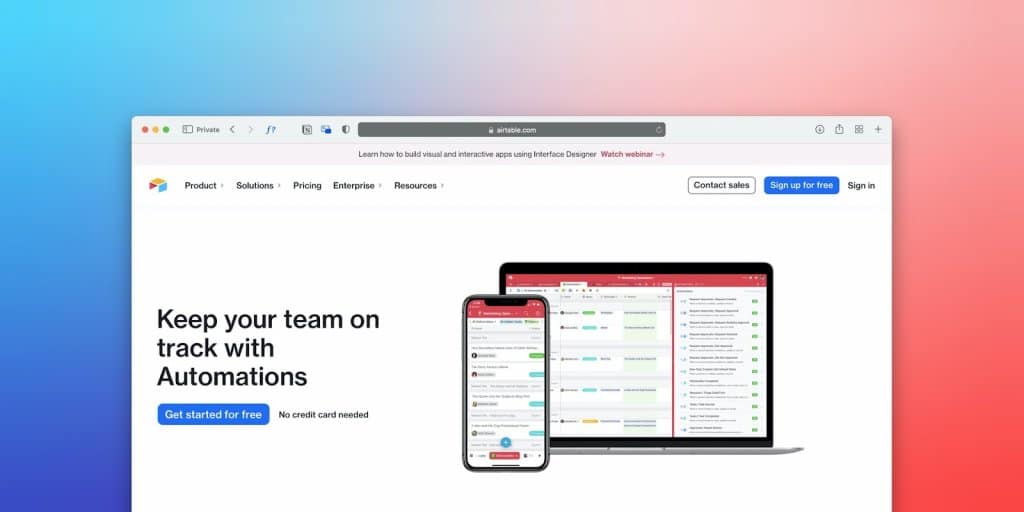
Automation technology runs on a programmed system, controlling all commands and feedback. The control ensures that the execution of instructions carries on without human intervention. The resultant system is automatic; it can run on its own.
Not every developer, especially citizen developers, has the luxury of time to code or even knows how to code. Therefore, the development of building mobile applications without the traditional hand-coding became a necessity. This gave birth to the theory of No Code automation.
No Code Automation is a coding technique that permits all kinds of software developers – professional and citizen developers to automate business processes through a visual graphic interface rather than hand-coding.
The graphic interface uses powerful features such as the drag and drop feature, imitating a personal user interface. Using No Code automation platforms for software development erases the need for prior programming knowledge. They speed up the automation process.
The use of No Code platforms is, in fact, a blessing. Business users can develop programs without depending on experienced professionals to write code. No code automation platforms are easy to use. They save time, money, and other resources for medium businesses. Also, professional developers can concentrate better on demanding tasks.
Code automation allows the users to automate processes with code. The user automates processes by applying minimum coding knowledge. Since the process uses minimal codes, it is best called Low Code automation.
Low Code platforms use minimal code to function. The features of the automation process are visual modules, drag and drop features and graphic interfaces, and so on so that developers can automate processes real quick and with less code.
The developer requires knowledge of coding when performing interactions using Low Code platforms. Where a developer with coding knowledge is absent, anyone who understands coding can help out.
The key differences between Low Code and No Code automation platforms include:
| Comparison | No Code Automation | Low Code Automation |
| Programming Knowledge | Developers do not need any coding skills. | Development requires coding skills. However, the extent of the technical know-how depends on the amount of coding deployed in the automation process. |
| Dependence of Developers/Users | The user of No Code automation platforms uses the platform, with or without the help of an experienced professional. | Users who do not know coding can only use the software to an extent. Because they lack coding knowledge, they need a developer who understands coding to conclude the automation process. |
| Automation Design | Users can dictate the automation process design using the drag and drop model, which is simple to deploy. | Users depend on codes for designing and overseeing automated processes. |
| Availability of Resources | No code platforms have all the necessary and powerful features to solve the user’s problems. | Not all visual modules or drag and drop features are available. Sometimes, developers have to build helpful modules from scratch. |
| Time | It saves time, as all necessary tools are already in place. | Does not save so much time compared to No Code platforms. |
| Users | Citizen developers and business users. | Professional developers, citizen developers (for Low Code automation processes), development teams that comprise business users, and IT analysts for predictive analysis. |
| Ease of Use | Very easy to use, as templates and resources are available. The drag and drop features are visual, so the user understands all their use processes. | Not as easy to use since developers have to create their templates on some occasions. |
| Cost-Effectiveness | Less expensive, as business users can use No Code automation processes themselves without a specialized tech analyst or development team. | Not cost-effective since the process needs a professional developer or one with the knowledge of coding to complete the job. |
| High Performance? | No. Users cannot make No Code automation platforms perform above optimal. | Yes. It is easier to achieve higher goals by coding. The more code is used, the more unique and complex the application or software becomes. |
| Accessibility | Since the features are easy to use, they can easily be accessed. | It may not meet accessibility requirements. In addition, generated code gets difficult to maintain. |
| Security | No code not checked properly can create security challenges. | Improved security with more code. |
The advantages of using No Code automation platforms are:
No code platforms provide the opportunity for anyone without knowledge of coding to create applications themselves. Organizations that use the resources available can create their applications without hiring anyone to automate their businesses.
No Code development platforms ensure all devices and user interfaces support and provide similar experiences. There is no complexity involved, as all necessary resources are available in the software. In addition, No Code tools reduce complications when building workflow.

No code tools simplify the integration of businesses with other programs or ventures. Using No code platforms integrates the whole workflow in little time. In addition, No Code automation platforms have built-in options to simplify your workflow or automation task.
Software development is transiting into one where we can depend on No Code platforms to do an excellent job. However, using Low Code tools improves the result. The reasons why you should include minimal code in automation[3] processes include:
When you automate using codes, you improve the accuracy of the development program. With Low Code platforms, you build the software to your desire. Also, the code helps you to make changes when the result is not the result in mind.
The outlook of all software gives an exact view of the kind of code used to develop it. Using Low Code platforms improves the uniqueness, as developers can design specialized programs with these tools.
Automation with Low Code tools helps developers to build complex applications that work. Developers deploy complex instructions with code to any degree.
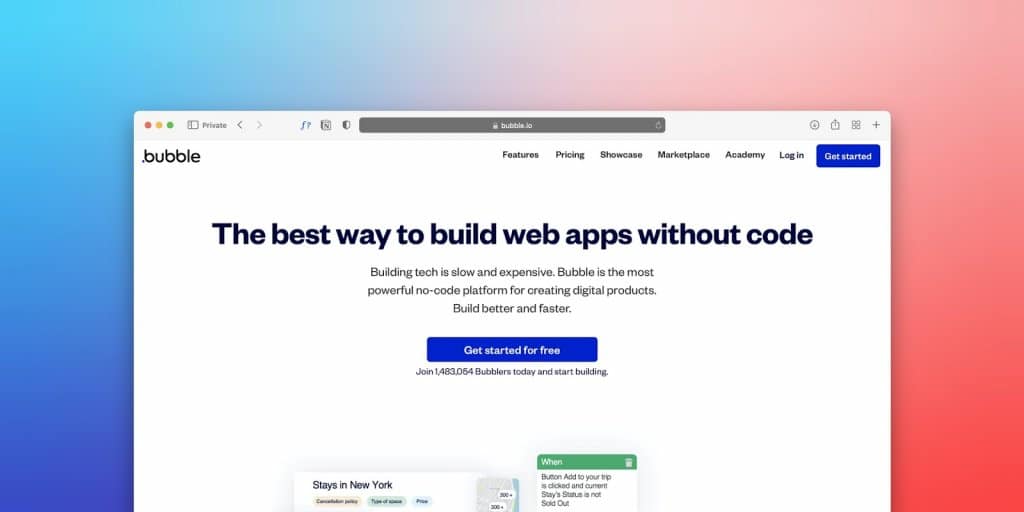
The use of code automation encourages users to display their creativity. It allows for discoveries and innovations, giving rise to more unique applications.
Though both automation processes are useful, the benefits are use-dependent. As a developer, you need the right processes that deliver and are worth your investment. Hence, you need to know the right code platforms to use at every point.
You can use No Code development platforms when the test cases you want to automate do not connect to any code. This condition is fundamental to using No Code platforms. No code automation platforms will work when deployed for a similar automation process, and it was successful.
No code automation process is a good option when the project you want to automate works on consistent data.

On the other hand, you use code automation platforms when you want to write test cases that have direct interactions with codes. Interactions with codes mean that it requires coding knowledge before you can automate processes using the platforms. Therefore, when your data or test cases are inconsistent, you should use Low Code automation platforms.
If the application you want to automate requires frequent changes in the user interface, Low Code automation is the best choice to use. Every time there’s a change in the user interface, you need to update the test cases for the program to function well.
Some of the best No Code tools include:
Some of the best Low Code tools or platforms you can try include:
In the business world, time is money. And when it comes to automation, the saying goes that No Code is better than bad code.
Unfortunately, bad codes can take longer to write and maintain, be more error-prone, and slow down your website or application. This is why so many businesses are turning to No Code automation tools to speed up their workflow and get products out the door faster.
But not all No Code automation tools are created equal. Some are easier to use than others, some offer more features, and some are just better quality. So how do you know which one is right for you?
First of all, consider what types of tasks you want to automate. There’s a wide range of No Code automation tools available, each with its strengths and weaknesses.

If you just need to automate simple tasks like sending out emails or managing your social media accounts, a tool like Make or N8N will likely suffice. But if you need to do something more complex, like building a chatbot or an entire website, you’ll need a more powerful tool like Webflow or Bubble.
Finally, consider the price. No code automation tools can range from free to thousands of dollars per month. If you only need to automate a few simple tasks, you can probably get by with a free or low-cost tool.
But if you need to automate complex tasks, you’ll likely need to shell out for a more expensive tool. So there you have it: three things to consider when choosing a No Code tool. Just remember to consider your needs carefully before making your decision. You can save time and money while getting your work done faster and more efficiently with the right tool.
No code automation tools can help businesses speed up their workflow, get products out the door faster, and save time and money. But not all No Code automation tools are created equal. Some are easier to use than others, some offer more features, and some are just plain better quality.

No code tools are essential for automating repetitive tasks in any business or organization. But not all No Code automation tools are created equal, so do your research and make sure that you choose one that meets all of your requirements. By doing so, you can speed up your workflow, get products out the door faster, and save time and money in the long run.
In the end, the choice of the automation processes you use lies in your business needs.
Whatever tool you end up with, make sure it solves all the problems you need to automate in your business. Then, explore your options and tag along with the best choice for you.