
AppSheet vs Airtable: In-Depth Comparison
If you’re deciding between AppSheet and Airtable, knowing their differences is important. Both tools are designed to build apps and manage data without coding. This guide will...
Low-code development platforms let you build apps quickly without deep coding knowledge. Business users and citizen developers can create custom apps with drag-and-drop tools. We will explain how these platforms work and why they matter for app development.
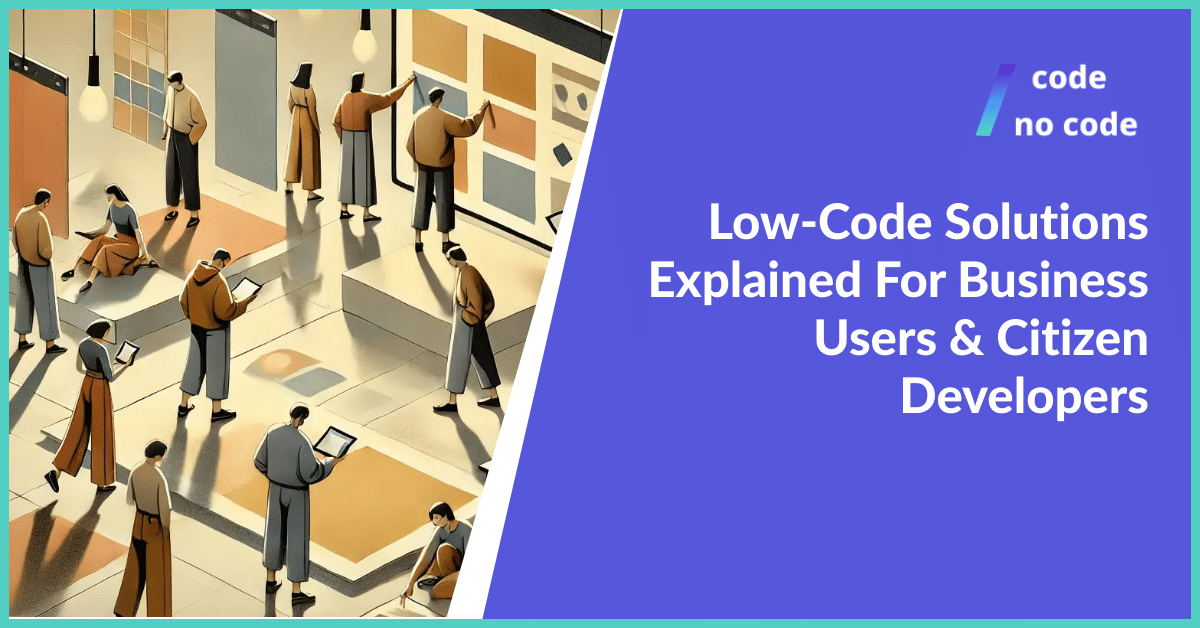
Low-code solutions allow users to build apps without deep coding skills. These platforms use drag-and-drop interfaces and visual development tools to simplify the process. Business users can create applications quickly and efficiently.
Low-code platforms feature a graphical interface, pre-built components, and automation tools. These allow users to create applications by dragging and dropping elements. The platform handles complex code in the background, reducing the need for manual coding.
Low-code platforms are ideal for non-technical users, also known as citizen developers. They can build apps without writing code. This reduces the reliance on professional developers, speeding up the development process.
Traditional software development requires coding knowledge and is time-consuming. Low-code solutions, on the other hand, simplify this with visual tools. This allows for faster development and easier maintenance.

Low-code platforms serve different types of users. They include citizen developers, business users, and professional developers.
Citizen developers are non-technical users who build apps without coding skills. They use low-code tools with drag-and-drop features to create apps easily.
Business users often need custom apps for specific tasks. Low-code lets them build apps quickly without needing developers. This speeds up project timelines.
Professional developers also benefit from low-code platforms. These tools help them develop apps faster by reducing manual coding. They can focus on complex features instead of routine tasks.
Low-code platforms simplify the app development process for business users. These platforms offer drag-and-drop interfaces that make building apps easier. You don’t need coding skills to start creating apps.
Low-code platforms use visual modeling tools. These tools allow you to build apps by dragging and dropping components. It’s faster and more intuitive than traditional development.
Automating workflows helps streamline business processes. Low-code platforms come with pre-built automation tools. These can reduce manual work and improve efficiency.
Pre-built templates are available in most low-code platforms. These templates provide a quick start for developing apps. You can customize them to meet your business needs.

Low-code solutions are great for saving time and money. They allow users to build apps faster than traditional coding methods. This is important for businesses with limited technical expertise or tight budgets.
Low-code platforms cut costs by reducing the need for coding skills. Business users can build apps using drag-and-drop features. This speeds up the app development process, leading to faster results and less reliance on a development team.
With low-code, non-technical users can create apps with little help. This boosts productivity since business users don’t have to wait for developers to make changes. Low-code solutions simplify complex tasks, like workflow automation, making it easy for business users to manage apps.
Low-code platforms support rapid app development, allowing faster iterations. This lets teams quickly test new ideas, adjust apps, and launch them faster. Unlike traditional software development, low-code tools provide flexibility and speed, ensuring business needs are met quickly.

Low-code platforms help businesses build apps quickly. Both professional developers and citizen developers use these tools for various purposes. Here are common use cases for low-code solutions:
Businesses use low-code platforms to create project management tools and reporting dashboards. These apps improve internal processes and save time.
Low-code solutions help automate repetitive tasks, like sending emails or generating reports. This reduces errors and frees up employee time.
Companies develop mobile and web apps for both internal use and customer engagement. Low-code platforms simplify the app development process with drag-and-drop tools.
Enterprise-grade applications like workflow automation tools are created using low-code platforms. These solutions help manage complex business processes efficiently.
Low-code solutions empower both technical and non-technical users to create apps. This speeds up app development, reduces costs, and enhances productivity.

Low-code platforms offer fast app development. However, they come with limitations.
Customization Issues Low-code platforms work well for simple apps. Complex needs often require more coding. This limits flexibility when custom features are needed.
Vendor Lock-In Many low-code platforms have vendor-specific tools. Moving to another platform can be difficult. Your app may depend heavily on the original vendor’s services.
Security Concerns Security can be a challenge in low-code environments. Built-in features may not meet strict security standards. This could lead to vulnerabilities in business applications.
Choosing the right low-code platform is crucial for your business. It affects how efficiently you can build and deploy applications. Here are key factors to consider when evaluating low-code platforms.
If your business requires enterprise-grade applications, ensure the platform can scale. Check if the platform supports complex workflows and large user bases. Scalability is essential for long-term growth and stability.
Your low-code platform should integrate smoothly with existing systems. This includes databases, cloud services, and third-party software. Strong integration options will reduce delays in your development process.
Some popular low-code platforms include Microsoft Power Apps, OutSystems, and many more. Compare them based on pricing, features, and ease of use. Each platform offers different strengths depending on your business needs.
Here is a deeper look at some of the popular platforms:
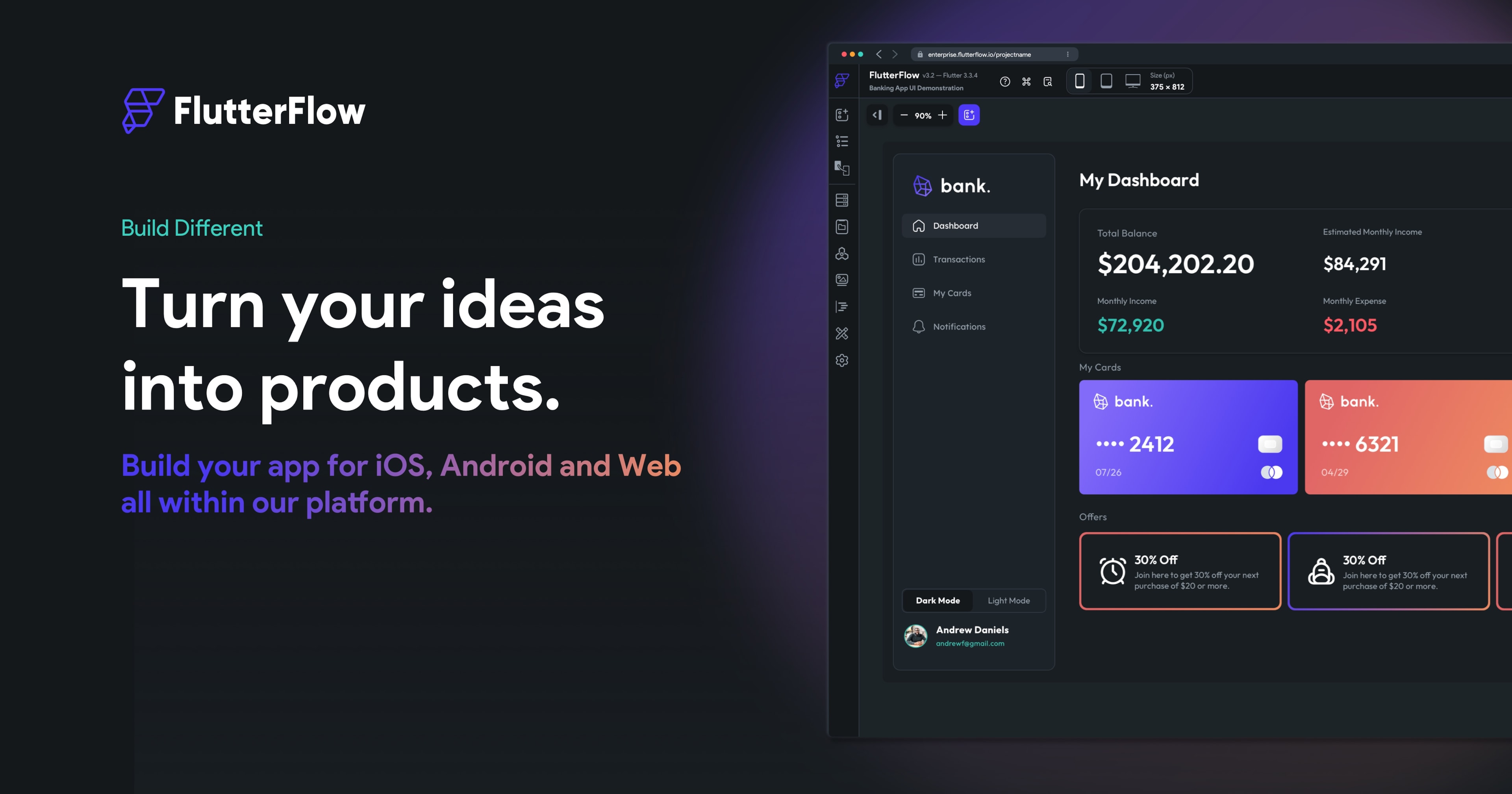
FlutterFlow is a visual app builder designed for faster development. It helps users build beautiful applications with ease, providing both no-code and custom-code options. With a variety of tools and integrations, FlutterFlow is trusted by companies worldwide.
Key Features:
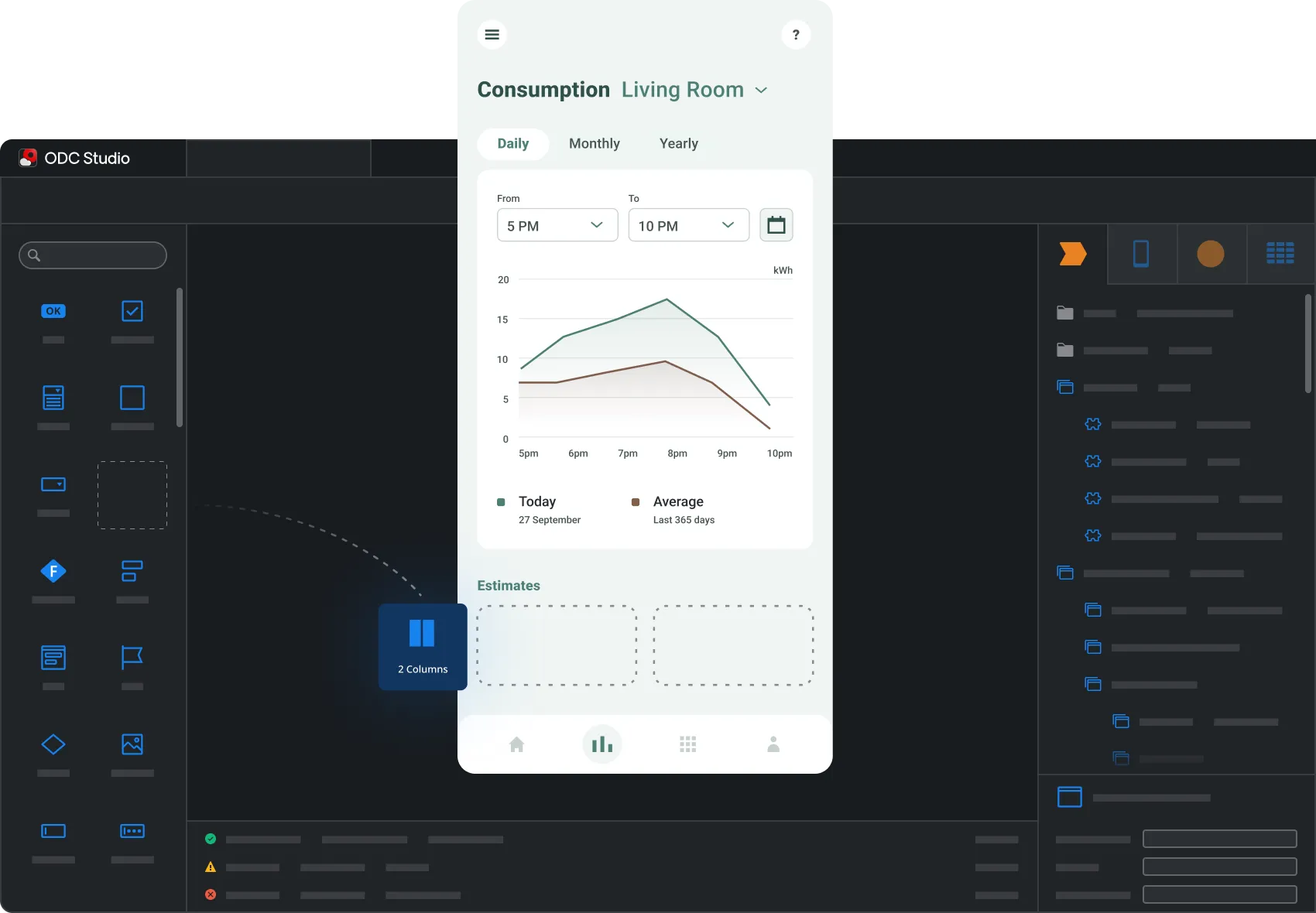
OutSystems is a low-code platform designed for building critical business applications. It helps developers create custom solutions faster and more efficiently, with AI-powered tools and flexible integrations.
Key Features:
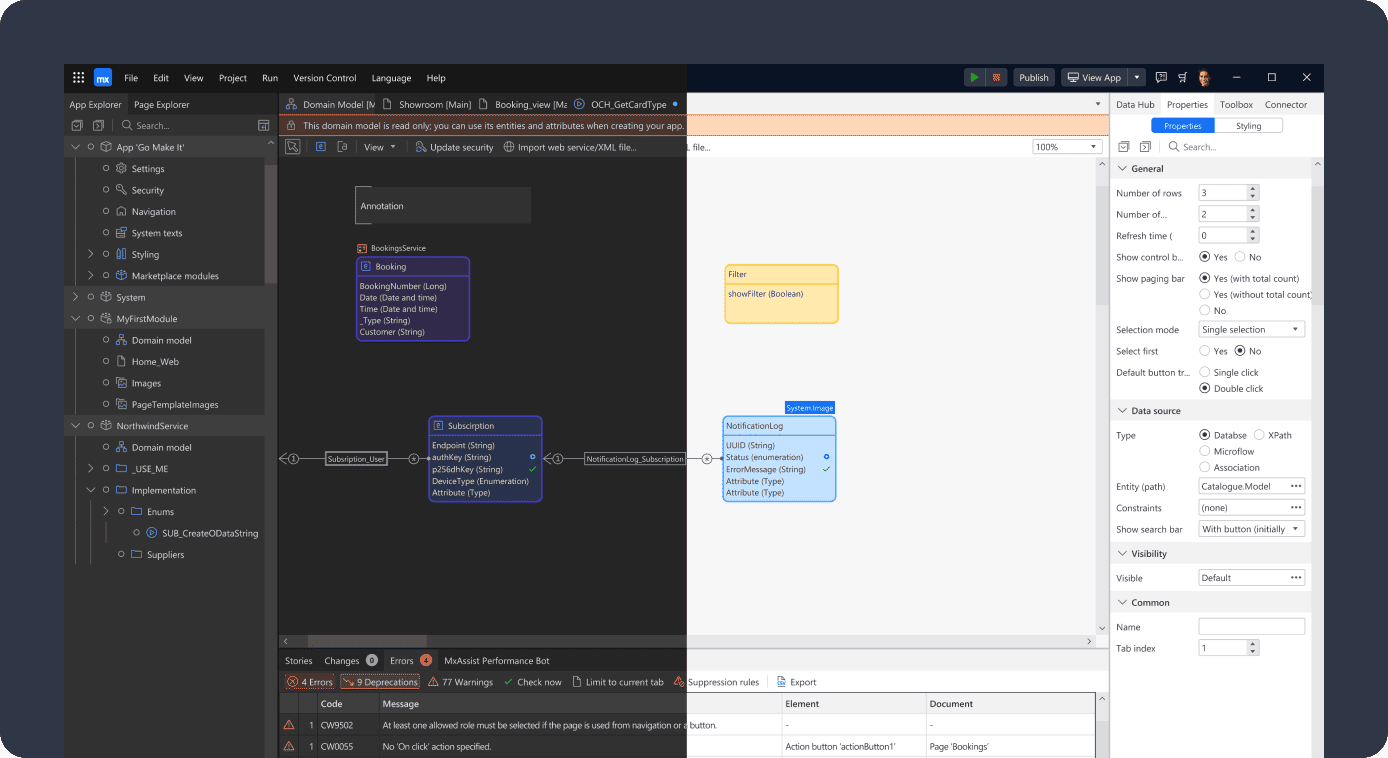
Mendix is a leading low-code platform designed for enterprise app development. It combines low-code ease with AI-powered capabilities to accelerate app delivery and optimize business processes.
Key Features:

Low-code platforms let business users create apps without deep coding skills. They save time by automating repetitive tasks and reduce the need for IT support. This enables faster development and allows users to meet their business needs efficiently.
Low-code platforms can complement traditional development but not fully replace it. They work best for simple apps or business process automation. Complex enterprise applications may still require traditional coding for more flexibility and control.
Low-code platforms may have limitations in customization and scalability. They rely on pre-built modules, which may not cover all unique business needs. Some platforms also create risks of vendor lock-in, making it difficult to switch providers later.
Low-code platforms are used in various industries, including finance, healthcare, and retail. These platforms help automate workflows, build customer apps, and integrate existing systems quickly. Industries that need rapid app development find them especially valuable.

Low-code platforms have become essential tools for businesses looking to speed up app development. They empower business users and citizen developers to create functional apps without needing coding skills. With their drag-and-drop interfaces, these platforms streamline the process, allowing faster and more efficient results.
While low-code solutions simplify development, they also have some limitations. Customizing complex features often requires traditional coding, and vendor lock-in is a concern for businesses. Despite these challenges, low-code platforms are ideal for quick, straightforward projects.
Choosing the right low-code platform depends on your business needs. Scalability and integration are crucial for enterprise applications. Popular platforms like Microsoft Power Apps and OutSystems offer various features to accommodate different use cases, ensuring smooth development.