
Building App with No Code: Step-by-Step Guide to Success
Imagine the number of great apps that were never built just because the person with the idea wasn’t a coder or didn’t have access to developers. A...
There is a lot of grey area when you are trying to figure out the difference between Low Code vs No Code. It’s partly a fault of marketers and journalists who use “No Code”, “Low Code” and “Visual Development” interchangeably. For example, Zoho and Appian call themselves Low Code platforms but you don’t have to write a single line of code to use the basic functionalities of these platforms effectively.
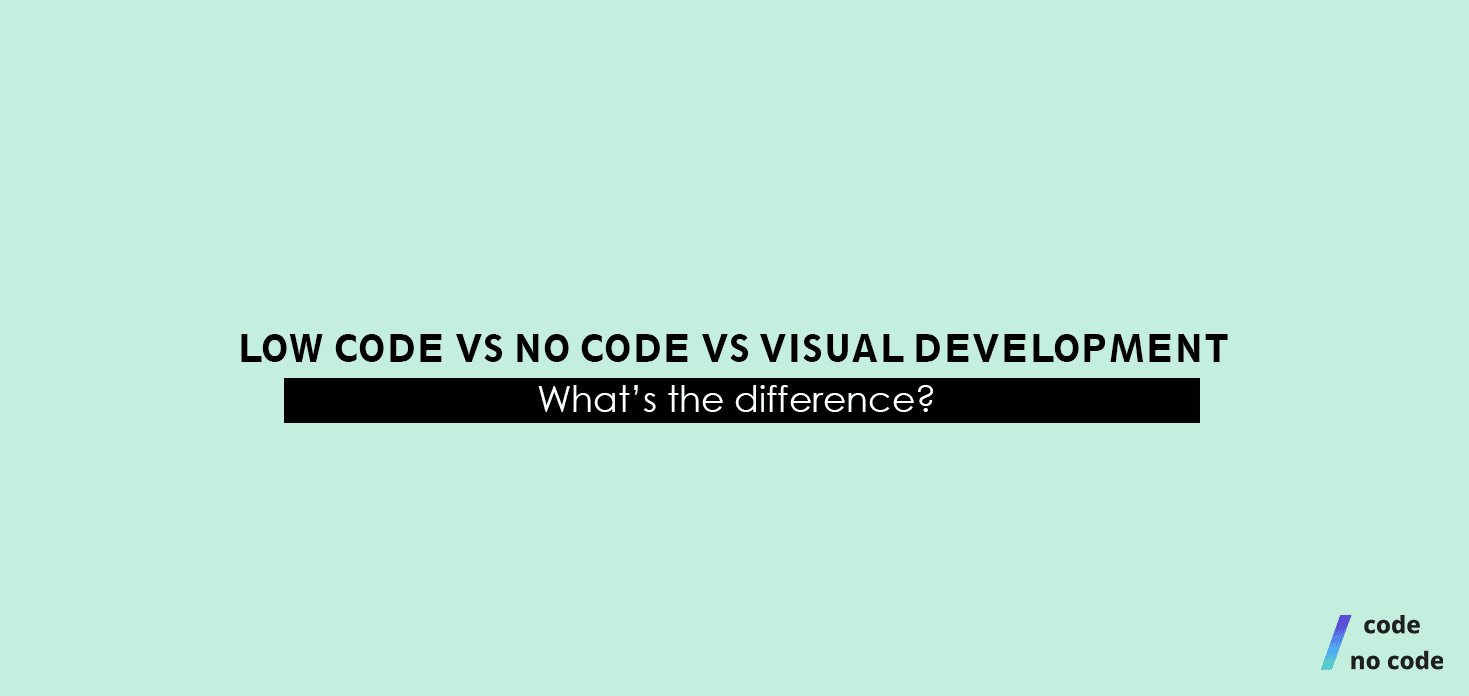
Another reason for this confusion can be that Low Code development platforms and No Code both work for the same end result. Don’t worry if you are confused and can’t decide on what platform to use for your next project, let us make things simple for you.
No Code platforms provide you with tools and features to develop web apps, websites, and software without being an expert at any programming language. They do so through Visual Development, a methodology that enables app building by dragging and dropping pre-made visual elements that are connected with easy-to-configure, pre-coded workflows.
It is a discipline built to serve non-tech people with zero coding expertise who have the vision to solve a problem through technology[1]. Since the platforms are inbuilt with various simple-to-use and relatively powerful functionalities, there is no need to get the IT department and its professional developers involved in the development. This reduces your burden of maintaining the system and other overheads.
If you are interested in building an app yourself, here’s a step-by-step guide on how to build an app with No Code.
For example, Bob is a smart business management student working part-time as an Uber Eats driver to pay his tuition fees. He comes up with an app/software idea that would make deliveries faster and cost less money.
He has no idea how coding works and how to develop an app. With No Code platforms, on the other hand, he has an opportunity to execute his idea without spending piles of cash or months of learning to code.
Of course, you will need to develop a certain degree of technical knowledge to build apps, as you do need to know the basics of how an app should work, what is a database, a user interface and so on.
However, this knowledge can be obtained by taking the numerous bootcamps and other types of training that most No Code and Low Code platforms on the market have.
In addition, learning to make an app with Low Code or No Code platforms is still significantly faster. You do not even have to start your build from scratch, thanks to the pre-built templates available.
As the name suggests, Low Code platforms are the initiators of a movement that made software development accessible to the masses.
Low Code platforms allow developers to build software using the Visual Integrated Development Environment (using a drag-and-drop interface) with minimal coding[2].
In comparison of Low Code vs programming, the former is like a middle step between No Code development platforms and manual coding.
For example, Matt is a web developer who is developing a new feature for his MicroSaaS idea. He can use Low Code platforms to integrate this new feature. This would save his time and boost his productivity. He uses a Low Code platform because he knows his way around coding and can easily figure it out.
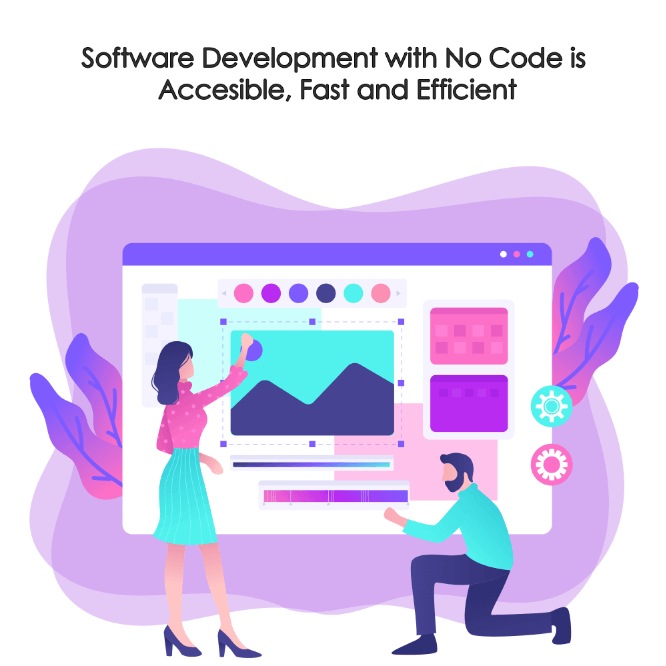
It is an approach to app development that allows you to develop a program with graphical and visual cues. The drag and drop functionality, graphics, and icons will work as input, processes, connections, and output for your software. It is a software development approach that both No Code and Low Code tools use.
Since visual development tools have the application code pre-written within them, app development with them is significantly faster when compared to traditional programming languages. The designs made in visual design tools can also be imported to most visual development platforms very easily.
To put it simply, Low Code was the beginning of a movement that made secure web development accessible to the masses. Let’s understand the exact difference between Low Code vs No Code with this table:
[table id=1 /]
Now that we are clear about the differences between Low Code and No Code, let’s figure out what is apt for you.
No Code can eat Low Code for breakfast
Shawn Wang, Former Senior Developer Advocate at AWS [3]
Since both platforms help you achieve a similar goal, strategic decisions on choosing a platform can seem like a daunting task. We’ll make it simple for you.
In the end, it really depends on your application development experience and/or whether you have access to professional developers. Here’s how it goes.
You’ve just discovered these tools. We would suggest you to go with the No Code platform to get your bearings, especially if you have a non-IT background and are planning to develop your project with limited IT resources.
A No Code platform is adapted specifically to citizen developers and business users like you: unlike Low Code, No Code platforms enable you to take up your organization’s digital transformation on your shoulders, build powerful Machine Learning models, data management solutions and create applications without the need for IT teams.
These tools are efficient, easy and fast. This is 2021 – we need to bust the myth that software development is expensive and limited to technically-savvy individuals.
You have some software development skills and are proficient in at least one programming language, as the only point of choosing Low Code over No Code is the ability to add your own code.
If you have professional developers at your disposal, it is definitely a good idea to introduce them to Low Code development platforms, as they are a very good alternative to a traditional development approach.
If you ever think that No Code is not flexible enough and feel like writing your own code to spice up your applications, it will be time to make the move to Low Code.
Before deciding on what approach to use, ask yourself the following crucial questions:
What is the amount of customization that you require?
Little customisation – No Code platforms, much wider customisation – Low Code platforms.
How much technical proficiency does your team have?
Little proficiency – No Code, at least some proficiency – Low Code.
How many integrations do you want to add?
A few – No Code platforms, as many as you want – Low Code platforms.
The answers to these questions will help you figure out whether to go for a Low Code or No Code platform for your digital project. I hope we were able to help!
For more information on No Code in general, its uses in other business spheres and its future, read our article on What is No Code.