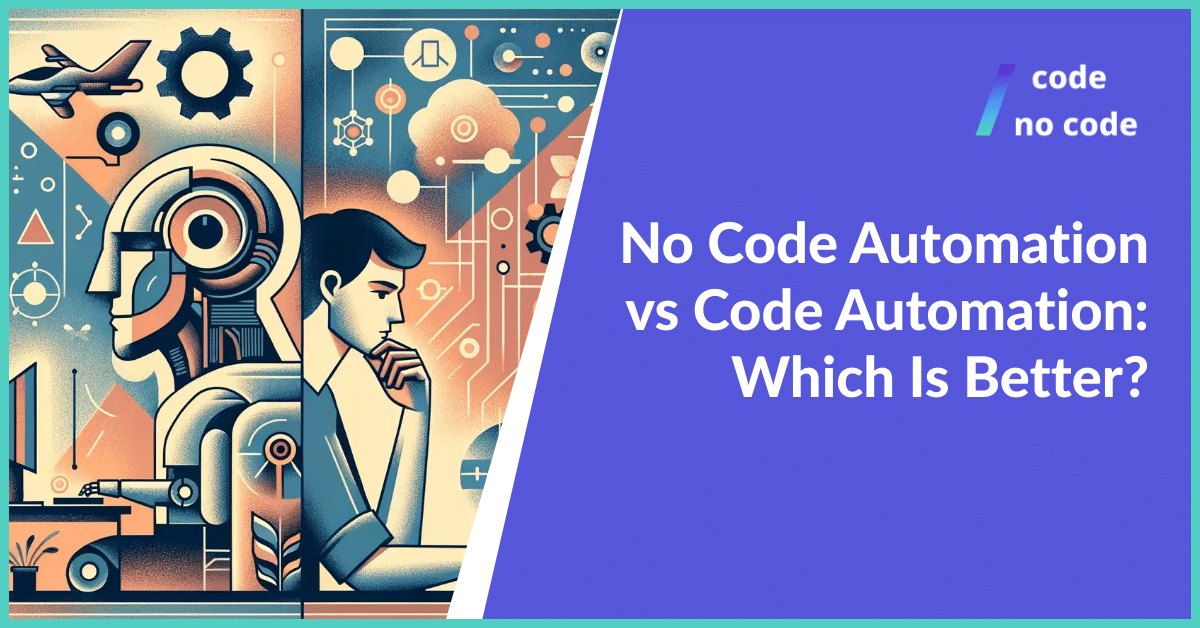
No Code Automation vs Code Automation: Which Is Better?
Digital transformation is more than just an industry buzzword that came up in recent years. It is happening, and it’s showing no signs of slowing down. Companies...
In business, time is money. The faster you can get tasks done, the more money you make. That’s why business process automation is so important. Business process automation is the use of technology to automate business tasks. You might think that you need specialists to set up your business automation system. However, the good news is that nowadays you don’t even need to know how to code to streamline processes!
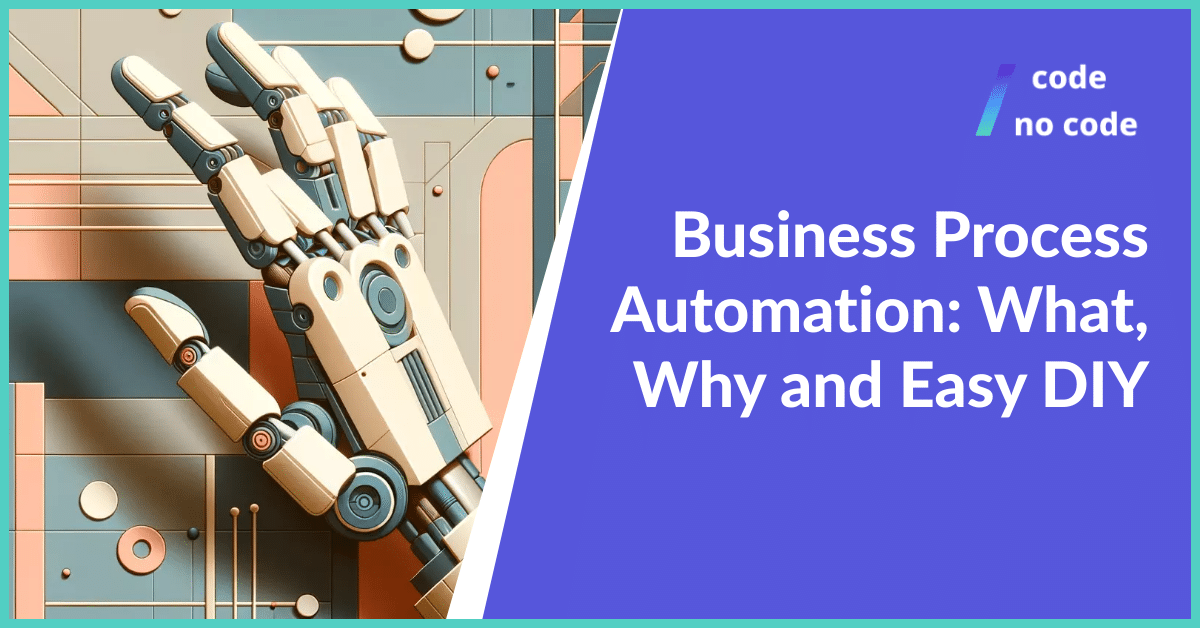
There are a number of No Code tools that make business process automation easy for anyone to do.
In this article, we will discuss what business process automation is, how it’s related to robotic process automation and business process management, and the best No Code tools for automating your business processes.
We will also teach you how to automate these processes yourself with ease!
Business process automation is the use of technology to automate business tasks. This can be done in a number of ways, including robotic process automation (RPA) and business process management (BPM) software[1].
Traditionally, automation meant writing hundreds of lines of code to set up repetitive task execution. However, nowadays even non-technical users can set up powerful workflows that combine several platforms and perform complex actions. Here’s our exploration of Code vs No Code Automation.
In addition to that, business process automation can be as simple as using a chatbot to answer customer questions or setting up an automated email response system.
The goal of business process automation is to make business tasks easier and faster to complete, so that you can focus on more important things.
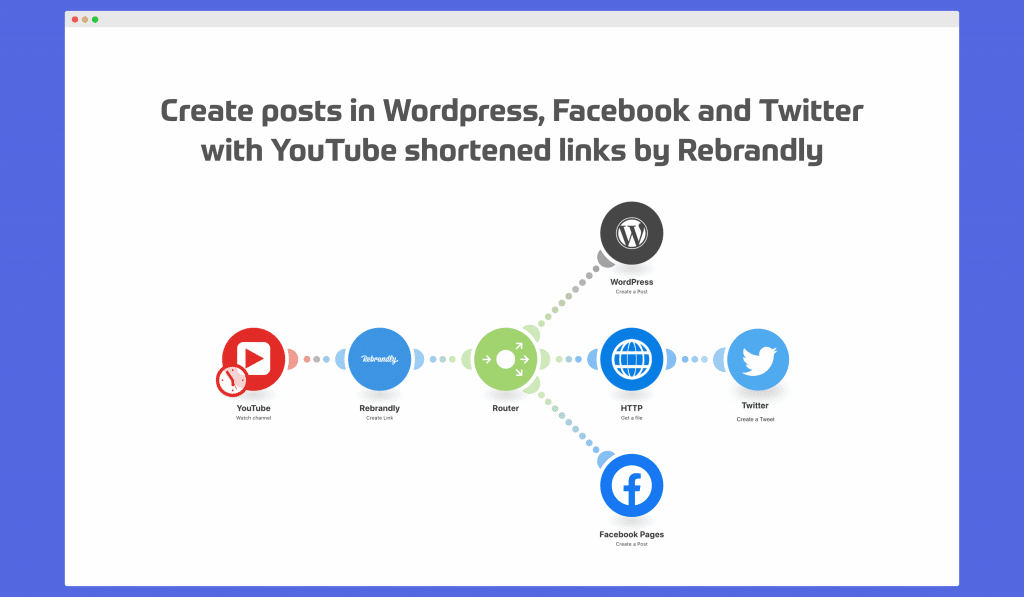
Robotic process automation is the use of software bots to automate repetitive, rule-based business tasks. This might include tasks such as data entry or customer service.
Robotic process automation (RPA) is an easy-to use software technology that makes it possible to build, deploy and manage robots on digital systems[2]. Just like people these bots can do things like understand what they see on a screen or complete keystrokes with ease.
Simply put, RPA is a type of business process automation.
Business process management software, on the other hand, is used to manage and optimize business processes. This includes things like workflow management and document management.
Business Process Management includes the management of all business processes, whether manual or automated[3]. BPA, on the other hand, only includes automated processes. Therefore, BPA is a sub-category of BPM.
ClickUp is an example of business management software. It is a workspace that you can use to assign tasks to colleagues, generate reports, share knowledge and more. You can see more examples of BPM software in our article on Clickup Alternatives.
There are a number of business tasks that can be automated, including:
With business process automation, you can send automatic reminders to your team members or customers. This can be done through email, text message, or even push notification.
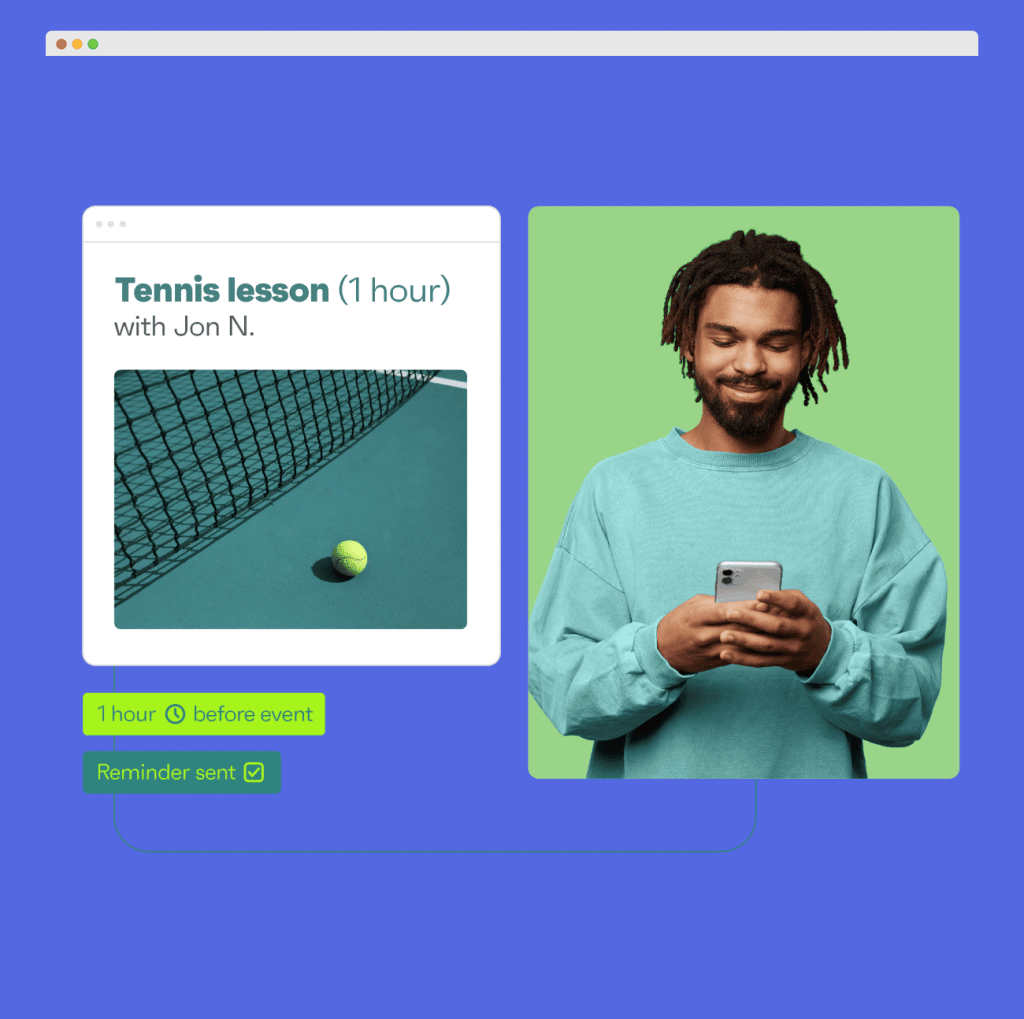
Existing systems can be connected to mailing platforms like Omnisend to reach your customers and employees automatically, when needed.
Menial tasks like generating invoices can also be automated, which actually reduces the amount of processing errors normally made by humans.
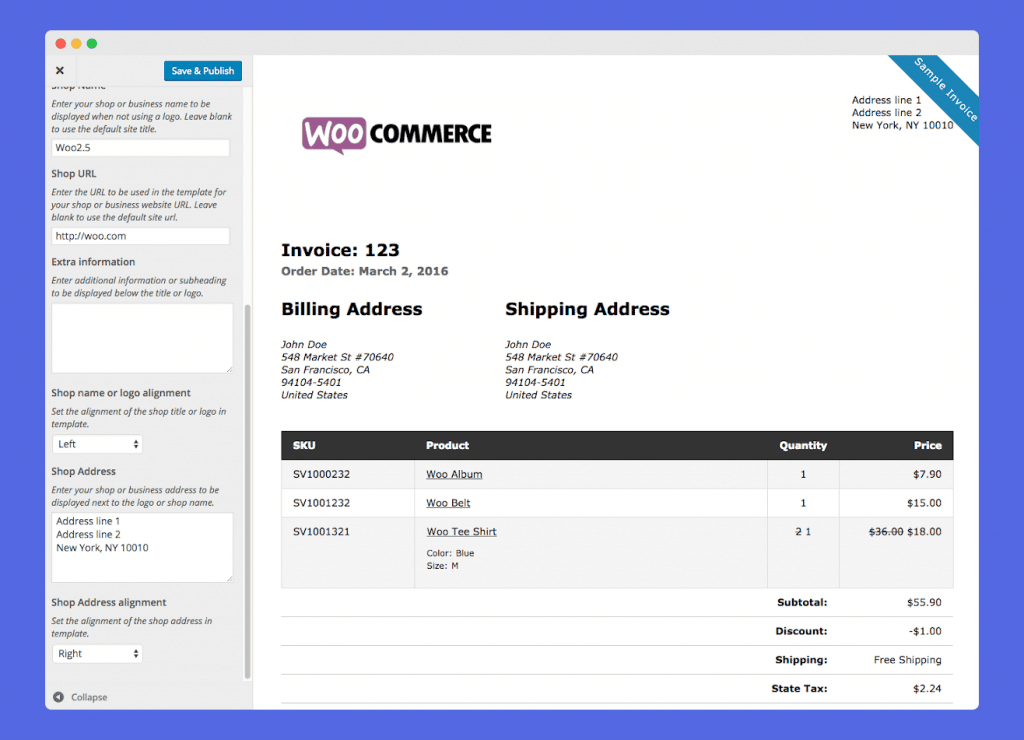
Automation tools like Make or Zapier can be connected to your databases, summarise data and generate invoices.
Automation software can also be used to generate reports. This might include things like sales reports or customer service reports.
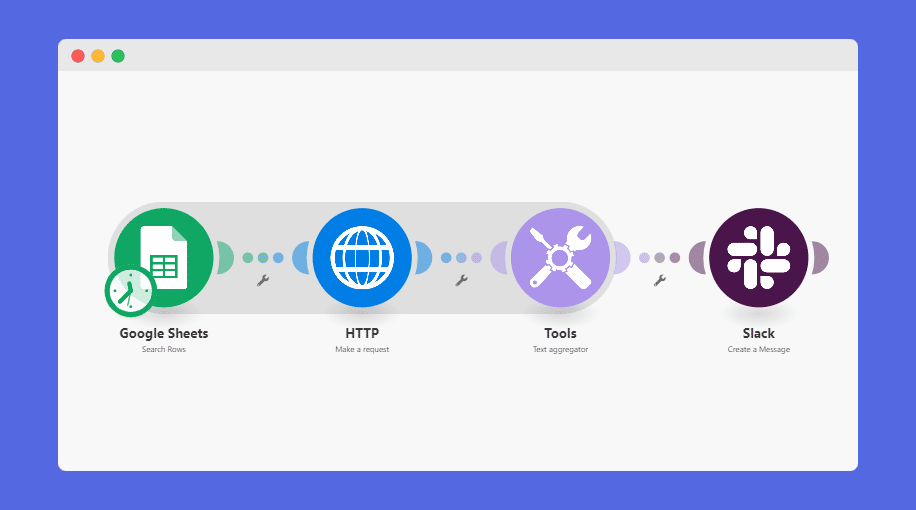
For example, unstructured data entered by your customers in your chatbot can be collected in a Google Sheets doc, filtered by preset filters and represented in PDF format with Make.
Another application of business process automation BPA is tracking inventory levels and notifying employees when something is low.
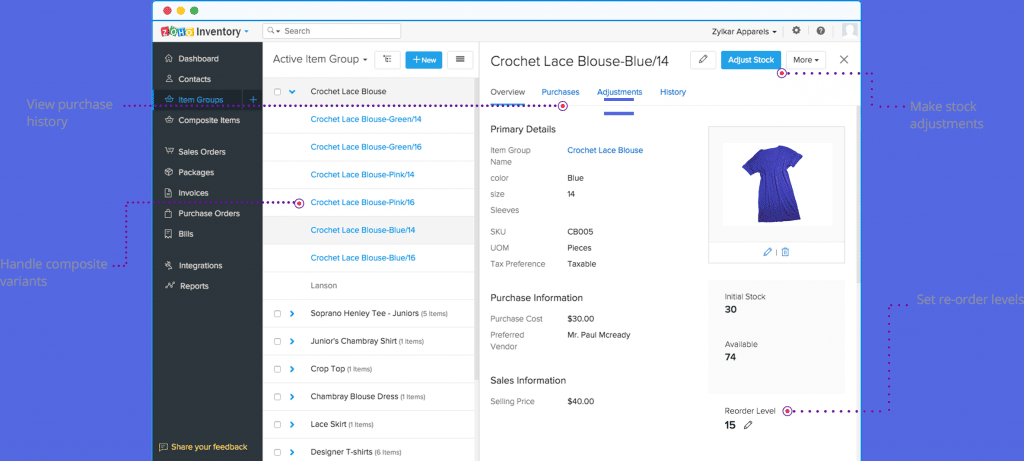
Alternatively, more complex business processes are set up in some firms to completely remove the need of procurement employees and, in the case of low inventory, automatically order replacements.
For this type of automation, one would have to use custom inventory tracking systems built with No Code enterprise tools like Caspio or out-of-the-box inventory management software like Zoho Inventory.
One of the most popular ways companies use business automation is via a type of customer support software called chatbots.
By using a business process automation tool like Landbot or FlowXO, you can easily create a chatbot for your website or customer support channels that will answer common questions automatically.
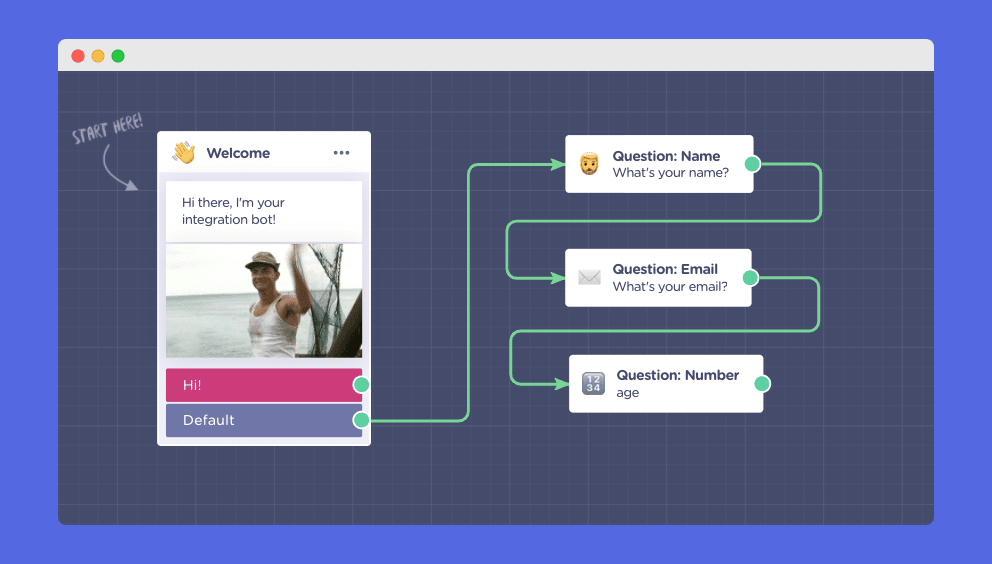
You do not have to automate the entire process if you do not want to. In some cases, it is better to route customer support queries to the appropriate team member, which can also be automated to reduce operational costs.
Simply put, chatbots are computer programs that simulate human conversation. They are commonly used in customer service to answer frequently asked questions or provide support.
Simpler chatbots are simply algorithms that are programmed in conditional logic – if a user asks this question, they get that answer.
Others are more complex and use AI (artificial intelligence) to look for specific words or structures in users’ questions that suggest a certain answer has to be made.
One of the oldest and most established tools in the industry is Make, formerly Integromat. It is a No Code platform that enables users to set up digital process automation by connecting different apps and services.
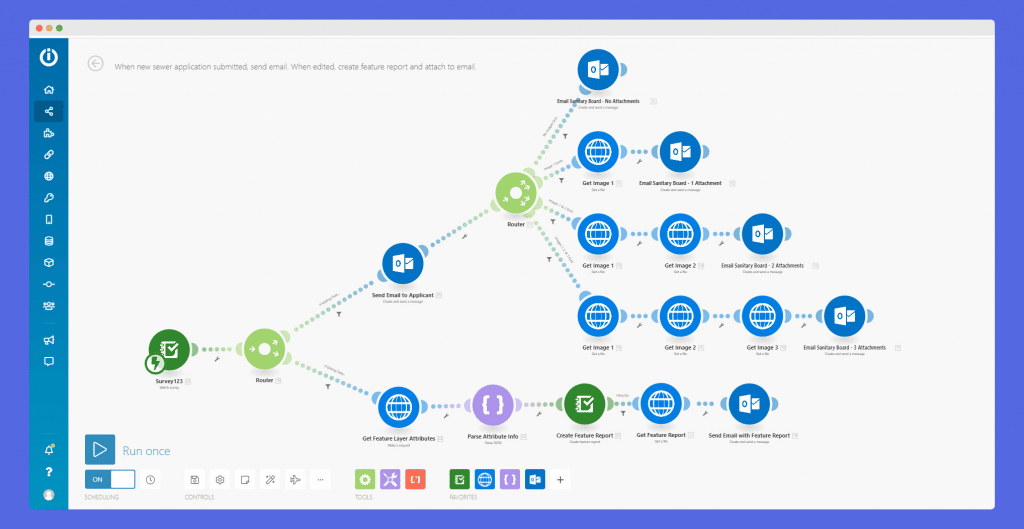
Another popular tool is N8N, an open-source No Code platform for business process automation. Unlike Make, it is entirely free to use when using its desktop app variant (available for Windows and MacOS) or when self-hosted.
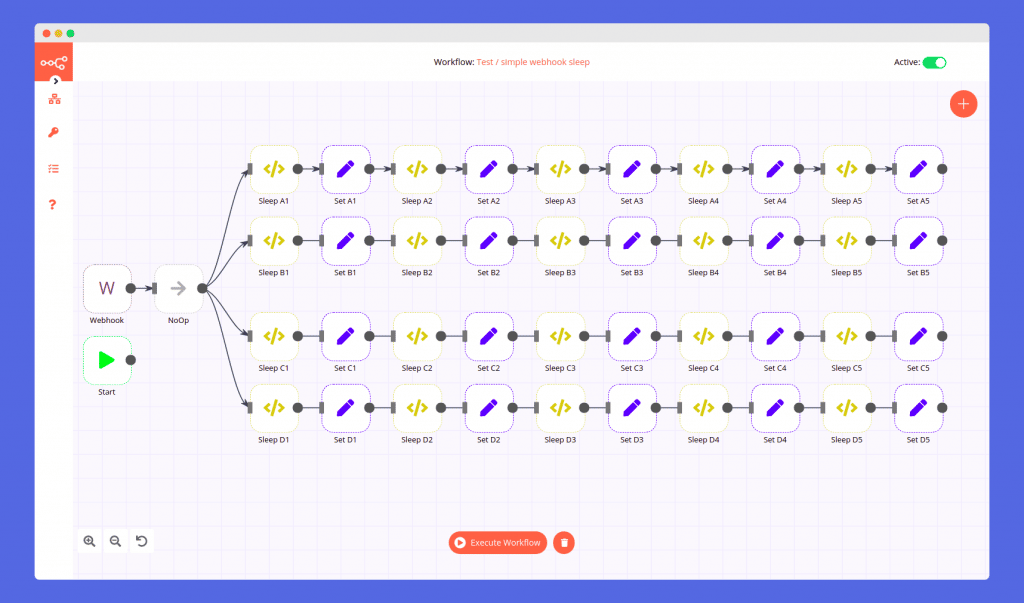
Omnisend is the perfect tool for your marketing process automation. Originally designed as an emailing platform optimized for eCommerce business users, it is now a very flexible tool that can help you with your digital transformation.
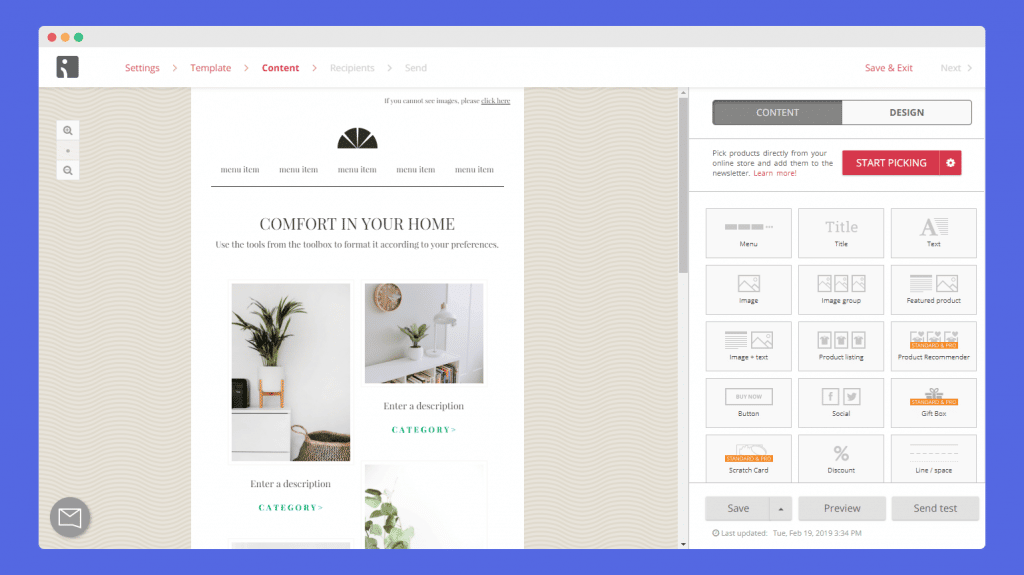
Airslate is a business process automation tool that helps companies automate their document workflows. It is designed to streamline and optimize business processes by automating the creation, signing, and sending of documents.
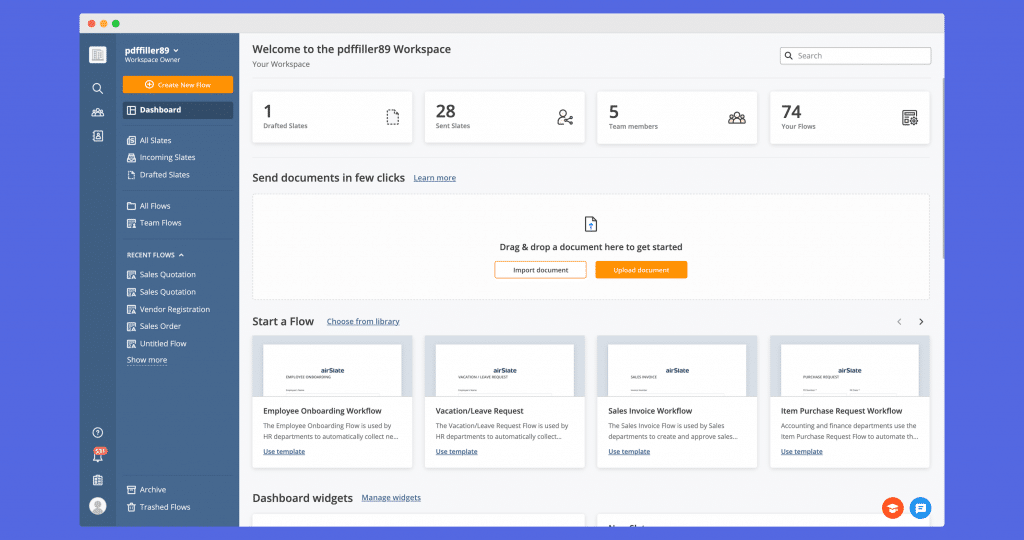
For chatbots, a popular option is Landbot.io. This platform enables you to easily create chatbots without needing any coding skills!
With Landbot, you will only have to spend a couple of hours building a chatbot (or even less, if you use one of the available templates).
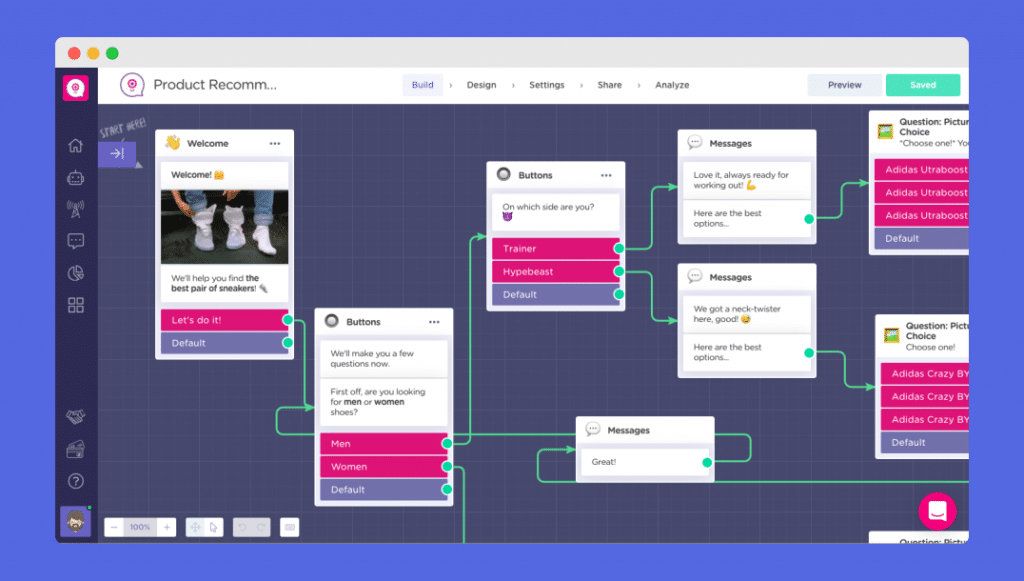
Your work will result in you being available to your customers 24/7, basic queries answered without you doing a thing and important information saved in your Slack or other platforms.
Increase your customer satisfaction and automate recurring processes in communication with Landbot.
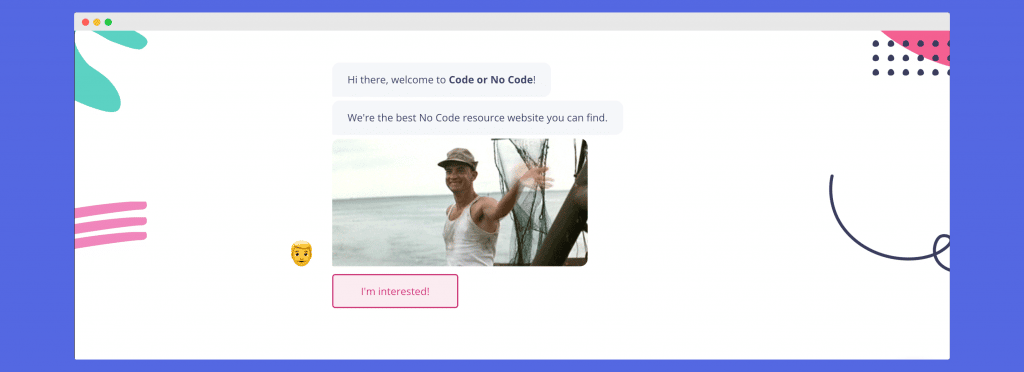
The best way to automate your business processes is to use a No Code automation tool like Make or Landbot. These tools enable you to connect different apps and services together, without needing any coding skills!
Further on, we will show you a step-by-step guide on how to set up business process automation software yourself. As a result, you will increase the overall operational efficiency of your customer-facing processes.
For this tutorial, we are going to build a customer-facing chatbot that will eliminate wasteful activities from your sales employees and will act as a first point of contact for your potential customers.
The first thing that you will need to do is set up a free Landbot account. Go to Landbot.io, press the button “Sign Up Free” and enter the required information.
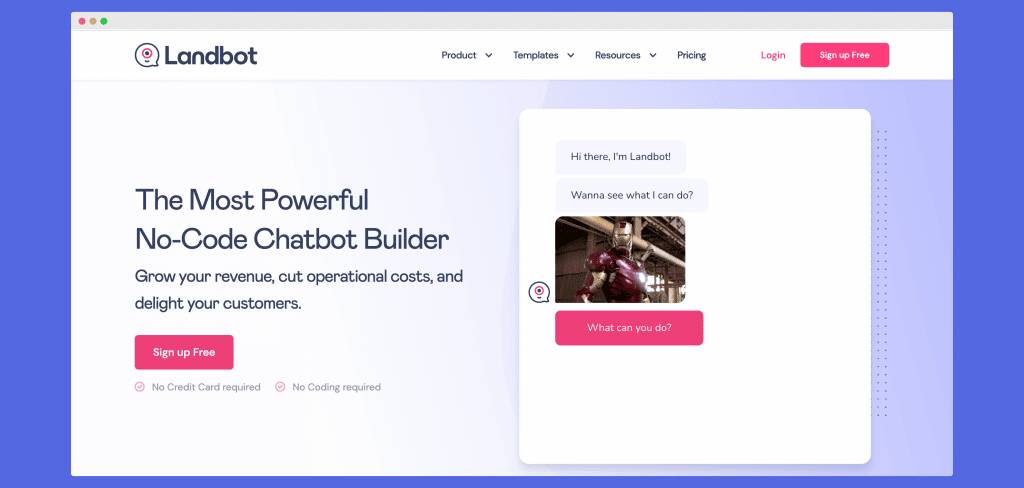
In top right corner of your dashboard, press “Build a Chatbot” and then “Landbot Web” in the pop-up that appears.
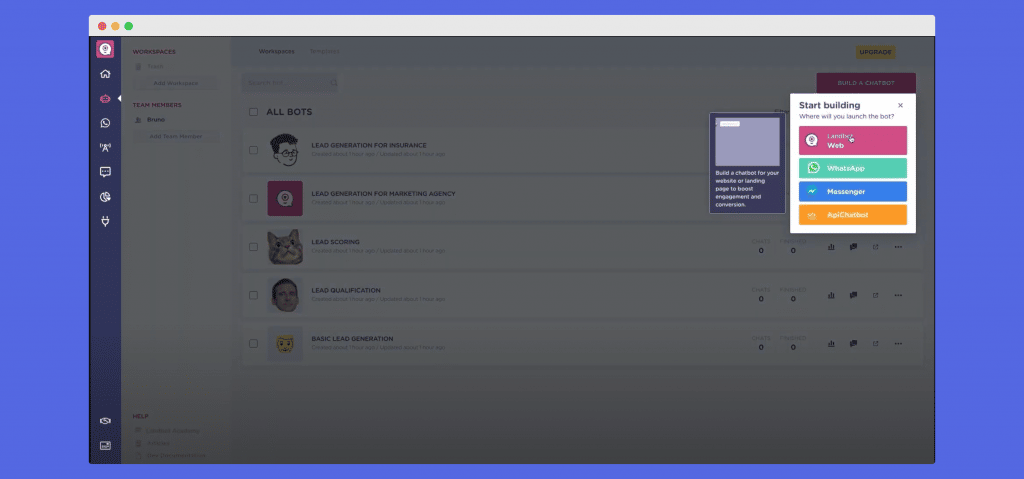
Since this is our very first chatbot, let’s pick a template to make our life easier and the results quicker.
Search for “lead generation” in the search bar at the top and pick the basic lead generation template.
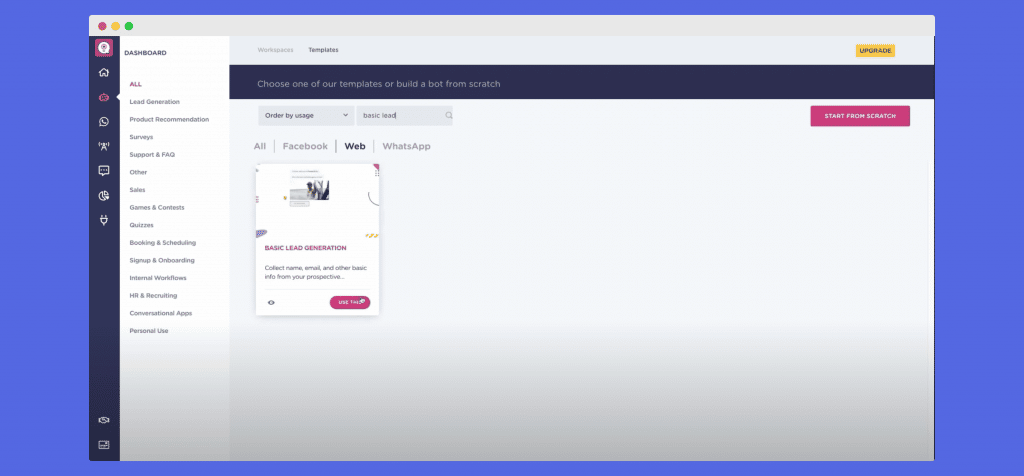
We are redirected to the chatbot builder, with the lead generation chatbot already set up.
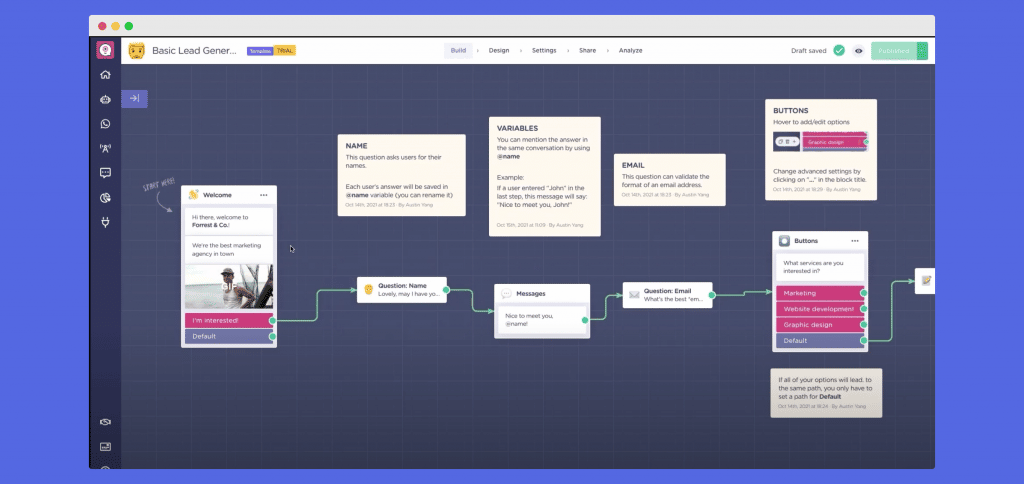
Let’s examine what the template includes by pressing the eye button (preview) in the top right of the screen. We can now preview and test the flow of the chatbot.
This template starts with a greeting, then asks the user their name and asks to input their email address. After that, the bot asks the user to choose from 3 services that your company offers.
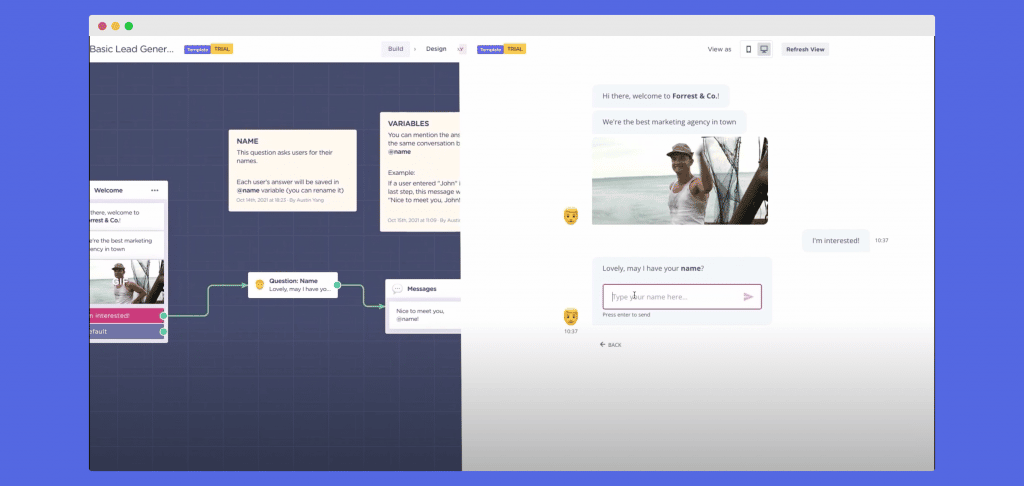
The last and optional input that the user is asked to make is a free-form text box for additional information.
The very last step is a thank you message that mentions the email address the user has written to confirm it in the user’s head and a promise to get in touch.
You can delete any block (a part of the chatbot that performs some action) by clicking the trash can button that appears when hovering your mouse over the block.
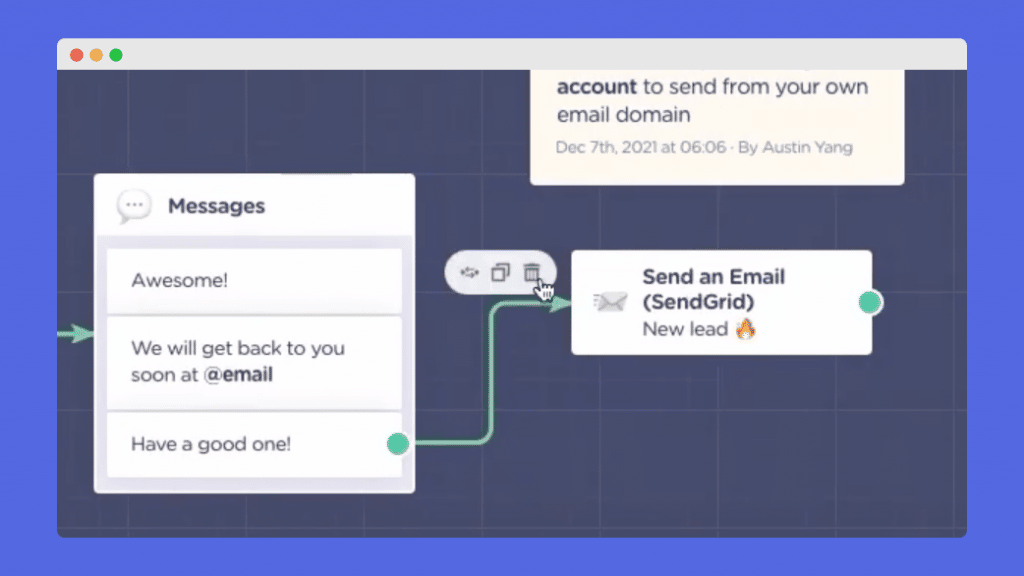
Edit blocks by simply pressing on them with your mouse.
Add a new block by pressing on the green dot found on an existing block and dragging the mouse where you want the next block in the flow to be seen.
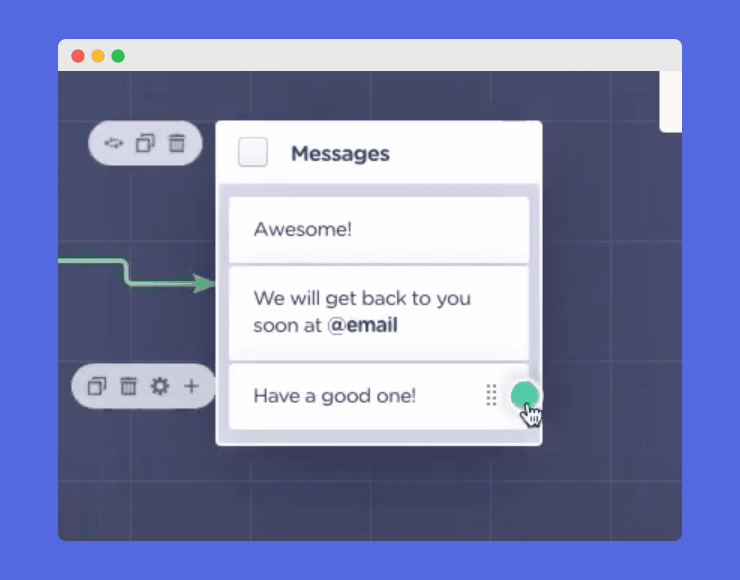
You will then be given a prompt on what block you want to choose to insert.
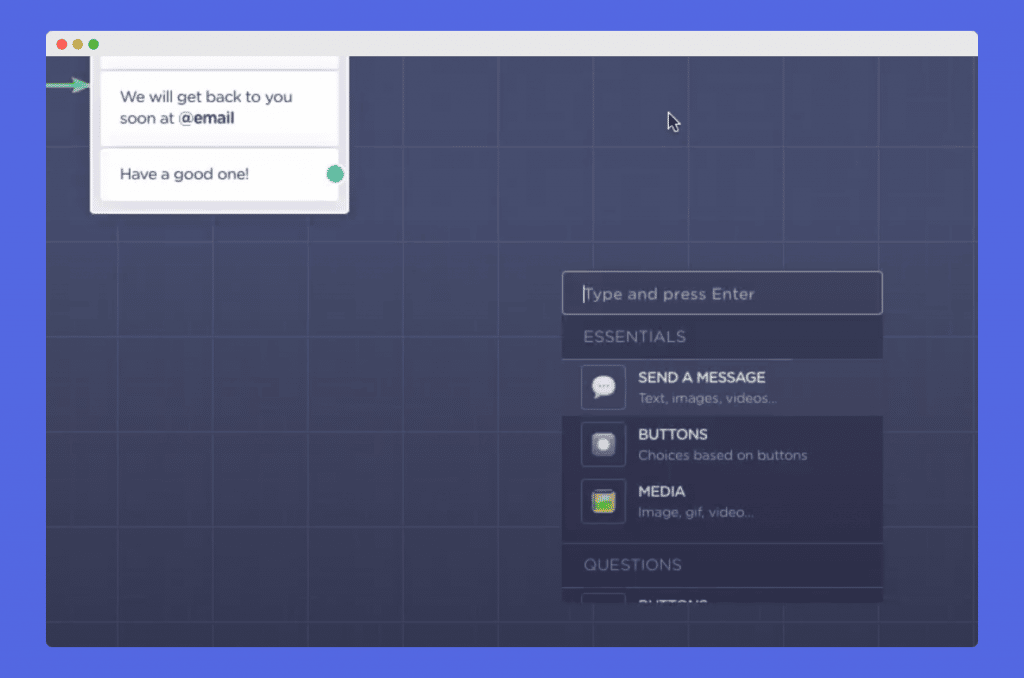
For the quickest results, we will be doing only a few actions to personalise the template for ourselves.
Firstly, edit the opening message to introduce your company instead of the sample one.
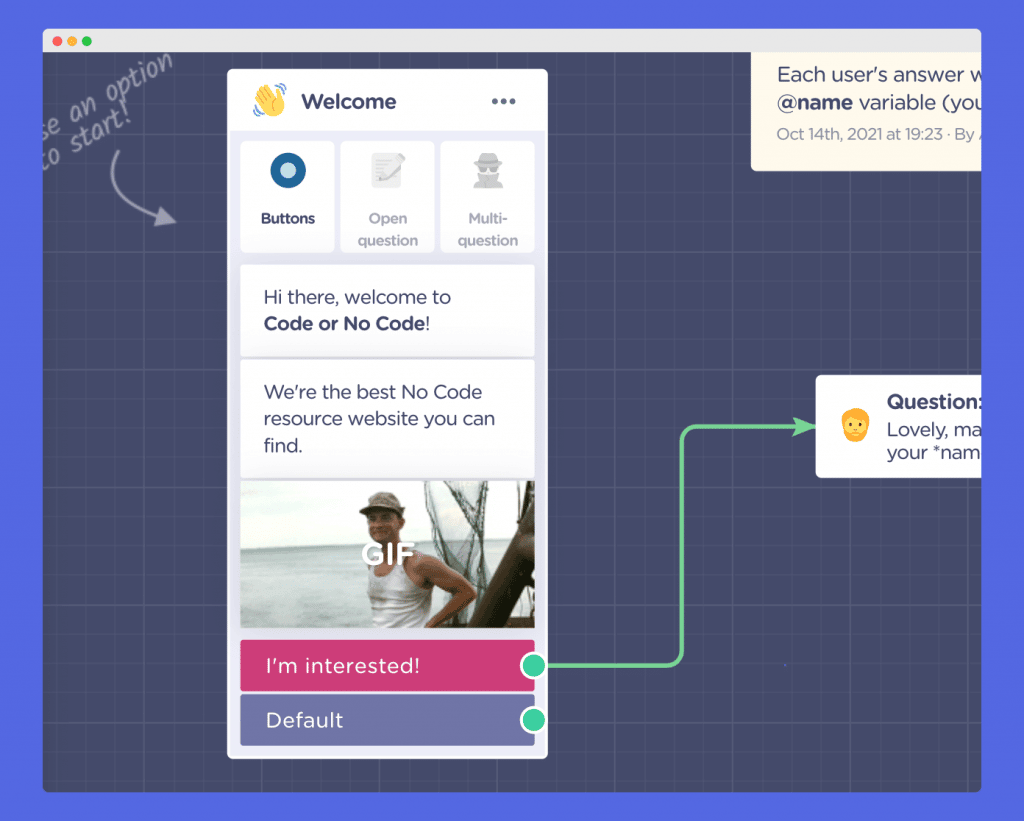
Then, edit the services selection to display the services that you actually offer.
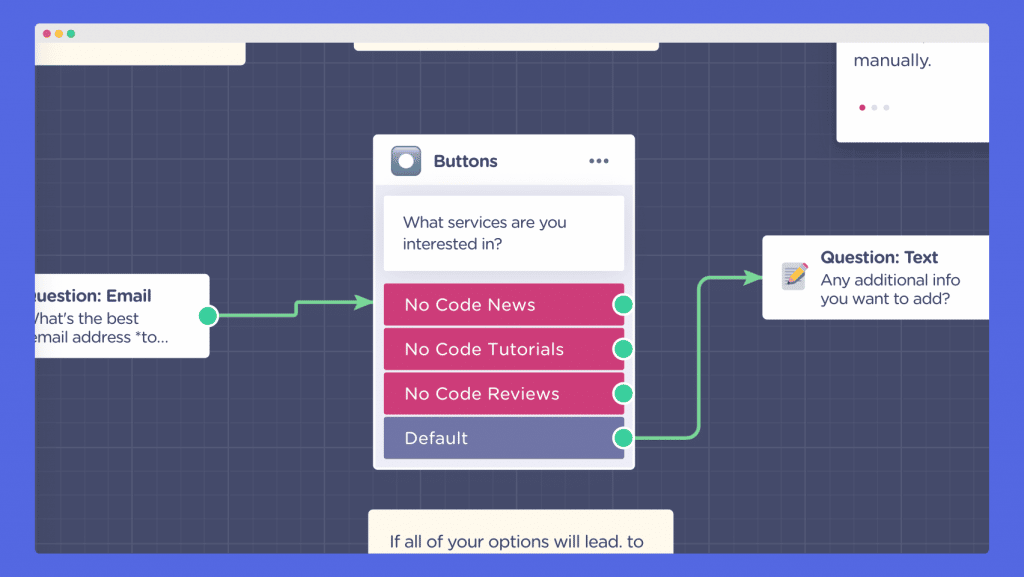
After that, enter the email that you want your leads to be sent to in the last block. Even though the template is originally designed to send an email to your leads, we feel that it’s better if you yourself are notified of a new lead. Then, you can send a personal email to the person.
Of course, this only works if you are not dealing with hundreds of leads every day, at which point it’s best to automate the first email.
Edit the last block and enter your email at the bottom, together with the message you want it to say.
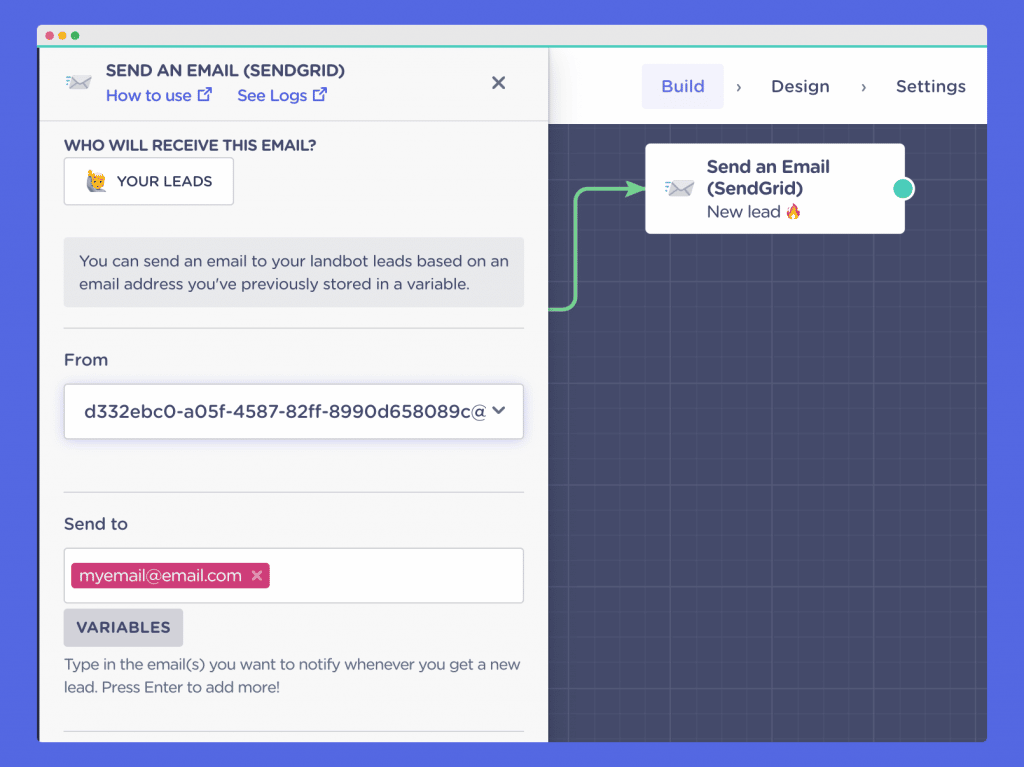
That’s it, we have made a chatbot in just a few minutes! The next step is actually putting it on our website.
By pressing the share button in the top middle of the screen, we are directed to the sharing/embedding window.
There are four options to choose from:
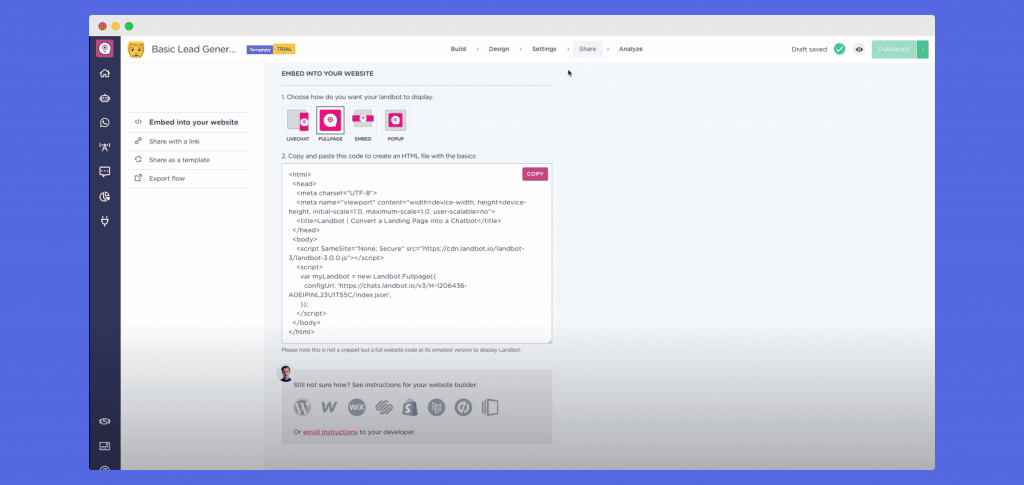
After choosing one of these options, just copy the code in the text box and paste it into the <head> section of your website’s code.
Depending on the website builder you use, there are adapted instructions available in the same window for: WordPress, Webflow, Wix, Squarespace, Shopify, Carrd and others.
If you are not sure which website builder to use for your eCommerce business, here’s a comparison of the most solid players out there: Webflow vs Shopify.
If you do not want to host the chatbot yourself, you can share a link that will lead to a full-page version of the bot hosted on the Landbot website.
Just press the “share with a link” tab on the left menu and copy the link.
You have built your very own chatbot, congratulations!
As you can see, business process automation is a great way to reduce operating costs and save time. By using a No Code tool like Landbot, you can easily set up business process automation without any coding skills!
In this article, we have shown you how you can improve your operations management by automating repetitive processes, hence saving time and money.
We have also shared with you a couple of examples of No Code BPA software that will help you get started quickly and without any headaches.
Now it’s your turn! Pick one of the No Code business process automation tools we listed earlier and start automating your business processes today.
You will be surprised how much time and money you can save in the long run. Thanks for reading!
Please feel free to share this article if you found it useful! And don’t forget to follow us on Twitter for more tips on business process automation and other No Code topics.