
AppSheet vs Airtable: In-Depth Comparison
If you’re deciding between AppSheet and Airtable, knowing their differences is important. Both tools are designed to build apps and manage data without coding. This guide will...
Visual Basic has been around for decades, but is it still worth learning in 2024? With modern programming languages and development tools, you may be wondering if Visual Basic is outdated. In this article, we’ll see if Visual Basic programming is still worth it.
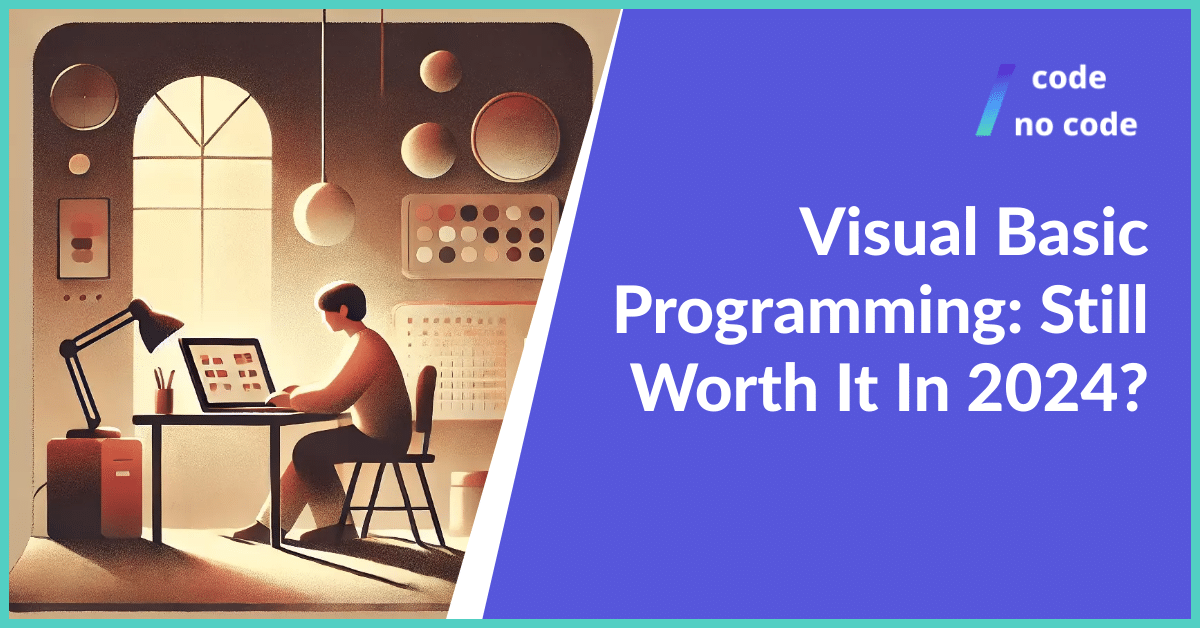
Visual Basic is an object-oriented language developed by Microsoft. Visual Basic makes it easy to create type-safe .NET applications. It’s known for being user-friendly and relatively easy to learn, making it a great choice for beginners.
Visual Basic (VB) is still used. However, its importance has declined considerably. Microsoft has discontinued mainstream support for VB6, meaning no new features or major bug fixes are being developed. However, it still runs on modern Windows versions.
Visual Basic (VB) programming is often considered easier to learn than many other programming languages, especially for beginners. Here’s why many find it accessible:
This programming language has quite a few features but here are the main ones that define VB:
Event-driven programming: Visual Basic supports event-driven programming, allowing developers to create responsive applications that respond to user actions.
Extensive control library: VB provides a variety of built-in controls (such as buttons, text boxes, and labels) that enhance application functionality and improve the user experience.
Graphical User Interface (GUI) Development: Visual Basic provides an easy-to-use interface for designing user interfaces, making it easy to create forms and controls without extensive coding.
Integrated development environment (IDE): Visual Studio’s IDE includes tools for editing, debugging, and testing code.
Object-Oriented Programming (OOP): VB incorporates OOP principles, allowing developers to create reusable components, encapsulate data, and use inheritance and polymorphism.
ActiveX and COM compatibility: Visual Basic can create ActiveX controls and uses the Component Object Model (COM) for seamless integration with other applications, especially in enterprise environments.
Database connectivity: VB has strong database support through technologies such as ActiveX Data Objects (ADO) and OLE DB, making it ideal for data-driven applications.
Error Handling: VB includes structured error handling, such as Try…Catch blocks, to help manage exceptions and improve application stability.
Access to the Windows API: VB allows developers to call Windows API functions directly, enabling low-level programming and access to system resources.
Compatibility with other languages: VB integrates easily with other languages and technologies, especially within the .NET framework.
XML and Web services support: VB can handle XML data and consume Web services, supporting the creation of modern Web-based applications.
Rapid Application Development (RAD): These features enable developers to quickly prototype and build applications, significantly reducing development time.
Visual Basic has been used to develop a wide range of applications, both large and small. Here are some examples:
The long-term development of Visual Studio seems to be focused on C#. VB will be around for a while, but you’ll find more uses, on more platforms with other languages.
Unless you have legacy VB applications to maintain, I think you’re better off using other programming languages or tools.
Visual Basic is easy to learn and use. Its simple commands and helpful tools make it a good choice to develop software applications for beginners. Many still use Visual Basic to teach core programming concepts, but it is less popular now. Today’s developers may choose other languages for projects beyond maintaining existing Visual Basic applications.
Many still use Visual Basic, especially in business with old software. VB is ideal for data-focused applications thanks to its event-driven programming, diverse control library, and extensive database connectivity options.
In 2024, Visual Basic may not be the first choice for new projects, as Microsoft is moving towards C# and other modern languages.