
The 5 Absolute Best Backend Web Frameworks
Business web applications need to both be easy to build and maintain yet optimally functional. To that end, business owners continually have to use the best web...
When you really observe the Low Code history, it’s evident that coding was initially intended to enable everyday users and professional developers to create custom software. But we all know that has not been the case for the most part.
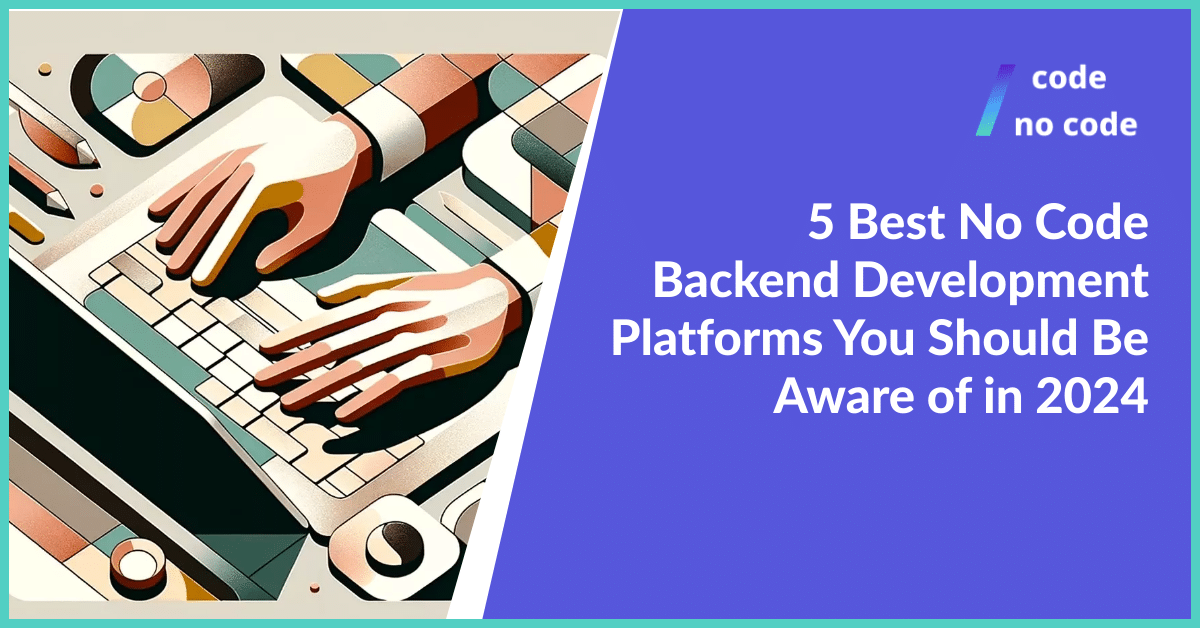
Software development has long been left for professional developers who’ve dedicated years to study and practice. Unfortunately, that meant that corporations, entrepreneurs, and citizen developers alike had no choice but to depend on the high-costing services of professionals before building custom software.
Today that is not the case. Instead, Low Code and No Code tools have taken the digital world by storm, championing the original fundamental aims of coding; to make software development possible for everyone.
As digital transformation becomes ever more imminent in our world, there has been a paradigm shift from the typical conventions of writing code to more visual development tools. However, some fundamental concepts behind app development remain relevant even in this age.
One of these fundamental concepts still relevant even with these relatively new tools is frontend and backend. An app or webpage’s frontend refers to the user interface section customers interact with upon access to your app.

Photo by KOBU Agency on Unsplash
On the other hand, the backend refers to the section of a program concerned with background functionality. It typically uses a communication channel – Application Programming Interface (API) – to communicate with the frontend of a program.
But how does this relate to No Code and Low Code development exactly? Let’s first discuss what precisely No Code development is.
We should first of all note that No Code development is quite different from Low Code app development. Low Code Platforms provides drag and drop tools that facilitate development with minimal coding knowledge.
Low Code platforms still require minimal coding knowledge to utilize them effectively, but that’s not the case with No Code platforms. Instead, No Code platforms allow users to develop app software without coding knowledge.
No Code uses the same building blocks – drag and drop functionality – as Low Code platforms, but they do not require you to know how to code at all. Instead, with a handful of the visual code tools, you can tailor mobile and web applications to your unique requirements.

Photo by Muhammad Raufan Yusup on Unsplash
Both platforms are still primarily put under the Low Code category, but No Code is sure to become a more distinctive niche in coming years.
Now, considering that 65% of app development[1] will be Low Code by 2024, that is just the beginning. Analysts[2] predicted the No Code/Low Code Category to grow up to $187 billion by 2030; it is only natural to start thinking of what platform will give you the best benefits.
There are many overall best and most popular No Code platforms in the market, but for emphasis, we’ll only be dealing specifically with the best backend development platforms in the No Code niche.
Everyone loves to hear the inspiring success stories of startups who came from humble beginnings and became industry giants. And with these No Code platforms, the playing field is levelled for you to take your shot as well.
Whether you’re an entrepreneur, business user, or independent creator, No Code platforms empower you to develop and deploy your custom web apps without any coding knowledge. And there are some No Code startups to drive home that point.
Here are a few of the best platforms you can use:
This is an all-in-one web app builder that opens up the doors to a wide range of design freedom for individuals with no coding knowledge.
It is all-inclusive because traditional software development approaches require you to write the code and delegate the deployment process to a web server. But the Bubble platform manages both the development, deployment process and web hosting for its individual users and agencies.
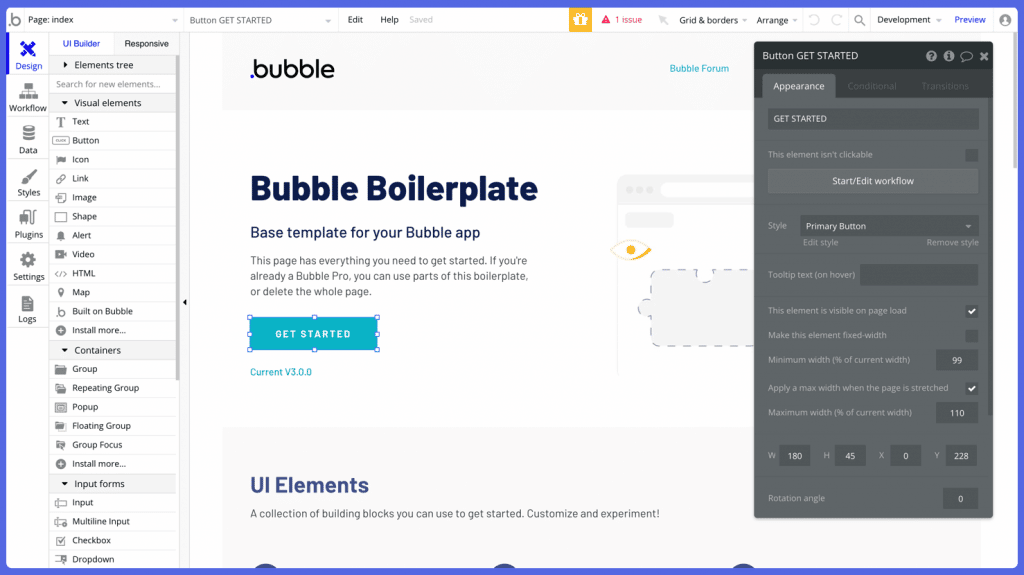
One may be coerced to think that since it projects an all-in-one philosophy it would encourage a siloed app development process. On the contrary, Bubble CMS makes it possible to link data tables built in the CMS with any other Front end tool.
Additionally, you can easily integrate APIs, JavaScript plugins, and a wide array of other apps to further extend the functionality of your software.
At first glance, Airtable may seem like an advanced typical spreadsheet, and rightly so since it is an advanced version of Google Sheets. But this backend service offers significantly more than just that.
It combines the general functionality of spreadsheets with the data wrangling capability of an advanced database to create a flexible backend without coding.
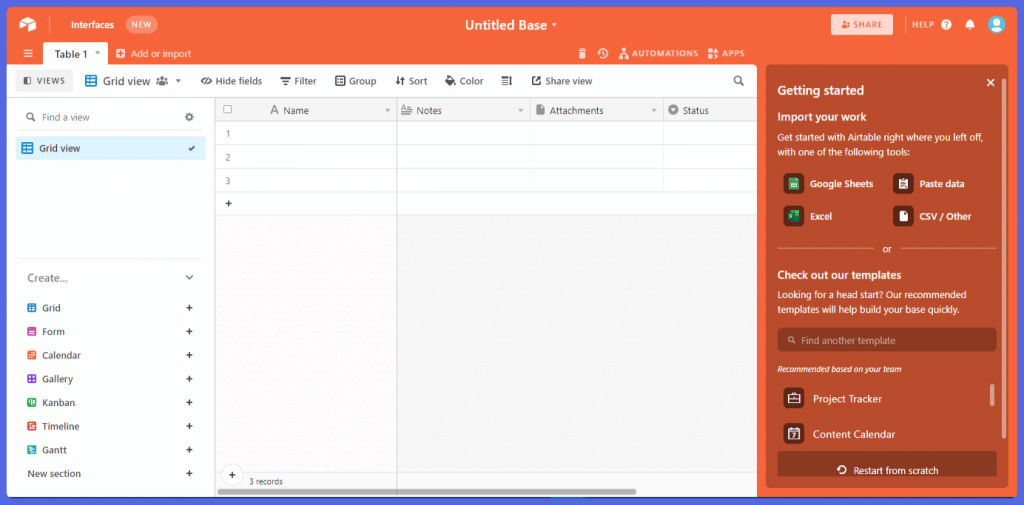
The versatility of operation that Airtable provides is one of its major strong points. You can use it to organize data tables (Bases), automate workflows, manage project deliverables, create customer lists, etc., all with sufficient provision for collaboration.
Most frontend developers would agree that MBaaS (Mobile Backend as a Service) has become rather salutary[3] to backend development and more specifically, mobile development. Instead of writing conventional server side code, they can now use an API-driven, easy-to-use cloud-based service.
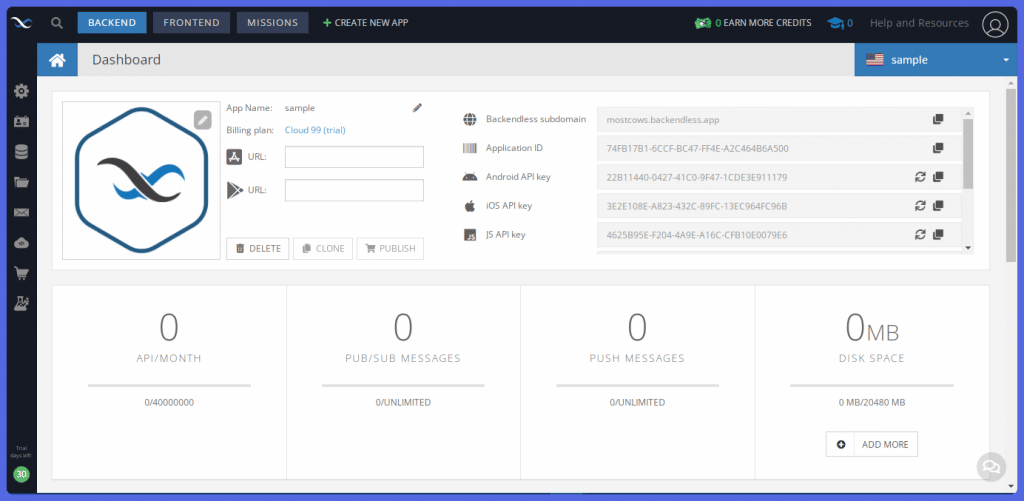
Backendless is one of the most recognized, open source MBaaS solutions in the market and it has even more benefits to offer than that. It offers a comprehensive toolset that allows for backend development in an efficient and easy way.
Voiceflow is a breakthrough platform with relatively unique features. It is used especially for creating chatbots and voice apps for Google Assistant or Amazon Alexa. With a user-friendly interface, you can build custom conversational AI or prototype your Alexa skill without coding.
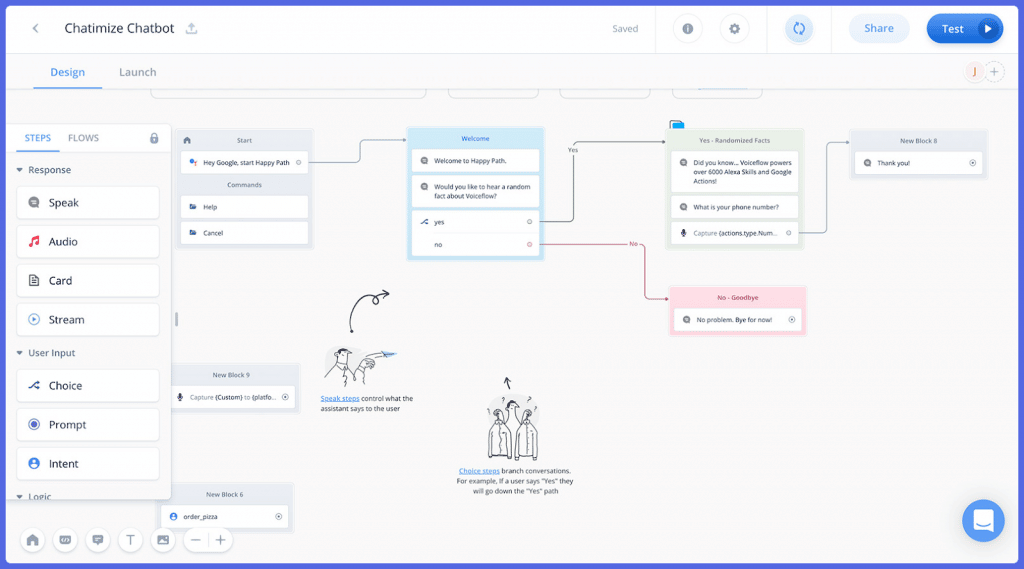
Amazon’s Alexa[4] platform alone has up to 100, 000 skills now, and the market for voice apps is only expected to keep growing. It is only common sense to capitalize on this growing trend and with Voiceflow you can do just that.
Xano is one of the best Low Code backend platforms for rapid development and businesses that prioritize a scalable database – in this case, a hosted and flexible database based on PostgreSQL with an in-built API gateway. PostgreSQL is one of the most highly-recommended open-source object-relational database systems.
Xano gets its popularity especially because of its support for the REST API paradigm. The Low Code platform automatically generates REST API endpoints that consume each data table based on a pre-defined database schema.
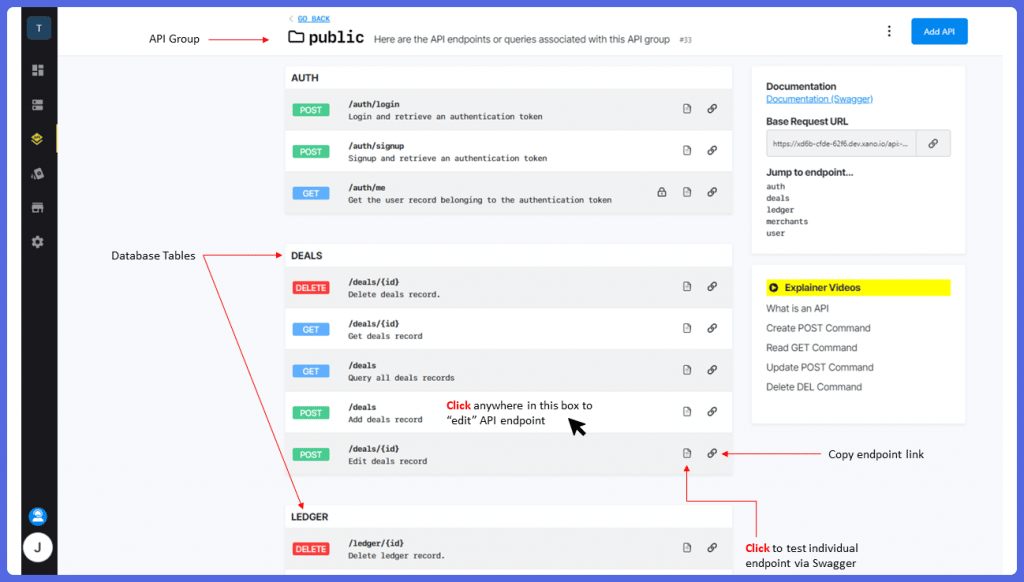
Even more than that, Xano provides the capability to customize these API endpoints using its No Code API builder. Xano’s smart tools can be used to create APIs. Additionally, it can auto-generate basic CRUD API operations which keep the API endponts and model in sync.
Much of the backend functions get abstracted away; you can even create custom functions to query databases and monitor the query life cycle with detailed stats, all without writing a single line of code.
Given the demand for rapid change and compatibility today, it’s obvious that the Low Code and No Code development platforms will continue to rise. It is then not a surprise that there are a variety of options for building your application’s backend.

On that note, each of the discussed platforms is certain to provide creative, efficient, and fast visual environments for development. The only deciding factor is what exactly you’re looking for. They all have their limitations and advantages. So, as long as you take those into account, you can kick off your projects with any one suited to your needs.