
AppSheet vs Airtable: In-Depth Comparison
If you’re deciding between AppSheet and Airtable, knowing their differences is important. Both tools are designed to build apps and manage data without coding. This guide will...
Bubble is one of the biggest no-code tools out there. While it offers many unique features and templates to get your project started, it can be difficult to take that first step in your app development.

In this post, we will look at 12 unique Bubble app examples. See how these apps showcase the possibilities of Bubble and get some inspiration.

It’s a great tool for people with ideas but no programming experience. Here are some general categories of apps you can build with Bubble:
These are just a few examples, and Bubble is flexible enough to be used for many other types of applications.
These are just a few examples of the many types of apps that can be built with Bubble:
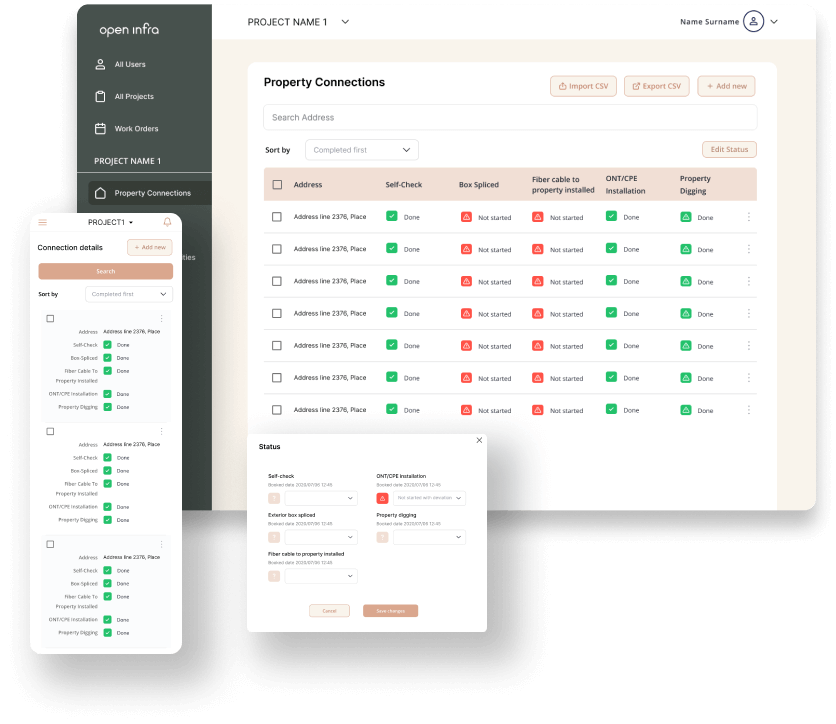
Created by: Idea Link
Open Infra is an internal tool for communications operators. It manages and develops fiber and electrical infrastructure for households, companies, and municipalities.
The app helps technicians and project managers track progress on installations and schedules. It is designed for both mobile and desktop use, ensuring convenience for all users.
Key Features:
Developer: Idealink is a company that specializes in the fast development of custom software solutions using No Code and Low Code technologies. They focus on turning business ideas into reality through efficient, scalable, and fast software development.
Their process includes discovery, analysis and design, development, quality assurance, and ongoing support. Idealink uses No Code and AI-driven approaches to deliver practical and efficient solutions for various industries, assuring smooth integration with existing systems and continuous improvement after deployment.
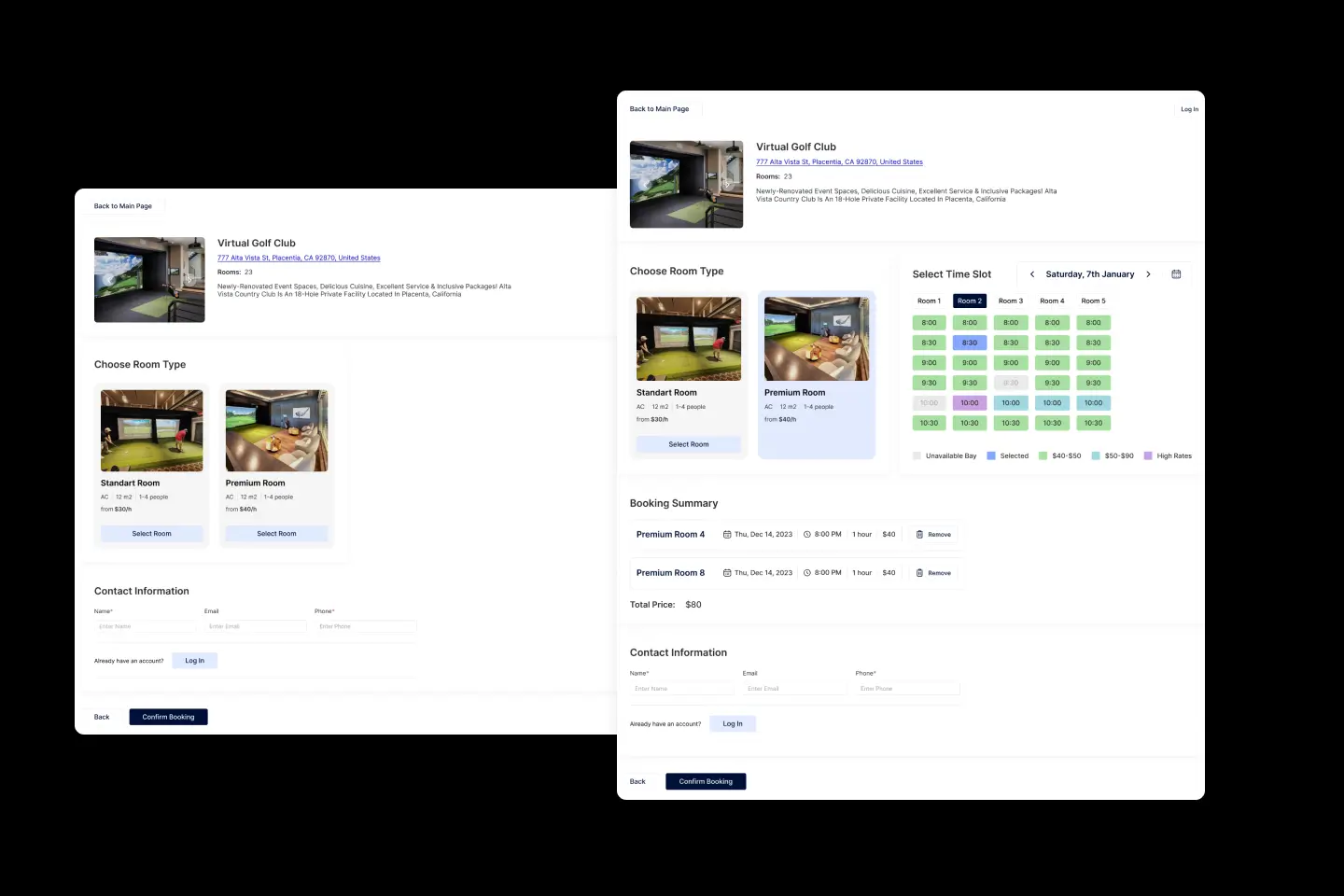
Created by: Nerdheadz
JLS Golf Booking Platform is a booking system for golf clubs. It streamlines tee time, driving range, and simulation room reservations, integrating seamlessly with golf club websites. Nerdheadz developed this platform to provide flexible and efficient booking solutions.
Key Features:
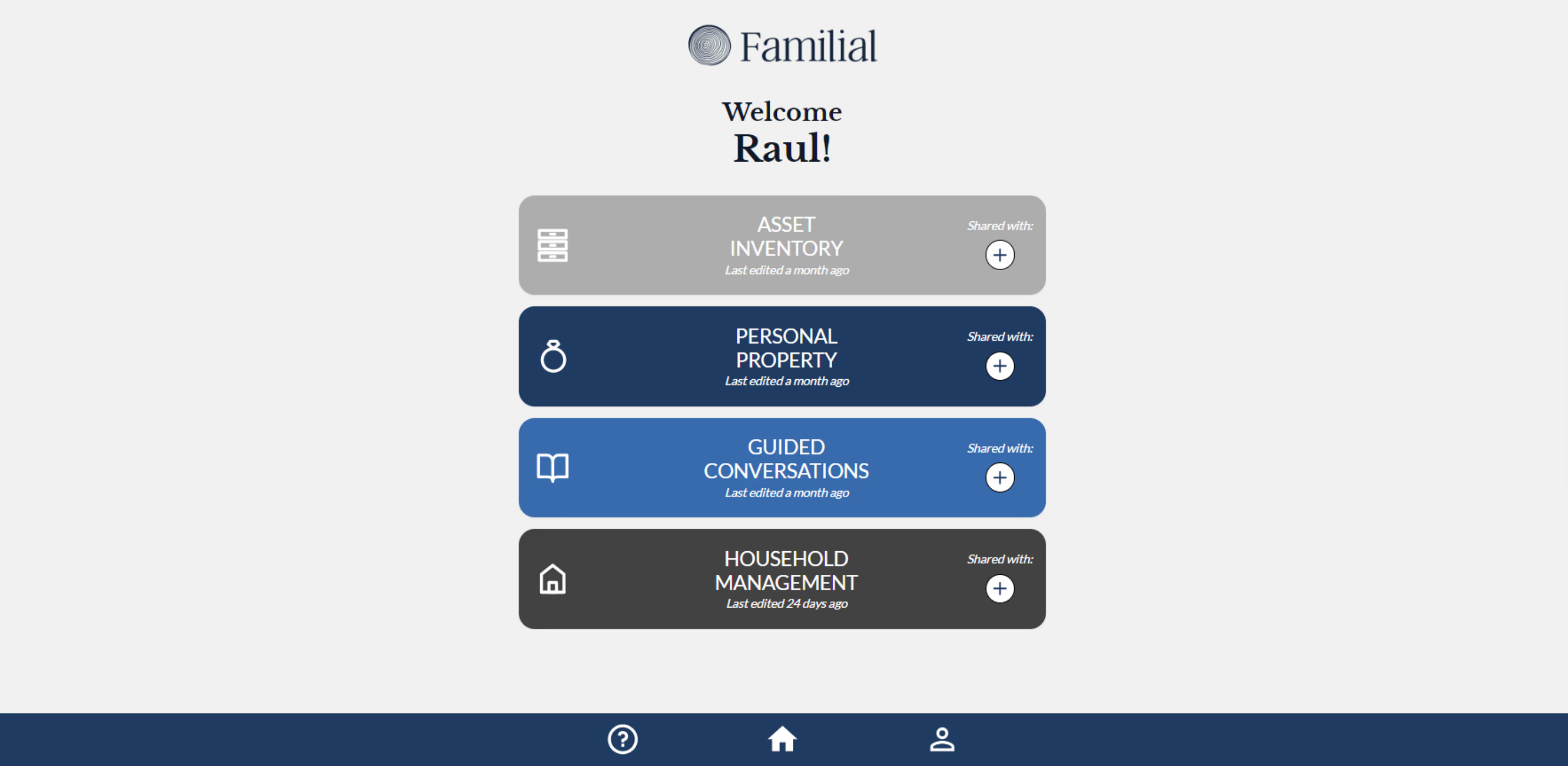
Created by: Revido
Familial is a property and asset management app designed for retirees. The app helps users document end-of-life wishes, manage properties, and plan assets.
Key features:

Created by: Codi Technologies
BWISE is an AI-powered learning platform that makes knowledge more accessible. The app enables teachers to create content easily and quickly. BWISE helps teachers reduce class creation time by 90%. The AI integrations provide instant follow-up materials, making it a valuable tool for educators.
Key features:
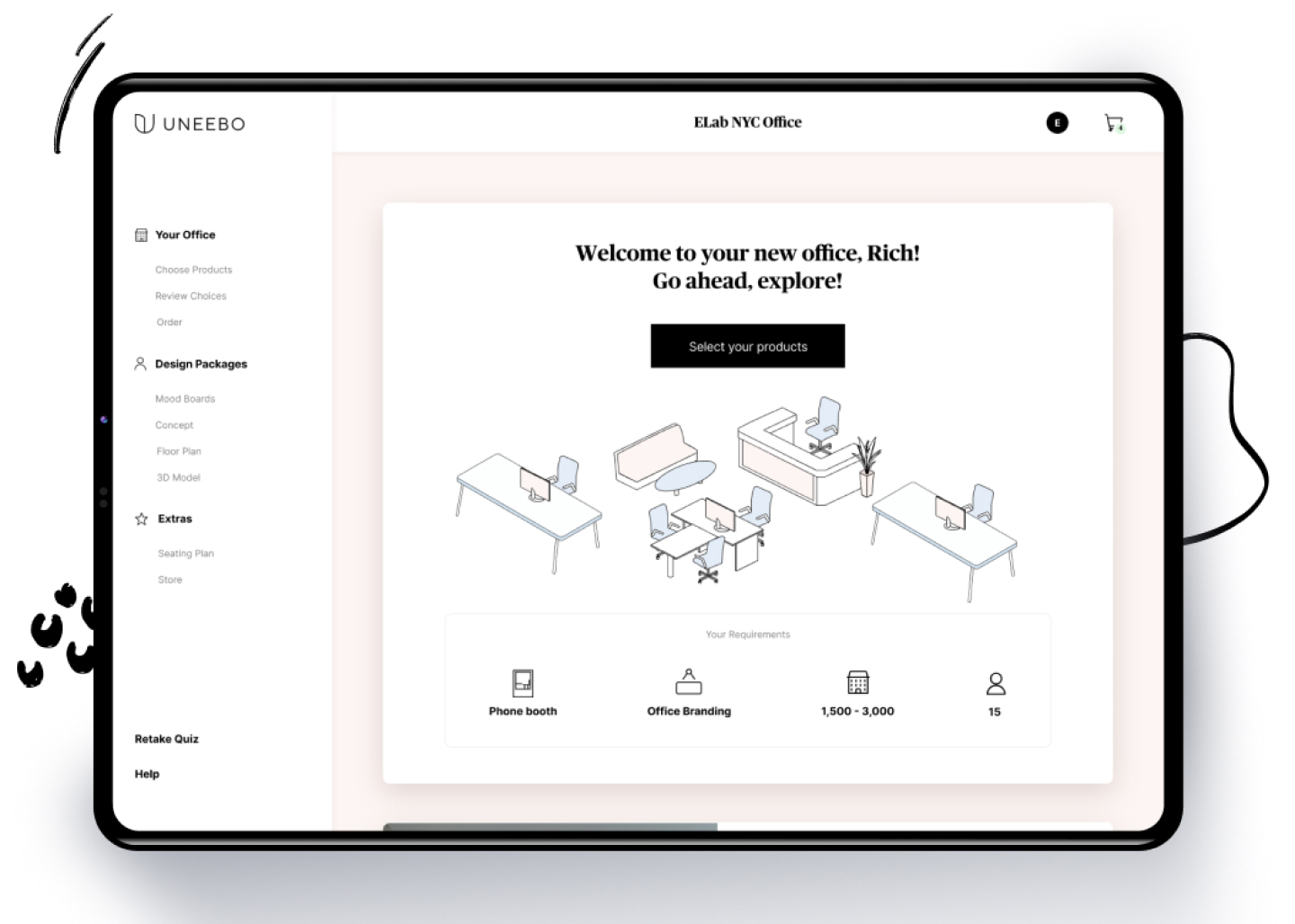
Created by: Imua Studio
Uneebo is an office design platform aimed at making office space design more efficient and user-friendly. The platform addresses the inefficiencies in traditional office design processes by allowing clients to make quicker design decisions from a curated selection of products. This reduces the time and cost typically associated with office design projects.
Key Features:
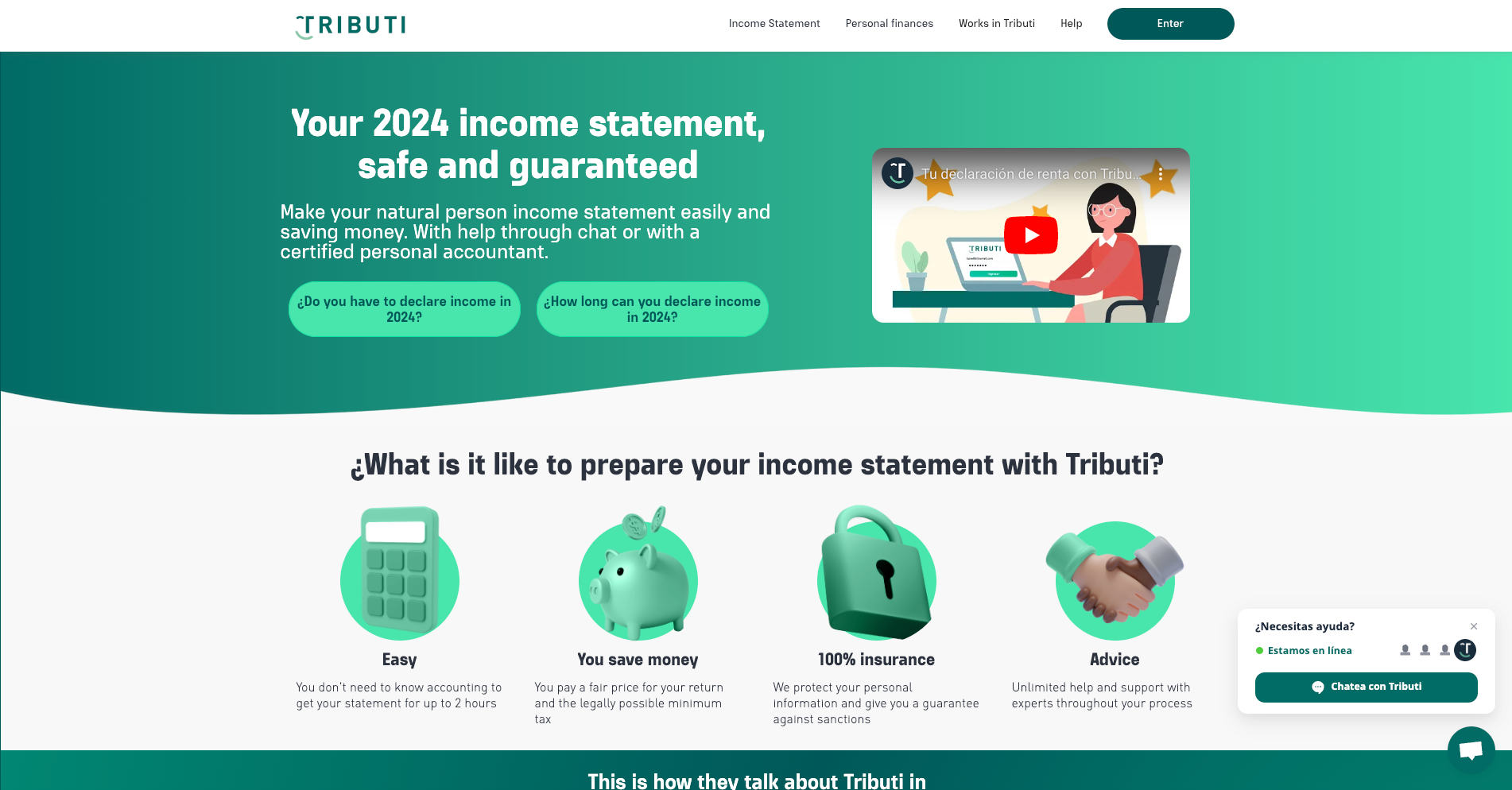
Created by: Airdev
Tributi is a tax management software tailored for Latin American users. The app aims to simplify and automate the tax filing process, making it accessible and affordable. Developed in just five weeks using the no-code tool Bubble, Tributi addresses the cumbersome and costly nature of traditional tax preparation in Colombia and other Latin American countries. With a focus on user experience, Tributi ensures that taxpayers can complete their tax returns efficiently and with confidence.
Key Features:

Created by: GoodSpeed Studio
Freeholder is a SaaS tool designed for property management. It helps landlords manage their properties more efficiently. The app automates tasks, centralizes document storage, and enhances tenant engagement. This saves property owners up to 10 hours per week.
Key Features:
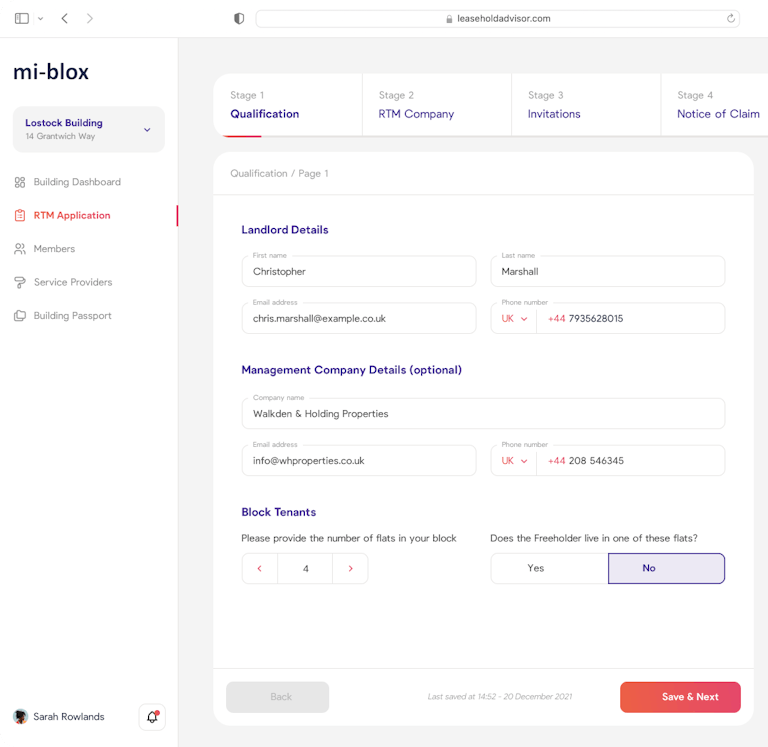
Created by: Million Labs
Mi-blox which was built on Bubble helps flat leaseholders save money on service charges. It removes hidden charges and commissions, such as those for building insurance, by enabling users to manage their buildings. They developed a high-fidelity prototype and a user-friendly interface. This platform helped Mi-blox validate the market and assist users in reducing costs.
Key features:
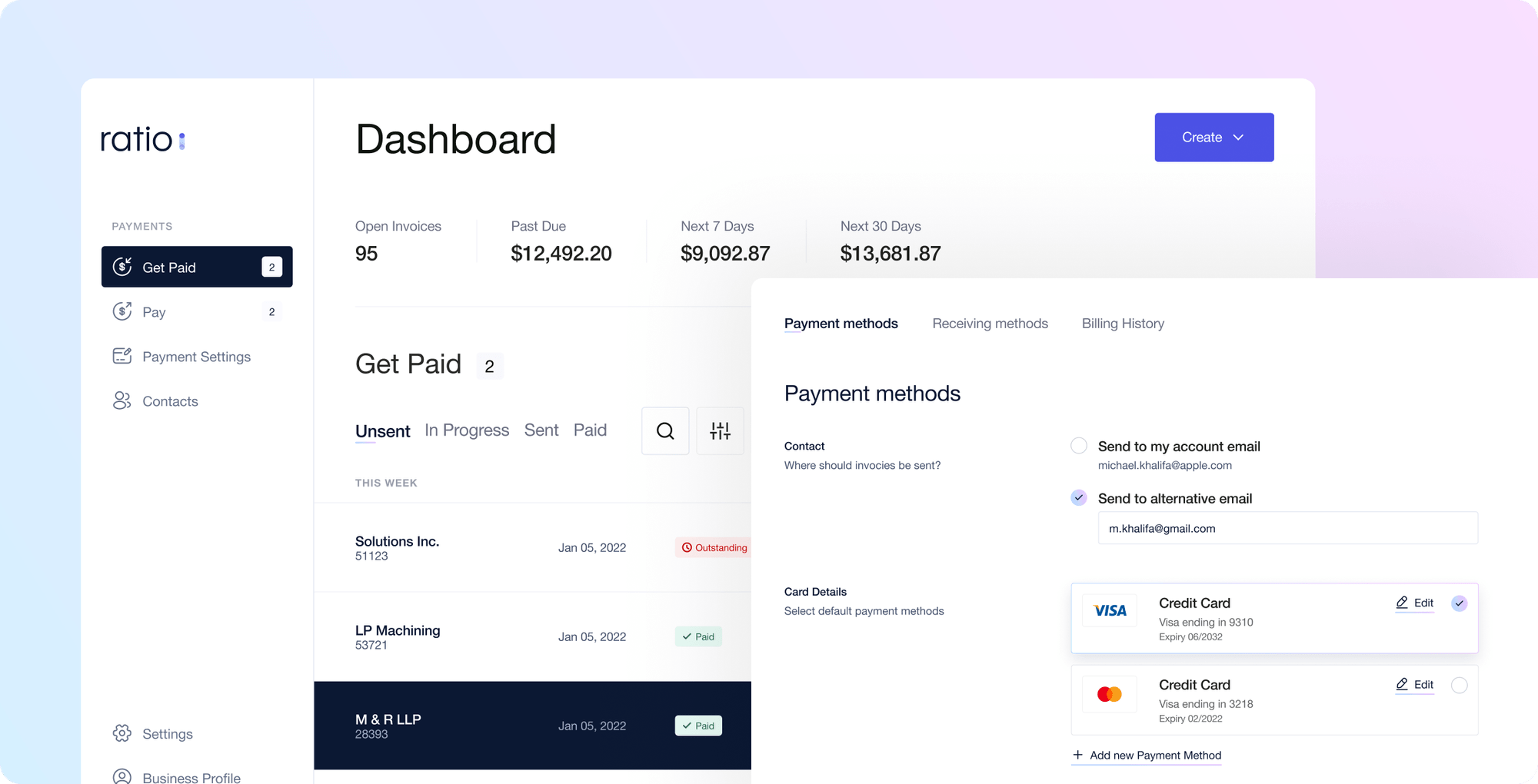
Created by: Creme Digital
This Bubble app is a cost-effective payment processing platform in Canada. It simplifies how consumers pay and get paid. Creme Digital developed Ratio with a focus on speed, quality, and cost-efficiency. Their efforts enabled Ratio to launch an MVP quickly and secure significant investment.
Key features:

Created by: HavenNoCode
BESTbuilders is a job board made for the construction industry. It connects companies with skilled workers efficiently. Havenocode developed BESTbuilders using the no code platform Bubble, ensuring rapid deployment and customization for the construction sector.
Key Features:
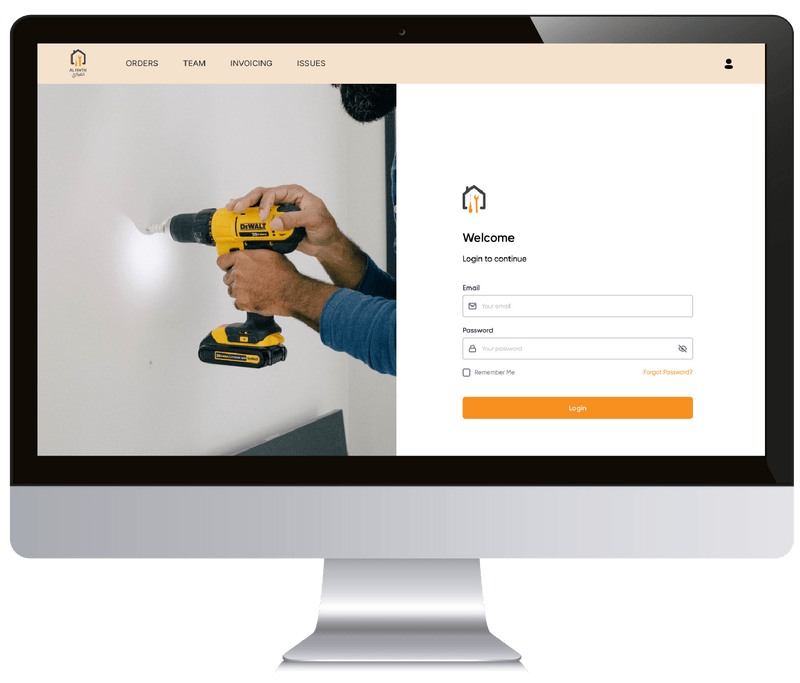
Created by: Decodifi
This Bubble app is a customized CRM tool for call centers. It optimizes business operations and improves efficiency for managers and agents.
Decodifi developed the AL-FAITRY CRM System using a no-code approach. This method allowed rapid customization and integration of feedback from users, ensuring the system met specific needs effectively.
Key Features:
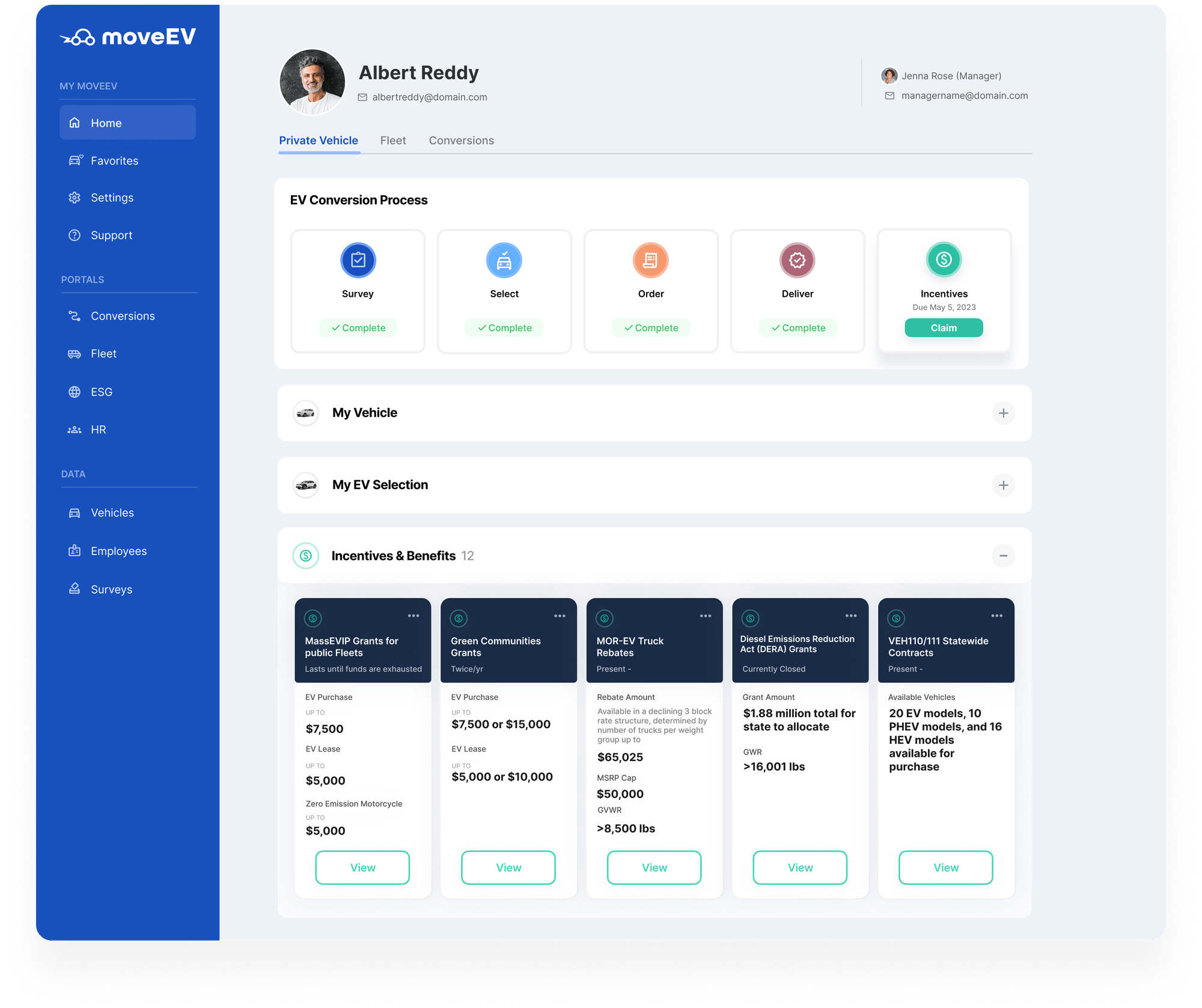
Created by: Nymbl
Description: MoveEV is a software platform that helps companies reduce vehicle emissions. It promotes electric vehicle adoption among employees and offers cost-saving benefits. Nymbl developed MoveEV using the no-code platform Bubble, enabling rapid and efficient app deployment.
Key Features:

There are a couple of resources you can explore to learn how to build apps on Bubble:
Bubble is a leading platform in the no-code movement, enabling entrepreneurs without technical skills to create custom applications. Many successful startups and businesses have been built using no-code platforms like Bubble.
Bubble is an excellent tool for those who want to build apps without programming skills. It offers flexibility and a range of features that can help bring your ideas to life. From marketplaces to personal finance apps, Bubble can handle a variety of project needs.
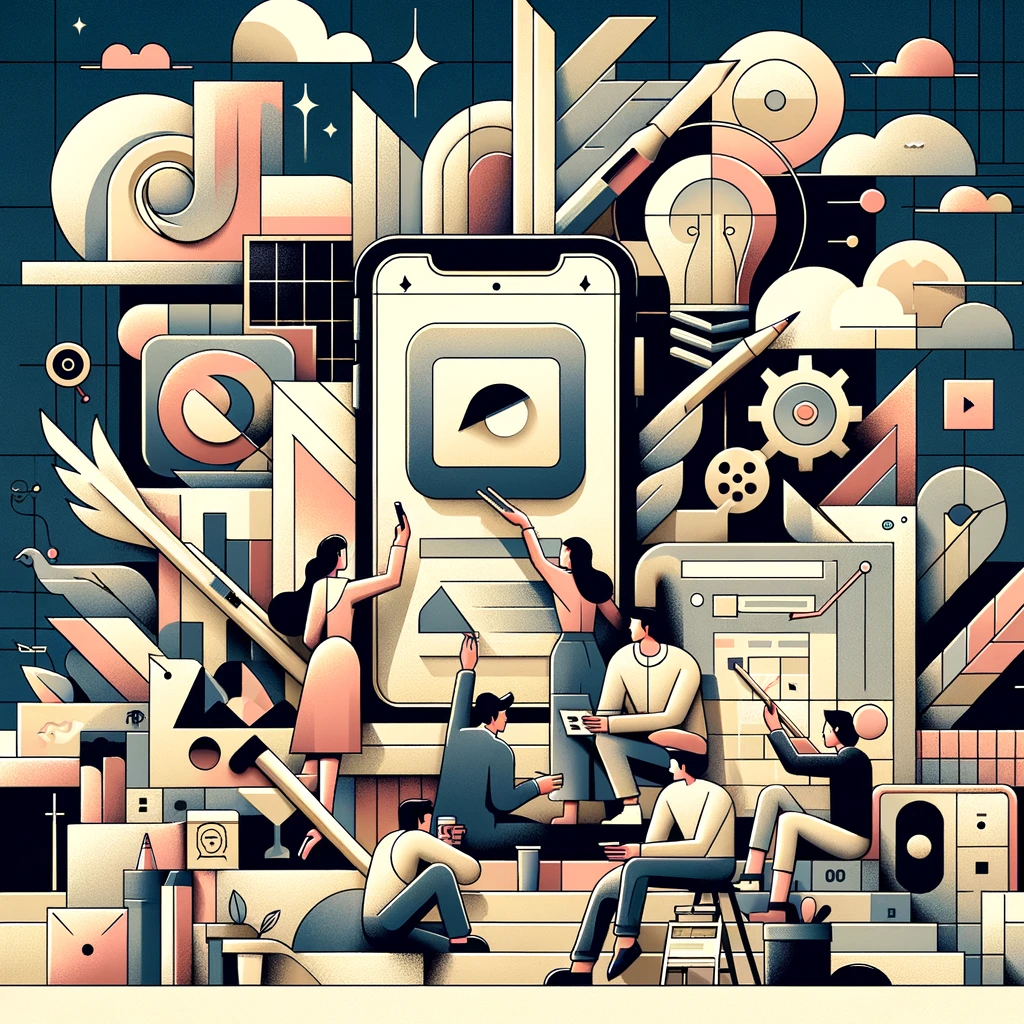
The variety of applications built with Bubble demonstrates its power and ease of use. Whether you’re building a social platform or a business tool, Bubble provides the tools you need to succeed.
For those interested in learning more about Bubble, there are many resources available. Bubble’s guides and community forums are excellent places to start. In addition, YouTube offers numerous tutorials for all skill levels. Online courses on platforms like Udemy and Coursera offer structured learning programs.