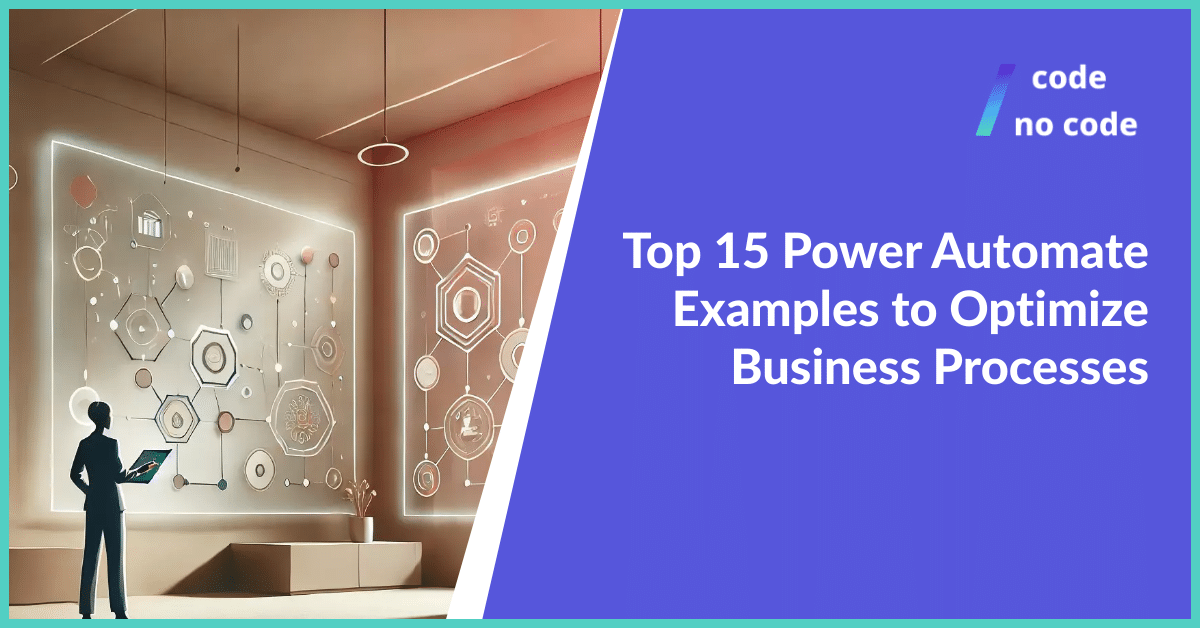
Top 15 Power Automate Examples to Optimize Business Processes
This tool was designed to save businesses from the agonizing burden of repetitive tasks—something we all love to hate but, apparently, are also strangely addicted to. You...
Microsoft PowerApps and Power Automate might seem similar at first. But they serve different purposes and solve unique problems. In this guide, we’ll break down their key differences, so you understand which one fits your needs: Microsoft PowerApps vs Power Automate
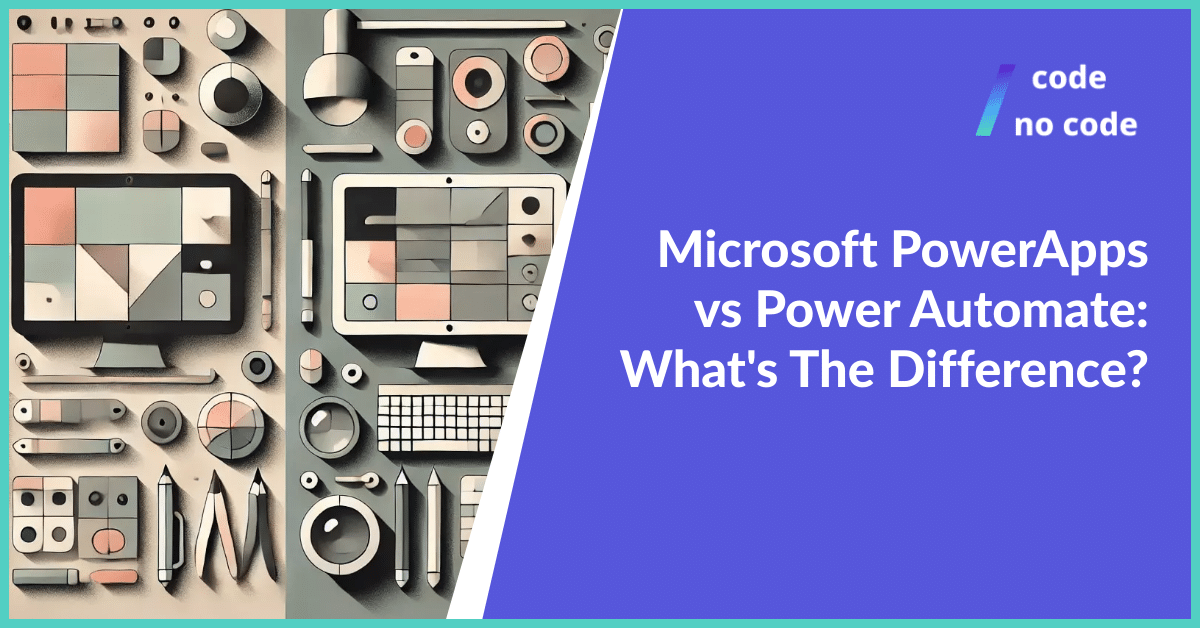
Power Automate is a cloud-based service from Microsoft that allows users to create automated workflows between different applications and services. It helps optimize repetitive tasks and processes without the need for complex coding. Power Automate connects different applications (both Microsoft and third-party) to automate tasks such as data collection, notifications, approvals, and file synchronization.
Microsoft Power Apps is a suite of applications, services, connectors, and a data platform that provides a quick application development environment for building custom applications to meet your business needs. It enables users to create feature-rich, low-code/no-code applications that run on Web browsers and mobile devices (iOS and Android) without extensive programming skills.
AppSheet and PowerApps are both popular low-code platforms for building custom business applications. While they share the goal of simplifying app development, they have different features and strengths. Here’s a breakdown of their key differences:
AI Integration
Desktop and Cloud Automation
Data Integration
Security and Governance
Use Cases and Benefits
Adapt to Workflows
Automation Capabilities
Data Integration
Security and Governance
Templates and Resources
Integration with Microsoft Ecosystem

Power Apps Developer Plan
Power Apps Premium
Power Apps Premium (with 2,000-seat minimum)

Power Automate Free Trial
Power Automate Premium
Power Automate Process
Power Automate Hosted Process
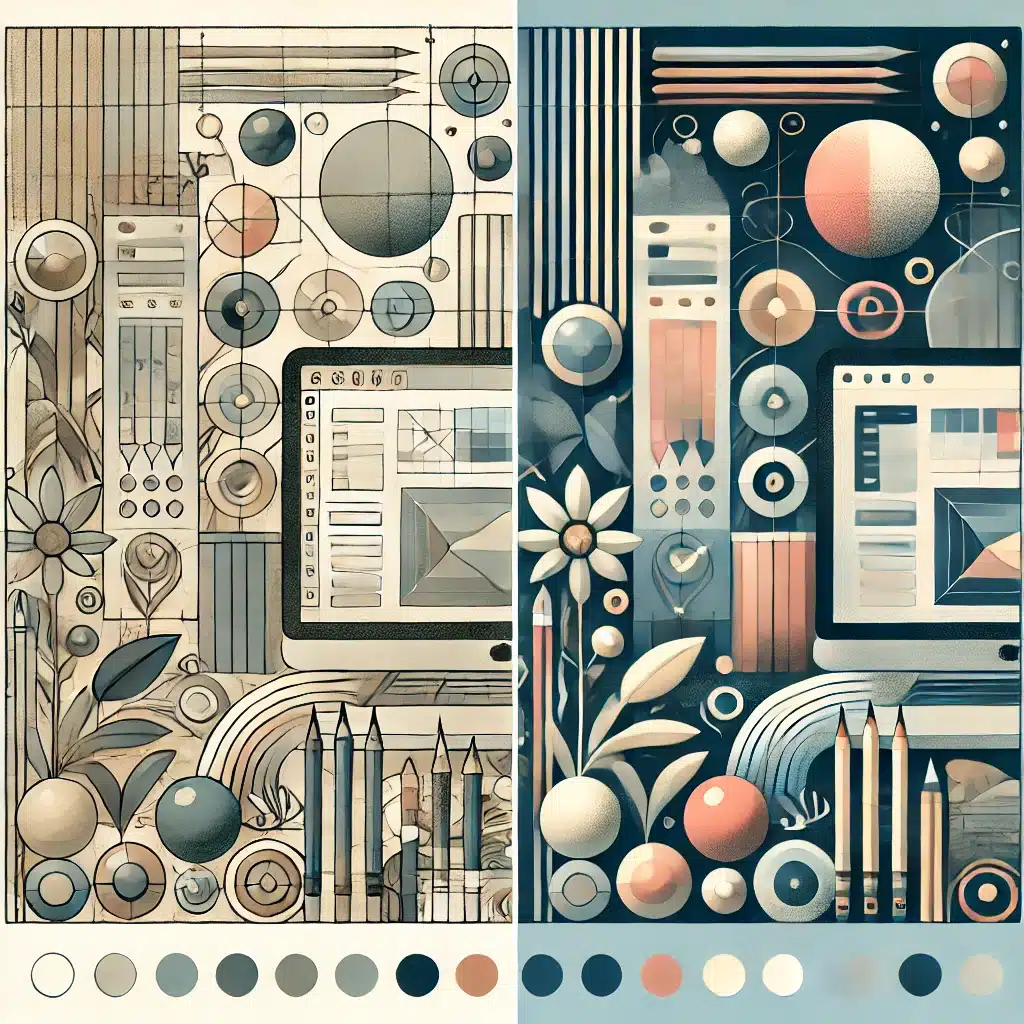
owerApps and Power Automate are both Microsoft tools designed to create custom business applications, but they have different focuses and capabilities. Here’s a comparison of their user interface and design capabilities:
PowerApps:
Power Automate:
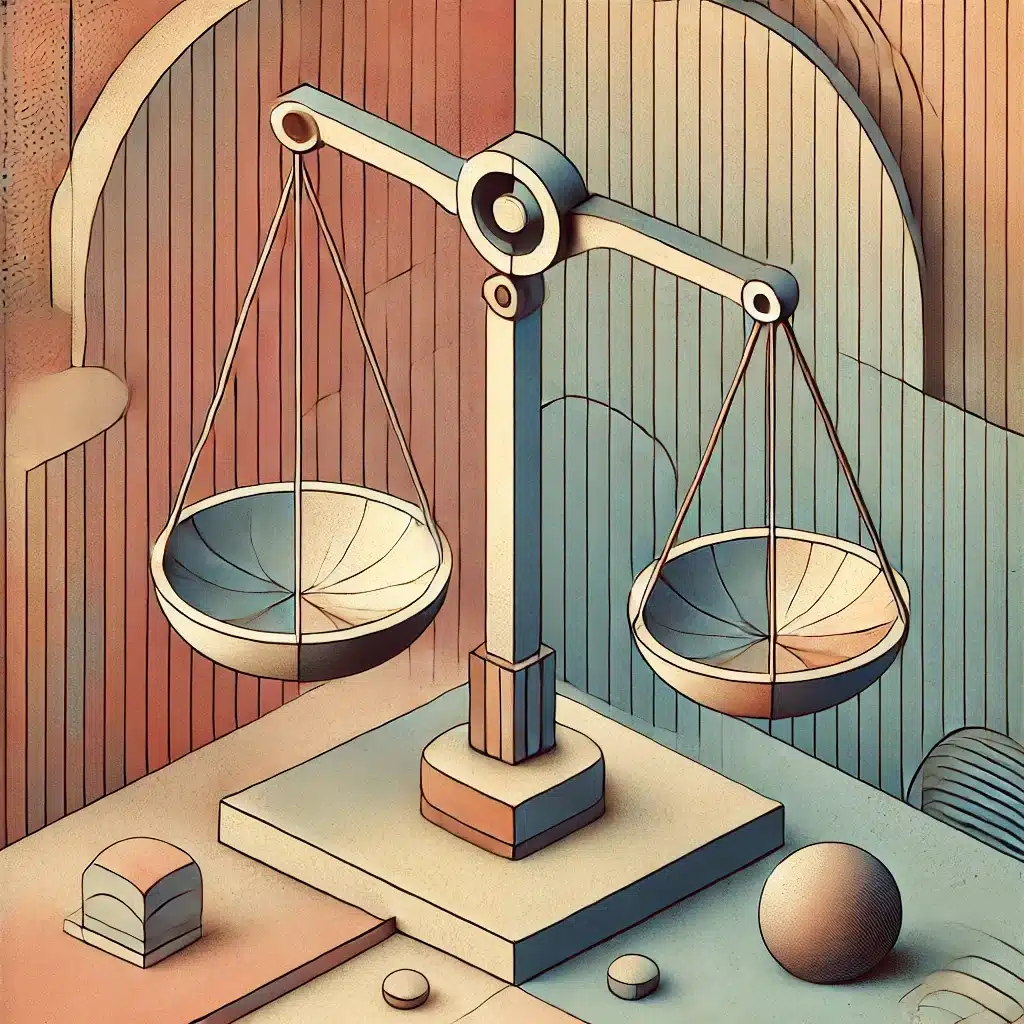
Stability: PowerApps is a great tool for building user interfaces and it’s pretty stable. It’s built to be solid and to cope with all kinds of situations. As with any software, there can be an odd hiccup, particularly when working with complex data structures or integrations.
Performance: How well PowerApps works can depend on things like how complex the app is, how much data it processes, and what kind of infrastructure it’s running on. For simpler apps with moderate data loads, it works pretty well. However, for really demanding apps or large datasets, you might need to think about optimizing them.
Stability: Power Automate is usually pretty stable for automating workflows. It’s designed to handle a wide range of tasks and integrations. As with any automation tool, though, unexpected issues can pop up, especially when you’re dealing with external systems or complex logic.
Performance: How well Power Automate works can be affected by things like the number and complexity of actions in a flow, the speed of the connected systems, and the overall workload on the Power Automate platform. For most workflows, it works pretty well. But for time-sensitive or critical processes, you might need to do some extra optimization and testing.

PowerApps is ideal for building custom business applications with minimal coding. It allows users to create interactive apps with ease. Its drag-and-drop functionality makes it user-friendly. However, it may struggle with complex data structures. Consider it for simple to moderately complex app needs. Power BI, another tool in the Microsoft Power Platform, plays a crucial role in data visualization and analysis.
Power Automate excels at automating workflows and integrating multiple services. It’s efficient for repetitive tasks, saving time and effort. It connects seamlessly with Microsoft and third-party apps. While reliable, it can encounter hiccups with intricate logic or external systems. Use it to optimize your processes.
Choosing between PowerApps and Power Automate depends on your needs. If you require custom apps, PowerApps is the way to go. For automating workflows, Power Automate is more suitable. Evaluate your requirements before deciding which tool fits your business best.
Although both applications sound very similar, they are in fact quite different and the difference is in the name. Power apps environment compared to Power Automate workflows and its environment are very different and created for different purposes.
If you do not have the capabilities to create your apps or automate repetitive tasks consider contacting an agency that both works with software development and automation: Idea Link.