
AppSheet vs Airtable: In-Depth Comparison
If you’re deciding between AppSheet and Airtable, knowing their differences is important. Both tools are designed to build apps and manage data without coding. This guide will...
There are quite a few no-code and low-code tools out there, like the giants Flutterflow and Bubble, but Noodl is often overlooked as it is not one of the most popular, at the moment being open source it is quite a serious option to consider.
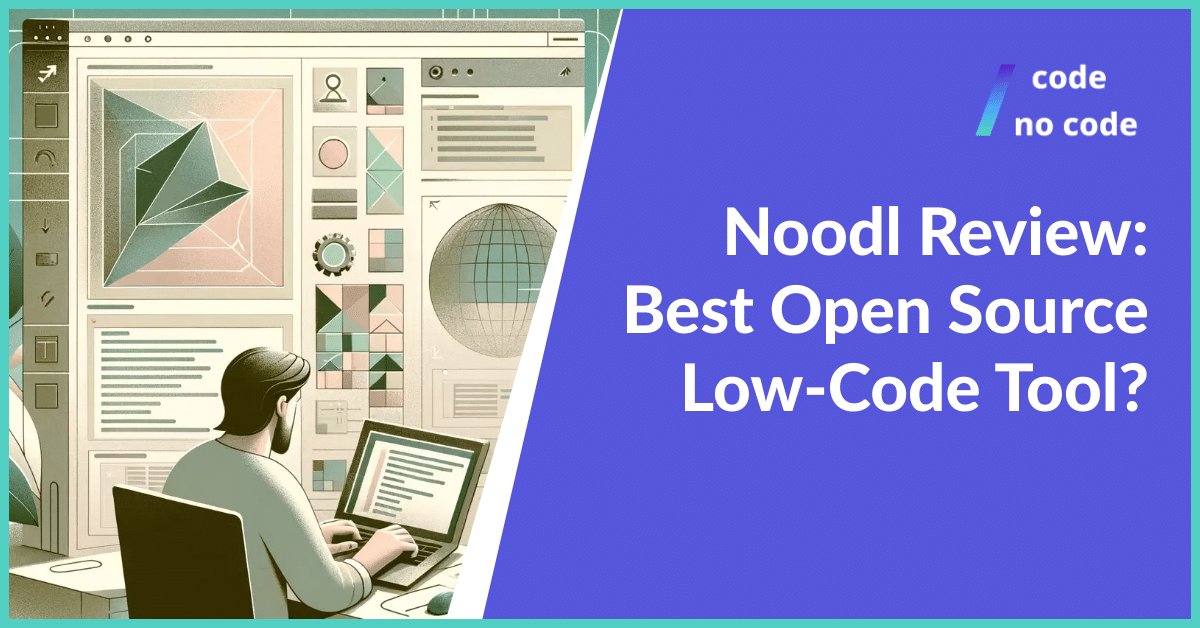
This Noodl review will examine whether it is worth using, how it compares to other popular tools, and its main features and drawbacks.
No, it is not quick noodles you can buy at the grocery store. Noodl is a unique low-code platform designed specifically for building web applications. It is designed for users with varying levels of coding experience by providing a visual programming interface. Instead of writing lines of code, users can drag and drop pre-built elements and connect them with arrows to create data flow within the application.
Here are the key features of Noodl:
Javascript Integration: It integrates Javascript for complex tasks. This allows for more customization and control over applications.
Live data updates: Noodl offers real-time data visualization. Which helps to optimize and improve the application dynamically.
Extensive customization: Every element of Noodl is customizable. Users can adjust layouts, styles, and features as needed.
Integration options: The platform supports integration with various third-party services and APIs to extend functionality.
Aided Code: Noodl’s AI aided code feature assists in quickly creating custom functions, producing missing code, and debugging code blocks, making it a useful addition for ultra-fast development and iteration.
Visual Programming Flexibility: Allows users to create solid applications without deep programming knowledge.
Scalable and controlled development: Users can manage their entire software stack within Noodl. It supports various backend and database integrations.
Learning curve: Even with a visual interface, there’s still a learning curve to understand Noodl’s functionality and logic for building applications.
Lack of guides: Compared to more popular low-code platforms, Noodl has less resources available to help users learn the basics.
Small community: Noodl does not have a lot of users and therefore does not have a lot of activity in the forums or online in general.
Lack of starter templates: The lack of templates in Noodl can be a disadvantage for beginners who need a foundation to build on.
Noodl has a huge library of integrations. Here are some of the most used Noodl integrations:
PDF Viewer: A UI component that displays PDFs from a URL. It enhances document accessibility in apps.
Chart.js: Helps build various charts. Ideal for visualizing data.
Mapbox: Adds mapping and location visualization to applications. Great for geo-data integration.
Google Sheets: Integrates with Google Sheets for data management. Turns spreadsheets into data sources.
GraphQL: Simplifies data querying with GraphQL. Ensures efficient data retrieval.
QR Scanner: Scans QR codes from cameras or images. Useful for quick information access.
Custom HTML: Allows for custom HTML with dynamic data. Improves content flexibility.
Form Validation: Simplifies form validation processes. Ensures data integrity and user input accuracy.
Lottie: Integrates Lottie animations. Adds engaging, scalable animations to apps.
Markdown: Implements Markdown in applications. Allows easy text formatting with CSS.
MQTT Module: Communicates over MQTT in web applications. Supports real-time messaging.
Stripe Checkout: Implements Stripe for payment processes. Streamlines financial transactions in apps.
Noodl is free and open-source, accessible to anyone interested in application development.
Noodl’s recent move to an open-source model is an important step in its development, aimed at increasing accessibility and supporting a more engaged user community.
Noodl is a great tool for building applications without writing code, but it’s not the only option out there. There are a lot of no-code development platforms out there, each with its strengths and weaknesses. To help you find the perfect fit for your project, I’ve compared Noodl to some of the leading no-code players.
While talking about all the alternatives I will say that Noodl has an immediate advantage over all the tools just by being open source and free so take that into account.
Similarities:
Differences:
Noodl’s learning curve is a bit steeper than Bubble’s. Noodl is more of a low-code platform than a no-code platform. It doesn’t have as many learning resources as Bubble. There are some great foundational lessons, but after that, you’re still going to have to do a lot of self-study.
Noodl and Flutterflow are both tools used to build applications, but they take different approaches:
Noodl:
Flutterflow:
Here’s a breakdown of Noodl compared to WeWeb, both being no-code/low-code development platforms:
Noodl:
WeWeb:
At the moment, since there aren’t a lot of open source low code/no code tools out there, it’s probably one of the best tools out there.
Being free and open source is one of the biggest advantages for people who want to create an app in a short amount of time, as not many platforms offer ultra-fast development and are cheap.
Overall, here are the reasons why you should seriously consider using Noodl:
I was a little disappointed when I found out that Noodl is not used as much as it should be, because it is a great tool for people to use, but sometimes platforms like this just don’t get enough traction and never get the users they want.
While Noodl is a powerful tool, it does have some limitations. New users may find that there is a learning curve. There are also fewer resources for beginners compared to more established platforms. For those considering alternatives, platforms like Bubble and Flutterflow offer different features that may better suit your needs.
If you look online about Noodl you will see that it has a small community that loves the tool and says that it is better than most no-code/low-code tools, but in the end, you should consider other options before choosing the right one for your project.