
20 Best Tools For Startups
Starting a business is hard. Finding the right tools to invest your money in can be even harder. This guide lists the top 20 tools for startups....
A few years ago, the term ‘citizen developer’ and ‘client’ would have been synonymous. If you were not a developer, there was no significant role for you to play in the development lifecycle. Today, things have flipped, and development concepts have been democratized. And if you have a product UI in your head, you should be able to create apps – without writing a line of code.
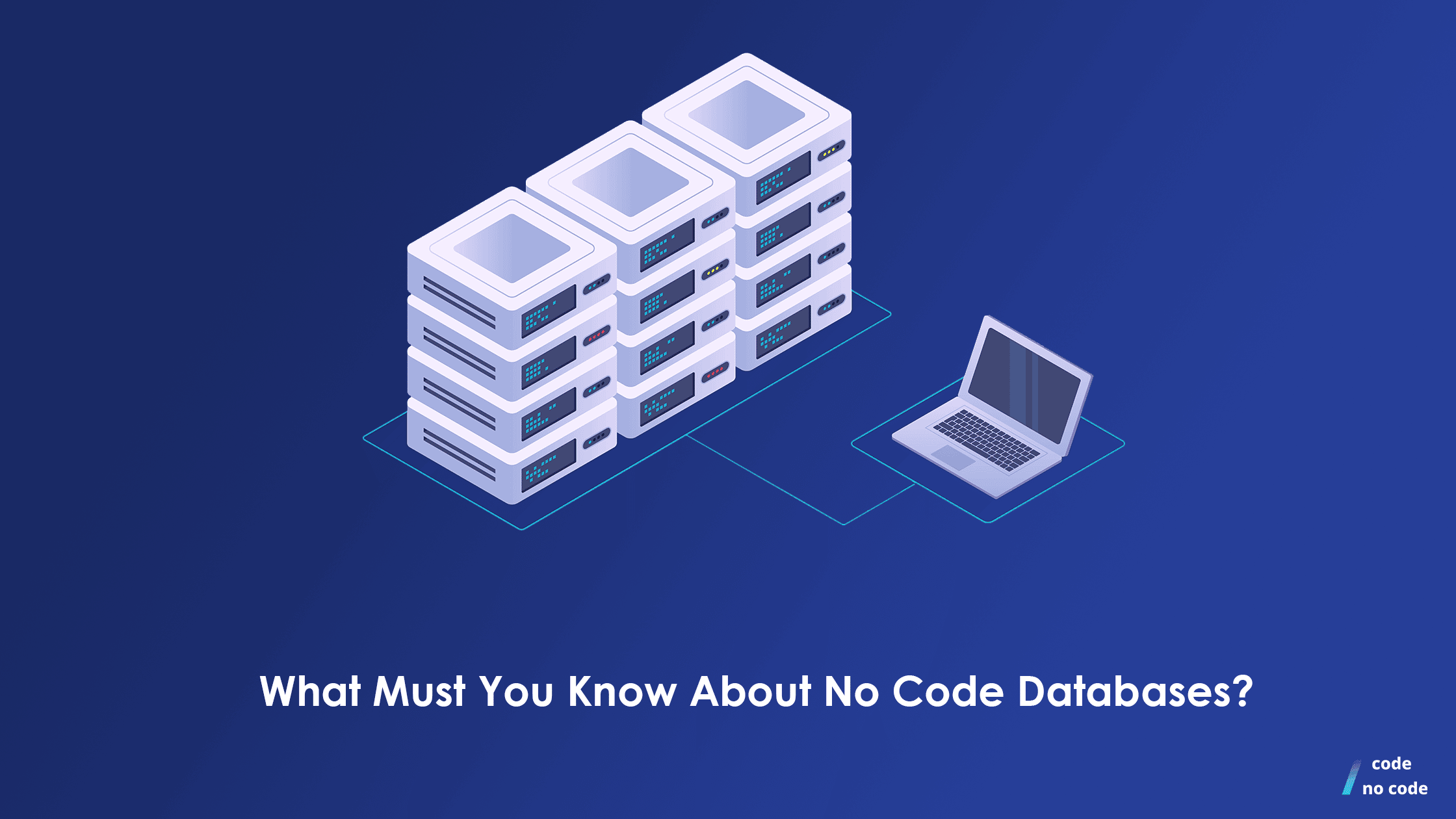
No Code development is already a familiar concept in our community. (If that is something you want to understand on a more first-principle basis, click here.) But today, we are going a layer beneath the surface and exploring how No Code databases work. We will understand the very need for No Code databases, explore the top platforms and what they stand for in the No Code database development ecosystem, and some best practices to help you get started. Let’s go!
To answer that question, we have to take a step back and understand what a database is. And that is not a Socratic way of reasoning! Principally, can you differentiate between a database and a Microsoft Office spreadsheet? If you cannot, you might confuse a database with an application idea.
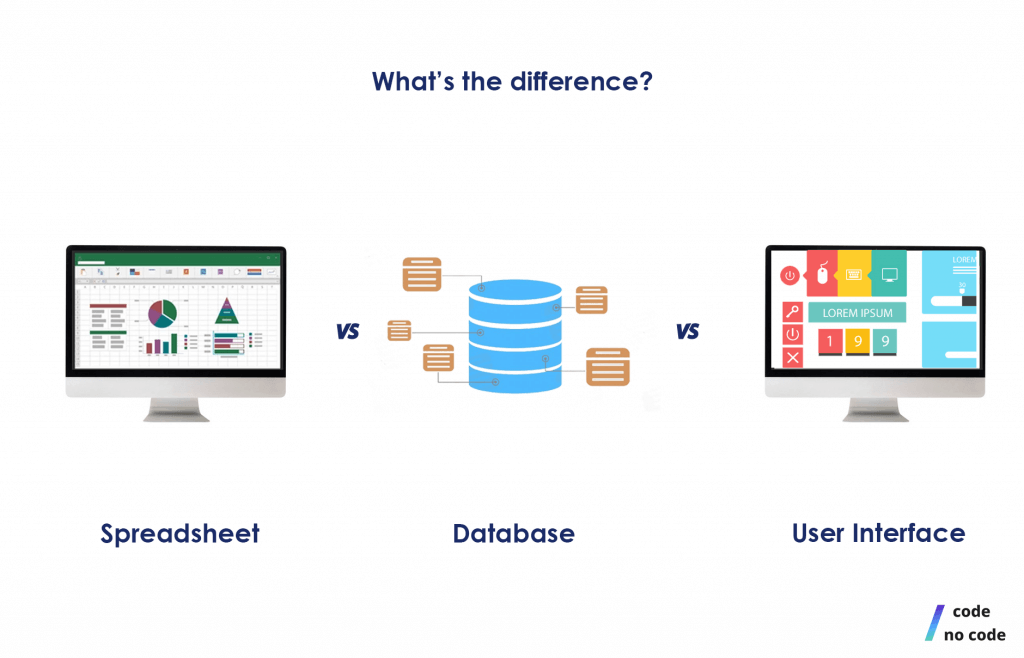
A spreadsheet, in its simplest form, is a collection of rows and columns for data storage. You can enter data in a cell, and once you have populated the rows and columns, you have a functional table in place.
A spreadsheet can be used to understand and manipulate the aforementioned data for business processes, by sorting, using the information for calculations and filtering data.
A database[1] operates differently. Unlike a spreadsheet, where data is stored at the cell level, a database procures data from distant sources. And that makes it scalable. You can call data from different sources in acceptable formats and have it available as a unified table.
This property of a database also means that it can be used as a basis for mobile apps and web apps. It can also be set up with relative ease using No Code and Low Code development platforms, as database capabilities are usually built-in.
When you move a little closer to the user experience spectrum, you will see the need for the frontend or UI of an application. At its core, the UI grants a user access and allows to interact with the database. So, the UI is the interactive packaging for your digital product, while the digital product is often a relational database.
The distinction between the three can help you understand whether your No Code platform suits your needs or not. Some No Code tools are excellent for designing workflows. But are they equally effective for aggregating disparate data sources into an integrated, dynamic, and rule-based format, i.e., a database? You can now objectively answer these questions.
(Or, you can take our free quiz and get a definitive answer – can a No Code platform work for your concept? Click here and try it yourself.)
A No Code or a Low Code platform usually uses a web-based database, the most simple variant of such is a Google Sheet. With a No Code API builder, developers can can link their Google Drive or Airtable base (a more advanced web application that can be used as a custom database) to other platforms.
A No Code database is ideal for any application that rests on the idea of outputting information based on basic input. In simpler terms, you are providing a conditional display of content from external data sources based on user-input constraints or filters. Some of the everyday use cases for No Code Databases are:
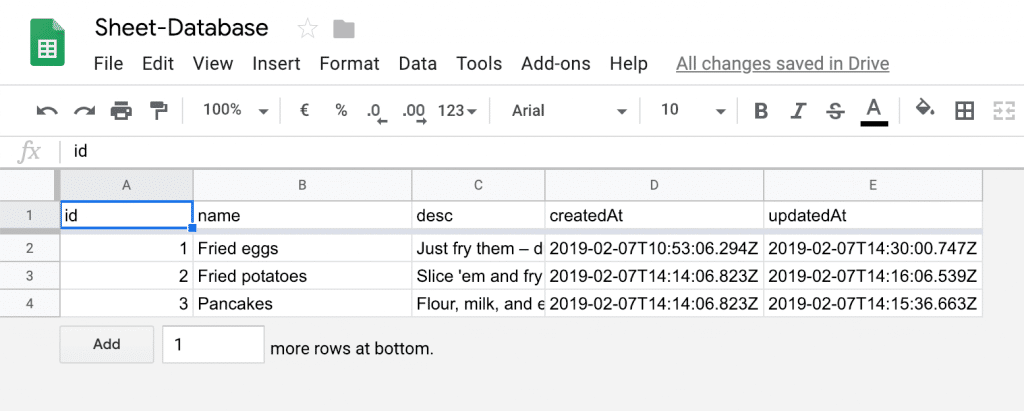
At its core, a No Code database platform like Google Sheets will help you develop a database without writing a line of code. Instead, you will use drag & drop, spreadsheet import, and other more user-friendly input methods.
Besides the preliminary definition, a No Code database development platform should have all the core functionalities listed here and at least some of the features & benefits listed below.
They are essential in the development process of a structurally sound data source that can be used to automate workflows, manipulate data through external means like a GraphQL API and build applications.
1. The ACID Test
ACID [2] (Atomicity, Consistency, Isolation, and Durability) is a framework used to classify reliable databases. Let’s unpack each of the four properties:
Your No Code database development platform should be able to help you develop ACID-compliant databases. Or else, it would be nearly impossible to scale your database on or the application resting on top of the database.
2. Data Filtering, Variables, and Operations
The No Code platform should provide you with sufficient features that help you select the filters for your database. Moreover, you should be able to declare variables for reference that are used throughout the workflow of your application. Finally, to make the compute resource utilization optimally, the No Code platform should be using batch operations.
3. Knowledge Graphs
At the beginning of the process, No Code platforms can make things almost notoriously easy. However, as you scale the database and have no parallel documentation, you will need a repository to track all the relationships within your database. The No Code platform should provide a visual aid such as a knowledge graph that lets you topographically track all the critical elements distributed across the database.
4. Seamless Data Import
This is a non-negotiable functionality. You should be able to import XLS or CSV files without having to write a line of code. Drag and drop or direct uploads from the system are the standard alternatives to writing code.
5. Data Locking
Just because different citizen developers can comment on the database structure does not mean they should edit it. To reduce the systemic chaos, the owner should be able to lock either specific components of the database or the entire database into a ‘view-only’ format.
Now that we have figured out what an ideal No Code database development platform can do for you let’s understand the current ecosystem of such tools[3]. Most No Code tools for database creation use one of these methods:
1. Inbuilt Database: These platforms have inbuilt database creation capabilities that usually rely on SQL databases. Hence, when you upload a spreadsheet, the platform converts it into a SQL database and proceeds with the application UI iteration. Caspio is one of the several platforms offering such functionalities.
| Pros | Cons |
|---|---|
| Easy to deploy. | Increased complexity since the citizen developers might be expected to edit a SQL database. |
| Scalable even when professional developers take over the project. | Relatively expensive since the citizen developers have a learning curve, and the enterprise is expected to bring in professional developers later. |
2. Spreadsheet to Functional Application: Such platforms help you build a basic application using your spreadsheet as the underlying database. Google Cloud AppSheet, Glide Apps, and Adalo offer these functionalities.
| Pros | Cons |
|---|---|
| Quick Development: If your spreadsheet is ready, your app can be ready in a few minutes. | Tracking dependencies across the application can be challenging if the spreadsheet is too big for manual inspection. |
| Seamless UI: The UI is designed for drag & drop functionalities. | Spreadsheets can be unstable at scale since you can enter any format of data in a cell. Such errors can seep into the app workflow if citizen developers cannot scout them early. |
| Synchronous Apps and Spreadsheets: When you edit the spreadsheet, the app’s UI reflects the changes and vice versa. | Scalability issues are almost unavoidable. At some point, you are expected to hand over the project to a professional developer who will build the app ground up. |
3. Spreadsheet to Scalable Applications: This is a niche category populated by platforms like Appian [4]. The No Code platform transforms your spreadsheet into an application. However, the business logic assumes that the application will later upgrade with a more complex codebase. Hence, the workflow is designed to make it easy for professional developers to add features and functionalities even in a citizen developer-led application.
| Pros | Cons |
|---|---|
| Quick Development: If your spreadsheet is ready, your app can be ready in a few minutes. | Increased Costs: You are supposed to bring in professional developers sometime later, making the process relatively more expensive than the other alternatives. |
| Seamless UI: The UI is designed for drag & drop functionalities. | Process Complication: The citizen developers have to decide where a professional developer would be required. This can be difficult to determine from the outset and can even lead to unscalable applications because of suboptimal databases created at the beginning of the process. |
| Scalable: Developers can later add features to the main codebase. |
Choosing between No Code database creation and working on a SQL/NoSQL online database has too many moving pieces – clarity of the idea, budget, user management, projected development lifecycle, the complexity of the concept, data quality, etc. And this can be very challenging for citizen developers.
Hence, our experts have gamified the process. Take this quiz and find out whether the No Code process is ideal for your concept. It is free, takes less than a few minutes, and is trusted by our users worldwide.
For more information on No Code in general, its uses in other business spheres and its future, read our article on What is No Code.