
AppSheet vs Airtable: In-Depth Comparison
If you’re deciding between AppSheet and Airtable, knowing their differences is important. Both tools are designed to build apps and manage data without coding. This guide will...
Any business knows that if they want to compete today, they need to be available online, which means creating a stylish and modern website first. One of the most popular tools for custom website creation is WordPress, with over 42% of websites[1]using this CMS (Content Management System) tool to update their website content on the fly with no coding skills.

As one of the oldest No Code tools on the Internet, WordPress remains extremely popular, but there are some tough WordPress competitors in the market that might eventually replace its dominance. WordPress is free to use for anyone who wants to create a non-branded blog or small website, making it very appealing for companies just starting out.
Most web hosting companies also include access to WordPress for free with custom domain name registration and hosting fees, making it a cost-effective option.
There are a few essential features for a competitor to truly dethrone WordPress from its position as king of the hill.
Great WordPress alternative have to offer:
WordPress has thousands of plugins that can be installed to enhance its capabilities further, like SEO tools, so any WordPress alternative needs to have similar advanced features too.
WordPress also has an active community where users can share tips on updates, upgrades, design options, troubleshooting, blogging tools, and more, which is another important asset that a competitor needs to have.
With all of those requirements, you’d think the field of competitors would be non-existent, but the popularity of WordPress has dozens of companies vying for its throne. WordPress isn’t going to disappear anytime soon, but some worthy contenders are waiting in the wings.
Here are our top four choices.
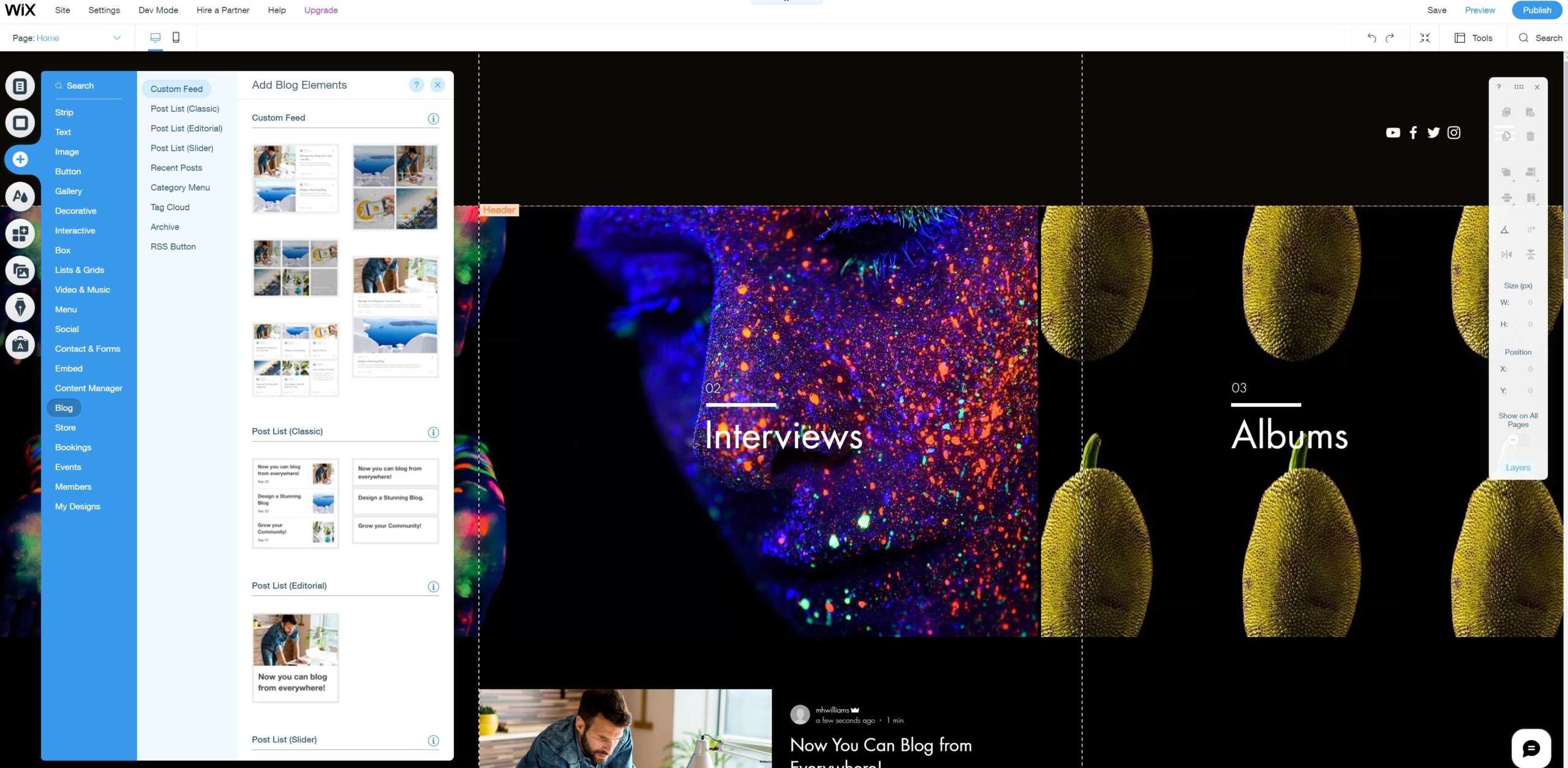
Wix has been around since 2006 and has quickly become a staple for small businesses, sole proprietors, and individuals. The critical differentiator between Wix and WordPress is in how they were built.
Wix is a website builder, and it shows in the simplicity it offers to users. WordPress, by contrast, is a CMS, which means that while it might have the same capabilities, it’s also more complex.
Wix offers drag-and-drop editor capabilities to create custom layouts and a WYSIWYG (what you see is what you get) editor that makes it easy to create beautiful pages.
Plugins and apps
While Wix doesn’t have the same breadth of apps and plugins available as WordPress, this is a blessing and a curse. Wix’s plugins and features are all extensively tested and vetted, ensuring that any of them will work seamlessly. WordPress, which offers more flexibility here, is also at a greater risk of failure when plugins inevitably conflict.
Maintenance
Wix takes care of all maintenance and upkeep for their websites, offering assistance 24/7. WordPress is essentially a DIY blogging platform with plenty of online resources to handle issues as they arise.
WordPress site requires regular updates and attention, however, whereas Wix keeps the website updated automatically with no involvement from the user.
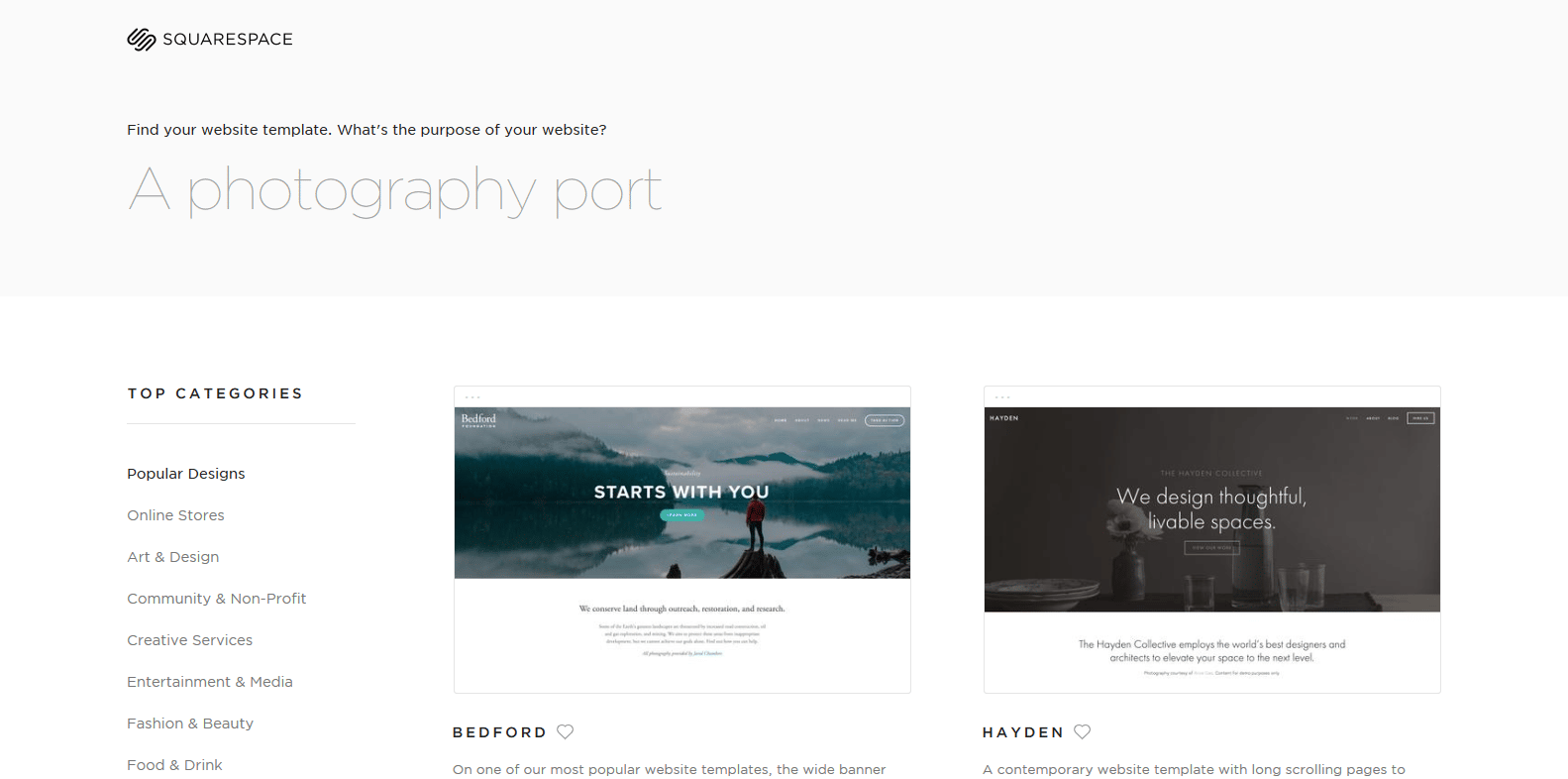
Squarespace is another one of extremely popular WordPress alternatives for those looking for a No Code experience with more than 2 million Squarespace sites in active use[2]. Like WordPress, Squarespace allows users to quickly and effortlessly build a responsive website with little to no coding knowledge necessary.
Squarespace, like Wix, is a website builder and a drag-and-drop system where users can add images, text, buttons, and other widgets to their pages using an interface that resembles Microsoft Word or Adobe InDesign. This highly intuitive system removes the need for HTML or CSS coding.
Plugins and apps
While Squarespace does offer all of the essential apps and plugins, they are lacking in comparison to WordPress. The positive fact is that the apps available all work together seamlessly, but more work is needed in this area.
eCommerce
From an eCommerce point of view, however, Squarespace is perfect. Squarespace has inventory management and payment options baked in, and while WordPress may offer some eCommerce features via plugins, they aren’t as powerful.
However, it should be noted that there are close to 300 new eCommerce online stores launching daily[3]on WordPress.
Maintenance
Similar to Wix, Squarespace looks after your website. With automatic updates, backups, and other security features, you don’t have to put in any extra effort. WordPress requires a bit more leg work.
It has an automatic update feature. However, it isn’t recommended to activate this on your live site.
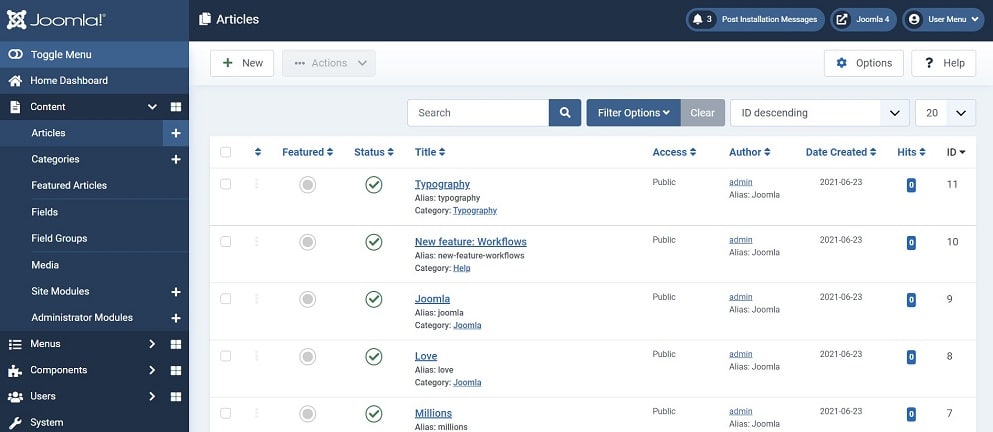
Our third option is another free version of CMS platforms like WordPress that in 2005 could have become the top dog. Joomla is another free open-source CMS that boasts many great features to get started with business websites.
Joomla also has a great community behind it where you can get help when you need it, and it’s been around for almost as long as WordPress.
While WordPress did manage to take the crown, Joomla is the second largest CMS in the market with over 2.5 million active sites[4], so it’s not going away, anytime soon.
Plugins and apps
Joomla’s strengths lie in its user and community integration. The user and community support is one of Joomla’s best assets, as WordPress has moved away from this.
Joomla also offers better SEO features than WordPress without the need for any extra extensions. It’s also very customizable compared to WordPress. You can completely change the look and feel of your site by using different templates or alternatively even develop your own website templates!
Maintenance
While Joomla also offers an auto-update feature, like WordPress, it isn’t the ideal solution and can cause issues. Joomla does have an active developer community, but similar to WordPress, many maintenance activities are DIY.
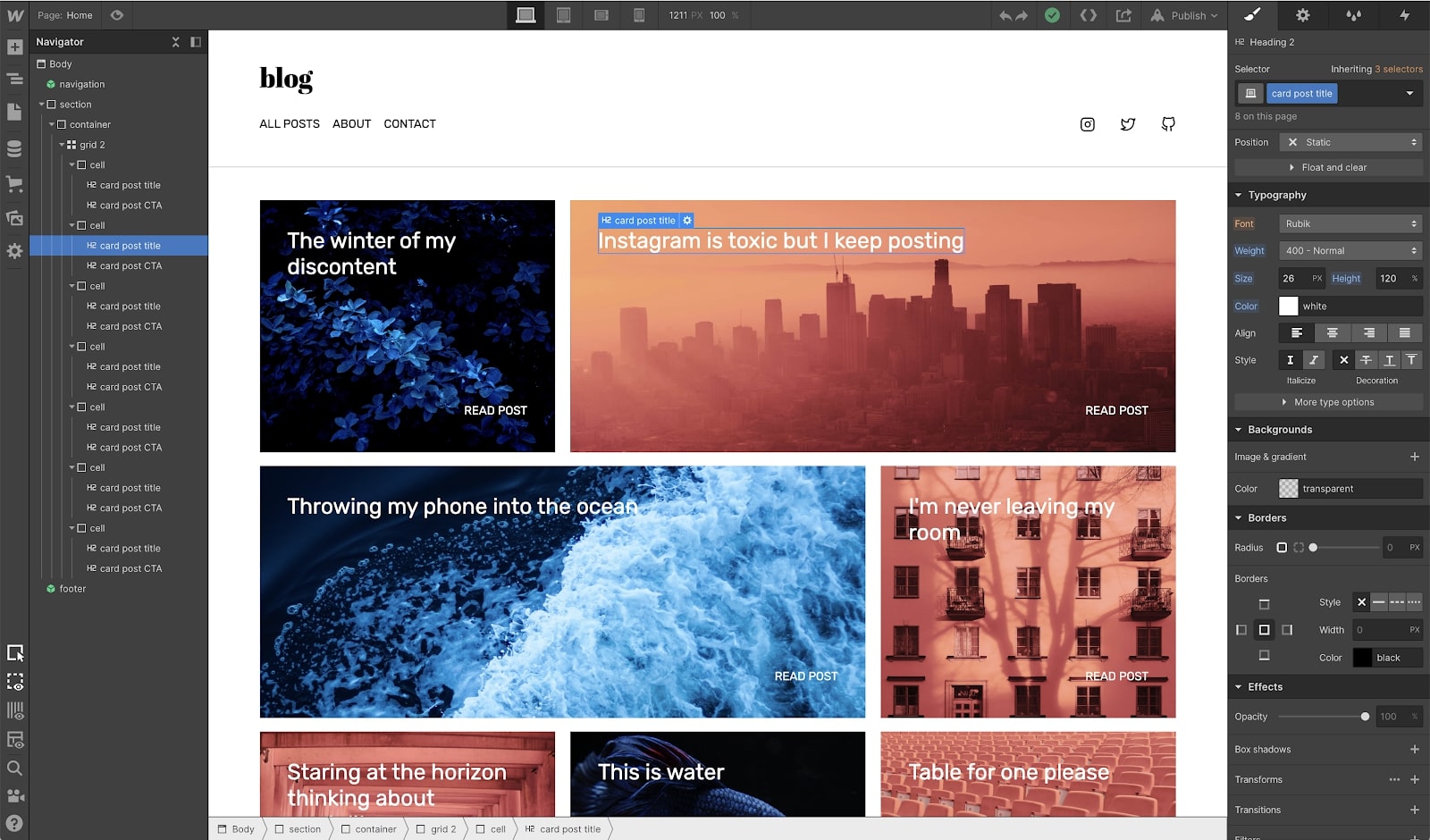
Webflow is a versatile website building and hosting platform that operates on a cloud-based, software-as-a-service model, catering to a wide range of users from solopreneurs to large enterprises. It offers extensive customization through over 2,000 customizable templates and a powerful ‘designer’ interface. This way it allows users to create visually impressive and responsive websites without requiring extensive coding knowledge.
The platform’s pricing structure is divided into ‘Site,’ ‘Ecommerce,’ and ‘Workspace’ plans, accommodating various needs from personal portfolios to complex e-commerce digital marketing solutions. Thus this is one of toughest WordPress alternatives.
With its focus on design flexibility and comprehensive features, Webflow has established itself as a significant player in the web development space. Particularly for users seeking detailed control over their website’s aesthetics and functionality.
Plugins and apps
Webflow offers a variety of plugins and integrations to enhance the functionality and user experience of websites. These plugins are diverse, catering to various needs such as SEO, content management, data visualization, and more.
This website builder offers several other integrations and tools for creating anchor links, sliders, nested collections, and more. These integrations are designed to work seamlessly with Webflow’s user-friendly interface, providing users with powerful tools to enhance their websites without extensive coding knowledge
Maintenance
Maintaining a website built with Webflow is relatively straightforward due to its user-friendly interface and comprehensive content management system. Regular updates and modifications can be easily managed through its visual editor, allowing for hassle-free content updates, style changes, and feature additions without needing extensive coding knowledge.
Additionally, Webflow’s hosting services ensure high uptime and performance, reducing the need for technical maintenance tasks typically associated with website upkeep.
We also have outlined Webflow’s pros, cons, features, and pricing in our comparison article with Bubble, a No Code app building tool: Webflow vs Bubble. Check out all time top Webflow agencies as well.
WordPress can be an excellent option for many, but some of the best WordPress alternatives are definitely coming closer. Tools like Wix and Squarespace and other website builders work to make things as easy as possible for users, while Joomla and other similar CMS-type systems focus on offering more power.
Looking at how to promote and improve your website? Get empowered with our list of the best No Code marketing tools.