NEW: Find your perfect tool with our matching quiz


An easy-to-use website builder with numerous templates, 24/7 support, eCommerce capability, and AI tools.
While Zyro offers a wide range of templates and ease of use, it is not the best website builder for all – some users may find that its limited design options and lack of advanced features may not be enough to meet their needs.
For a truly custom website, other website builders like Elementor or Webflow are better.
However, for those just starting out or looking for a simple solution for building a website, Zyro may be a good choice. In addition, it is probably the cheapest among all website builders, giving a very attractive value proposition.
Zyro is currently rebranding and will soon be called the Hostinger Website Builder.
Read our Zyro review to see if it is the right tool for you.
Zyro offers an intuitive drag-and-drop editor, making it easy for users to create and customize their websites, regardless of their technical skills.
The platform offers a variety of professionally designed templates, covering a range of industries and niches, which users can choose from to get started quickly.
Zyro has built-in SEO tools, such as keyword optimization, sitemap generation, meta descriptions and Google Analytics integration, which help websites rank higher in search engines.
The platform integrates with popular e-commerce platforms such as Shopify, making it easy to set up an online store and manage transactions.
Zyro offers an affordable pricing model, making it a cost-effective option for small businesses and individuals who want to create a website without breaking the bank.
All websites created with Zyro are mobile-responsive, ensuring that visitors have a seamless browsing experience on any device.
Zyro customer service offers 24/7 support, helping users with any technical issues or questions they may have with their website building experience.
While Zyro offers a range of templates and a user-friendly drag-and-drop editor, it still has limitations in terms of customization options, particularly for more advanced users.
The platform relies heavily on templates, which can limit the unique design possibilities of a website.
Zyro does not have a code editor, which limits the ability of users to make custom code changes to their website.
The platform has limited integrations with other tools, which may limit its functionality for some users.
Unlike the case with most site builders, there is no Zyro free plan, you will have to sign up for a subscription in order to use the tool at all. However, Zyro offers a 30-day money back guarantee for every website plan.
If you want a representational website, pick the Website Plan for $2.59/mo.
If you want to start an e-commerce business, the business tools required for that are only available in the Business Plan, for $3.59/mo.
All plans give you access to the 24/7 customer success team.
General pricing:
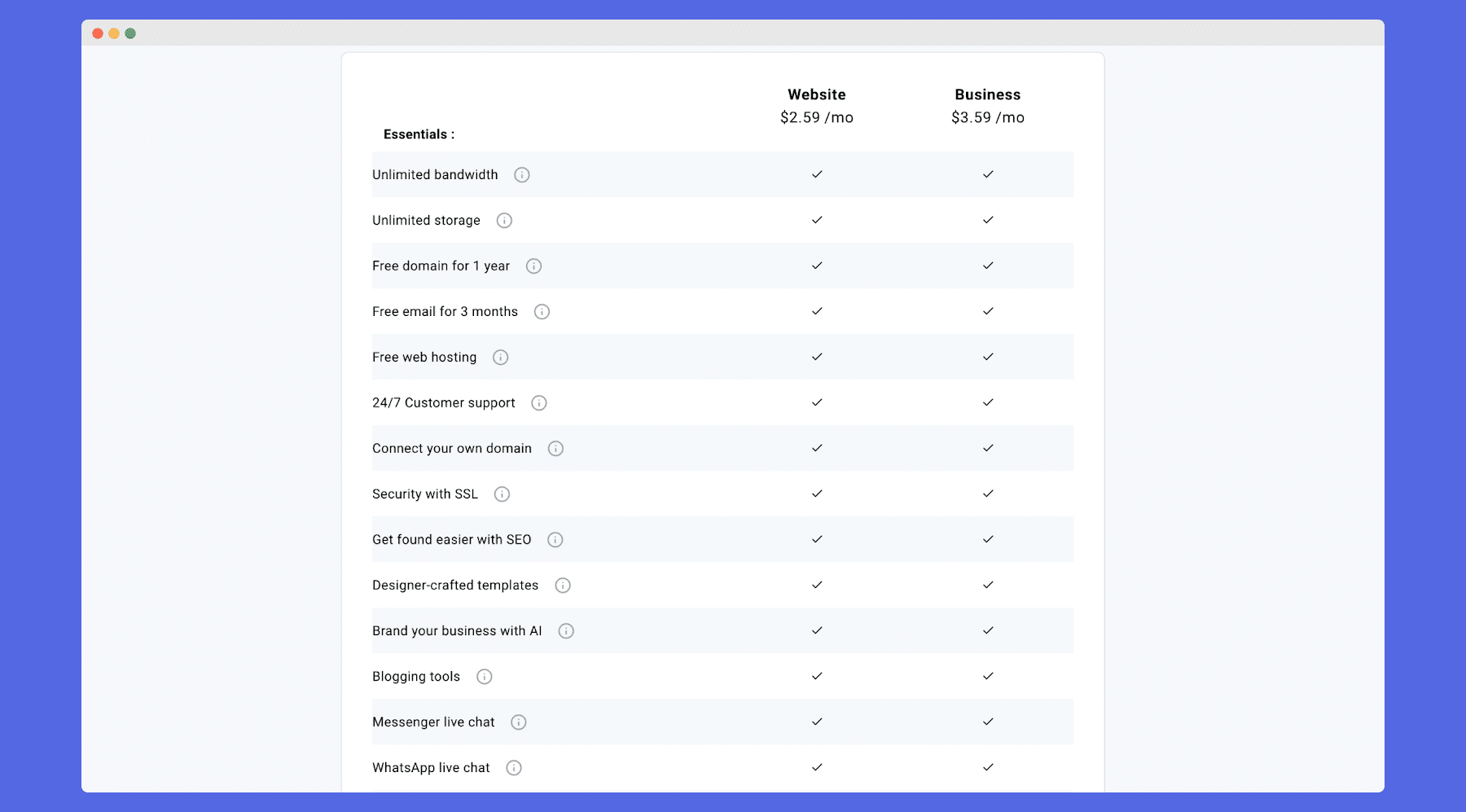
e-Commerce features:
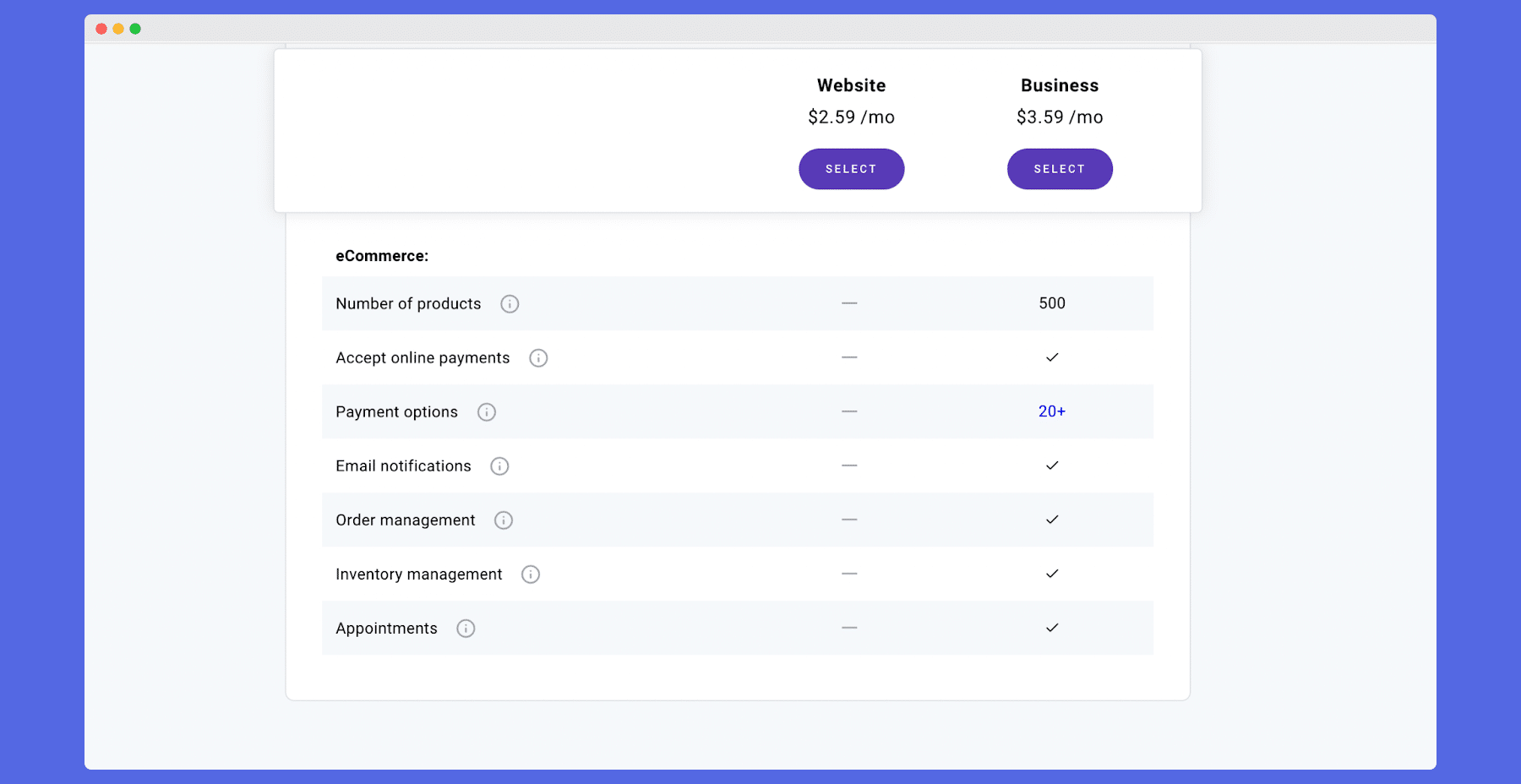
The Zyro website building tool offers limited integration abilities with other tools. Some of the tools it integrates with include social media and analytics.
The platform integrates with Facebook, allowing customers to message you directly on your website and giving you the ability to retarget visitors of your site via the Facebook pixel.
Zyro integrates with Google Analytics and Google Tag Manager, enabling you to track website performance and traffic.
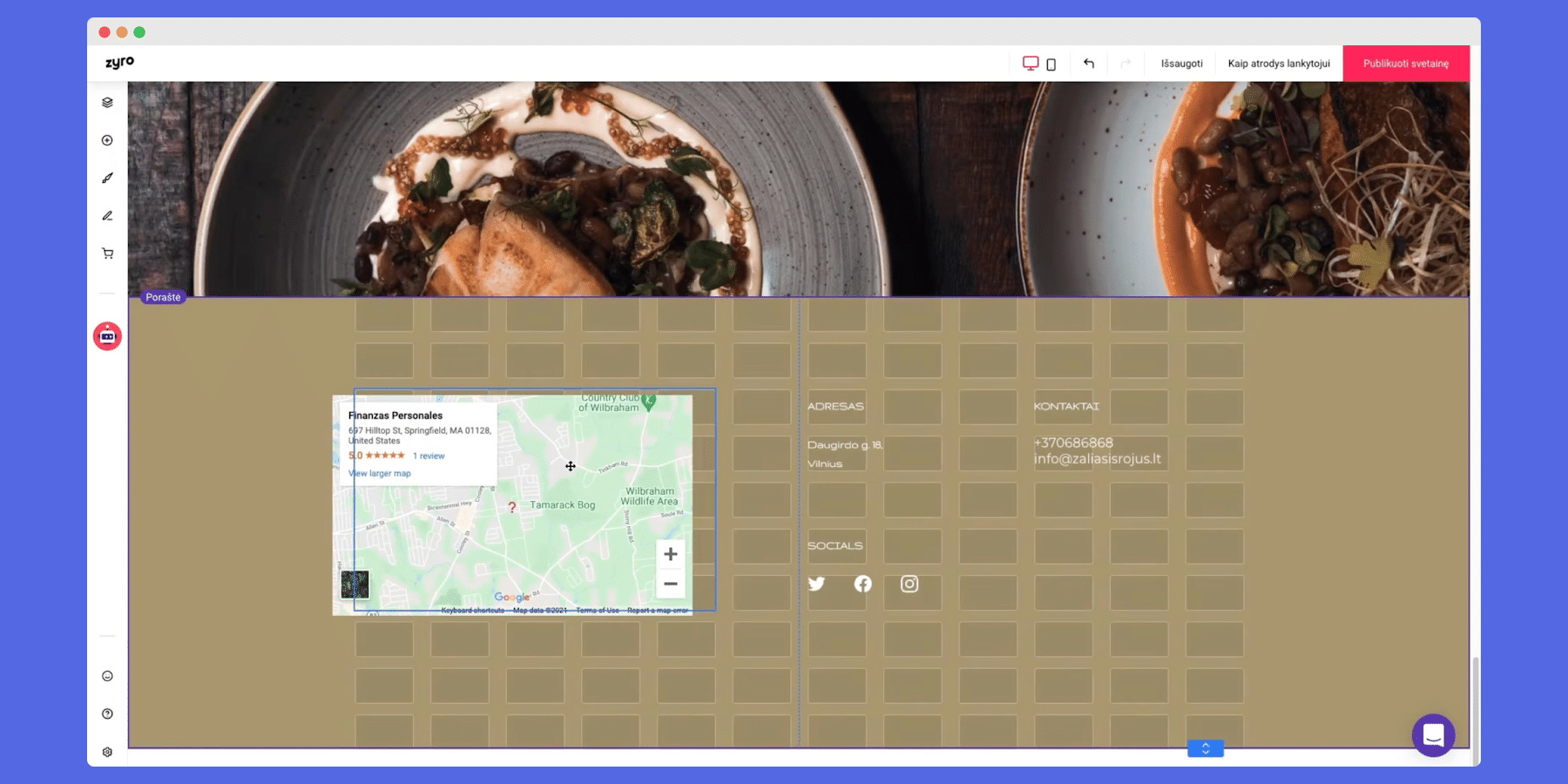
However, compared to many website builders, Zyro has limited integrations, which may limit its functionality for some users. For example, it does not offer integrations with popular email marketing tools, such as Mailerlite or Omnisend.
In conclusion, while Zyro offers some basic integrations, it may not meet the needs of users who require more extensive integrations with other tools.
Make is an automation platform that allows you to automate repetitive actions and save time. Integrating the website builder with Make allows you to create custom workflows that connect different apps and services together to perform automatic actions.
This can save time and increase efficiency. It can also be used to synchronize data between the site builder and other apps and services, such as a CRM or a database. This ensures that data is always up-to-date and accurate.
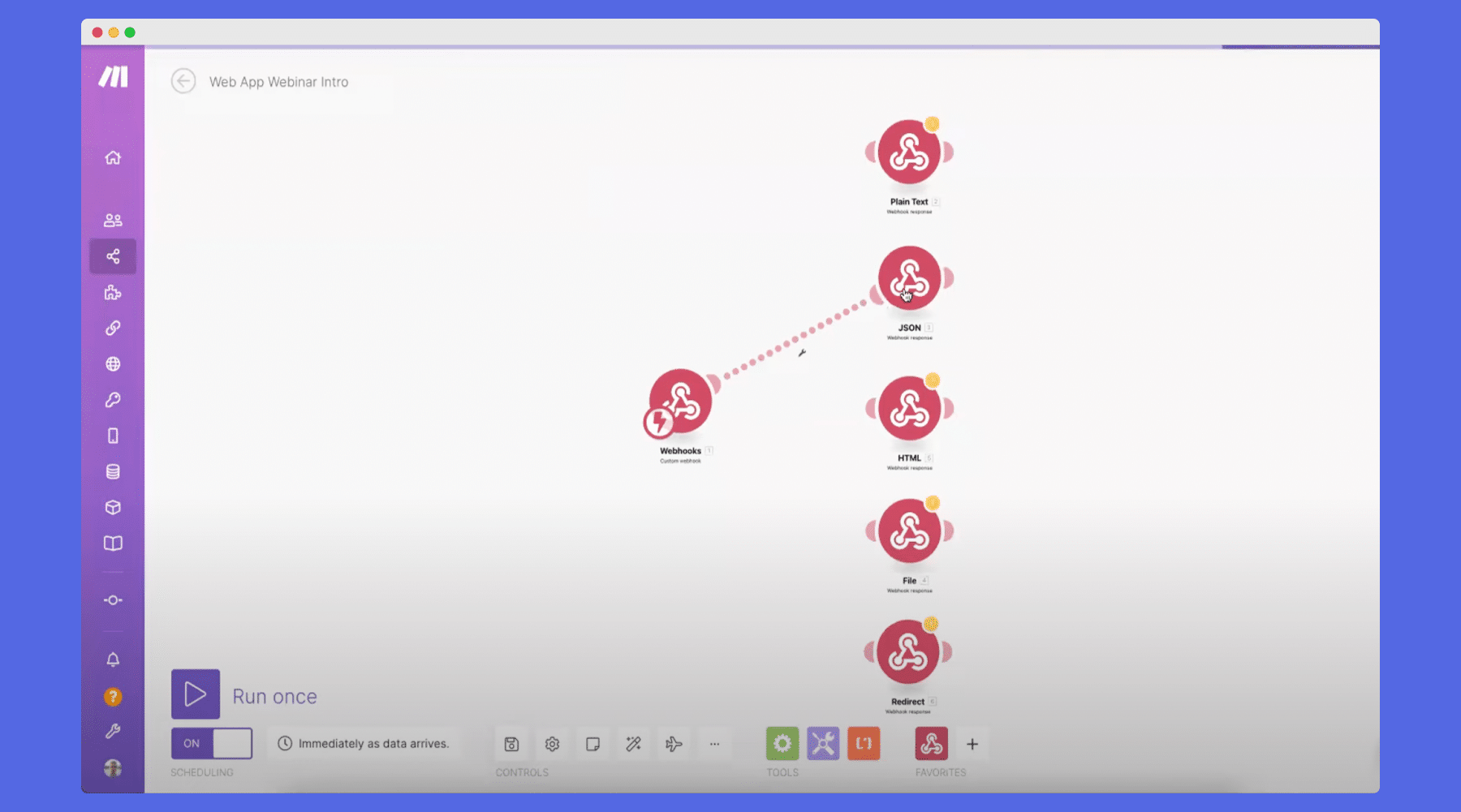
Omnisend is an email marketing tool that allows you to create and send targeted email campaigns to users. Use the Zyro website builder with Omnisend to easily add email opt-in forms to your website and start building an email list, as well as send targeted campaigns to users based on their behavior on your website.
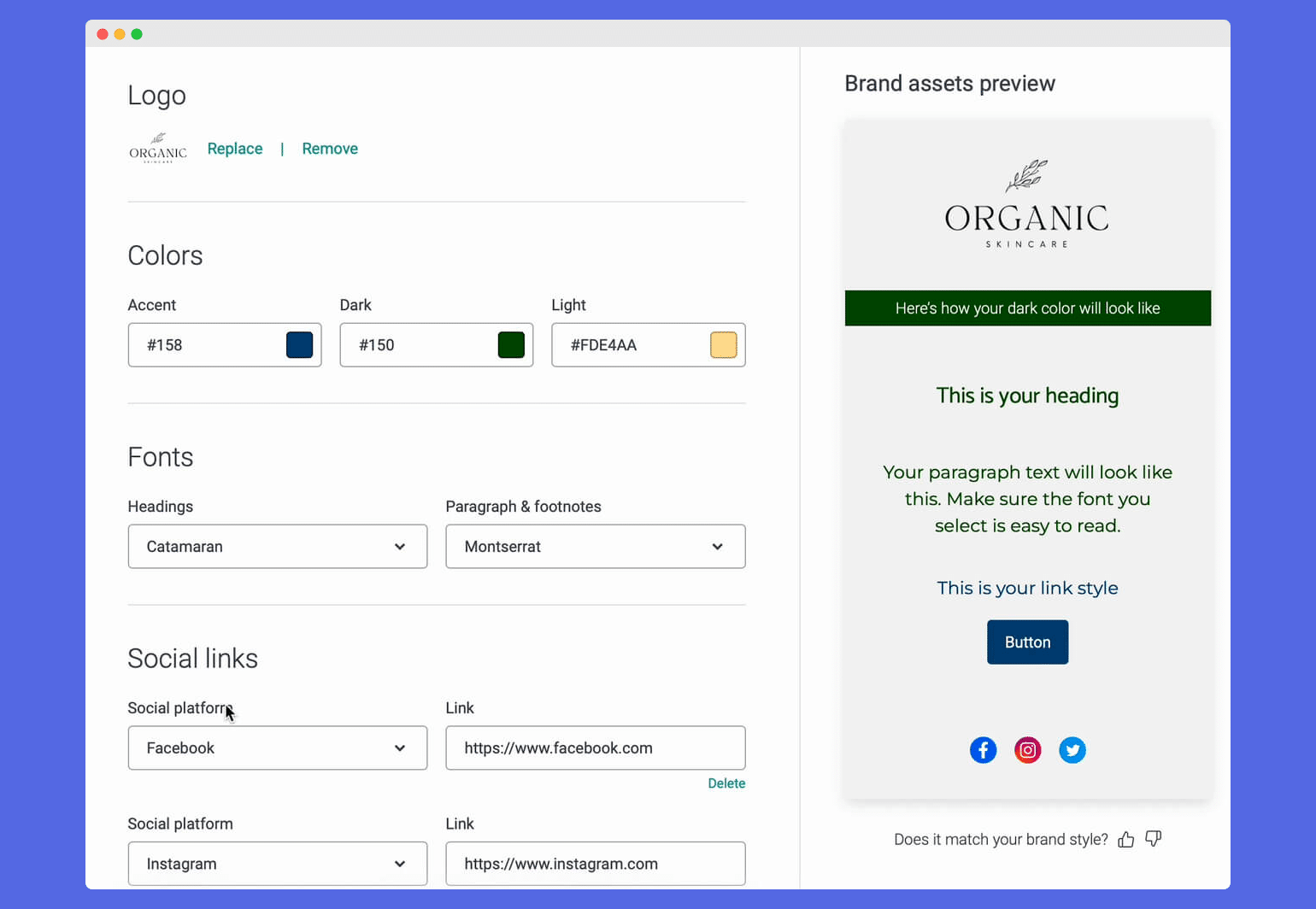
FlowXO is a tool that allows you to create custom chatbots, which can be useful for providing automated customer support and answering frequently asked questions.
Use the Zyro website builder with FlowXO to easily add a chatbot to your website, providing a more efficient way for users to get the information they need and reducing the workload on customer support staff.
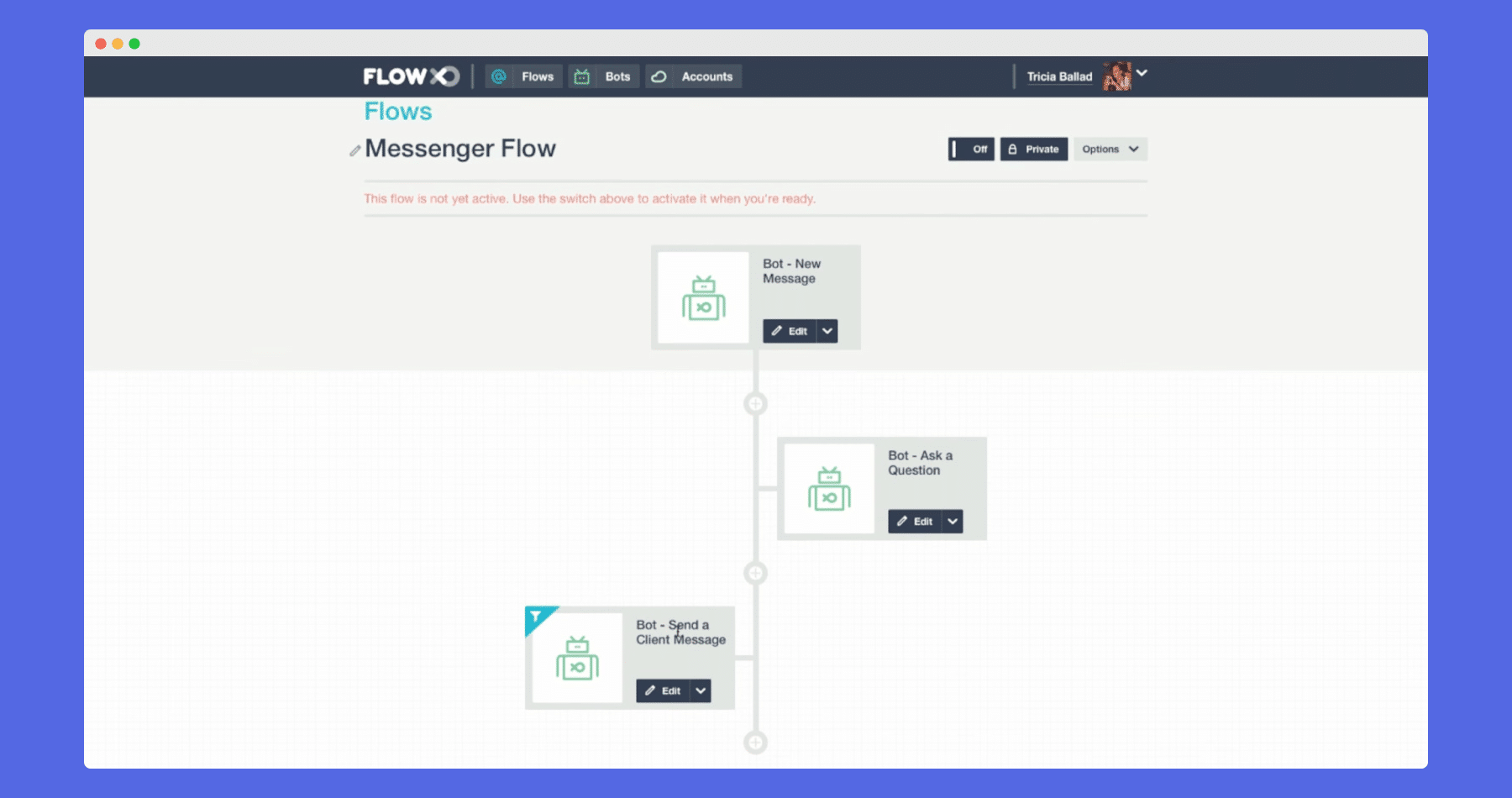
Overall, integrating these tools with Zyro can bring many benefits such as collecting data, providing email campaigns, chatbot support, and providing an easy way to add custom forms, surveys, email opt-in forms, and chatbots to your website without needing to code or use separate tools.
Ease of use is one of the most important aspects we looked into when writing the Zyro review.
Zyro is a website builder that is designed to be easy to use. The platform features a drag-and-drop interface that makes it simple to create a website, even for those with no prior web design experience.
The visual editor is user-friendly and intuitive, allowing users to add, move, and customize elements on their website with ease. Additionally, the Zyro site builder offers a range of templates and design options, which can be used as a starting point or customized to meet the specific needs of the user.
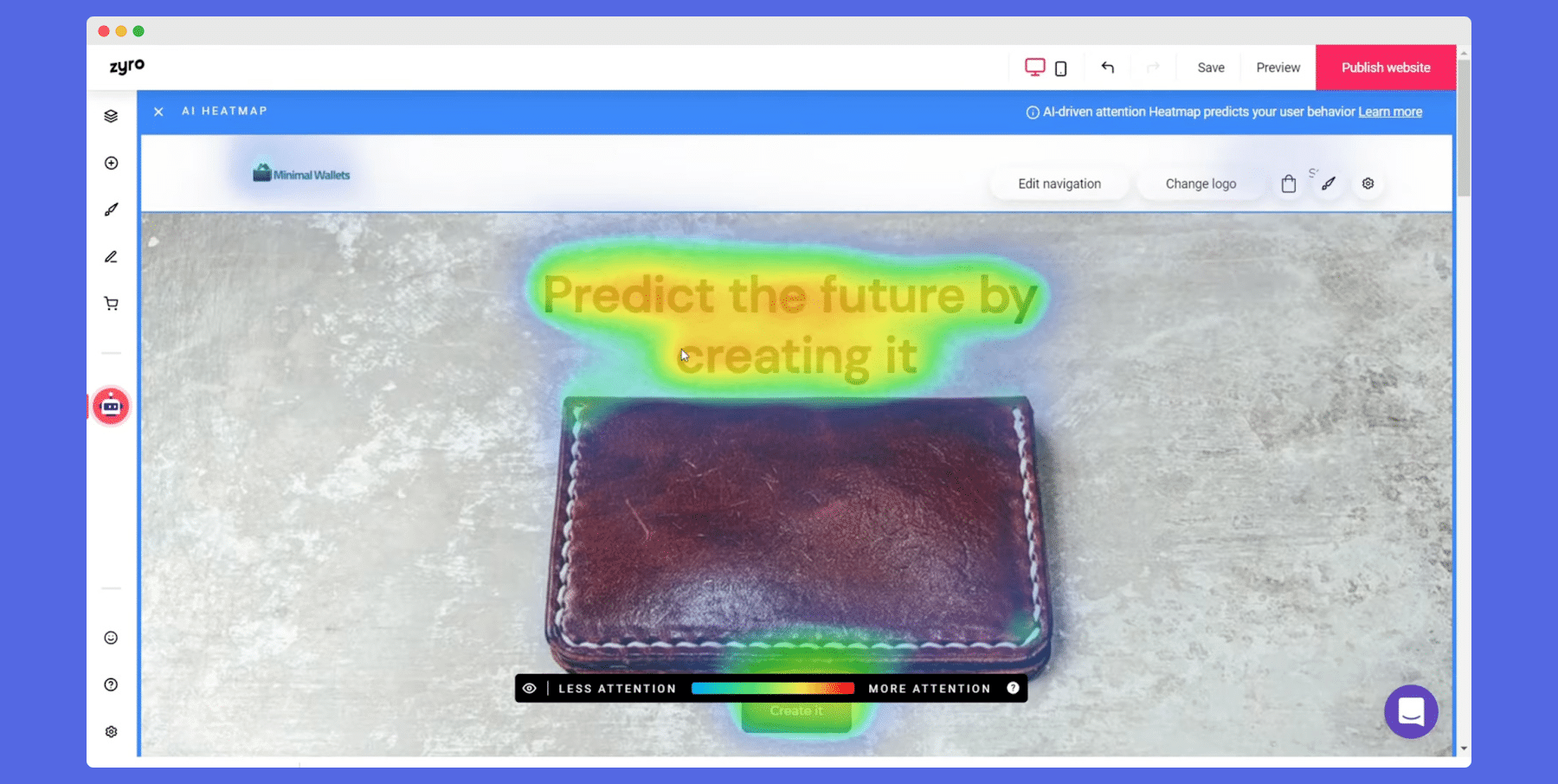
With Zyro, users can create professional-looking websites in a matter of minutes.
In terms of customer support, the website builder provides users with a comprehensive knowledge base, video tutorials, and 24/7 customer support to assist with any questions or concerns.
Overall, the ease of use of Zyro makes it a popular choice for small businesses and individuals looking to create a website quickly and easily.
| Best for award | Best for a tight budget | Best WordPress plugin | Best design flexibility | Easiest web app builder | Best for launching a web quickly |
Best for total beginners |
|---|---|---|---|---|---|---|
| Overall Rating | ||||||
| Free Plan | ||||||
| Youtube Bootcamp | ||||||
| Ease of Use | 4.5 | 4.5 | 3.5 | 4.5 | 4.5 | 4.5 |
| Cost-Effectiveness | 5 | 4.5 | 4 | 3.5 | 4 | 4 |
| SEO | 4 | 4 | 5 | 4.5 | 3 | 3.5 |
| Support and Community |
4 | 4 | 4.5 | 4 | 3.5 | 4.5 |
| Design Flexibility | 4 | 4 | 5 | 3.5 | 3 | 4 |
| Speed | 4.5 | 3 | 4.5 | 4.5 | 5 | 3.5 |
| Visit Zyro | Visit Elementor | Visit Webflow | Visit Softr | Visit Umso | Visit Wix |
Zyro’s user-friendly interface and wide range of templates make it a great option for small business owners who want to create a professional-looking website without having to hire a web designer or developer. If you are just starting your business, the integrated AI tools such as the logo maker and AI writer will prove extremely useful.
The platform’s affordability and ease of use make it a good option for personal blog, portfolio or website building. The builder offers a free domain for a year and a lifetime free web hosting service, which will be very convenient.
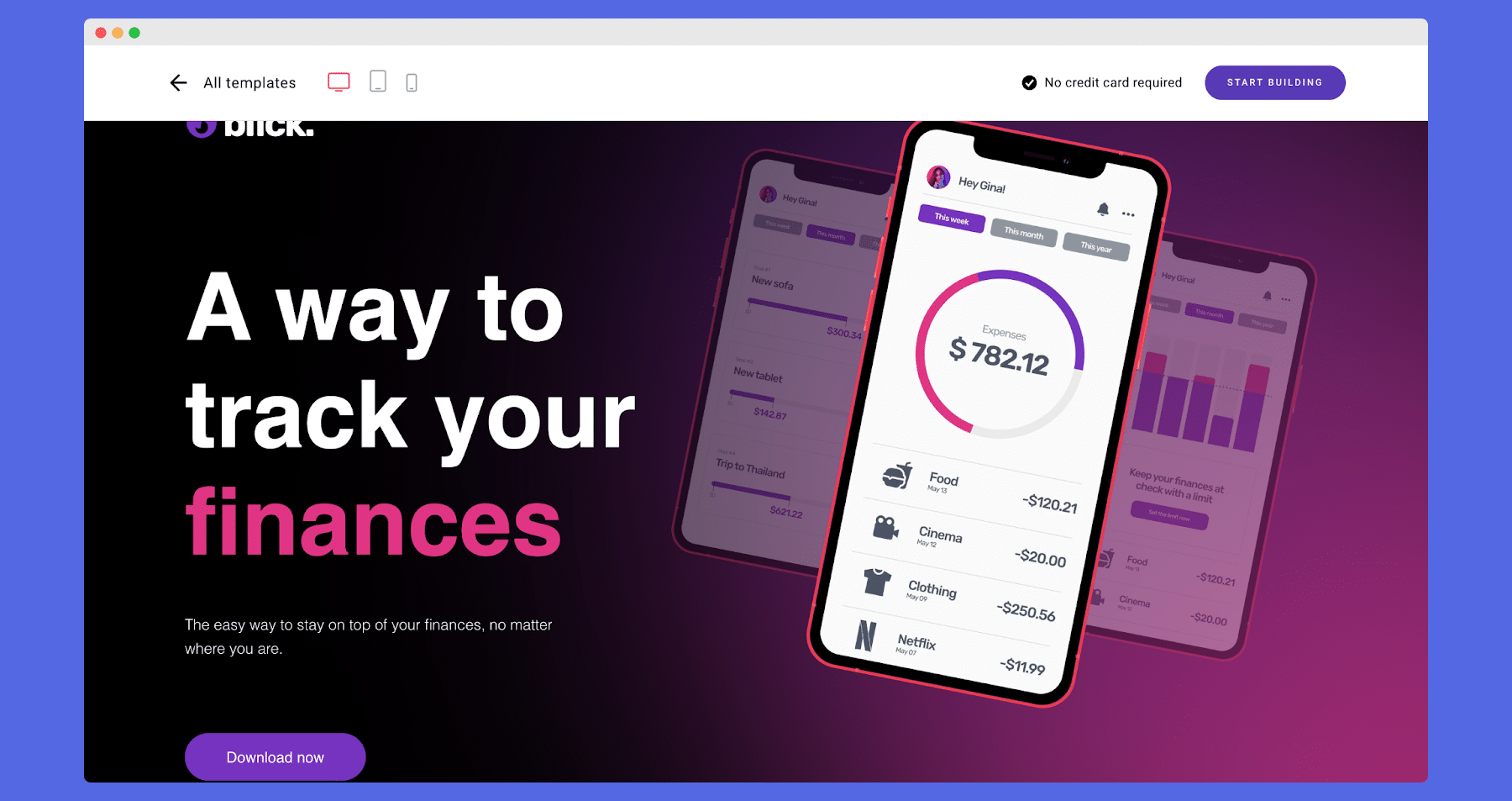
Zyro’s focus on user-friendliness and streamlined design options make it a good option for creating high-converting landing pages for online campaigns and promotions.
Zyro integrates with popular e-commerce platforms, making it a good option for small business owners and individuals who want to sell online without having to learn complicated e-commerce tools.
The platform’s templates and design options make it well-suited for creating simple brochure websites for events, organizations, or non-profits.
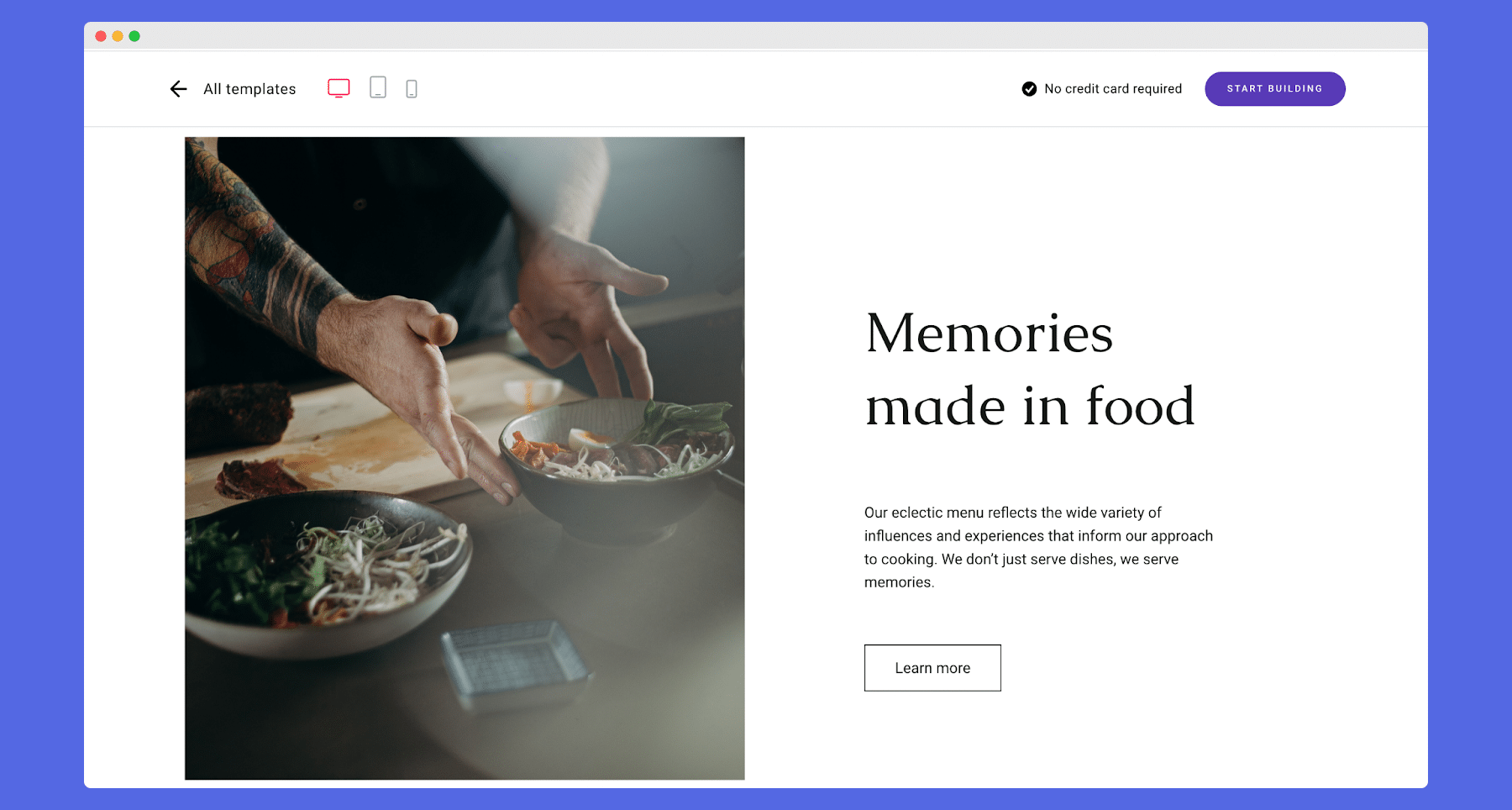
If a user needs a website with extensive customizations, a large number of pages, or complex functionality, Zyro may not be able to meet their needs. More professional-friendly website builders like Webflow or Elementor is what you should be looking for.
While Zyro does offer great e-commerce features such as shipping and tax management, online payments, inventory management and more, stores on this platform are capped at 500 products, which makes Zyro only suitable for small to medium stores.
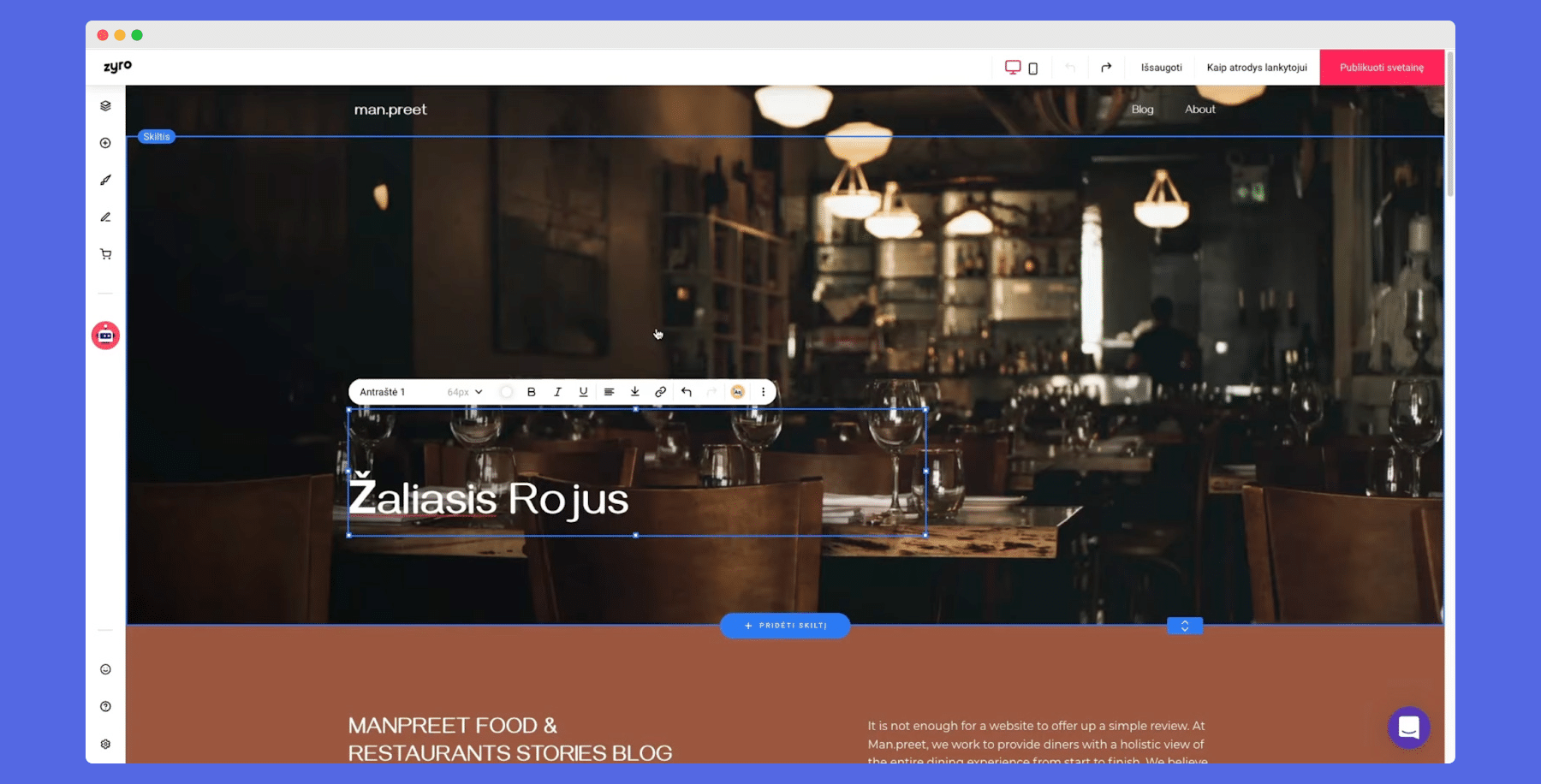
If a user needs a website with specialized functionality, such as a social network, directory, or job board, Zyro may not have the necessary features.
Advanced developers or web designers may find Zyro’s limited customization options and lack of a code editor limiting for their projects.
In conclusion, Zyro (soon to be the Hostinger Website Builder) is a good website builder for individuals and small businesses looking for a simple and easy-to-use platform to create a professional-looking website.
With its drag-and-drop functionality, website templates and design options, and 24/7 customer support, the website builder offers a comprehensive solution for creating a website without the need for technical expertise.
Whether you’re looking to create a simple brochure-style website or an e-commerce site, Zyro has the tools and features to help you get the job done.
All in all, Zyro is a cost-effective and user-friendly solution for anyone looking to establish an online presence.
Each review is co-written by the founders of software development agencies with years of
experience in the field. With a focus on ease of use, cost-effectiveness and available
features, our reviews provide you an insight on what tool suits you best in each particular
situation.