
Top 10 Best Outsourced Product Development Companies
The year is 2024. Outsourcing, once the boogeyman of corporate development horror stories (“They took our jobs!”) has now become a badge of honor—a cunning strategy adopted...
Are you choosing a No Code app builder and stuck between FlutterFlow vs Adalo? FlutterFlow and Adalo are both popular no-code app development platforms that allow you to create mobile applications without writing any code.

Both platforms have their own strengths and weaknesses, so the best choice for you will depend on your specific needs and preferences.
FlutterFlow is a web-based No Code app builder that makes it easy to create cross-platform mobile and web apps using a visual drag-and-drop interface. It has a built-in database, Firebase, so you don’t need to worry about setting up your own or integrating with third-party services.
If you’re looking for a quick and easy way to create cross-platform mobile and web apps, FlutterFlow is a great option. It’s perfect for beginners and experienced developers alike.
Adalo is a No Code application development platform for creating mobile and web applications. It uses a drag-and-drop interface, allowing users to build apps without writing any code.
Adalo is a popular choice for businesses and individuals who want to create apps without having to learn how to code. It is also a popular choice for developers who want to build prototypes or proof-of-concept apps quickly and easily.
The pricing for the application development service is structured into four tiers:
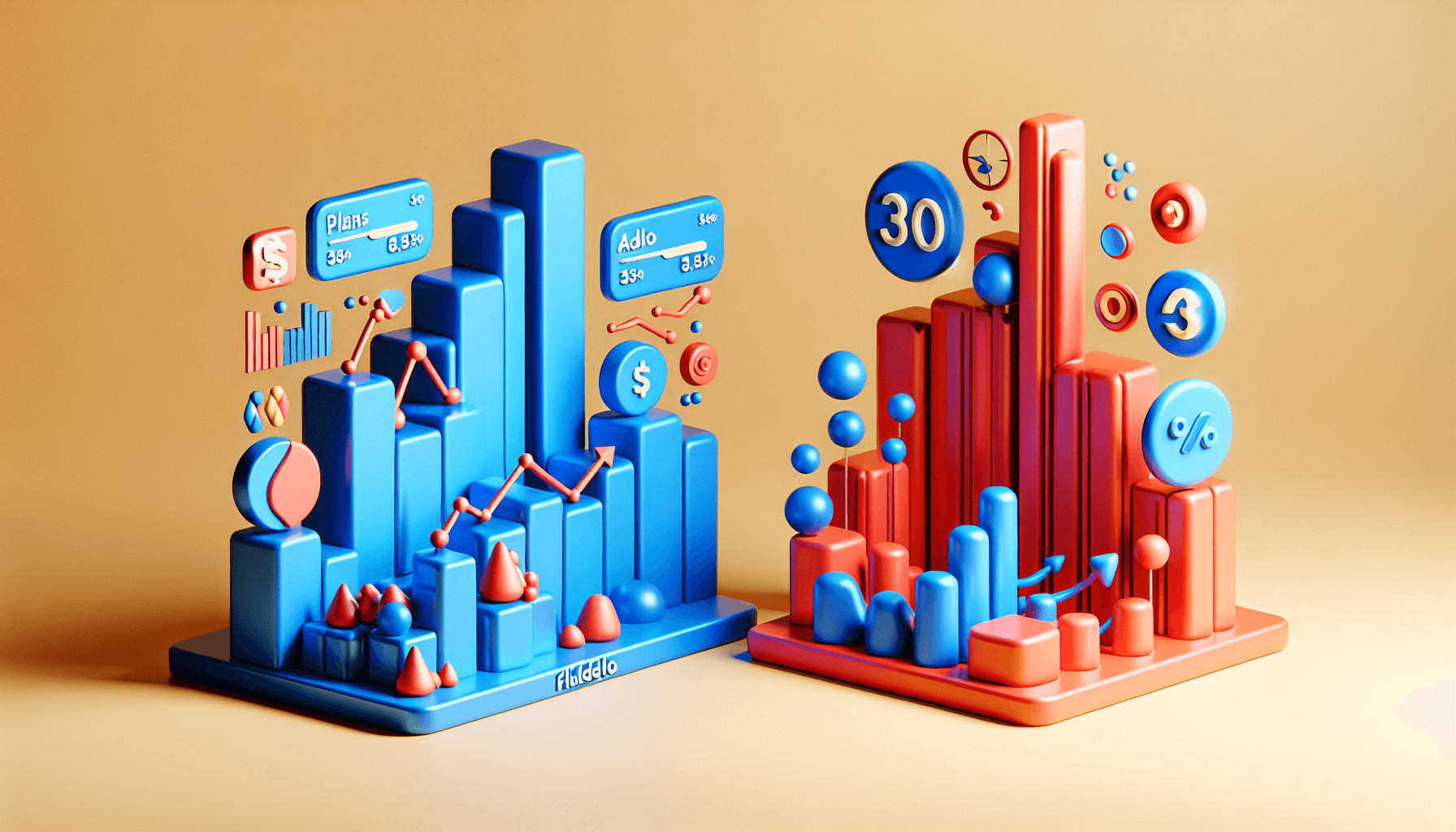
This plan allows you to start building and testing your applications. It includes features like the Visual Application Builder, various page and component templates, capabilities to build mobile, web, and desktop apps, API & Data Integration, and Web Publishing.
Standard Plan- $30 per month:
This plan includes all the features of the Free plan, plus additional features such as downloading the project source code or APK, custom domain web publishing, and APK download. A free trial is available to start with.
Pro Plan – $70 per month:
The Pro plan builds on the Standard plan features. It offers additional capabilities like source repository integration, one-click localization, GitHub integration, and one-click deployment to Apple & Google App Stores. A free trial is also available for this plan.
Teams Plan – $70 per user/month:
Designed for teams needing collaboration and advanced features. It includes all Pro features plus real-time collaboration, project-level access controls, 7-day audit logs, and centralized billing.
Each plan is tailored to different needs, from individual developers to large teams, with progressively more advanced features and tools.
Free Plan – $0 per month
Ideal for beginners, this plan offers basic app building with 200 records per app, 1,000 monthly app actions, one app editor, and essential features like database management and unlimited test apps.
Starter Plan – $45 per month
Geared towards entrepreneurs, it includes everything in the Free Plan plus 1 published app, 10,000 app actions, custom fonts, domain options, and publishing to web and app stores.
Professional Plan – $65 per month
For small and medium businesses, offering 2 published apps, 30,000 app actions, 5 app editors, plus advanced features like custom integrations and geolocation.
Team Plan – $200 per month
Designed for agencies, it provides 5 published apps, 100,000 app actions, 10 editors, priority support, Xano integration, and Collections API, building upon the Professional Plan.
Business Plan – $250 per month
Made for larger organizations, this plan offers 10 published apps, 500,000 app actions, unlimited editors, and all Team Plan features with special add-on pricing options.
| Flutterflow Plans | Price Per Month | Adalo Plans | Price Per Month |
| Free | $0 | Free | $0 |
| Standard | $30 | Starter | $45 |
| Pro | $70 | Professional | $65 |
| Teams | $70/user | Team | $200 |
| Enterprise | Custom | Business | $250 |
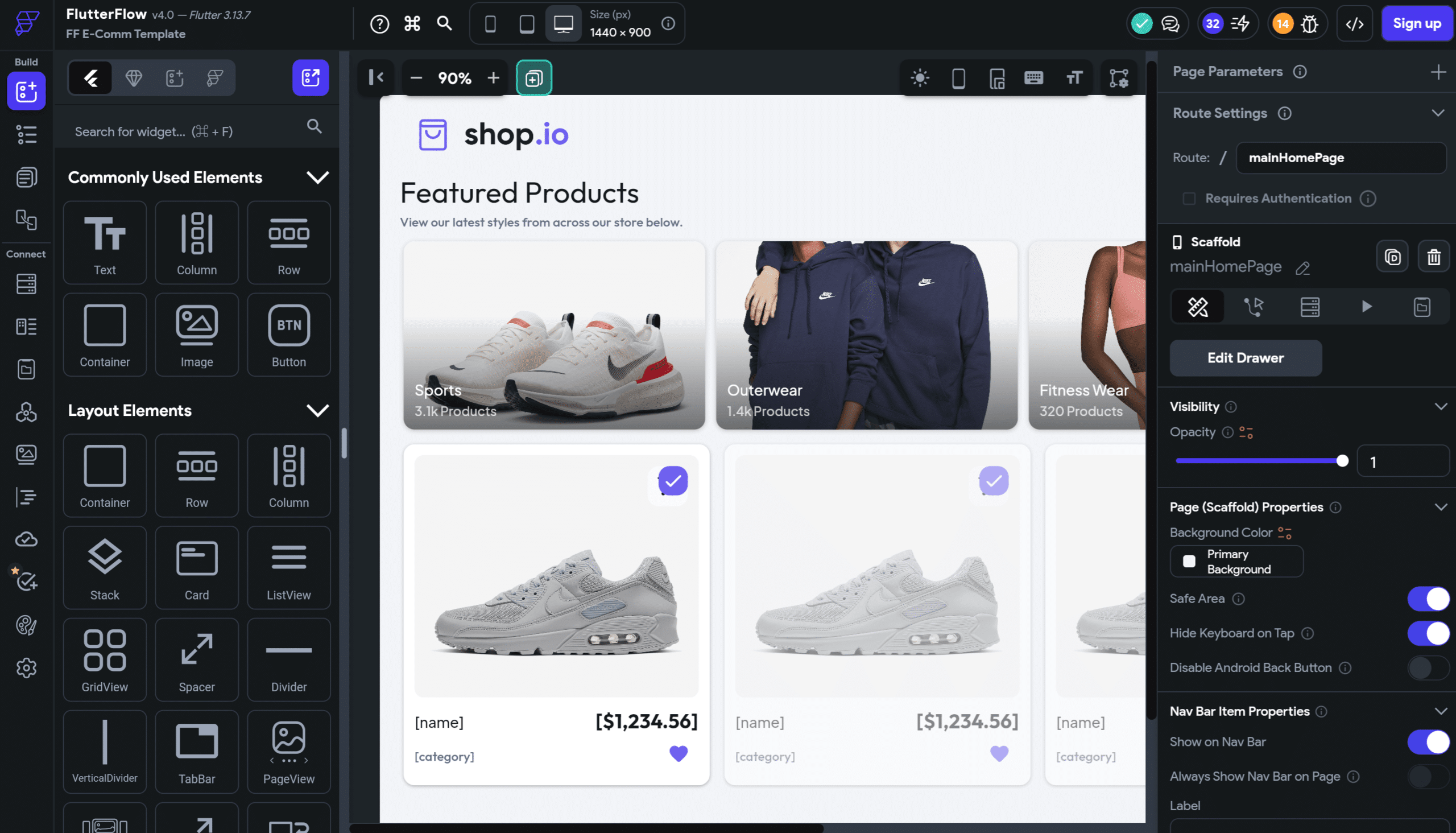

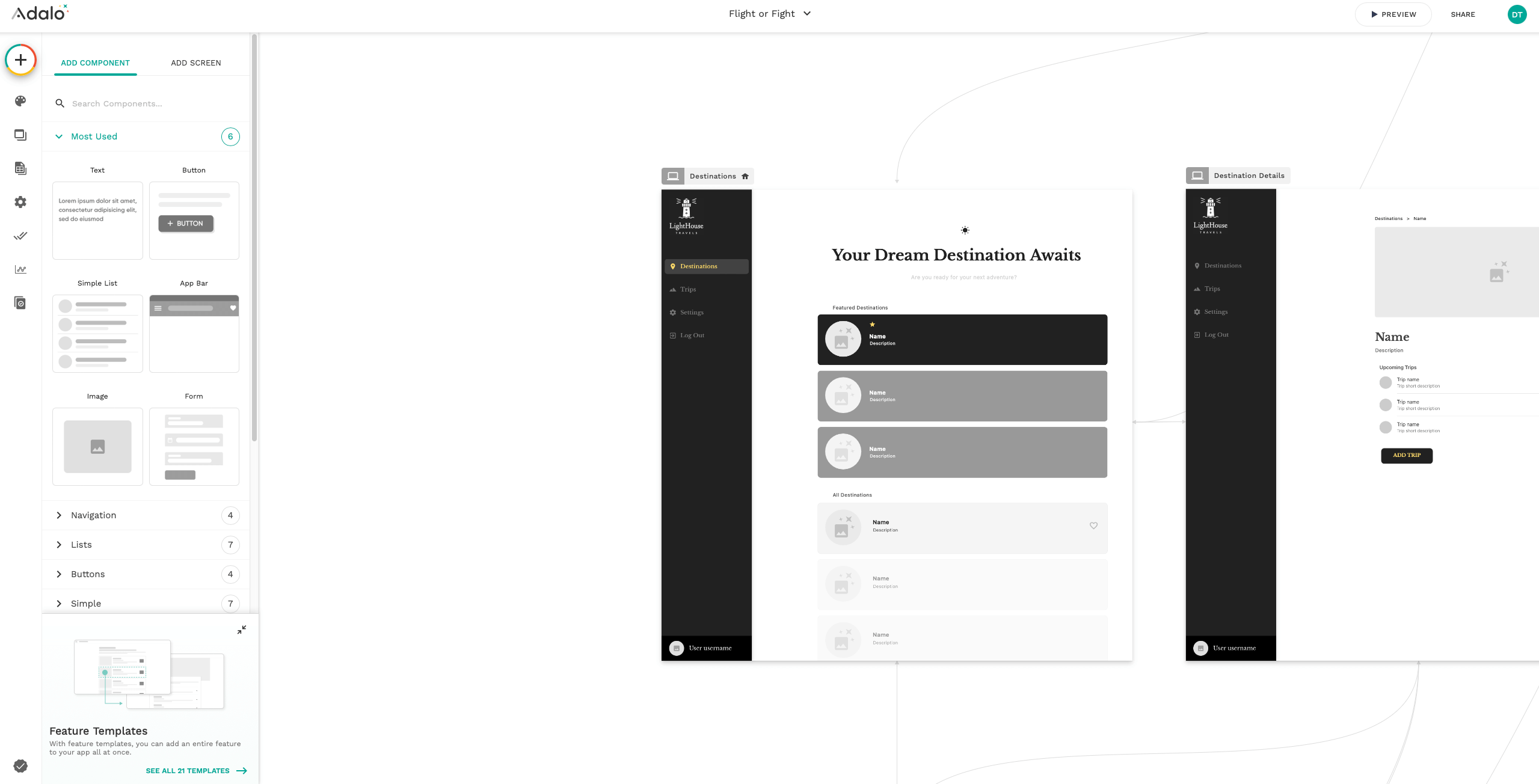
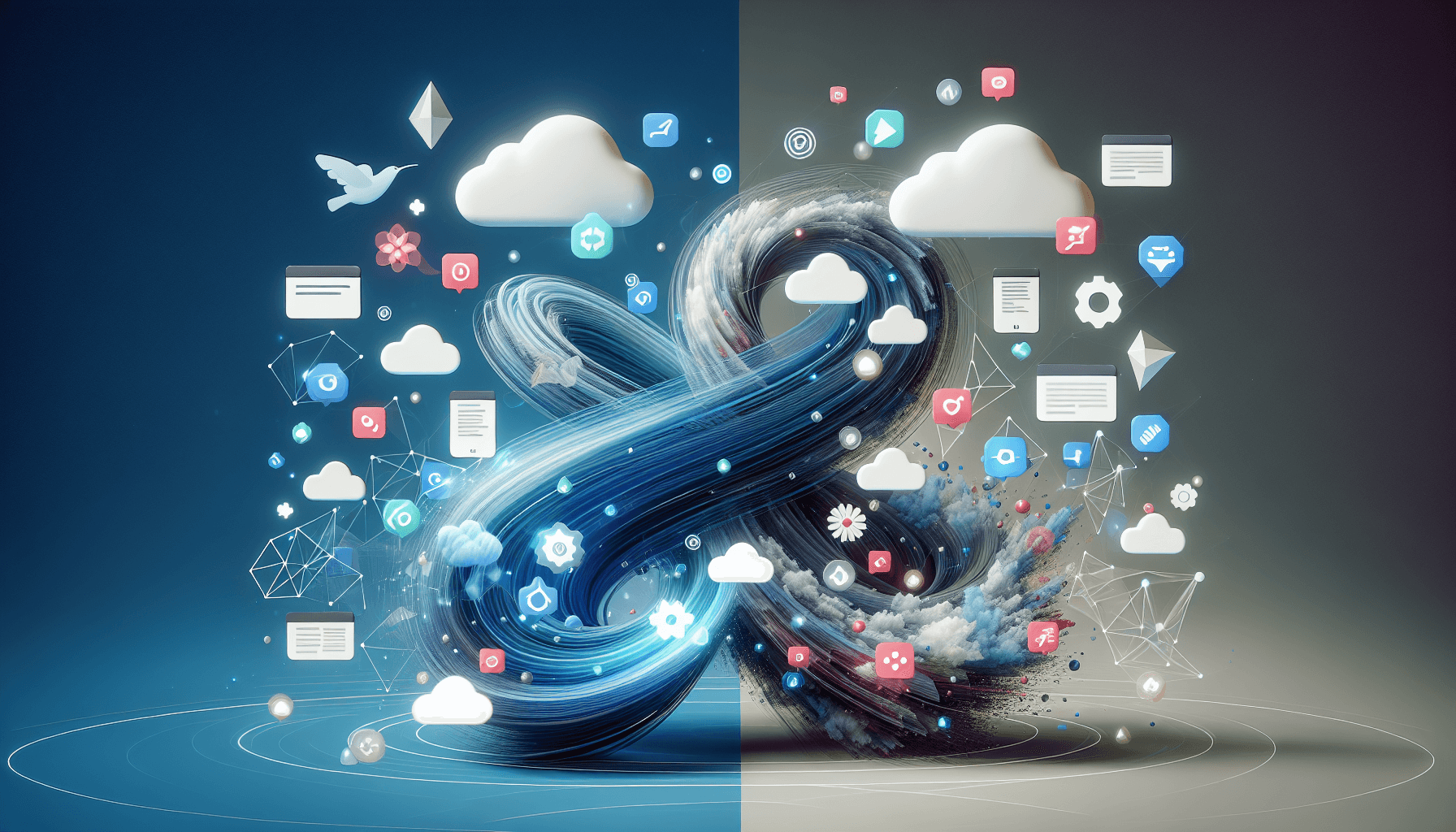
FlutterFlow offers a wide range of integrations with third-party services and tools, allowing you to extend the functionality of your mobile apps. These integrations can be used to add features such as user authentication, payment processing, push notifications, and more.

FlutterFlow’s built-in integrations are easy to use and can be configured without writing any code. Some of the popular built-in integrations include:
In addition to its built-in integrations, FlutterFlow also supports API integrations. This allows you to connect your custom apps to any service that has an API, even if it is not officially supported by FlutterFlow. To use API integrations, you will need to have some basic understanding of APIs and how to write code.
Adalo is known for its user-friendly interface and its extensive range of integrations, which allow users to connect their apps with various tools, platforms, and services. The most important integrations are:
Both Adalo and FlutterFlow offer a range of plugins and integrations for app development. Adalo is particularly user-friendly, providing simple, visually guided connections to various services.
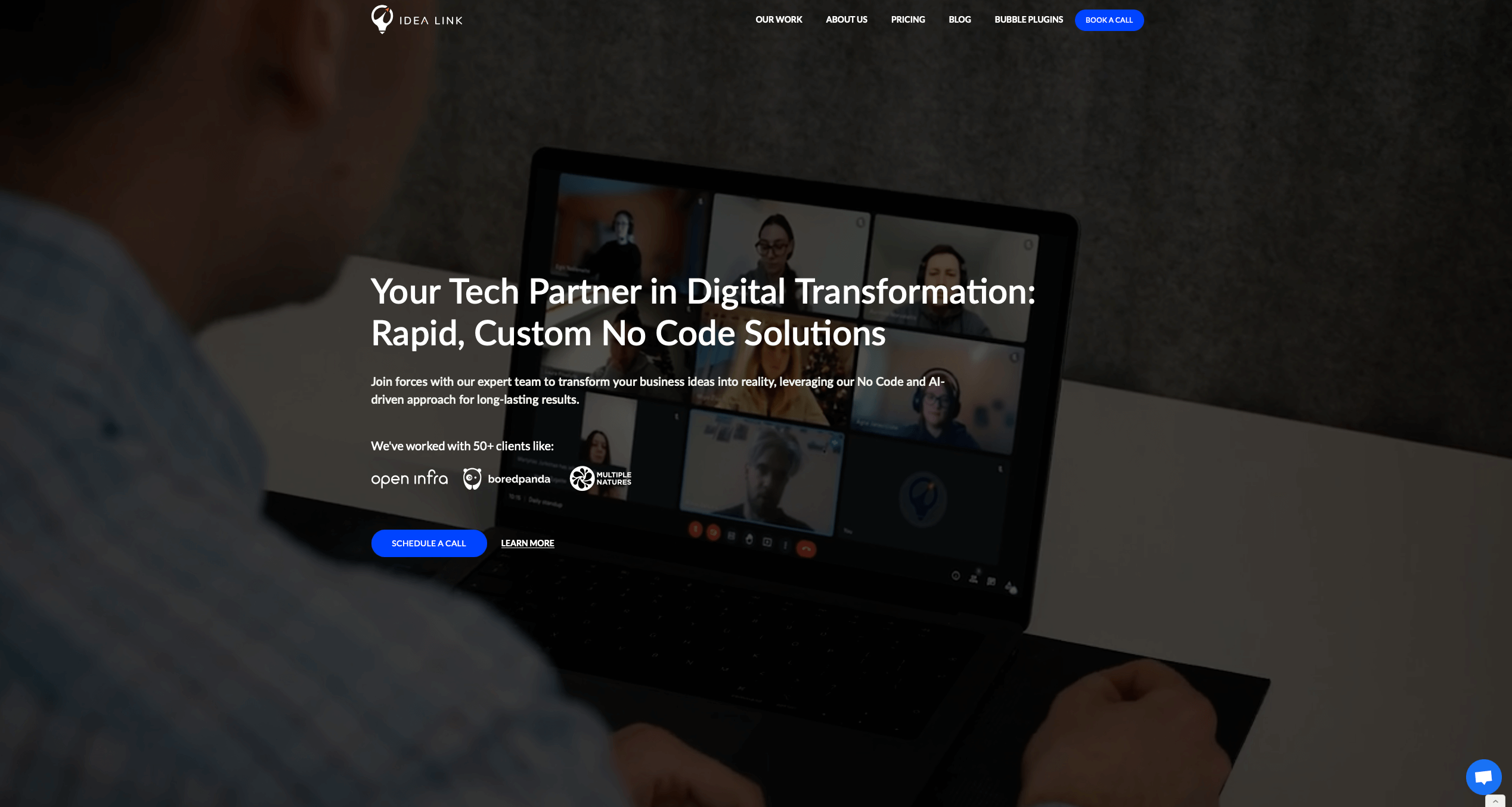
Idealink is a No Code app development platform that uses Flutterflow to help businesses rapidly create and deploy mobile applications. Idealink is a company that is committed to providing its clients with the best possible service. They are a valuable resource for any business that is looking to succeed in the digital age.
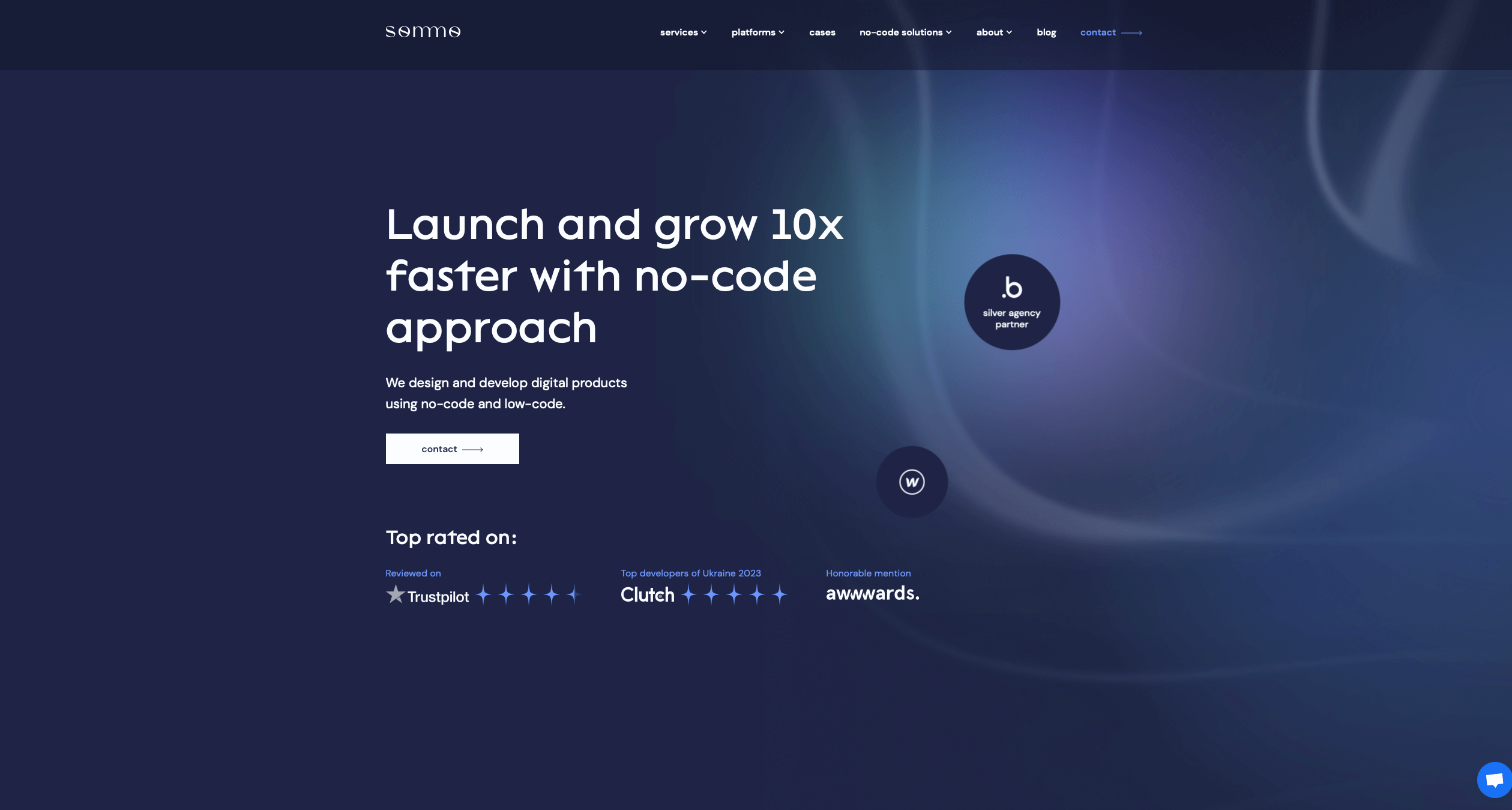
Sommo is an international software development and IT consulting firm that focuses on creating modern digital products without the need for code. They have eight years of experience in the industry and have completed a portfolio of 100 products.
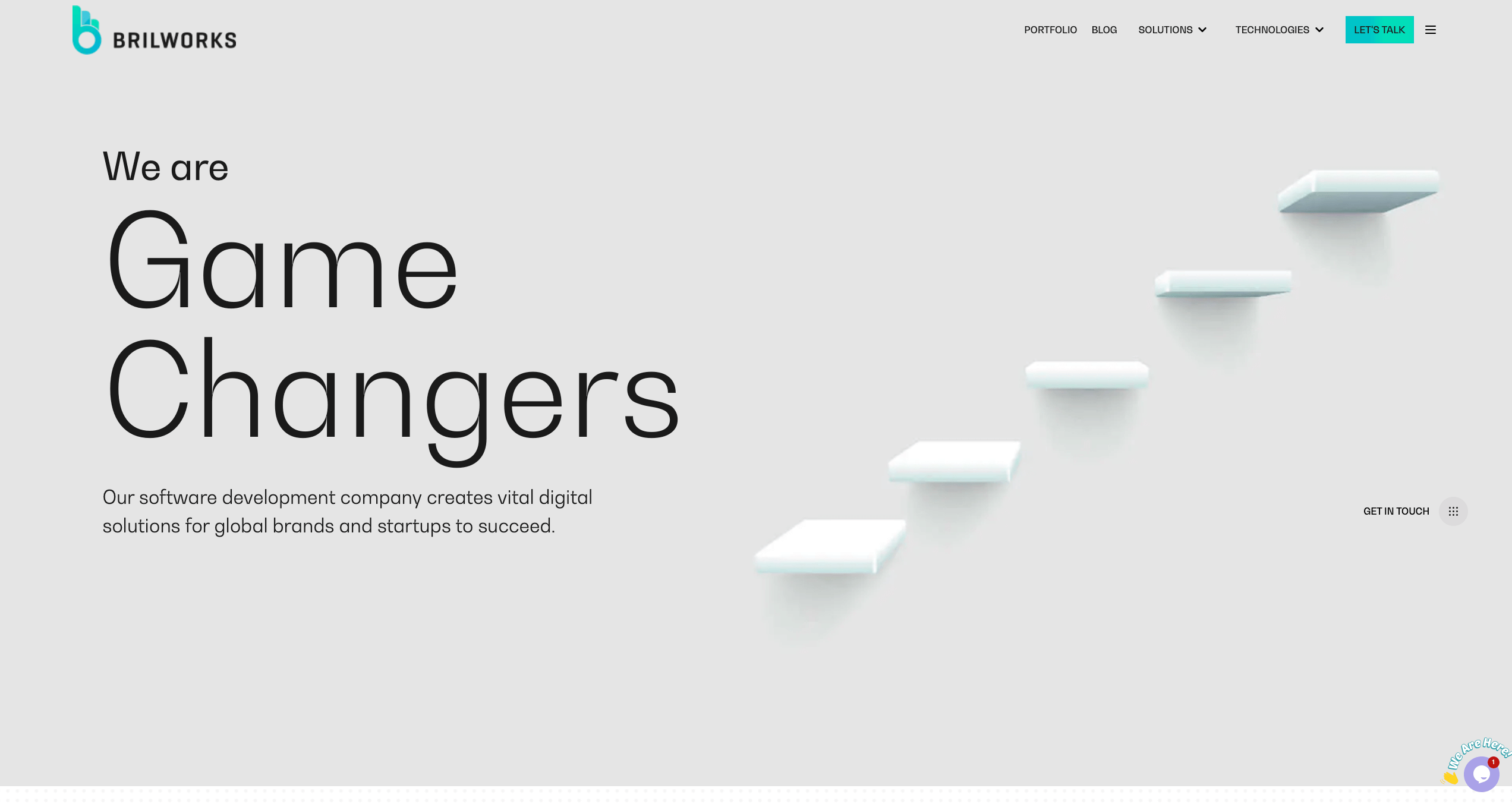
Brilworks uses Adalo’s features to provide solutions for web applications, market-ready products, and internal process transformations. They offer two approaches for your project: end-to-end development or team extension.
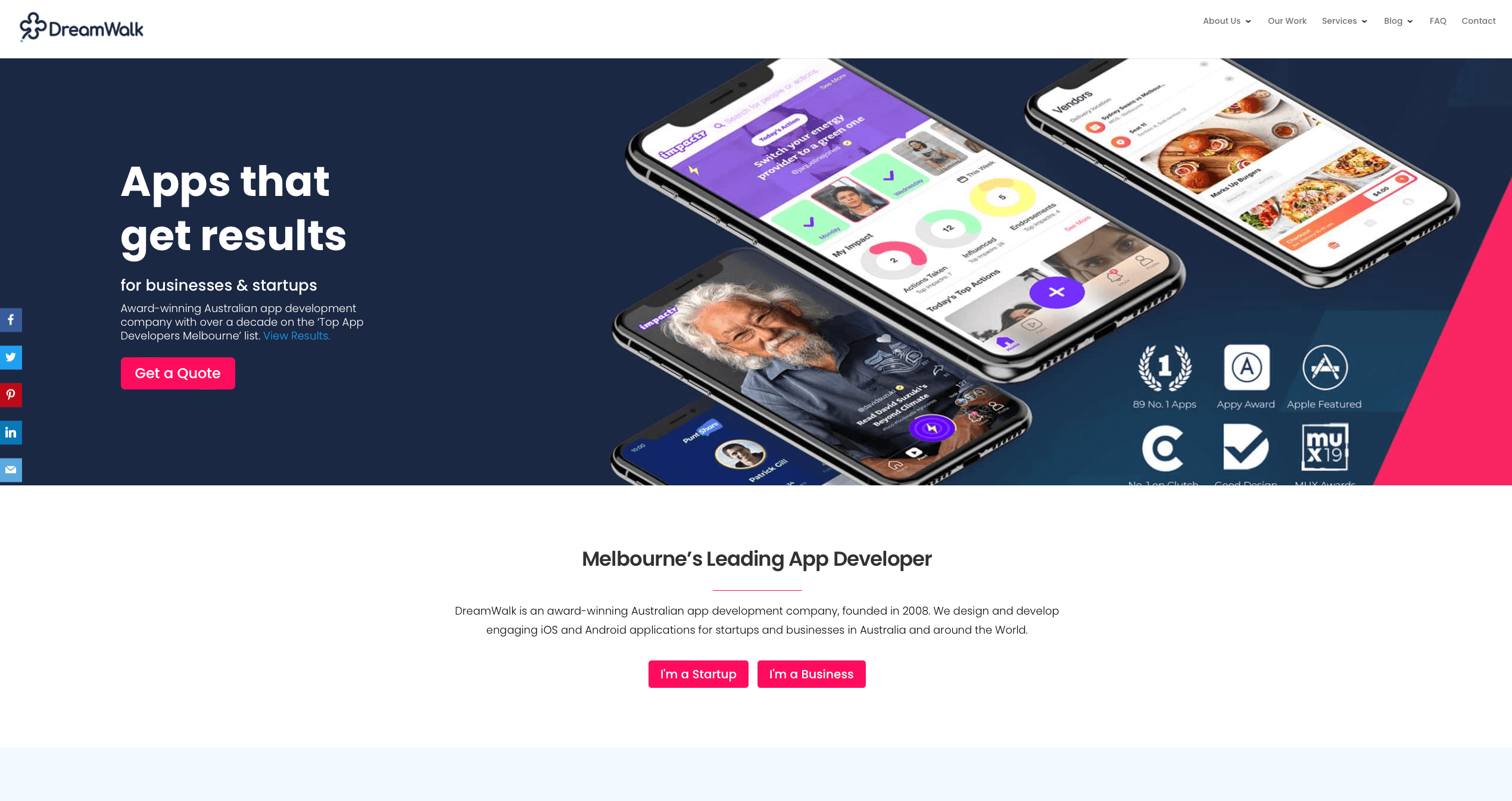
DreamWalk is an Australian app development company. They offer No Code and Low Code app development services. They are known for their ability to quickly and cost-effectively develop apps for startups and businesses.
In conclusion, both FlutterFlow and Adalo are powerful No Code platforms that can help you build native mobile apps without writing a single line of code. However, they have different strengths and weaknesses that will make them a better fit for different needs.
Adalo is a great choice for beginners, as it has a very user-friendly interface and a wide range of pre-built templates that you can use to get started quickly. It also has a free tier that lets you build and publish basic apps without spending any money.
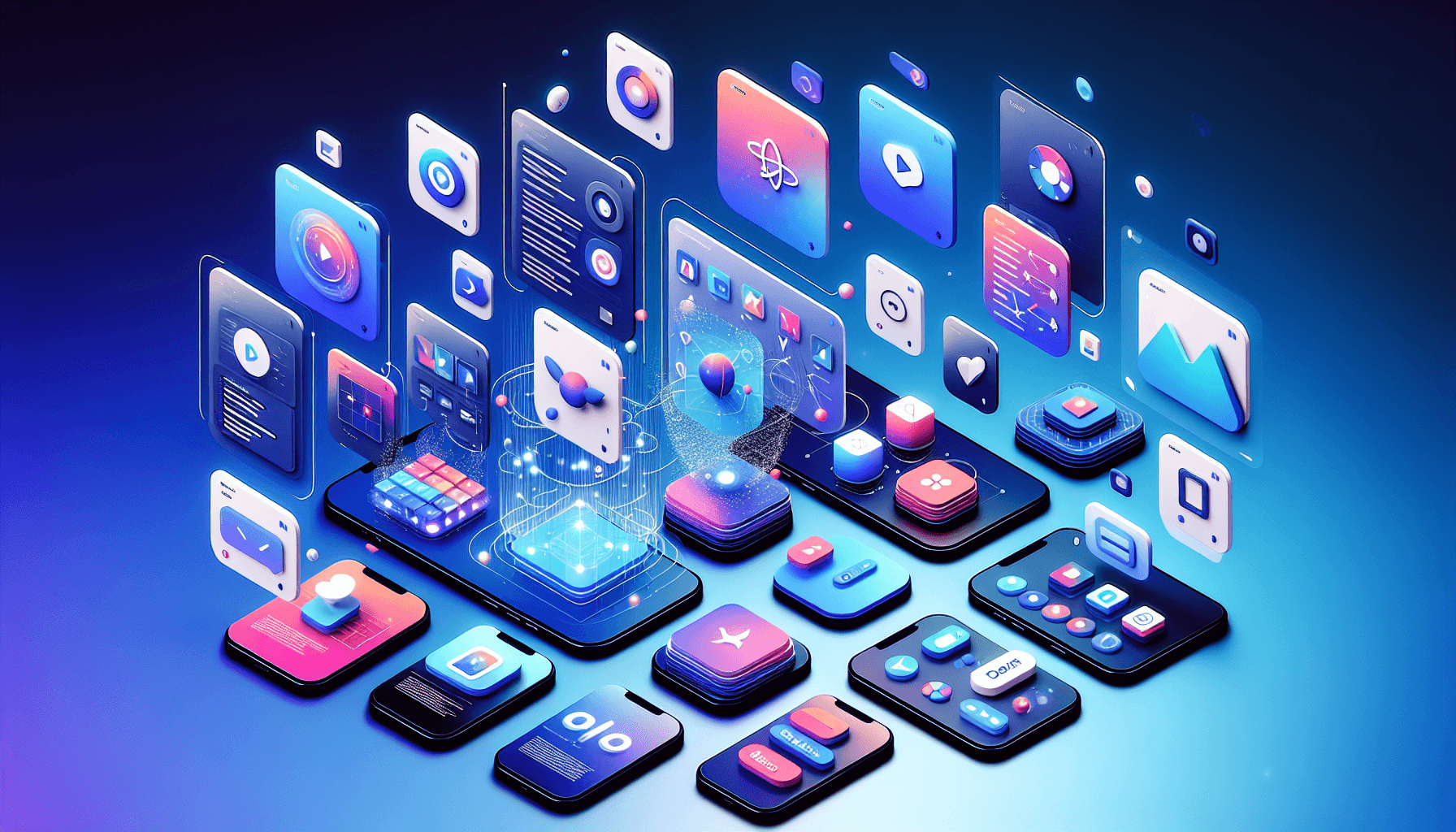
FlutterFlow is a better choice for developers who want more control over the design and functionality of their apps. It has a more complex interface, but it also offers more flexibility and customization options. It also supports more complex features, such as real-time data syncing and offline access.
Here is a summary of when to use each platform:
Overall, in the question Flutterflow vs Adalo it really depends on what you want to prioritize. FlutterFlow is a better choice for experienced developers who want more control and customization.
Adalo is a better choice for beginners and those who need a simple and easy-to-use platform. If you are looking for more No Code platforms I would highly suggest reading our other comparisons like: Zyro vs Squarespace or Coda vs Airtable.