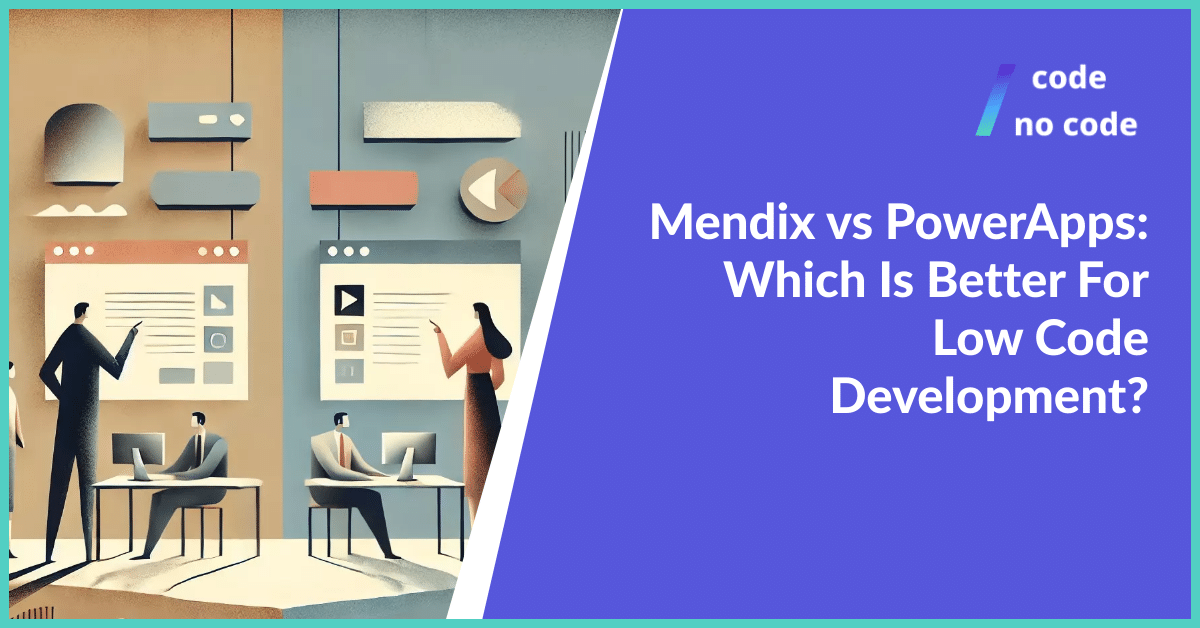
Mendix vs PowerApps: Which Is Better For Low Code Development?
Choosing the right low-code platform can be challenging. In this article, we compare Mendix vs PowerApps to help you decide which is better for your project. Both...
Power Apps templates can save you time and simplify your workflow. In this guide, we’ll highlight the 10 best PowerApps templates for different tasks. Whether you’re new to Power Apps or experienced, these templates will make your work easier.

Yes, Microsoft Power Apps offers a variety of templates to help you get started with your app development. These templates provide pre-built layouts, components, and functionality, saving you time and effort.
Here are some of the places where you can find Power Apps templates:
The best PowerApps templates for app development depend on your specific needs and requirements. However, here are some popular and versatile options to consider:
The Gantt-like Display Using Standard Power Apps Controls template is designed for users who need to visualize tasks in a Gantt-style chart. It allows users to manage projects with dynamic features such as task expansion, automatic grid scaling, and a variety of timeline views. The template’s key feature is its ability to adjust to different screen sizes and date ranges while maintaining a user-friendly interface.
Key Features:
Price: Free
Rating: 57 likes
The Branding Template App V3 is a tool for customizing themes within Power Apps. It allows you to control the appearance of your app, down to specific elements. The template also includes accessibility features, like adjusting font size and switching to accessible themes. This makes it suitable for users focused on branding consistency and accessibility improvements.
Key Features:
Price: Free
Rating: 127 likes
The Power Apps Champs Trading Cards App – v1 is a fun project designed for kids and beginners learning Power Apps. It allows users to create and manage a collection of Power Apps Champs trading cards. The app is easy to use, and users can add or remove cards from their collection. The app is a great starting point for those interested in creating apps with Power Apps outside of typical business cases.
Key Features:
Price: Free
Rating: 22 likes
The App Creator Portal (Version 1) is designed to help app creators manage their apps more effectively. It allows users to view all their apps, check compliance status, and submit a support form. The app is especially useful for maintaining governance and ensuring that necessary support documentation is in place.
Key Features:
Price: Free
Rating: 24 likes
The Coffee Flex app is designed to help colleagues connect for virtual coffee breaks. Users register in the app, and the system matches them with others for a coffee break based on availability. The app filters unavailable users, suggests meeting times, and allows users to adjust schedules easily. It integrates with Office 365 to manage profiles, send meeting invitations, and create Teams meetings.
Key Features:
Price: Free
Rating: 20 likes
The Desk Booking & Reservation Power Apps Template is a mobile-based app that helps users book desks or office spaces and track reservations. It can be adapted for various use cases such as social distancing desk reservations, conference room bookings, or even salon appointments. The app allows users to easily manage their reservations and check desk availability.
Key Features:
Price: Free
Rating: 18 likes
The Conference and Events App for Attendees is a PowerApps template designed to enhance the attendee experience at conferences. It allows users to view agendas, speaker details, and transportation options, and provide session feedback. The app is also useful for work networks, helping users stay informed about upcoming events and opportunities.
Key Features:
Price: Free
Rating: 17 likes
The Template HelpDesk is a user-friendly Power Apps template designed to manage support tickets. It provides a simple interface to track and manage help desk requests. The template is easy to install and customize, helping teams improve productivity by reducing interface design time.
Key Features:
Price: Free
Rating: 14 likes
The Power Apps Timesheet Template is a customizable tool for submitting and tracking weekly timesheets. It includes features such as repeating tables and record patching, making it easy to manage timesheet data. This template integrates with SharePoint and is ideal for businesses looking to simplify time management.
Key Features:
Price: Free
Rating: 12 likes
The CFB Power Pick ‘Em is a sports fan app designed to create an interactive and engaging experience using Power Apps components. It allows users to make picks for college football games and track their accuracy in real time. The app is ideal for training or team-building purposes, providing users with leaderboards and game analytics.
Key Features:
Price: Free
Rating: 9 likes

While Power Apps is a powerful tool for creating custom business applications, it’s not suitable for all scenarios. Here are some areas where Power Apps might not be the best choice:
If you are having difficulties making an app yourself consider contacting a software development agency that can help: Idea Link.

Power Apps templates are a convenient way to improve your processes. They help users save time by providing ready-made solutions for common business tasks. Whether you’re booking a desk or managing timesheets, these template examples make the process easier and more efficient.
Choosing the right template depends on your specific needs. Each template is designed for a specific task, so it is important to choose one that fits your goals. Power Apps templates can be customized to suit different industries, ensuring flexibility in their use.
Didn’t find any templates that can be useful for you? Consider other tools for app creation compared to to Powerapps like: AppSheet or other alternatives.