NEW: Find your perfect tool with our matching quiz
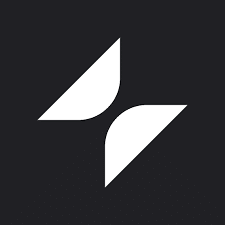
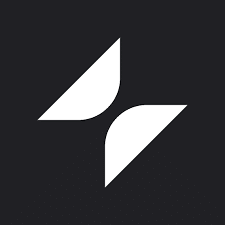
Glide is a platform that uses Google Sheets as the database and basis of your app. After filling your spreadsheet with the required data, you can link it to the app you will be making and build the rest of it in a traditional, drag and drop interface. Glide has a free plan available. The platform contains templates to help users build their apps more quickly. Over 100,000 people and companies have made apps with Glide, including firms like Uber, NASA and Zoom. Glide has an FAQ tool, blogs and a community page to help people with their projects.
Glide is the perfect fit for those who want to create a simple app very quickly, without needing any prior coding experience. Its easy-to-use interface, free and budget-friendly pricing and wide range of templates make it an excellent choice for beginners and small business owners.
However, those who require more advanced features or customization options may find that Glide’s limitations in design flexibility and functionality make it less suitable for their needs.
Overall, if you are looking to create a straightforward app in a short amount of time, Glide is a great option to consider.
Read our Glide review below to learn more.
With Glide, you can create a fully functional app using data from a Google sheet in a matter of minutes. This is an incredibly efficient way to build an app, especially for those who have limited time or resources.
Glide’s interface is designed to be user-friendly, so you can create your app quickly and easily. Whether you’re a seasoned developer or a complete beginner, you should be able to navigate Glide’s platform with ease.
The free plan of Glide makes it possible to create and publish apps without any costs. This is an excellent feature for those who are on a budget or who want to test out the platform before committing to a paid plan.
Glide has a large and active community of users who love Glide, share their experiences, tips, and tricks. This is an excellent resource for inspiration, learning, and troubleshooting.
While Glide has a wide variety of templates to choose from, some of the more advanced or specialized templates may require payment. This is something to keep in mind if you have specific design or feature requirements.
Depending on your app’s needs, some of Glide’s functionality may not be a good fit. It’s important to do your research and make sure that Glide can handle the features that you need before committing to the platform. However, that does not mean Glide is significantly lacking features in general. You can build apps with a QR code scanner, automation, recording locations and more.
While Glide’s templates are a great starting point, some users may find that the design options are somewhat limited. If you have very specific design requirements, you may find that Glide doesn’t offer the flexibility that you need for making your dream apps.
The Glide free plan is an excellent option for those who want to test out the platform before committing to a paid plan. It provides almost all the necessary features to create and customize an app, so you don’t have to pay until you’re certain that it suits your needs.
However, with the free plan, you will encounter some limitations, such as a cap on database storage size, the inclusion of Glide branding, and the fact that you cannot add custom domains.
Which Plan Should I Choose?
After testing the platform’s functionalities with a free plan, you need to select one of the available plans to continue building or publishing your app live for users. As an individual working on a small project, the Starter plan for $25 per month will suffice for the beginning.
However, upgrading the app, adding more functionality, and increasing storage size over time will require the Pro plan for $99 per month. It is important to study the full pricing table to ensure that the plan you choose allows you to access all of the necessary features for your project before placing an order.
If you are working with a team and have a bigger project in mind, it is worth considering starting with the Pro plan to boost your processes and immediately access all of the available features. The Pro plan allows you to extend your team size up to 10 editors and start an unlimited amount of projects.
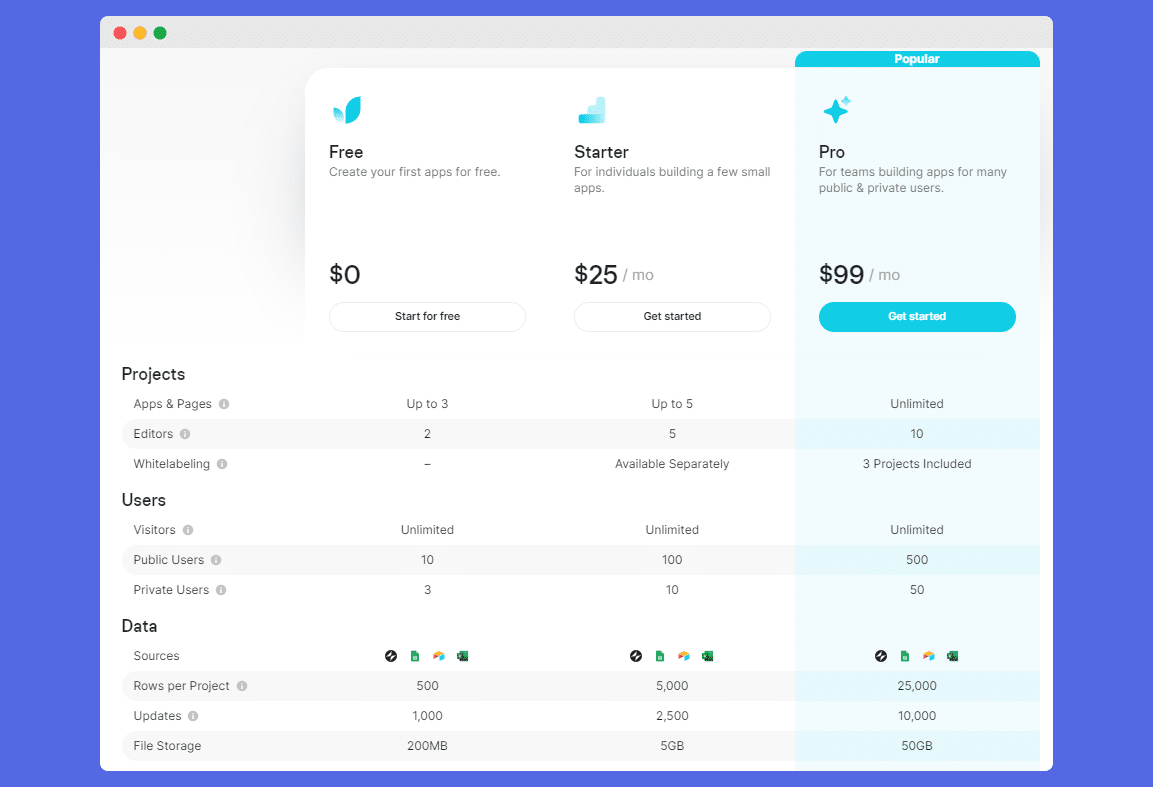
Glide has a small number of native integrations, including Zapier, Make, Stripe, Google Analytics, (Google Sheets, of course) and a few more. However, you can use those mentioned Zapier and Make tools to integrate Glide with many more tools manually.
The Glide team has also created the capability to connect any external tool that features a Rest API, if a native integration is not present. This feature is available from the Pro plan.
Make is an automation platform that allows you to automate repetitive actions and save time. Integrating the website builder with Make allows you to create custom workflows that connect different apps and services together to perform automatic actions. This can save time and increase efficiency.
It can also be used to synchronize data between the site builder and other apps and services, such as a CRM or a database. This ensures that data is always up-to-date and accurate.
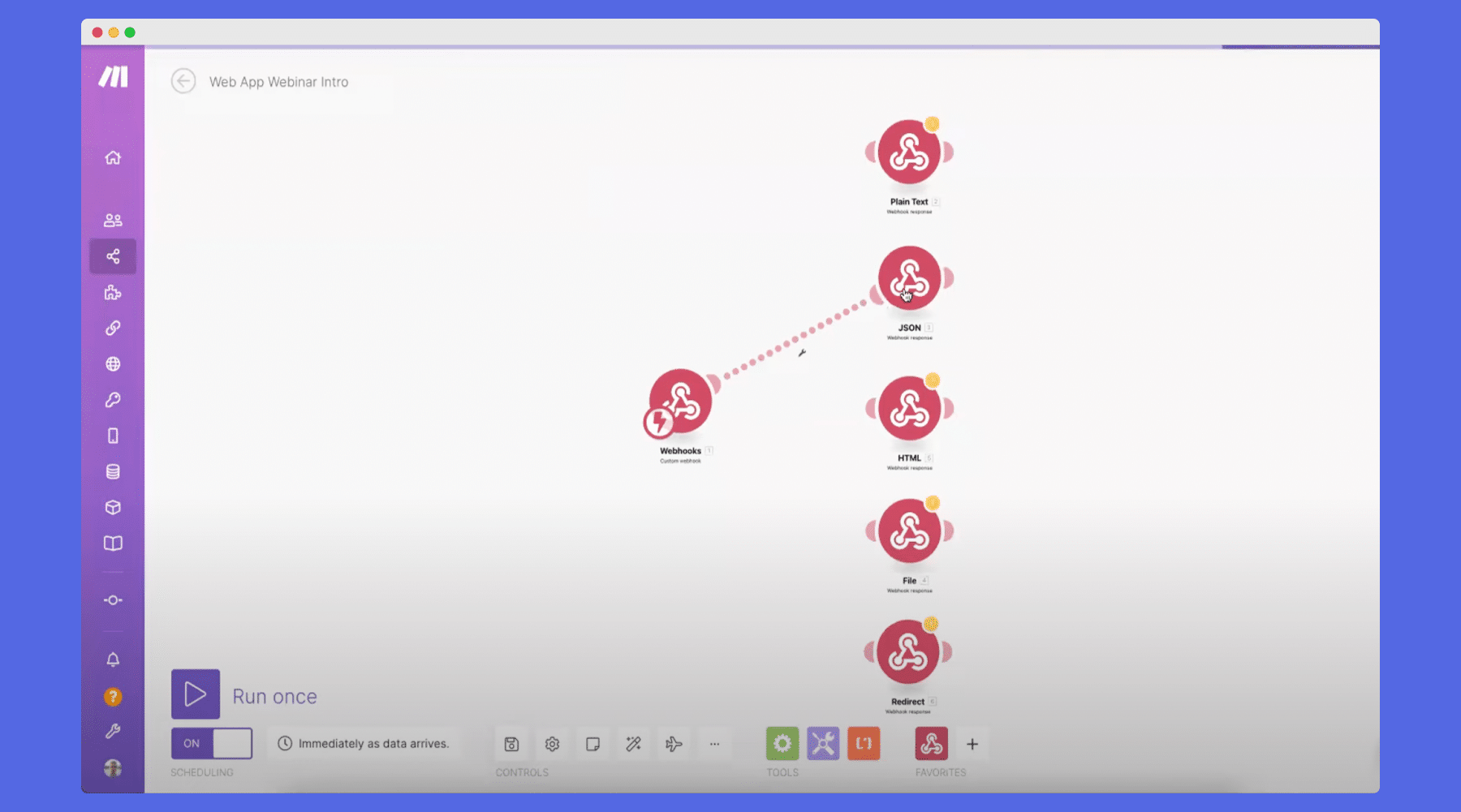
Ease of use is one of the most important aspects of this Glide App review.
Glide scored a perfect 5 out of 5 in the ease of use rating in our app builder comparison, which speaks volumes about its user-friendliness.
Glide's intuitive design makes it easy to navigate through the app-building process, from choosing templates to integrating features like maps and forms. Moreover, its seamless integration with Google Sheets enables users to update app content in real-time, eliminating the need for manual updates.
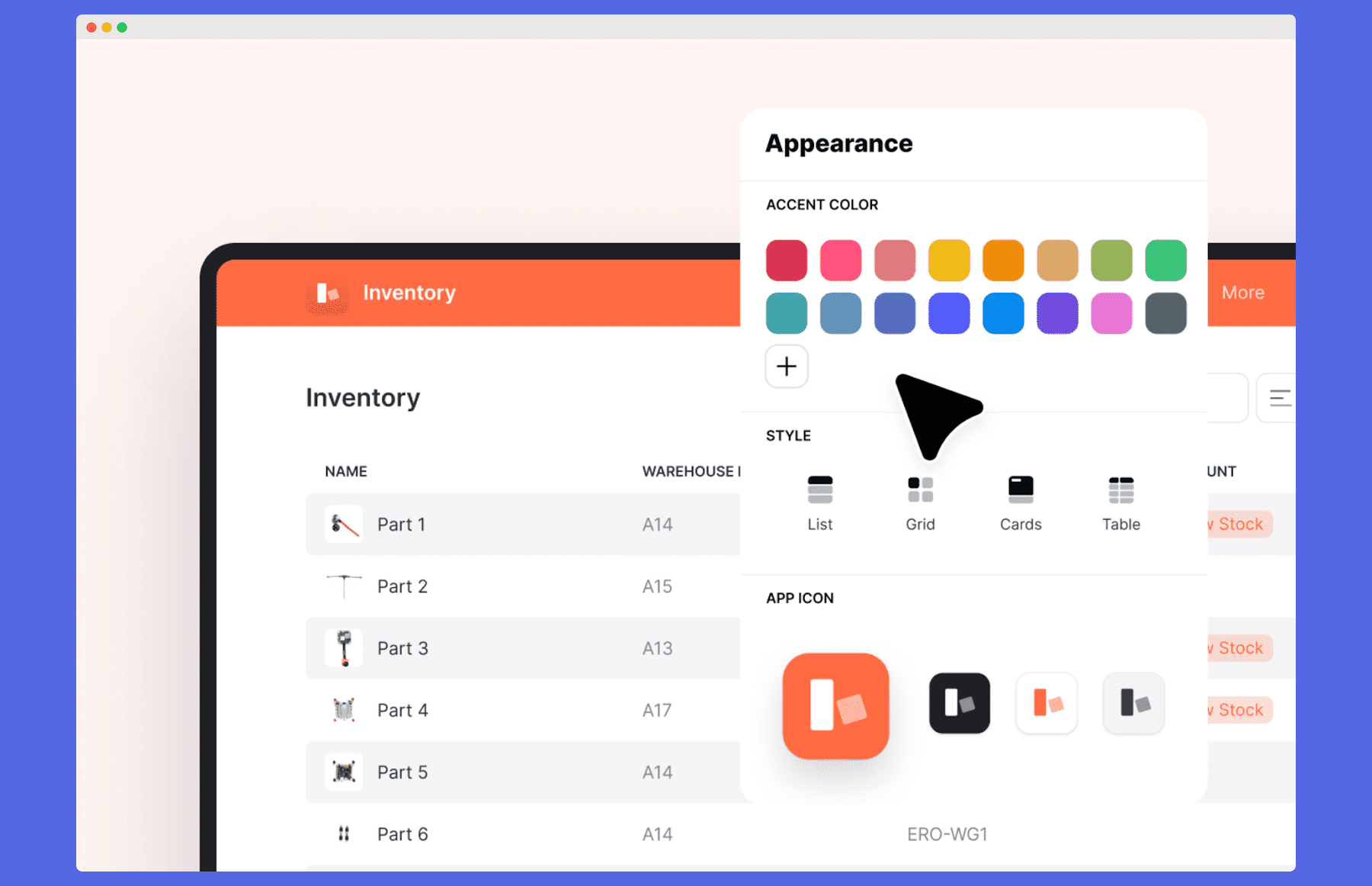
Overall, Glide is an excellent tool for anyone looking to create a mobile app without the need for extensive coding knowledge.
| Best for award | Best for a tight budget | Best WordPress plugin | Best design flexibility | Easiest web app builder | Best for launching a web quickly |
Best for total beginners |
|---|---|---|---|---|---|---|
| Overall Rating | ||||||
| Free Plan | ||||||
| Youtube Bootcamp | ||||||
| Ease of Use | 4.5 | 4.5 | 3.5 | 4.5 | 4.5 | 4.5 |
| Cost-Effectiveness | 5 | 4.5 | 4 | 3.5 | 4 | 4 |
| SEO | 4 | 4 | 5 | 4.5 | 3 | 3.5 |
| Support and Community |
4 | 4 | 4.5 | 4 | 3.5 | 4.5 |
| Design Flexibility | 4 | 4 | 5 | 3.5 | 3 | 4 |
| Speed | 4.5 | 3 | 4.5 | 4.5 | 5 | 3.5 |
| Visit Zyro | Visit Elementor | Visit Webflow | Visit Softr | Visit Umso | Visit Wix |
If you need an app quickly and don’t want to spend time learning complex app-building software, Glide is the perfect solution. Glide makes it possible to build a simple app from Google Sheets data in a matter of minutes.
Glide offers a free option for building apps and its paid plans are very affordable. If you have a limited budget for your app-building project, Glide is a great option.
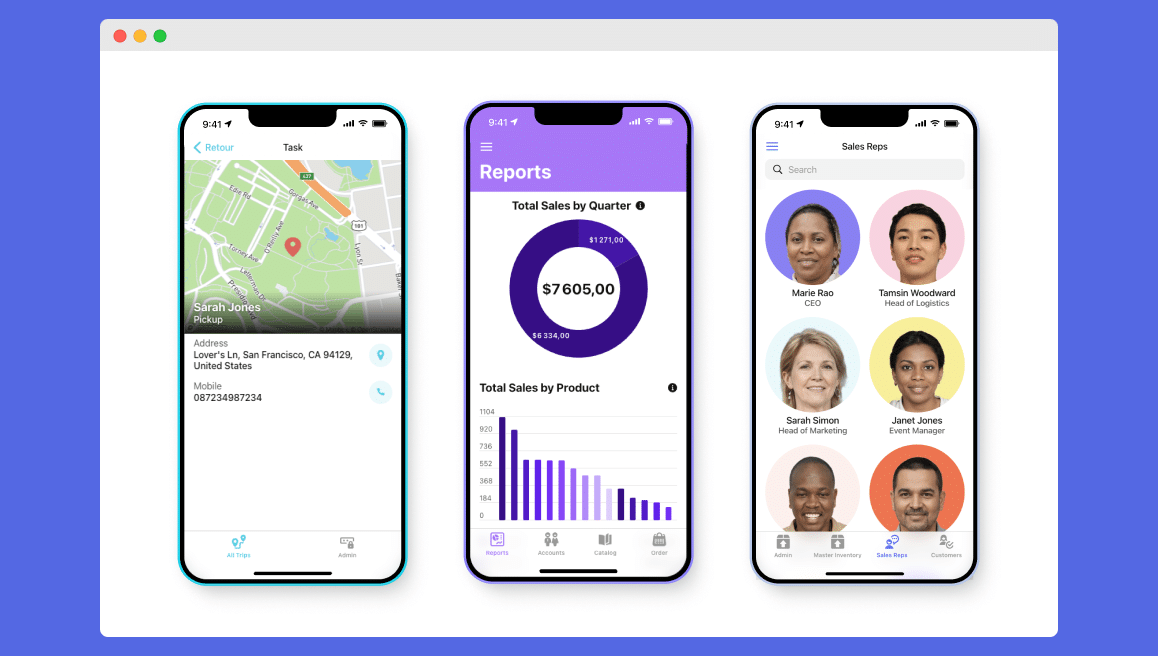
If you need a basic app to serve your business or personal needs, Glide is an excellent choice. By offering templates for various use cases, Glide makes it easy to create an app that serves your specific needs.
Glide has limitations on the functionality it provides. If you need a more advanced app with features such as in-app purchases, social media integration, or complex data analysis, you should consider other app builders that offer more robust features.
While Glide provides many templates, the design is not highly customizable. If you need a highly-customized app with a unique design, you should consider an app builder that provides more flexibility in design.
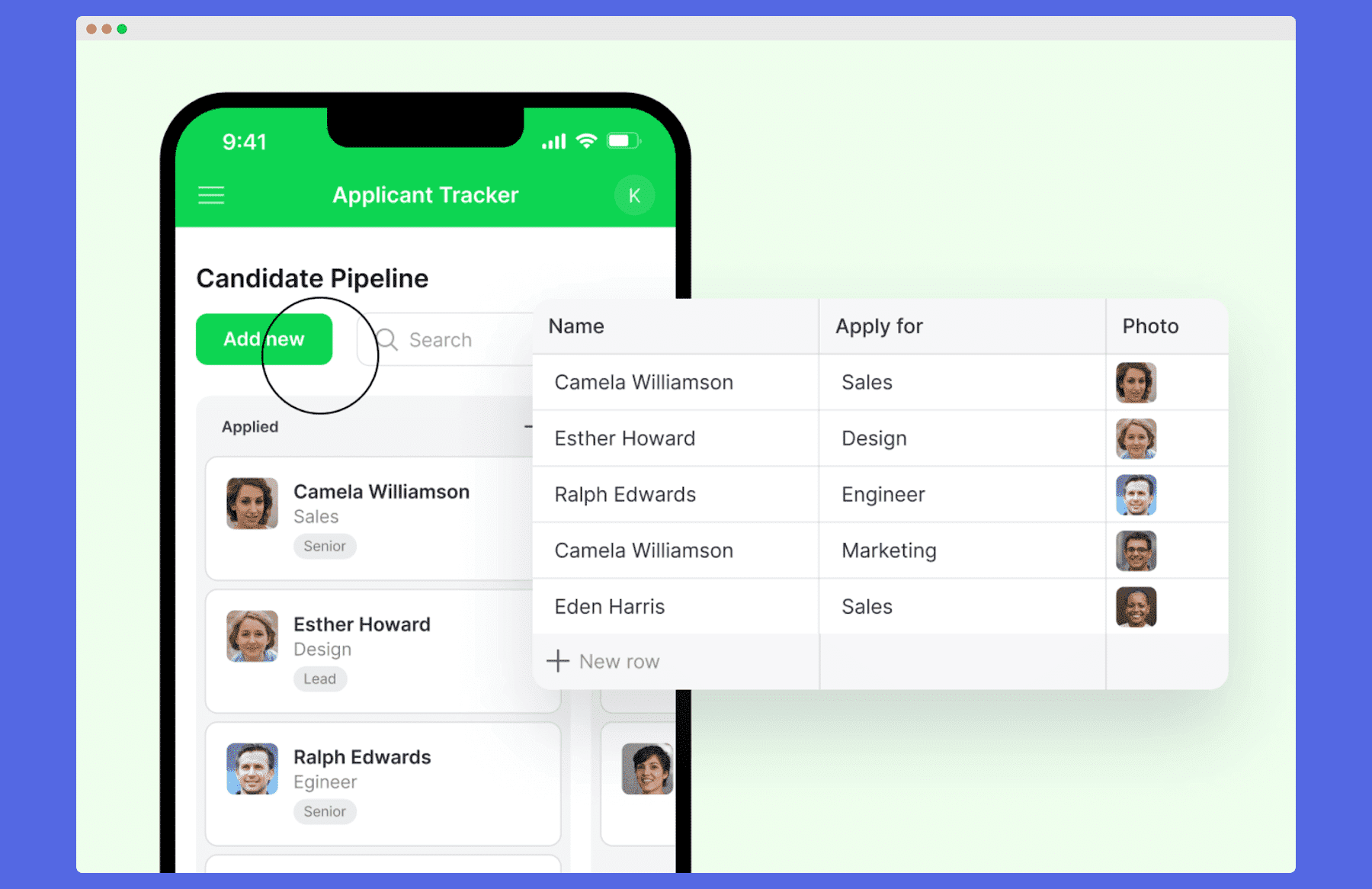
Glide is a budget-friendly option for building apps, but it may not be the best option if you have a large budget to work with. If you need to build a highly sophisticated app, it may be worth investing in a more expensive app builder that provides more advanced functionality and customization options.
In conclusion to our Glide app review, the tool presents itself as an excellent option for individuals seeking to develop an app without advanced coding skills and require a fast turnaround time while operating on a constrained budget. It is a great platform to test out project ideas quickly and efficiently.
However, it may not be the most appropriate choice for complex projects that require a more substantial budget and are intended for live release. These types of projects often necessitate more intricate development and features that may not be supported by Glide’s current capabilities. As a result, it is essential to consider your project’s specific needs and requirements before deciding whether Glide is the best fit for your goals.
Each review is co-written by the founders of software development agencies with years of
experience in the field. With a focus on ease of use, cost-effectiveness and available
features, our reviews provide you an insight on what tool suits you best in each particular
situation.