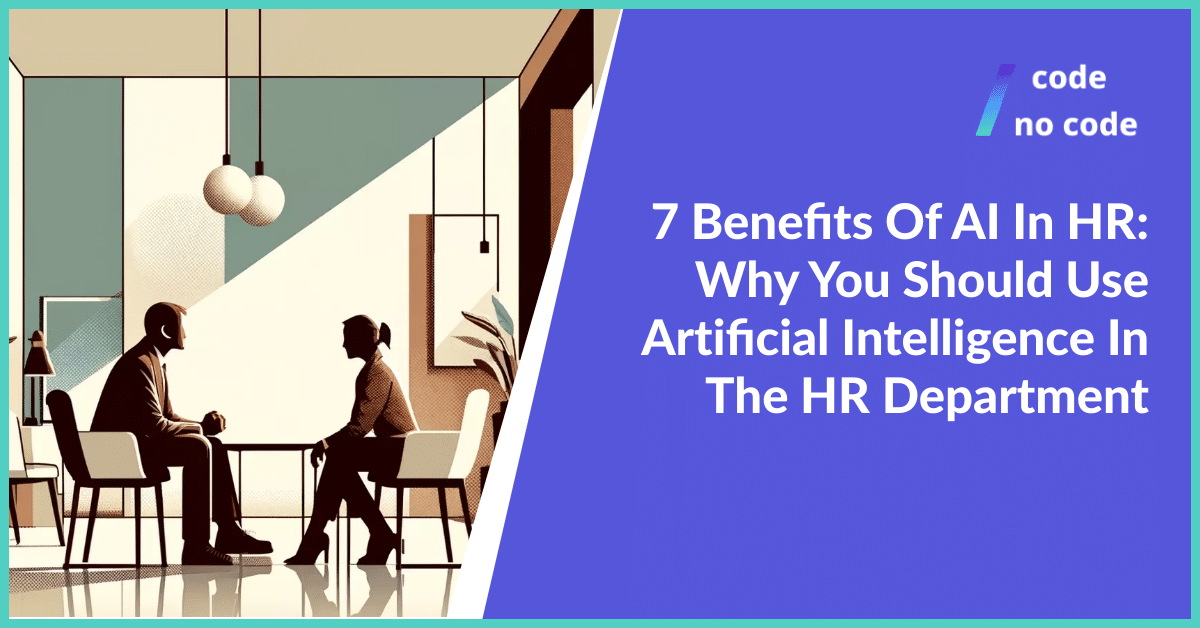
7 Benefits Of AI In HR: Why You Should Use Artificial Intelligence In The HR Department
As with other departments, AI is useful in HR and there are many ways in which it can be useful. With artificial intelligence on the rise and...
You’ve probably been using some AI tools to improve your productivity or work for a while now, but have you ever considered creating a team of artificial agents working together towards a common goal? Creating a team of artificial humans that can perform marketing, sales, and other tasks seems like something out of a sci-fi movie.

Crew AI introduces a new way of using AI to solve complicated tasks. By arranging multiple AI agents, each with a unique role, it effectively solves a variety of challenges. It’s a mix of autonomy and collaboration, with agents sharing tasks and working together smoothly.
Crew AI is a framework for organizing multiple independent AI agents to work together. These agents, each with a specific role, work together to solve complex tasks.
CrewAI’s design and capabilities make it an innovative tool for creating complex multi-agent systems, useful for a range of tasks from simulations and data analysis to more complex scenarios requiring coordinated multi-agent cooperation.
Building and managing AI agents in CrewAI involves defining and customising agents based on their roles, goals, backstories, and tools. With CrewAI’s custom GPT, you can easily chat with the documentation to help you set up your project.
Here’s an overview of how you can build and manage agents:
Step 1: To create an agent, you instantiate the Agent class with specific attributes. Key attributes include:
Step 2: The agent’s execution can be customized with several parameters:
Step 3: The agent can execute tasks using the execute_task method. This method considers the agent’s tools, context, and the specific task to generate the output.
Additional information:
Inter-Agent Communication: Agents can delegate tasks and communicate with each other, improving problem-solving efficiency. This is set up by the allow_delegation attribute.
Memory and RPM Control: Agents can have contextual memory and are controlled by an RPM (requests per minute) controller to manage the execution rate.
Custom Tools: Agents can be equipped with custom tools built using the BaseTool class from crewai_tools. These tools are converted to LangChain tools for compatibility.
You can create a team of AI agents that can completely oversee marketing operations. The CrewAI framework is particularly useful if you do not have the resources for your company or yourself to run a marketing team, and instead, you can have an artificial intelligence team to do it for you.
Define Agents and Tasks: Create agent instances for each team member and define their respective tasks.
# Define agents with their roles, goals, and tasks
market_research_agent = Agent(role=’Market Research Agent’, goal=’Conduct market analysis’, …)
content_strategist_agent = Agent(role=’Content Strategist Agent’, goal=’Develop content strategy’, …)
# … Define other agents similarly
# Define tasks for each agent
market_research_task = Task(description=’Analyze market data’, agent=market_research_agent, …)
content_strategy_task = Task(description=’Create content strategy document’, agent=content_strategist_agent, …)
# … Define other tasks similarly
Create a Crew: Instantiate a Crew class including all agents and tasks
marketing_crew = Crew(
agents=[market_research_agent, content_strategist_agent, …],
tasks=[market_research_task, content_strategy_task, …],
process=Process.sequential
)
Execute the Campaign: Kick off the crew to start executing the tasks.
result = marketing_crew.kickoff()
print(result)
This scenario demonstrates how a team of AI agents can collaboratively work towards a common goal in a marketing campaign, with each agent contributing its expertise to different aspects of the campaign.
This is just a simple example of a marketing team created with CrewAI, you can create more complicated or simpler teams.
Data analysis and reporting teams: Create a team where each AI agent has a specific role in analyzing data, generating reports, and providing insights. For example, you could have agents focused on collecting data from different sources, another agent analyzing the data, and a third agent creating a detailed report.
Customer support automation teams: Use AI agents to automate customer support tasks. One agent could collect data from customer interactions, another could analyze that data to identify common issues, and another could draft responses or solutions.
Product development teams: Create a team to brainstorm product ideas from scratch. For example, one agent might brainstorm ideas based on market research, another might evaluate the potential of the idea, and another can plan and execute the development process.
Financial analysis teams: You can also create teams that focus on financial tasks, such as stock analysis. Different agents can handle tasks such as researching market trends, analyzing specific stocks, and providing investment recommendations.
CrewAI is open source and encourages contributions for the feature or improvement. If you would like to contribute, it is easy to do so.
All in all, CrewAi is a great tool for trying to create a team of agents that can perform tasks and work together. It is a great step in the right direction and hopefully, we will see similar tools that provide even more services that will help businesses and individuals.
This short overview is just an example of how it can be used, you can try to experiment and create different types of artificial intelligence agents that can do other tasks as the tool is free for everyone to use with a business plan coming soon.
I am excited about AI because the future looks bright. We will soon see more advanced tools like this that can do even more.