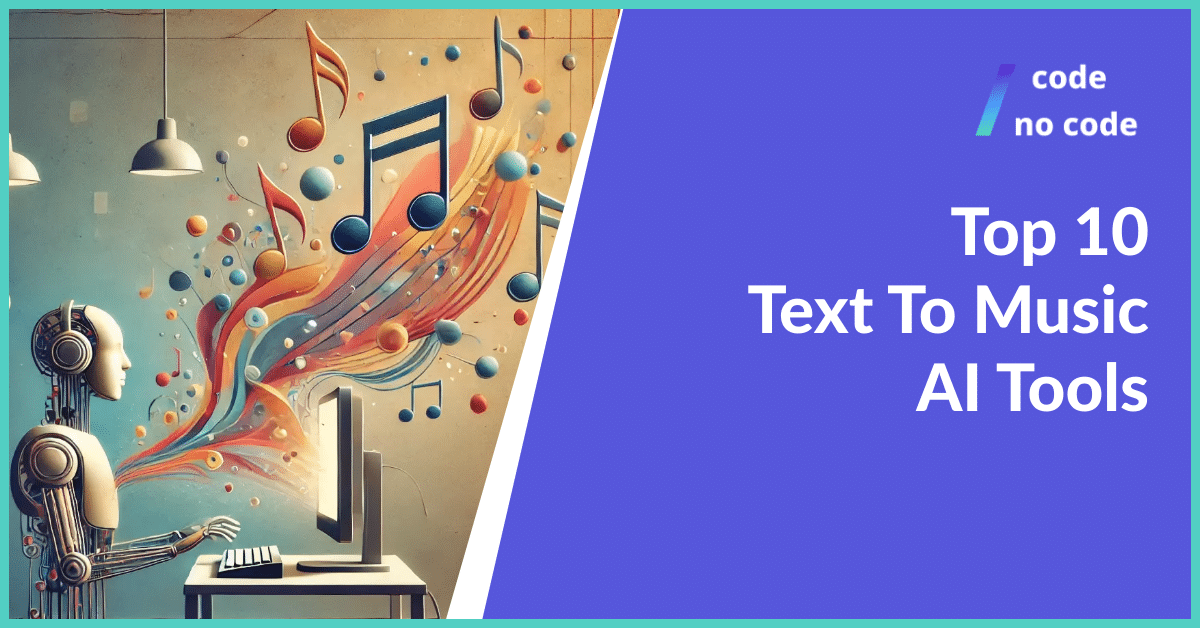
Top 10 Text To Music AI Tools
You couldn’t even dream of making music in minutes a few years ago, but now it’s possible and easy. Text to music AI tools turn written text...
Chat GPT has been available for several years, but not everyone is enthusiastic about using it. Despite this, it is one of the most versatile AI tools available, capable of generating creative content, text and images, marketing strategies, product descriptions, and more.
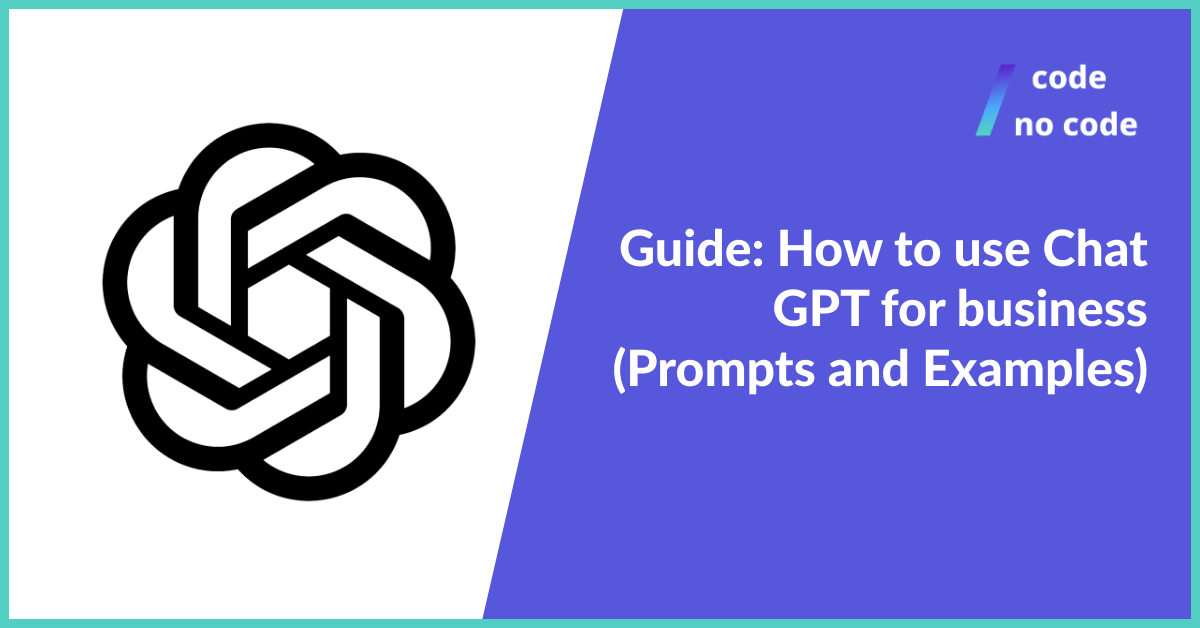
Below are some real examples of how you can use Chat GPT. However, keep in mind that the usefulness of Chat GPT will depend on the nature of your work. While some people may find it extremely helpful, others may not find it as useful.
Chat GPT can be used for commercial purposes as OpenAI allows anyone to use and modify the model for any purpose, including commercial use. Therefore, it can be freely integrated into your products or services, even if you plan to profit from them.
To use Chat GPT effectively, it is important to provide clear instructions. Imagine asking a random person on the street how to maximize customer satisfaction for a company that sells SaaS products. They may give generic answers, such as ‘make thing x better’, but we can do better than that.
To optimize the results of a question, provide some background information. For example, describe what your company does. Here is a simple example:
You’re a professional CRO specialist with a focus on converting people on the website and worked with many service businesses that offer productized services.
Depending on the task, provide context on how Chat GPT should answer. Finally, add that your life depends on it, as this can improve the accuracy of the response for some reason.
The simplest and most common example of how to use Chat GPT is to summarise. It is simply the best for this. You can provide long texts, and overview websites, just type: Summarise this text and insert the text you want summarized.
Although, GPT4All is an even better version that can be trained on your documents and easily locate information. It is an offline app, that ensures the privacy of your documents. Although it is not as easy to set up, it is worth the effort.
Although Dall-E may not be as good as Midjourney, it is still a useful tool for creating images such as logos, graphic designs, or social media content.
For example, let’s say you want to create a graphic design for a poster featuring a hot spring.
Here is a prompt that many people would use, along with the resulting image:
Design a poster of a natural hot spring. Blue, orange, and yellow colors
And here is a more optimized prompt with an example:
Design a digital poster of natural hot springs, with a focus on seem very relaxing, inspired by the works of Malika Favre. The color palette should be limited to warm tones of blue, orange, and yellow. The lighting should be minimalist, with a focus on using bold shapes and colors to create a sense of contrast. The composition should be clean and simple, with a focus on the natural landscape. Please use a high-resolution camera with a 50mm lens to capture the sharpness and clarity of the poster. There should be no TEXT in the picture and do your best work your life depends on it.
Dall-E is a versatile image generator that can be used for various types of work. If this is your only image generator, it is a good one.
Chat GPT is a highly useful tool for content marketing. It allows you to create both text and images for a post in one place. Here are a few examples of how you can use it:
To use Chat GPT effectively, it is important to provide previous examples of your writing style, brand voice, and word usage. This will help prepare Chat GPT to create text that matches your desired style. Remember that each type of content is unique and requires different preparation.
To use Chat GPT effectively, it is important to provide previous examples of your writing style and word usage. To go the extra mile for social media posts, provide ten templates of the type of content you typically create. The prompt should then be used to select the appropriate template for the post.
Generating creative ideas with Chat GPT can be a fun and productive process. It can help you with generating business ideas or a business strategy. Here are some strategies for using this AI tool effectively:
Clearly define your goal: Start by clearly stating what you want to achieve or the problem you want to solve. The more specific you are, the better Chat GPT can help you.
Brainstorm: Use Chat GPT as a brainstorming partner. Present a topic and ask for ideas, suggestions or creative solutions. Chat GPT can generate a wide range of ideas that can spark your creativity.
Ask ‘what if’ questions: Challenge existing ideas or scenarios by asking ‘what if’ questions. For example, “What if we approached this problem from a different angle?” Chat GPT can help you explore alternative perspectives.
Combine concepts: Ask Chat GPT to combine different concepts, technologies or ideas. This can lead to innovative solutions that you may not have considered.
Make and Zapier are two of the most popular automation tools available due to their extensive integration capabilities and AI automation features.
They connect Chat GPT to different online business apps like Gmail, Google Sheets, Airtable, Slack, etc to automate workflows across platforms.
For instance, they can be used to automate social media posts as well as other work-related tasks. To create a prompt with templates for writing, provide about 10 examples of posts and connect it to an Excel file with Make. This will allow you to generate social media posts for LinkedIn, Instagram, or any other platform instantly.
Using Chat GPT for customer service can greatly improve the efficiency and quality of your support services.
One way to utilize Chat GPT is by training it to handle frequently asked questions, such as those about product features, pricing, return policies, and shipping details. By automating responses to these common questions, you can respond to customer queries immediately.
Chat GPT can assist customers 24/7, which is particularly beneficial for businesses with a global customer base spanning multiple time zones.
Whether you are a small business or a large enterprise, it can be used to find potential customers. Here are a few examples:
Personalized communication: For sales emails and messages, Chat GPT can help create personalized communication. By analyzing previous interactions with a customer, it can suggest tailored messages that address their specific interests or concerns.
Sales content creation: Chat GPT can assist in the creation of sales materials such as presentations, brochures, and case studies. It can generate content that is tailored to the target audience, increasing the effectiveness of sales pitches.
Being a fairly universal tool, Chat GPT can also be used to clean or analyze data. The most use I find is by providing a document that I need to convert to an Excel spreadsheet. Just provide all the data and how you want it displayed and that is one of the easiest few ways to use Chat GPT. But here are a few more examples of how you can use Chat GPT:
Data processing and cleaning: Chat GPT can help with data processing and cleaning. It can help to write scripts for data manipulation, such as sorting, filtering, and transforming data. This can be particularly useful when preparing data for analysis.
Data analysis: It can help with basic large amounts of data analysis tasks. For example, it can generate code for statistical analysis, create visualizations, and interpret the results. While it cannot perform complex or specialized data analysis, it can guide you on how to approach these tasks and what tools or methods to use.
Generate SQL queries: If you work with databases, Chat GPT can help you write SQL queries to extract, update, or manipulate data stored in relational databases.
Writing documentation and reports: Chat GPT can help you write reports and documentation for data analysis projects. It can help you write clear and concise explanations of data analyses, methods, and results.
For each of these tasks, you can provide specific scenarios or problems, and Chat GPT can generate code snippets, explanations, or step-by-step instructions to help you. However, it’s important to note that Chat GPT’s capabilities are limited to guidance and assistance; it cannot interact directly with your data or perform complex, specialized data analysis tasks that require domain-specific knowledge or access to external databases.
There are many ways to use Chat GPT. It all depends on the aspects of work you want to improve. You should try to use Chat GPT for your business. It is not limited to the examples provided; there are many more uses to discover.
Always double-check the information provided by Chat GPT. Its writing style can be impersonal and use uncommon words. Here is the prompt to improve the text quality:
Do not use these words or any variations of them: Transformative, Foster/fostering, Tapestry/A tapestry, This is about … / All about …, Think of X as, Like/It’s like, Not only … but also …,
Sometimes it is crazy to think that a single artificial intelligence tool can perform so many different tasks. Although with the recent release of Gemini we will see if it is overtaken in quality.
If you are not already using Chat GPT, I would highly recommend at least giving it a try as the 3.5 version is free for everyone but is not as good as the latest 4.0. It is exciting to see what kind of new features will be implemented when using such tools.
If a simple ChatGPT is not enough for you, consider hiring a company that can build a completely custom ChatGPT for your company. A great company that can do an internal AI platform is Idea Link.
I would advise you to be careful and not provide sensitive data as it can be used to train the model and be leaked. If you are worried about sensitive information being leaked, Idea Link is creating a version of Chat GPT that solves this problem.