NEW: Find your perfect tool with our matching quiz


Webflow is one of the most popular website building tools. It allows you to build simple websites easily. Options for eCommerce are available. There is a free trial available. There are many learning resources present.
This is an incredibly user-friendly website design platform. It has a comprehensive feature set, making it easy to create visually appealing and functional websites without any coding experience.
The intuitive drag-and-drop interface simplifies the learning curve of creating responsive layouts, custom animations, and dynamic user elements.
The customer support of the Webflow platform could be improved though, as they can only be reached by email and only respond within 24 hours on weekdays.
We use it to create good looking, responsive and quickly loading websites for clients that want to be represented online in a professional manner.
Read our Webflow review below to understand how.
There is a free forever plan available for the website builder which allows users to test out most of the features offered by paid plans like the Webflow CMS, responsive templates, native contact forms and the visual web page builder.
Keep in mind that the unpaid plan does not give access to publishing the website with your own domain name (you will have to stick to sitename.webflow.io) and ecommerce features.
One of the main pros of this tool is that it allows users to build websites without the need to write code. This can be especially useful for users who are not familiar with programming languages, or who do not have the time or resources to learn how to code.
With Webflow, users can design and develop their websites using a visual interface, which includes a range of design tools and pre-designed elements that can be dragged and dropped into place. This makes it easy for users to create professional-looking websites without having to write any code.
However, it is worth noting that while the builder does not require users to write code in order to build a basic website, users who are familiar with HTML and CSS may be able to customize their websites more extensively and fine-tune the design and layout to their liking.
Additionally, users who are comfortable with code may also find it easier to troubleshoot any issues that may arise when using Webflow.
Another advantage of Webflow is that it is very popular, meaning that there is a large and active community of users who can provide support, share resources, and offer insight and best practices.
This can be especially helpful for new users who are learning how to use the platform and want to benefit from the collective knowledge of more experienced users.
Additionally, the popularity of the tool can also be seen as a testament to the platform’s quality and effectiveness, as it has been able to attract and retain a large user base over time.
This builder is geared towards web designers, and as such, it offers a range of features and tools that are specifically designed to meet the needs of this audience.
Some of the pros of Webflow for web designers include a range of design tools and features such as the ability to design custom grid layouts, create and style custom form elements, and add animation and interactivity to websites.
The No Code platform gives designers a lot of control over the design and layout of their websites, and allows them to create custom styles and effects that may not be possible with other platforms.
However, you do not have to be a professional to use it. Perfectly usable and professional-looking websites can be created by amateur users as well, thanks to the code-free customization options that Webflow offers.
Sell your products online with ease using powerful native e-commerce capabilities! From setting up an online store to processing payments, the builder has you covered. You can even manage orders and shipments, and integrate with shipping carriers to make sure your products get to your customers safely.
Plus, customize the checkout process to fit your needs – add custom fields, require specific information, and more. With Webflow’s ecommerce features, you can focus on growing your business without worrying about the technical details.
The $74/mo Plus e-commerce site plan allows you to sell your goods and keep the profits to yourself, with no transaction fee asked for.
Boost your website’s visibility and ranking with the SEO (Search Engine Optimization) features integrated into the platform. Customize the title and meta description tags for each page to give search engines a clear understanding of your content.
Plus, the platform pre-loads your website’s information, so Google’s web crawlers can access it more quickly. This means changes to your site will be noticed by search engines faster, giving you a leg up on the competition.
Webflow’s customer support team only responds via email within 24 hours on weekdays.
This may create frustration if immediate assistance is needed or urgent issues need to be addressed. Users may have to wait until the next business day to receive a response, which could disrupt their business operations.
This is especially relevant to customers in time zones that are significantly different from the platform’s customer support team, as they may have to wait longer for a response, since the 24-hour window may not align with their own business hours.
Another of the cons of the No Code tool is its drag-and-drop interface which may be easy to use for basic design and building tasks, but users may need to learn more advanced coding skills in order to access certain features or customize their website in more advanced ways.
Webflow pricing plans may be more expensive than some other website builders like Zyro (Hostinger Website Builder) or Web.com, especially for users who need access to advanced features or plan to build multiple websites. For example, the $14/month basic site plan does not even allow you to publish blog posts.
The web builder only offers hosting through its own platform, which may not be suitable for users who want to host their website on a different platform or who need access to more advanced hosting options.
The builder offers a wide range of pricing options for its users. The options are so numerous, however, that the pricing as a whole gets confusing quite quickly. The TLDR version is this:
If you are a small business owner and simply want to create an online presence for your business with 1 website, pick the Site CMS plan at $23/mo. This plan gives you your own website, the capability to add CMS items like post blog entries and 1,000 monthly form entries for customers getting in touch with you.
If you are a freelancer developer/web designer that builds websites for clients, choose the Freelancer workspace plan at $16/mo. It provides the very important capability to add custom code to websites and export a site’s code. One account can have 10 unpublished (draft) websites at one time, which should be more than enough.
If you want to start an e-commerce store, pick the Standard ecommerce plan at $29/mo. It lets you sell 500 different items, up to a $50k yearly sales volume. Be aware that the website platform takes 2% of sales commission.
There are two general types of pricing: single website pricing and workspace pricing.
Single website pricing (site plans) is aimed at users who only need one website. These might include small to medium sized businesses and freelancers who want to have a web presence.
These also include separate pricing for e-commerce websites, which are relevant to businesses and people solely needing a place to sell their goods online.
The workspace pricing of this website builder is designed for businesses that want to create more than one Webflow website.
In-house team plans are aimed at single companies managing multiple businesses or brands.
On the other hand, Agency plans are designed for web design agencies or freelancers who mainly build websites for their clients.
All prices are shown under yearly billing.
There is a free site plan, which only allows you to publish the website on the platform’s domain (sitename.webflow.io), gives 50 CMS items (blog posts, for example) and 50 lifetime submissions to the native customer contact form.
The paid plans aimed at general websites are:
There is no free e-commerce site plan.
The paid plans aimed at ecommerce functionality enabled websites are:
The free plan gives one seat (user Webflow account), with 2 available spots for unhosted (draft) websites that can be published to sitename.webflow.io. Hosted websites are billed separately (see Webflow sites plans above). Two guest profile spots available.
The paid plans aimed at in-house website development teams are:
The free plan gives one seat (user account), with 2 available spots for unhosted (draft) websites that can be published to sitename.webflow.io. Hosted websites are billed separately (see Site plans above). Two guest profile spots available.
The paid plans aimed at in-house website development teams are:
The website builder offers a wide range of templates and design elements to choose from, including templates for specific industries and business types. The platform also allows users to add custom CSS to further customize the look and feel of their website.
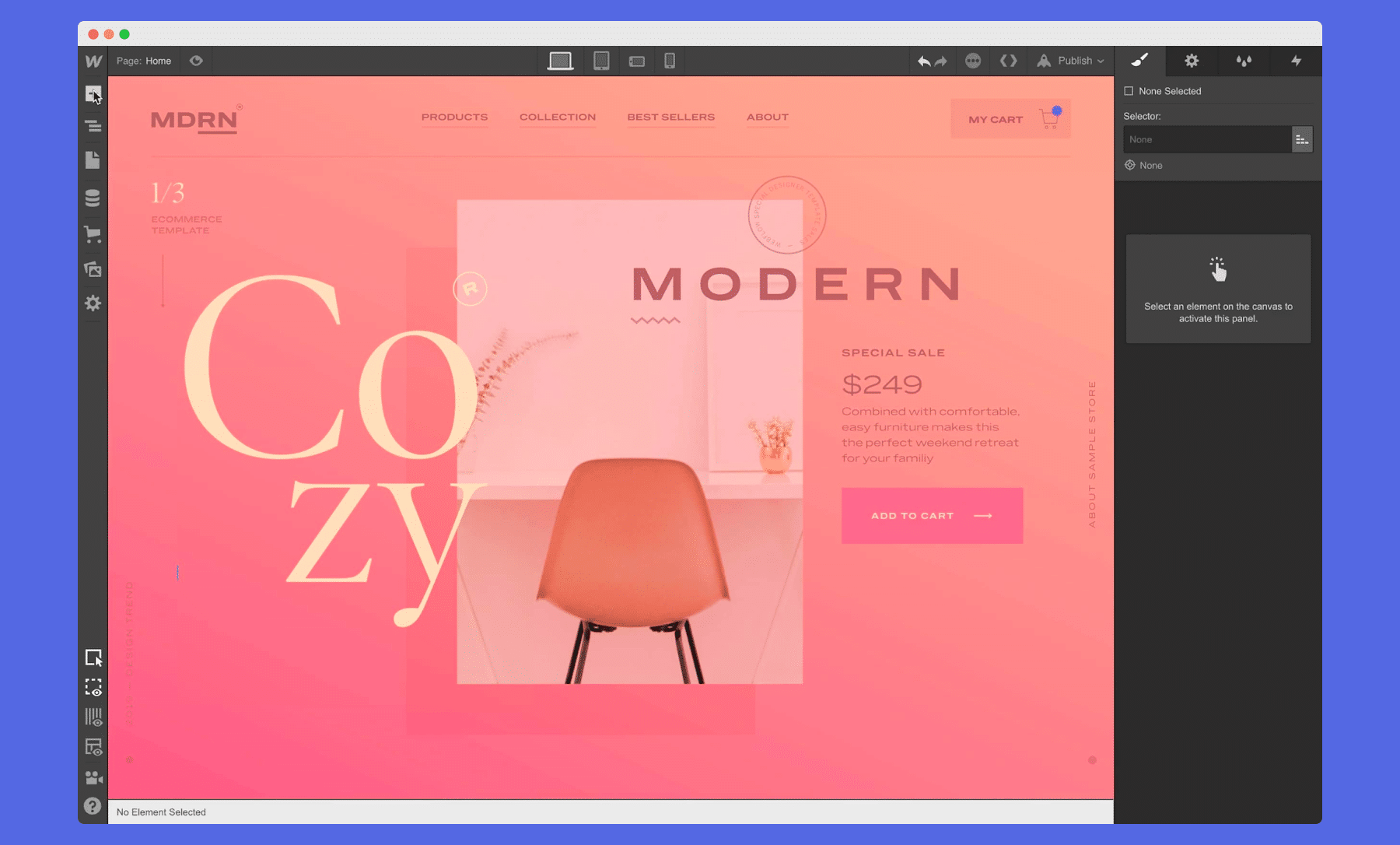
The drag-and-drop interface makes it easy for non-technical users or designers to create professional-looking websites without writing code or having to go through a steep learning curve.
A range of design elements and style options is available, such as pre-designed Webflow templates, custom fonts and colors, and the ability to add custom CSS.
The tool’s layout system is designed to be flexible and responsive, allowing users to create designs that look good on any device. The platform also offers a range of layout options and customization options to help users create the look and feel they want.
Various layout options are available, such as grids, columns, and flexbox, and describe how users can customize the behavior of their layouts using breakpoints. Give some examples of how the layout system can be used to create complex and responsive designs.
Webflow lets custom interactions and animations to be triggered by a variety of user actions, including hover, click, and scroll. The platform offers a wide range of animation options, including fades, slides, and transformations, which can be used to add visual interest and engagement to a website.
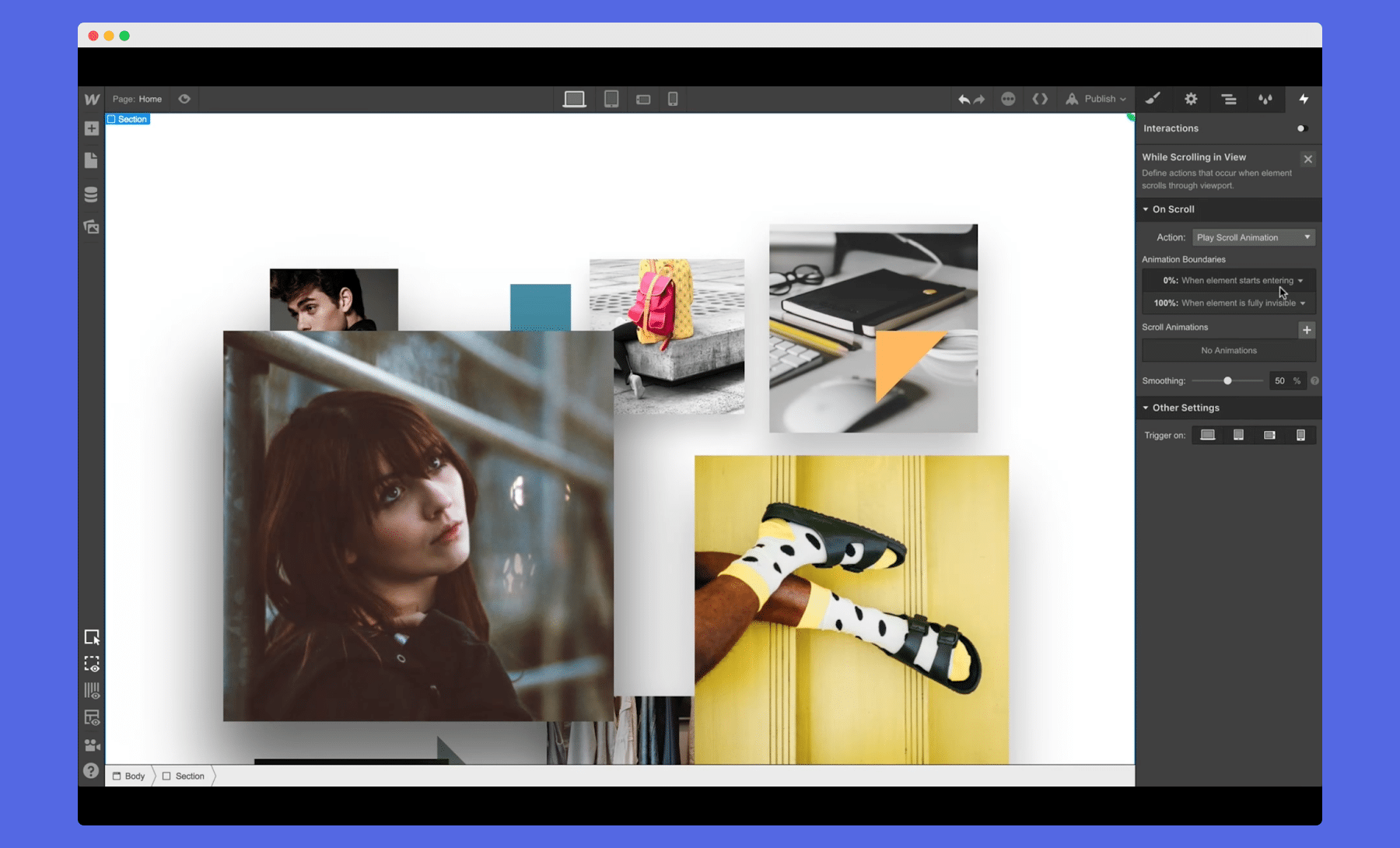
Users can add custom interactions and animations to their website using the platform's design tools, and give some examples of the types of interactions and animations that are possible. These features can be used to create engaging and interactive user experiences.
This website builder integrates with popular marketing and analytics tools such as Google Analytics, Google Tag Manager, and Mailchimp. These integrations allow users to track and measure the performance of their website and make data-driven decisions about their marketing and growth strategies.
These tools are natively integrated with Webflow, which is helpful for tracking and measuring the performance of your website. Some of the benefits of integrating analytics tools with your website are the following.
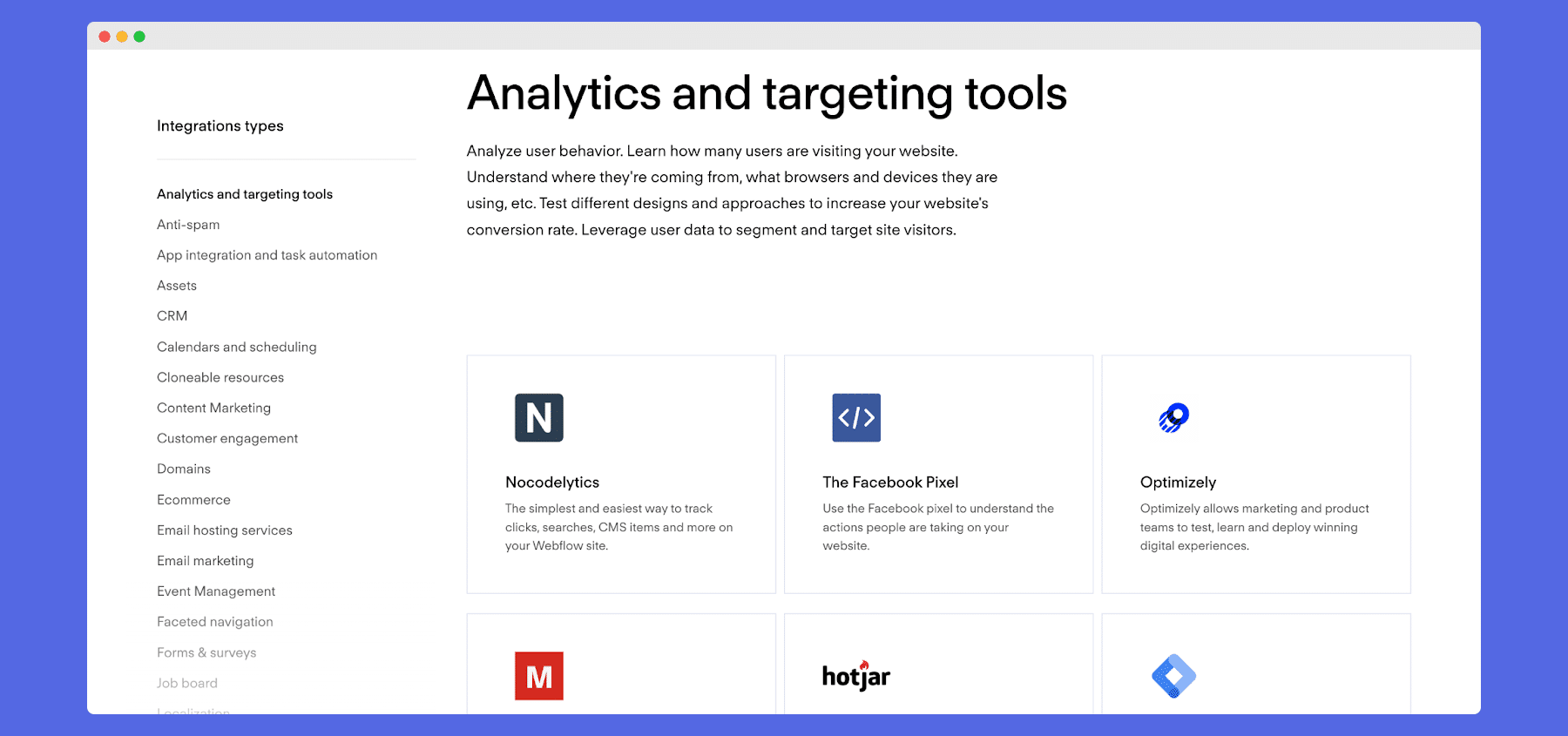
Better understanding of website traffic: By integrating Webflow with GA, you can get a more detailed and accurate picture of who is visiting your website, where they are coming from, and how they are interacting with your site. This can help you to better understand your target audience and identify trends and patterns in website traffic.
Improved website performance: Google Analytics provides a range of metrics and reports that can help you to understand how well your website is performing.
You can track key performance indicators such as page views, bounce rate, and conversion rate, and use this information to make informed decisions about how to optimize your website for better performance.
Better integration with other marketing tools: If you use other marketing tools such as Google Ads or Google Tag Manager, integrating with Google Analytics can help you to get a more comprehensive view of your marketing efforts and see how your website is contributing to your overall marketing strategy.
Webflow's ecommerce capabilities allow users to sell physical or digital products through their website. The platform offers a range of options for managing orders and shipments, including integration with shipping carriers and the ability to set up shipping rates based on location or order value.
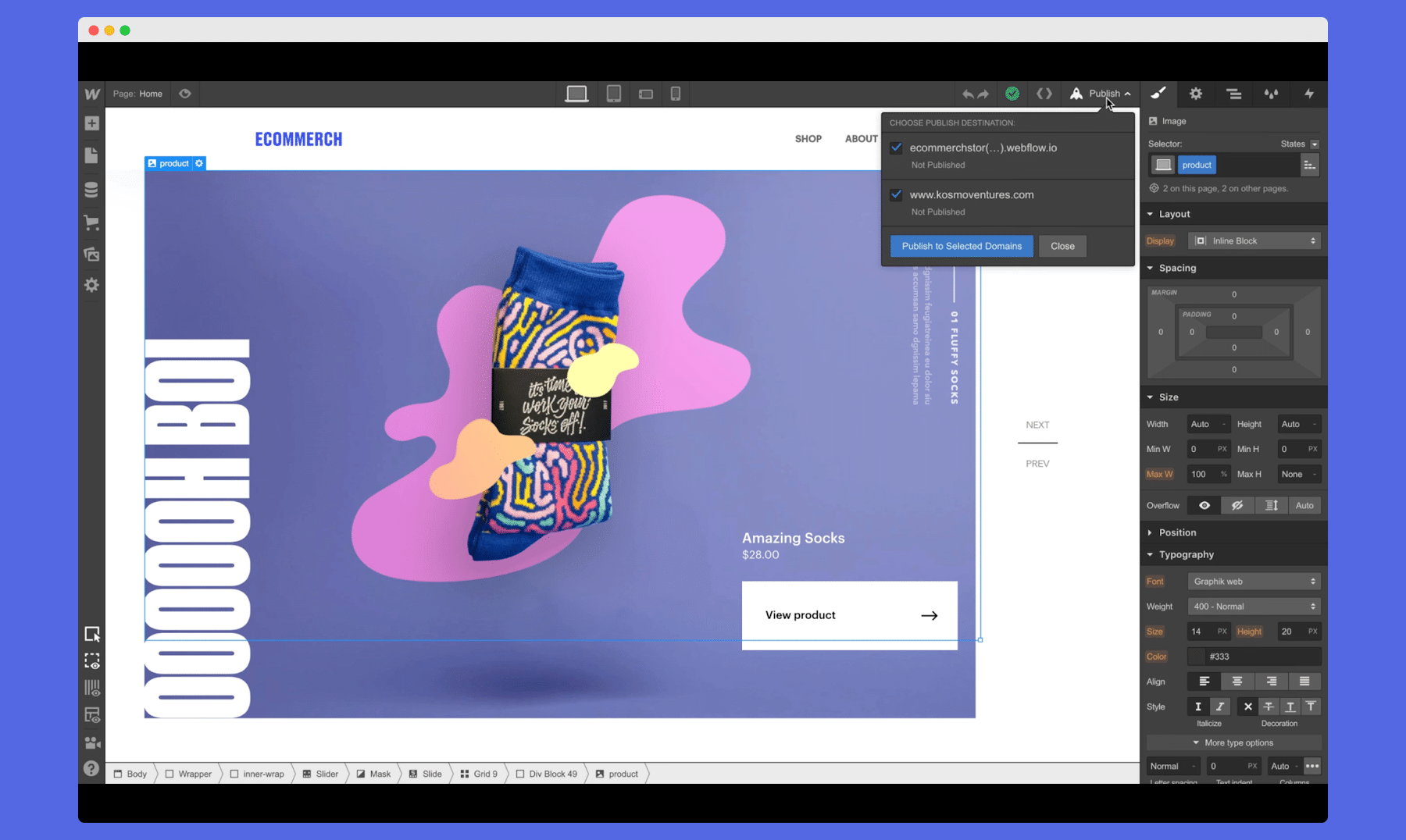
Various ecommerce features are available, such as the ability to set up an online store, process payments, and manage orders and shipments. There are also options for customizing the checkout process, such as the ability to add custom fields or require specific information from customers.
The responsive website builder has a number of features that can help with Webflow website search engine optimization (SEO). It allows users to customize the title and meta description tags for each page, which are important for SEO as they help search engines understand the content of a webpage and determine its relevance to a particular search query.
One of the strongest aspects in its SEO capability is the fact that the platform pre-loads the information on your website, which means that it can be accessed by Google’s web crawlers more quickly - changes to your website will be noticed by search engines sooner then they would be in other website builders.
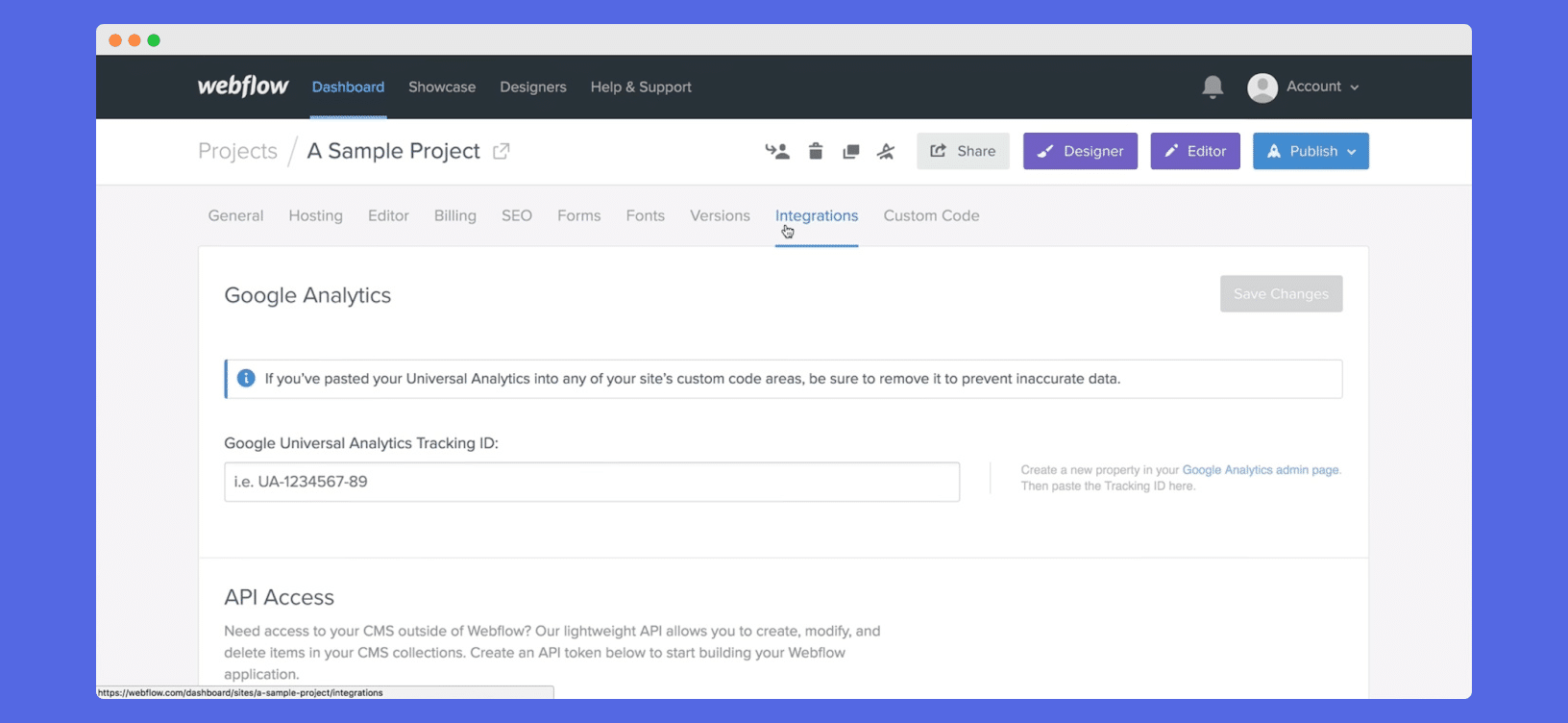
Overall, we think Webflow has good SEO capabilities, but it's important to remember that SEO is a complex and constantly evolving field, and there are many factors that can impact a website's search engine rankings.
It's always a good idea to follow best practices and stay up to date with the latest developments in SEO to ensure that your website is as search engine friendly as possible.
Webflow is a website builder and design tool that is known for its ease of use. It allows users to create professional-grade websites without the need for any coding knowledge.
The user interface is intuitive and user-friendly, and there are many resources available (Webflow University, Webflow Forum, external sources) to help users learn how to use the platform.
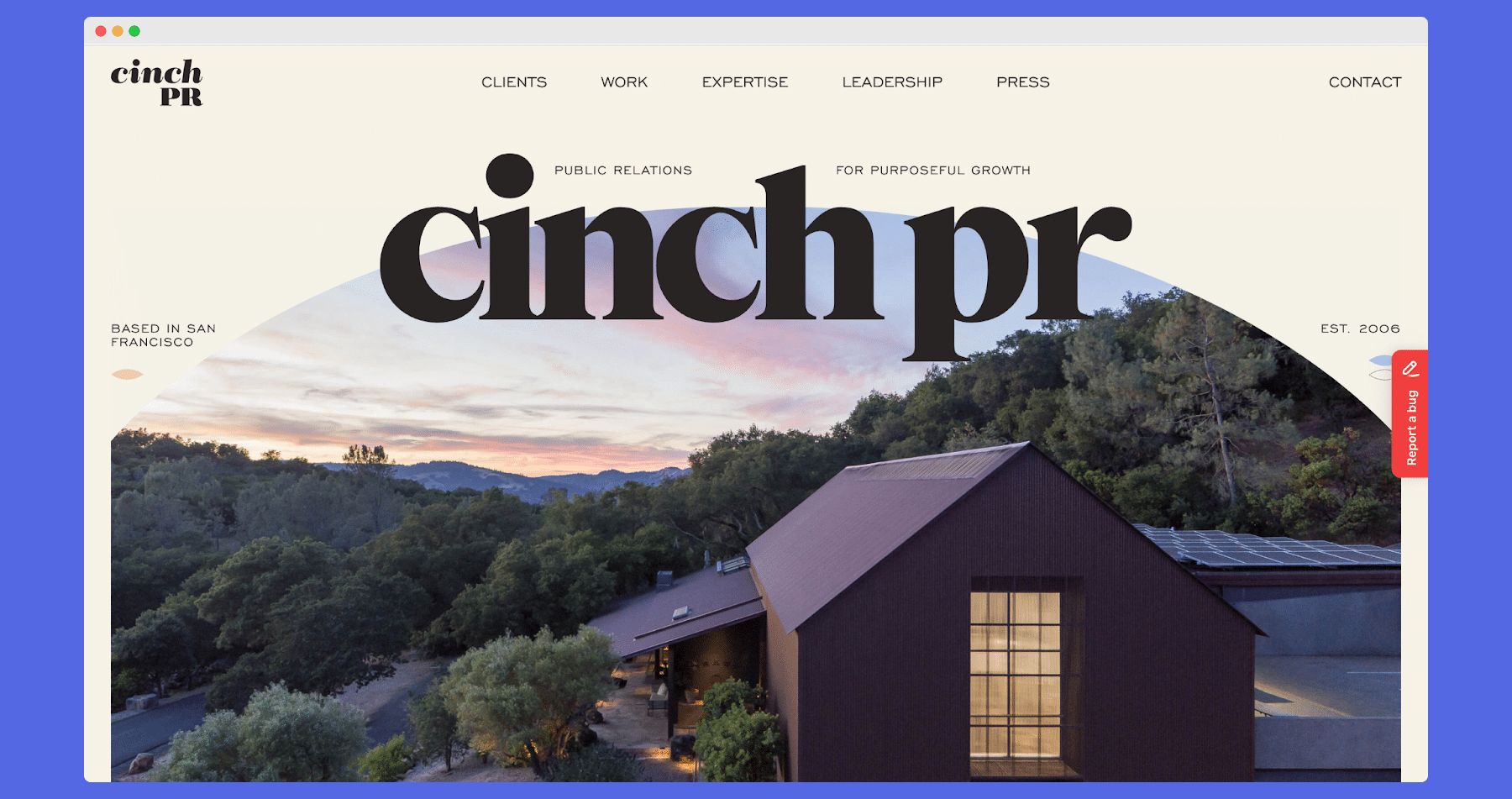
Additionally, the platform offers a variety of pre-designed templates and design elements that users can customize to create a unique website. Overall, many people find it to be an easy-to-use tool for creating high-quality websites.
The genius of the builder lies in how the builder is adapted for both amateur and professional users, with both groups being able to create the websites they need using the functions they know how to use.
One of the strengths of Webflow is its ability to integrate with a variety of popular web development tools and services. For example, it can integrate with content management systems (CMS) such as WordPress, and e-commerce platforms such as Shopify, which allows you to create custom designs and layouts for your website, while still being able to use the features and functionality provided by these platforms.
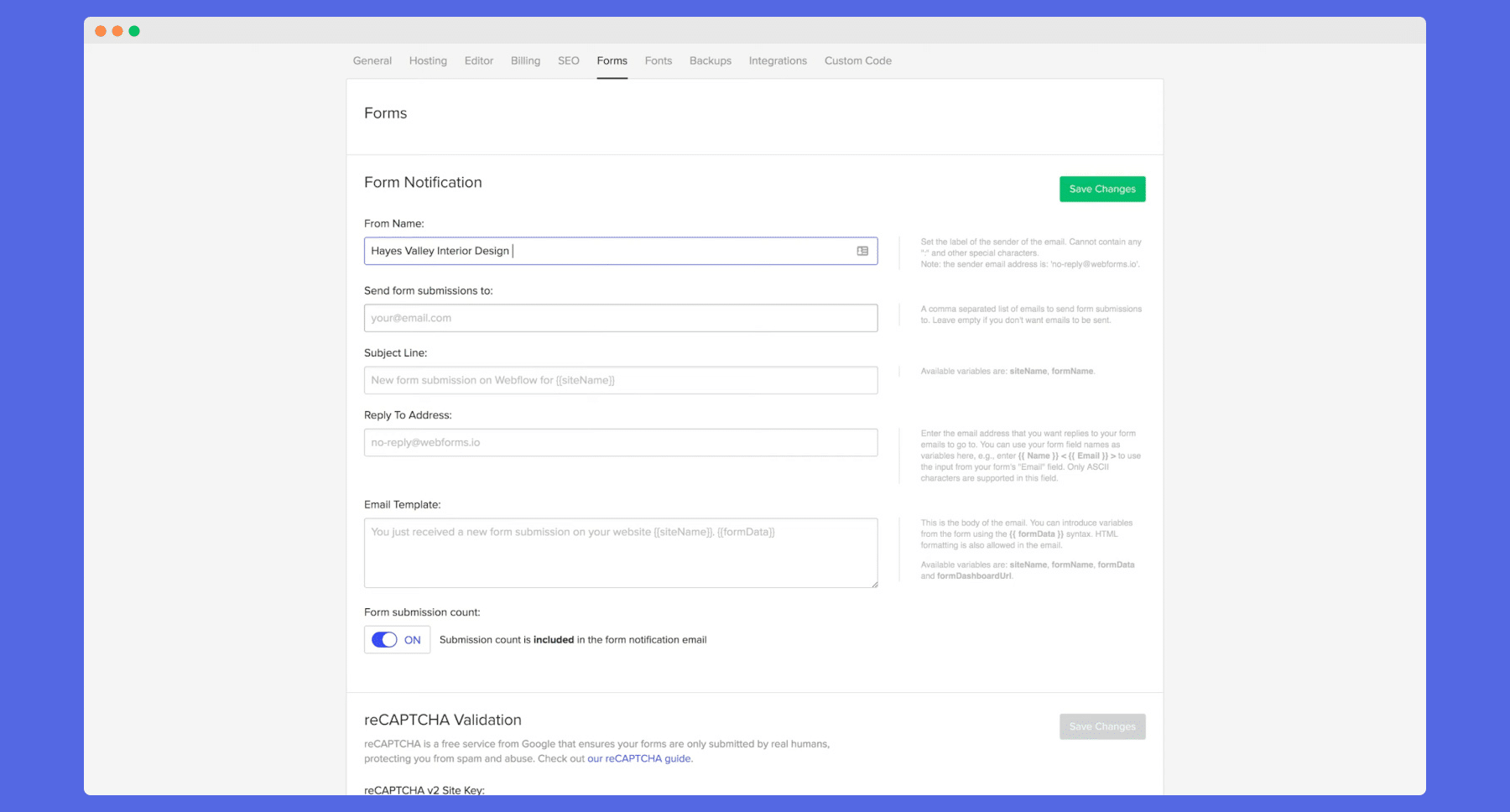
Webflow also offers a variety of built-in integrations such as Google Analytics, Google Search Console, and Hotjar, which enables you to easily add these tools to your website without needing to code or use separate tools.
In addition, Webflow provides an API that enables developers to create custom integrations with other tools and services. This allows for a lot of flexibility in integrating Webflow with other tools and services, depending on the specific needs of your website.
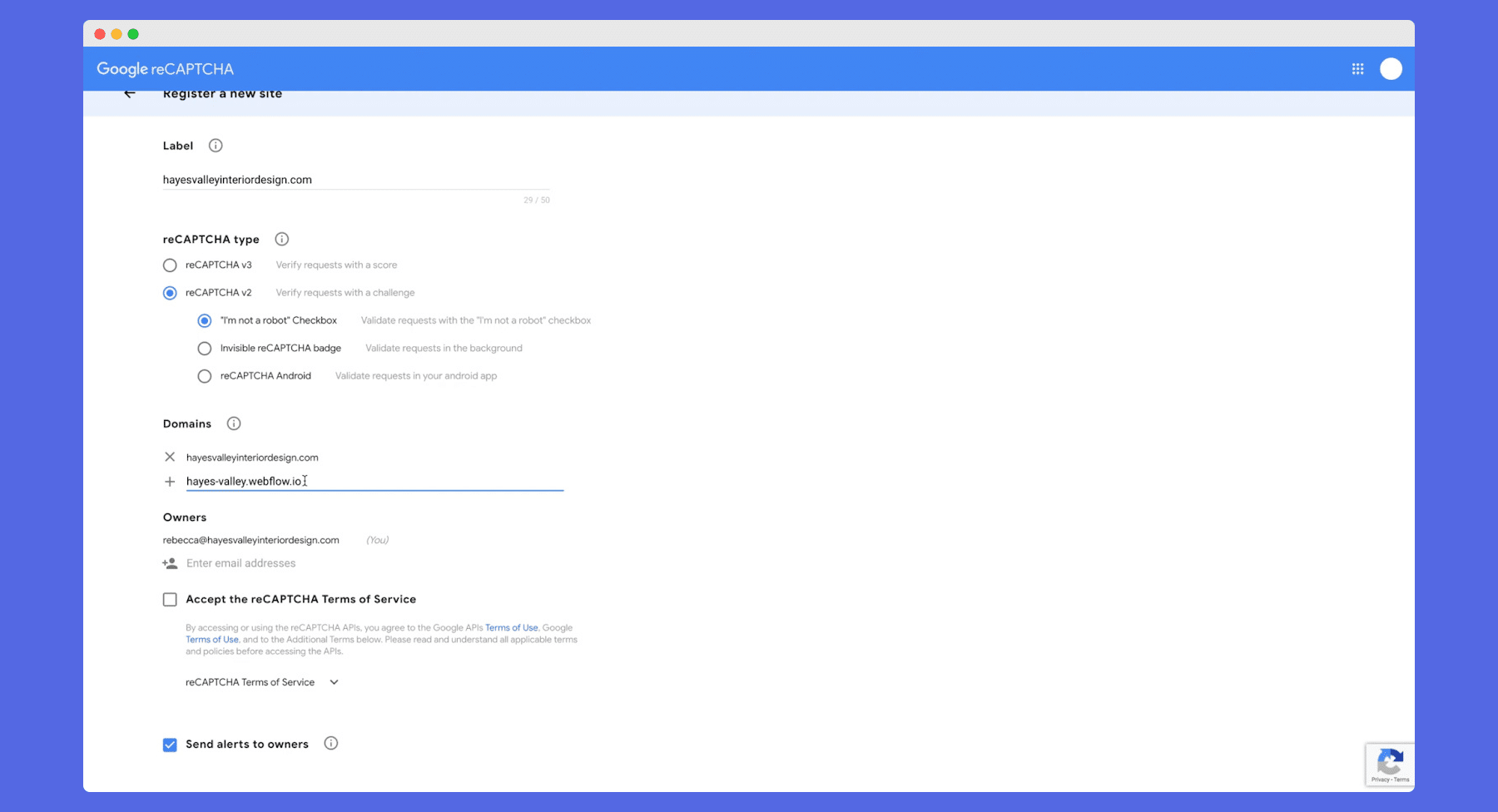
Overall, Webflow has strong integration capabilities with a wide range of tools and services, including e-commerce platforms, content management systems, analytics tools, and more. It also allows for custom integrations through its API, making it a versatile and flexible tool for website design and development.
Webflow receives an 4/5 for native integrations in our opinion, because some more established website building platforms like WordPress have an even bigger variety of plugins and integrations in their sleeve, therefore, there is definitely room for improvement.
Make is an automation platform that allows you to automate repetitive actions and save time. Integrating Webflow with Make allows you to create custom workflows that connect different apps and services together to perform automatic actions. This can save time and increase efficiency. It can also be used to synchronize data between Webflow and other apps and services, such as a CRM or a database. This ensures that data is always up-to-date and accurate.
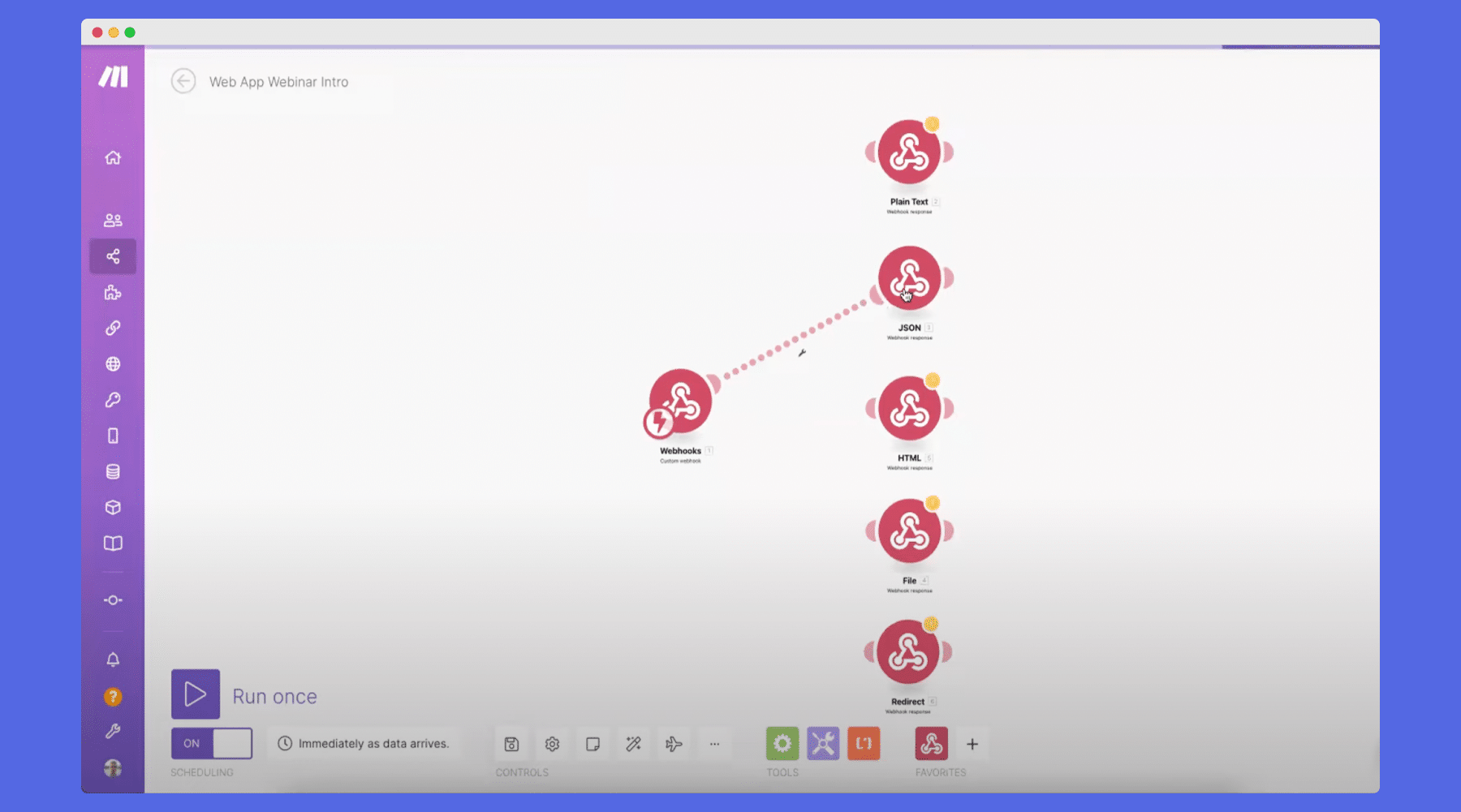
Omnisend is an email marketing tool that allows you to create and send targeted email campaigns to users. Integrating Omnisend with Webflow can enable you to easily add email opt-in forms to your website and start building an email list, as well as send targeted campaigns to users based on their behavior on your website.
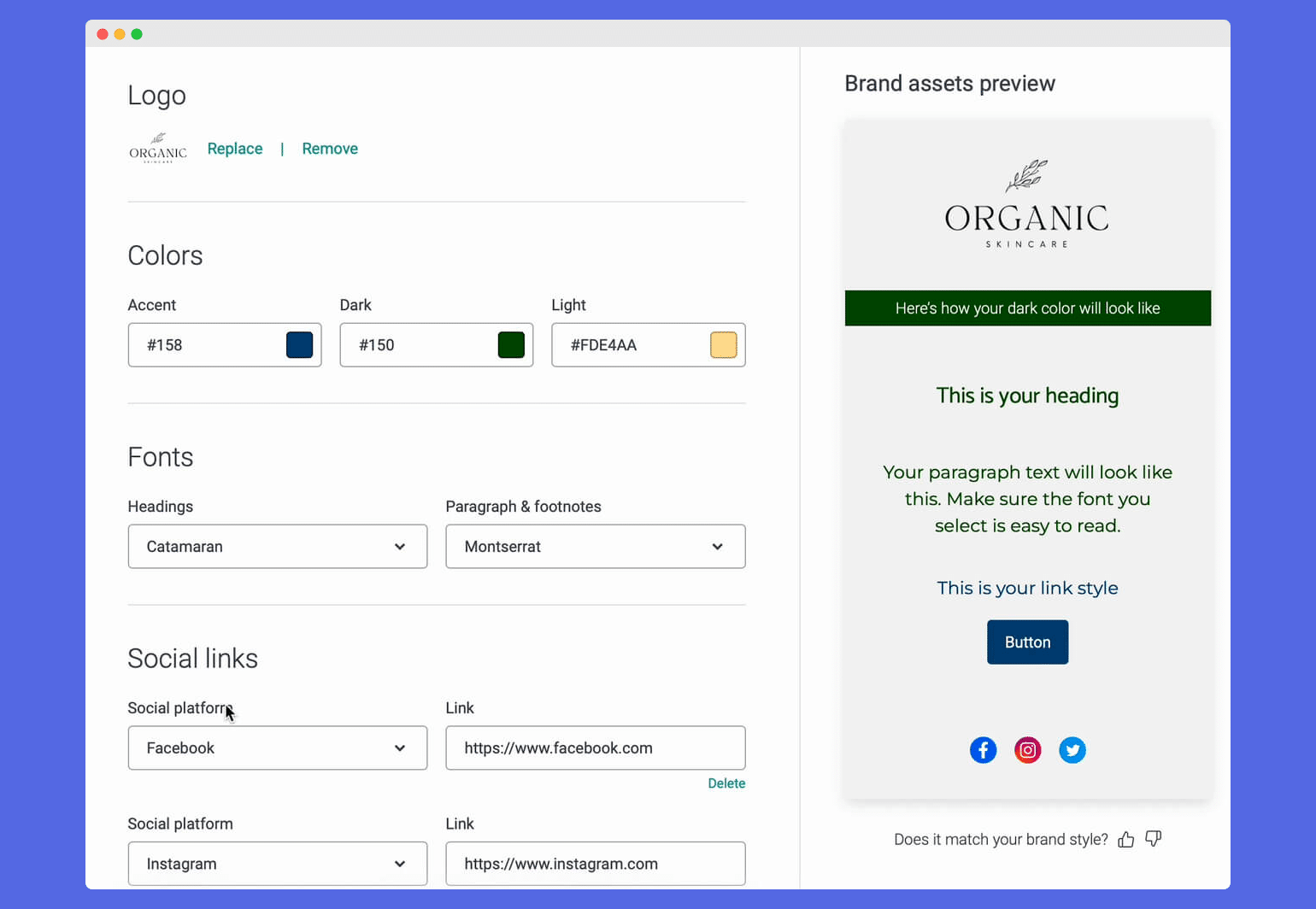
FlowXO is a tool that allows you to create custom chatbots, which can be useful for providing automated customer support and answering frequently asked questions. Integrating FlowXO with Webflow can allow you to easily add a chatbot to your website, providing a more efficient way for users to get the information they need and reducing the workload on customer support staff.
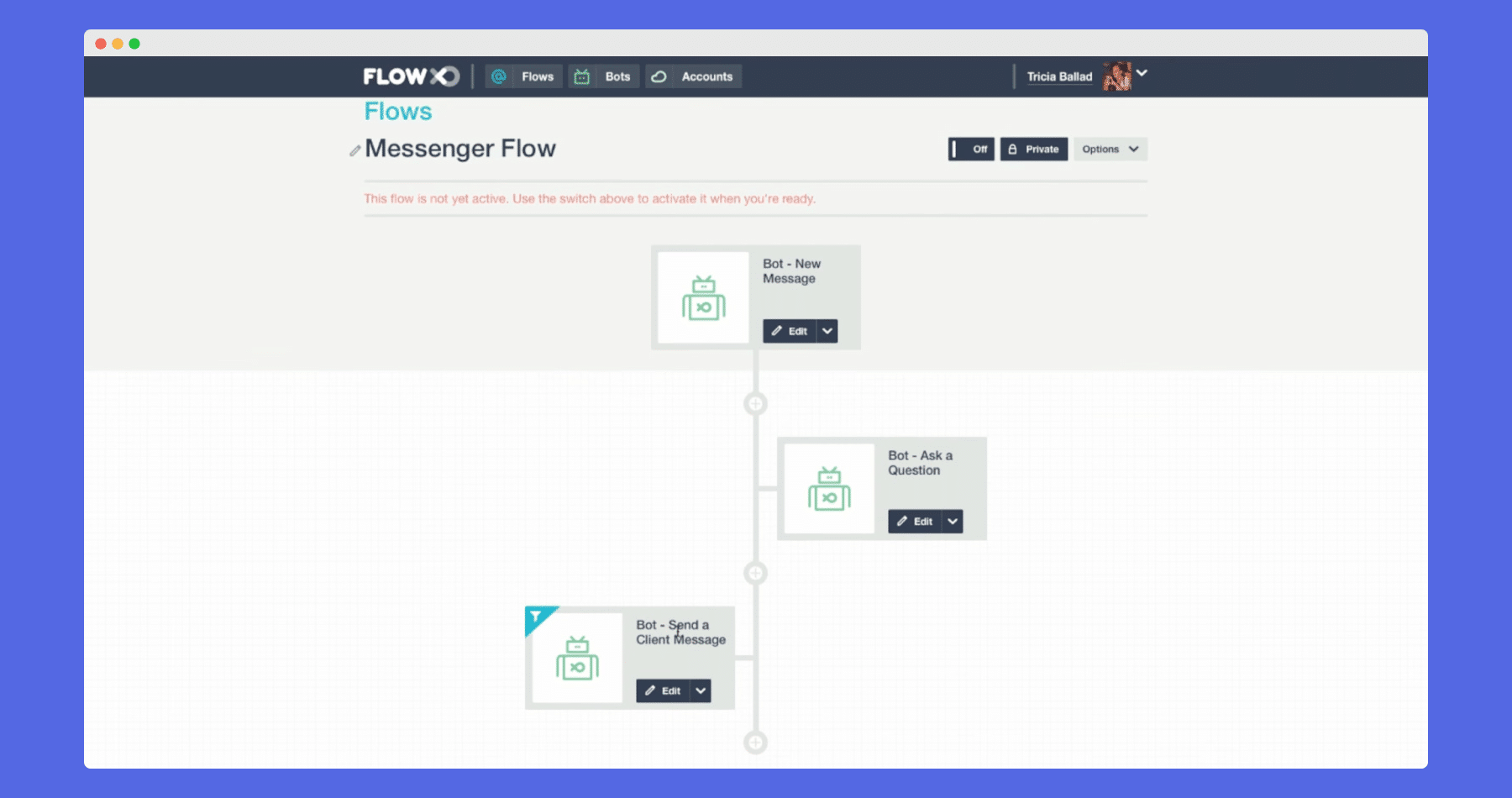
Overall, integrating these tools with Webflow can bring many benefits such as collecting data, providing email campaigns, chatbot support, and providing an easy way to add custom forms, surveys, email opt-in forms, and chatbots to your website without needing to code or use separate tools.
| Best for award | Best for a tight budget | Best WordPress plugin | Best design flexibility | Easiest web app builder | Best for launching a web quickly |
Best for total beginners |
|---|---|---|---|---|---|---|
| Overall Rating | ||||||
| Free Plan | ||||||
| Youtube Bootcamp | ||||||
| Ease of Use | 4.5 | 4.5 | 3.5 | 4.5 | 4.5 | 4.5 |
| Cost-Effectiveness | 5 | 4.5 | 4 | 3.5 | 4 | 4 |
| SEO | 4 | 4 | 5 | 4.5 | 3 | 3.5 |
| Support and Community |
4 | 4 | 4.5 | 4 | 3.5 | 4.5 |
| Design Flexibility | 4 | 4 | 5 | 3.5 | 3 | 4 |
| Speed | 4.5 | 3 | 4.5 | 4.5 | 5 | 3.5 |
| Visit Zyro | Visit Elementor | Visit Webflow | Visit Softr | Visit Umso | Visit Wix |
This website builder features a drag-and-drop interface and wide range of design elements and templates that make it easy for non-technical users or designers to create a website without the need for coding skills.
Webflow’s custom interactions and animations and flexible layout system allow users to create visually appealing and interactive websites.
Native integrations with popular marketing and analytics tools such as Google Analytics and Mailchimp allow users to track and measure the performance of their website.
The website builder has plentiful e-commerce capabilities, including the ability to set up an online store and process payments, which make it a good option for users who want to sell products through their website and are looking for ecommerce web builders which are Shopify alternatives.
Webflow’s drag-and-drop interface may be easy to use for basic design and building tasks, but users may need to learn more advanced coding skills in order to access certain features or customize their website in more advanced ways.
This, of course, applies when using all website builders for professional websites, you will most likely have to add your own CSS to make those truly jaw-dropping web pages.
The pricing plans may be more expensive than some other website building platforms, especially for users who need access to advanced features or plan to build multiple websites. Cheaper website builders are certainly available, for example Zyro (Hostinger Website Builder) and Web.com.
Webflow only offers hosting through its own platform, which may not be suitable for users who want to host their website on a different platform or who need access to more advanced hosting options.
Unlike some other website builders, you will need to export the website’s code to host it on your own server, which might require help from professional web developers.
In our analysis, we have determined that Webflow is a user-friendly website builder that makes it easy to create visually appealing and functional websites without coding knowledge.
The platform’s drag-and-drop interface simplifies the process of creating responsive layouts, custom animations, and dynamic elements. It also offers comprehensive features and a customer support team that is always available to assist with any issues.
Overall, it is an excellent website design tool for anyone looking to enhance their online presence.
If you liked our Webflow review, check out its comparisons with other web builders on the sidebar above!
Each review is co-written by the founders of software development agencies with years of
experience in the field. With a focus on ease of use, cost-effectiveness and available
features, our reviews provide you an insight on what tool suits you best in each particular
situation.